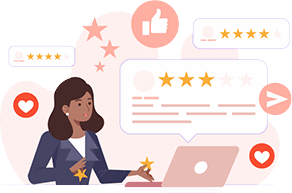Inside this Article
Definition of CMS
At its core, a CMS is a software application that enables multiple users to create, edit, organize, and publish digital content from a central interface. It serves as a unified platform for collaborative content management across an organization, providing the necessary tools, templates, and workflows to streamline the process of creating and delivering web content. A CMS generally consists of two main components: a content management application (CMA), which is the user interface where content is created and managed, and a content delivery application (CDA), which takes the content from the CMA and renders it for display on the website.How Does a CMS Work?
The inner workings of a CMS revolve around the interaction between the content management application (CMA) and the content delivery application (CDA). The CMA is where content creation, editing, and management take place. It provides a graphical user interface (GUI), typically accessed through a web browser, that allows users to work with content without needing to write code. Users can create new pages, articles, or posts, upload media files, and organize the overall structure of the website using a WYSIWYG (What You See Is What You Get) editor or a simplified markup language. The CDA, on the other hand, is responsible for compiling the content entered in the CMA and updating the website. It takes the content, applies the designated templates and styling, and generates the final web pages that visitors see when they access the site. The CDA also handles other aspects of content delivery, such as caching, versioning, and syndication. When a user requests a page from a website powered by a CMS, the CDA retrieves the necessary content from the database, merges it with the appropriate template, and delivers the generated HTML to the user’s browser. This process allows for dynamic, database-driven websites that can be easily updated and maintained through the CMA.Types of Content Management Systems
Content management systems come in various types, each catering to different needs and use cases. The main types of CMS include:- Web CMS (WCMS): A web CMS is specifically designed for creating and managing website content. It provides tools for authoring, publishing, and organizing web pages, blog posts, and other types of web content. Popular examples include WordPress, Drupal, and Joomla.
- Enterprise CMS (ECM): An enterprise CMS is geared towards managing content within large organizations. It focuses on document management, digital asset management, and workflow management to support collaboration and content sharing across departments and teams. Examples include Microsoft SharePoint and OpenText.
- Headless CMS: A headless CMS decouples the content management backend from the presentation layer, providing content through APIs that can be consumed by various frontend applications or devices. This allows for greater flexibility and omnichannel content delivery. Examples include Contentful and Strapi.
- Component Content Management System (CCMS): A CCMS is designed to manage content at a granular, component level rather than at the document level. It is commonly used in technical communication and documentation, where content reuse and single-sourcing are essential. Examples include SDL Tridion Docs and Adobe FrameMaker.
- Digital Asset Management (DAM): A DAM system specializes in storing, organizing, and managing digital assets such as images, videos, audio files, and documents. It provides features for metadata management, version control, and rights management. Examples include Bynder and Widen.
Key Features of a CMS
A content management system typically offers a range of features designed to streamline content creation, management, and publication. Some of the key features include:- WYSIWYG Editor: A user-friendly, intuitive interface for creating and editing content without needing to write code. It allows users to format text, insert images and media, and structure content easily.
- Content Organization and Categorization: Tools for organizing content into categories, tags, or taxonomies, making it easier to navigate and manage large amounts of content.
- User Management and Permissions: Ability to define user roles and permissions, controlling who can access, create, edit, or publish content.
- Workflow Management: Features for managing content workflows, including drafting, reviewing, approving, and publishing stages.
- Version Control: Keeping track of different versions of content, allowing for easy rollbacks or comparisons between versions.
- Media Management: Tools for uploading, storing, and managing various media files like images, videos, and documents.
- Multi-language Support: Capabilities for creating and managing content in multiple languages, facilitating localization and international websites.
- SEO Optimization: Built-in tools or extensions for optimizing content for search engines, such as customizable metadata, URL structures, and XML sitemaps.
- Responsive Design: Automatic or easy-to-configure responsive design features that ensure the website looks good on various devices and screen sizes.
- Extensibility and Integration: Ability to extend the CMS’s functionality through plugins, modules, or integrations with third-party tools and services.
Benefits of Using a CMS
Implementing a content management system offers numerous benefits for individuals and organizations looking to create and manage websites efficiently. Some of the key benefits include:- Ease of Use: A CMS provides a user-friendly interface that allows non-technical users to create, edit, and publish content without needing coding skills. This empowers a wider range of individuals within an organization to contribute to the website.
- Collaboration and Workflow: A CMS facilitates collaboration among team members by providing tools for assigning roles, managing permissions, and defining workflows. This streamlines the content creation and approval process, ensuring a smooth and efficient content lifecycle.
- Consistency and Branding: With a CMS, organizations can maintain a consistent look and feel across their website by using predefined templates and style guidelines. This helps establish a strong brand identity and provides a cohesive user experience.
- Time and Cost Savings: By reducing the need for manual coding and simplifying the content management process, a CMS saves time and resources that would otherwise be spent on development and maintenance. This allows organizations to focus on creating quality content rather than dealing with technical complexities.
- Scalability and Flexibility: A CMS allows websites to grow and evolve easily as the organization’s needs change. New pages, sections, or features can be added without requiring extensive development work. Additionally, many CMSs offer a wide range of extensions and integrations, providing flexibility to adapt to specific requirements.
- Improved SEO: Most CMSs come with built-in SEO features or extensions that help optimize content for search engines. This includes tools for managing metadata, creating search engine-friendly URLs, and generating XML sitemaps, all of which contribute to better search engine rankings.
- Enhanced Security: Reputable CMS platforms prioritize security and regularly release updates and patches to address vulnerabilities. By keeping the CMS software up to date and following security best practices, organizations can mitigate risks and protect their website from potential threats.
- Community and Support: Popular CMS platforms often have large communities of users, developers, and experts who contribute to the development of the software, create extensions, and provide support. This community support can be invaluable when seeking advice, troubleshooting issues, or finding resources to enhance the website’s functionality.
Choosing the Right CMS
With numerous content management systems available, selecting the right one for your organization can be a challenging task. Consider the following factors when evaluating and choosing a CMS:- Ease of Use: Assess the user-friendliness of the CMS interface and consider the technical skills of your team members who will be using it. A CMS with a steep learning curve may hinder adoption and productivity.
- Functionality and Features: Identify the specific features and capabilities your website requires, such as blogging, e-commerce, multi-language support, or specific integrations. Ensure that the CMS you choose offers the necessary functionality or has extensions available to meet your needs.
- Scalability and Performance: Consider the expected growth of your website and choose a CMS that can handle increased traffic, content volume, and complexity as your needs evolve. Evaluate the CMS’s performance, caching capabilities, and ability to handle high-traffic situations.
- Customization and Extensibility: Assess the level of customization and extensibility offered by the CMS. If you have specific branding or functionality requirements, ensure that the CMS allows for sufficient customization through themes, templates, and extensions.
- SEO-Friendliness: Evaluate the CMS’s built-in SEO features and its ability to generate search engine-friendly URLs, metadata, and sitemaps. Consider the availability of SEO plugins or extensions that can further enhance your website’s search engine visibility.
- Security and Updates: Investigate the CMS’s security track record and the frequency of updates and patches released by the developers. Regular updates and a proactive approach to security are essential for maintaining a secure website.
- Community and Support: Consider the size and activity of the CMS community, as a strong community can provide valuable resources, tutorials, and support forums. Evaluate the availability of official documentation, tutorials, and customer support options.
- Integration and Compatibility: Assess the CMS’s ability to integrate with existing tools, platforms, or services your organization uses. Ensure that the CMS is compatible with your web hosting environment and supports the necessary technologies or frameworks.
- Total Cost of Ownership: Evaluate the total cost of ownership, including the initial license or subscription cost, hosting expenses, extension or plugin costs, and ongoing maintenance and support fees. Consider both the short-term and long-term costs associated with the CMS.
The Future of Content Management Systems
As the digital landscape continues to evolve, so too do the needs and expectations for content management. Here are some trends and predictions for the future of CMSs:API-Driven Architecture
The shift towards headless and decoupled architectures is likely to continue, with APIs becoming the primary means of interacting with CMS content. This will enable even greater flexibility in how content is consumed and delivered, supporting new channels like wearables, digital signage, and voice interfaces.AI and Machine Learning
Artificial intelligence and machine learning will increasingly be used to automate and optimize various aspects of content management, such as:- Content creation: AI-powered tools like GPT-3 can assist with generating drafts, summaries, and even entire articles based on prompts or datasets.
- Content optimization: Machine learning algorithms can analyze user behavior and engagement metrics to suggest improvements to content, like adjusting headlines, images, or calls-to-action.
- Personalization: AI can help deliver personalized content experiences based on factors like user demographics, behavior, and context.
- Workflow automation: Intelligent systems can streamline content workflows by automatically routing tasks, suggesting reviewers, and enforcing style and brand guidelines.