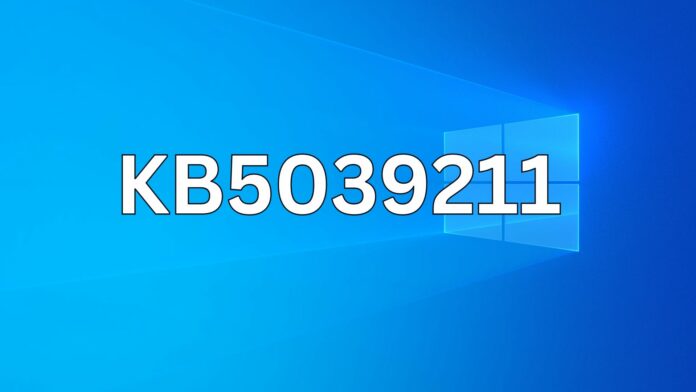Windows 10 KB5039211, aka Patch Tuesday update for Windows 10, is available now. This June 2024 update fixes a lot of security shortcomings in the operating system and adds a new Snipping Tool feature.
Since it is a mandatory security update, download and installation will begin automatically on your PC. You can check the update availability by visiting Settings > Security & Updates and clicking Check for updates.
If you don’t see the update on your Windows 10 PC, download the .msu offline installers from the official Update Catalog website.
After installing the KB5039211 update, Windows 10 will upgrade to the build 19044.4529. Microsoft has also patched several bugs with Windows core processes, UI, and features, which we will discuss in this post later.
Download Links for KB5039211
You can download the KB5039211 offline installer from here.
This page lists all the updates available for different Windows 10 versions (22H2 and 21H2) and other processors and processor architectures.
New features included with KB5039211
If you use Phone Link to connect your Android device to your Windows 10 PC, this update makes it convenient to manage screenshots.
Whenever you capture a screenshot on your Phone, you will see a notification on the PC to edit it using the Snipping Tool. Thus, you can annotate the screenshot using the tool.
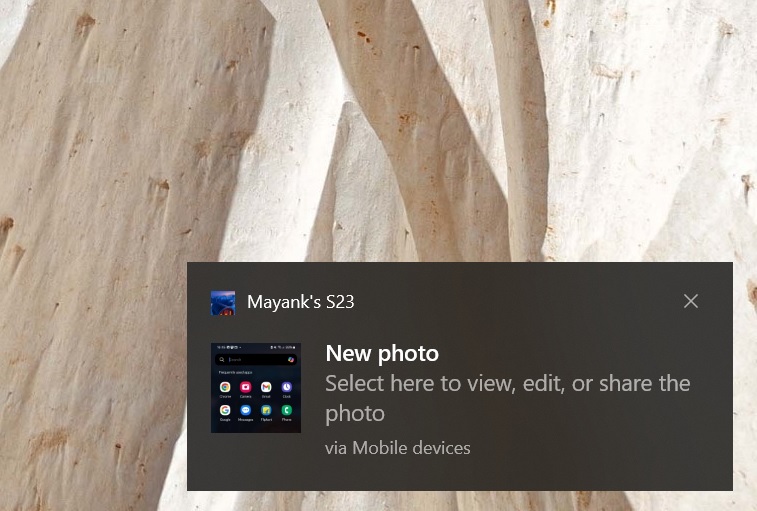
To make this feature work, you must upgrade Phone Link and download the latest version of the Cross Device Experience Host package. Launch the Microsoft Store and head to the Library section.
Check for new updates and download and install them. Then, connect your Phone to your PC using Phone Link if you haven’t done it already.
Lastly, navigate to Settings > Mobile devices > Manage Devices and enable the Get new photo notifications toggle to use this feature.

Bug Fixes
Microsoft has fixed the following of the existing bugs with this new Windows 10 update:
- The lsass.exe process stopped responding after installing the April 2024 security updates on the Windows server PC. It also had a memory leak issue that occurred during a Local Security Authority (Domain Policy) Remote Protocol (LSARPC) call. Both these issues are long gone.
- A hidden window appeared while using screen share apps. It didn’t have any title and was intractable.
- The share button on USB controllers wasn’t working with the Game Bar.
Still, there are a few issues that haven’t been patched yet.
Known issues in KB5039211
Copilot is still causing problems in Windows 10. It moves icons between displays in a multi-monitor setup, causing problems. The app also doesn’t work when you use the Taskbar in the vertical orientation.
Copilot will be unavailable if you try to use it in any of the above scenarios.
The Profile picture bug still lingers and produces an error code 0x80070520 when you try to change it. Often, the change is successful, and the error incorrectly pops up.
There is also an issue with DHCP Option 235, which has a temporary workaround. Check the official document to learn about it. Microsoft is still working to fix the other bugs listed above.