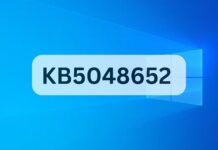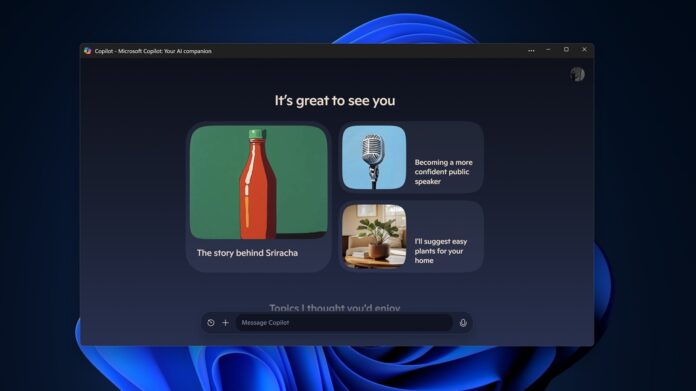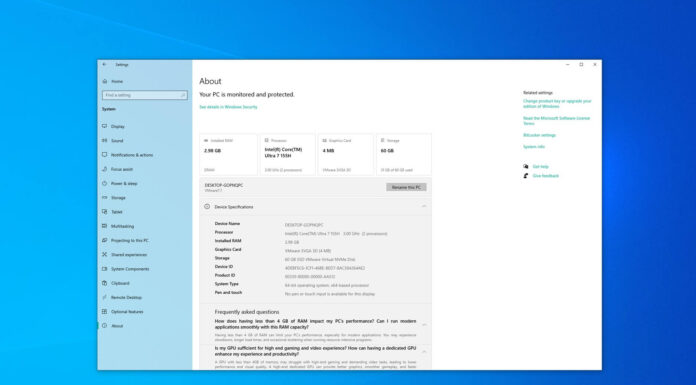Yet another new version of Copilot is now available for Windows 11. Copilot has been redesigned as many as four times on Windows, and today’s new Copilot version is more native than the previous two iterations. The “native Copilot app” is now available for everyone on Windows 11 via the Microsoft Store.
“New [native version] Copilot is rolling out to more people,” Microsoft officials confirmed to Windows Latest.
You can head to the Microsoft Store and check for updates, and it should show up shortly if you don’t see it already. Unlike the previous Copilot versions, Microsoft proudly says the new Copilot is “native” and is not a PWA (Progressive Web App). The company previously announced the native Copilot for Windows Insiders, but it’s now out for all of us.
“With this update, the previous Copilot progressive web app (PWA) is replaced with a native version,” Microsoft noted in a blog post dated December 10, 2024. “After installing the Copilot app update, when you run Copilot, you will see it appear in your system tray.”
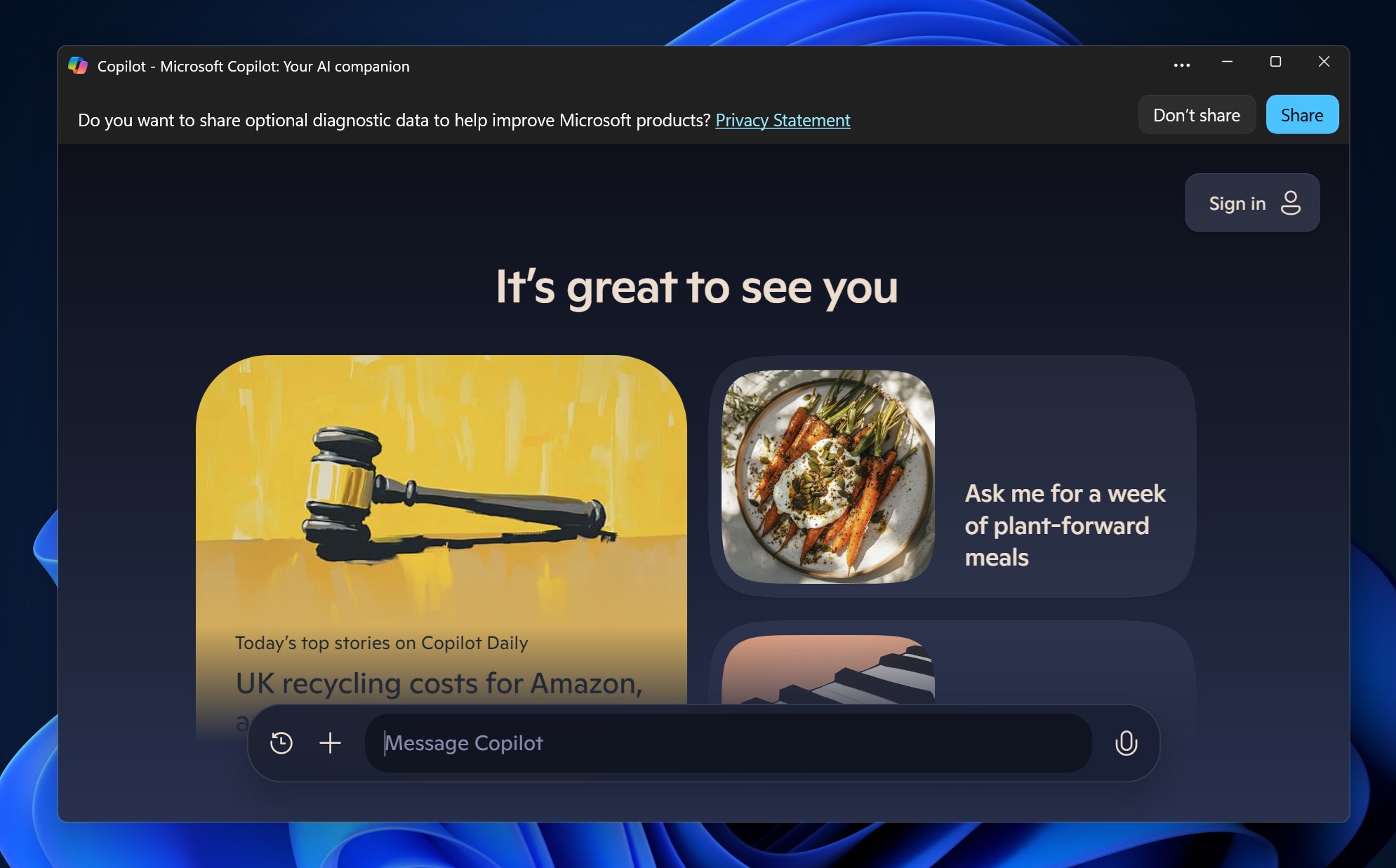
In a way, it’s true that the new Copilot is more “native” than the previous versions, but one cannot deny the fact that the so-called native Copilot app is still highly web-based because it loads copilot.microsoft.com in a Microsoft Edge-based WebView. The approach is new and more “native”, but it doesn’t make any significant difference.
Let me explain why.
First and foremost, The new “native” Copilot is worse than the last two PWAs in terms of performance because it consumes more RAM.
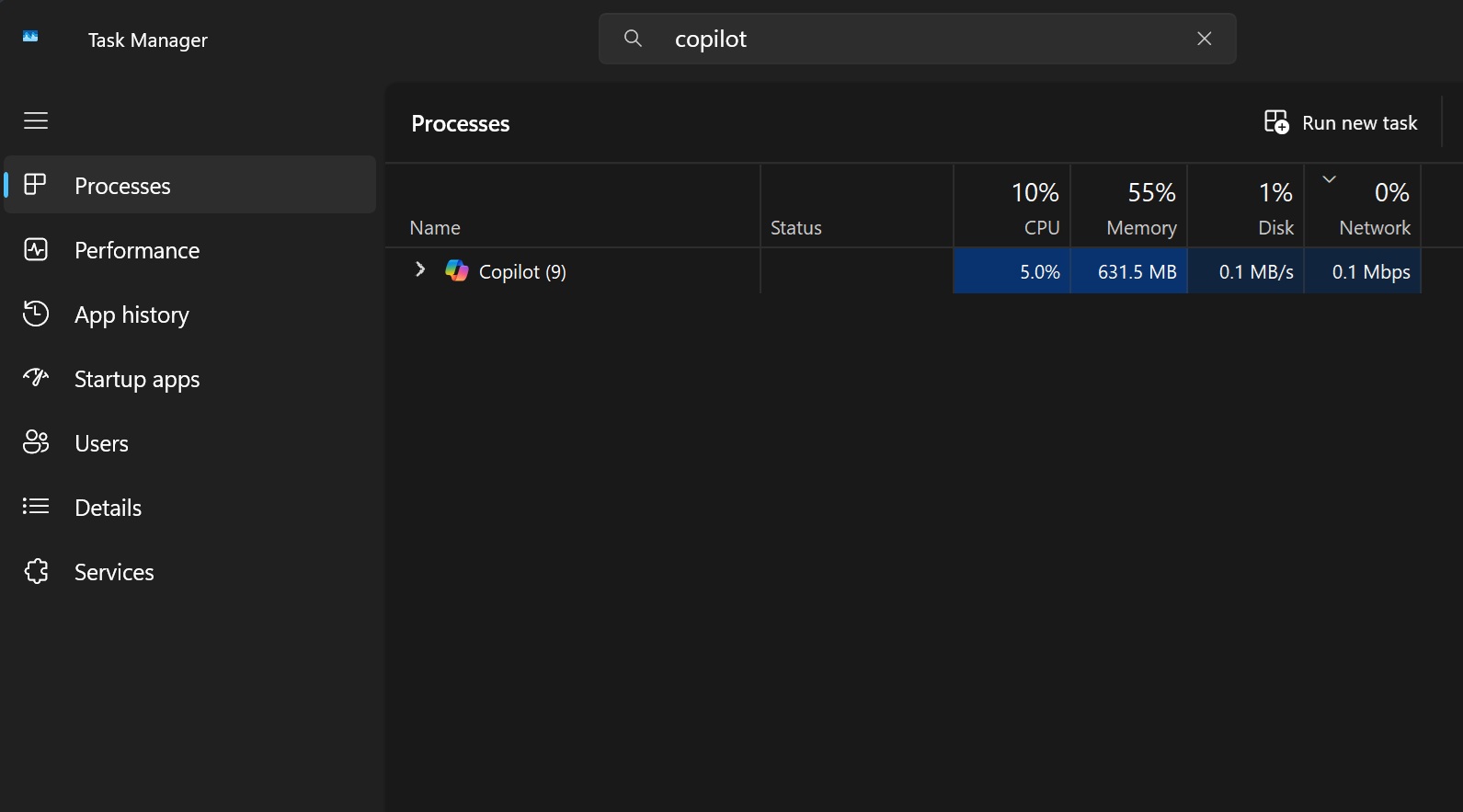
In our tests, Windows Latest observed that the new Copilot app consumes more than 1GB of RAM and averages between 500-600MB of RAM.
This is because Microsoft has bundled the new Copilot with a dedicated WebView2, which is almost like running a new instance of Microsoft Edge under the disguise of Copilot.
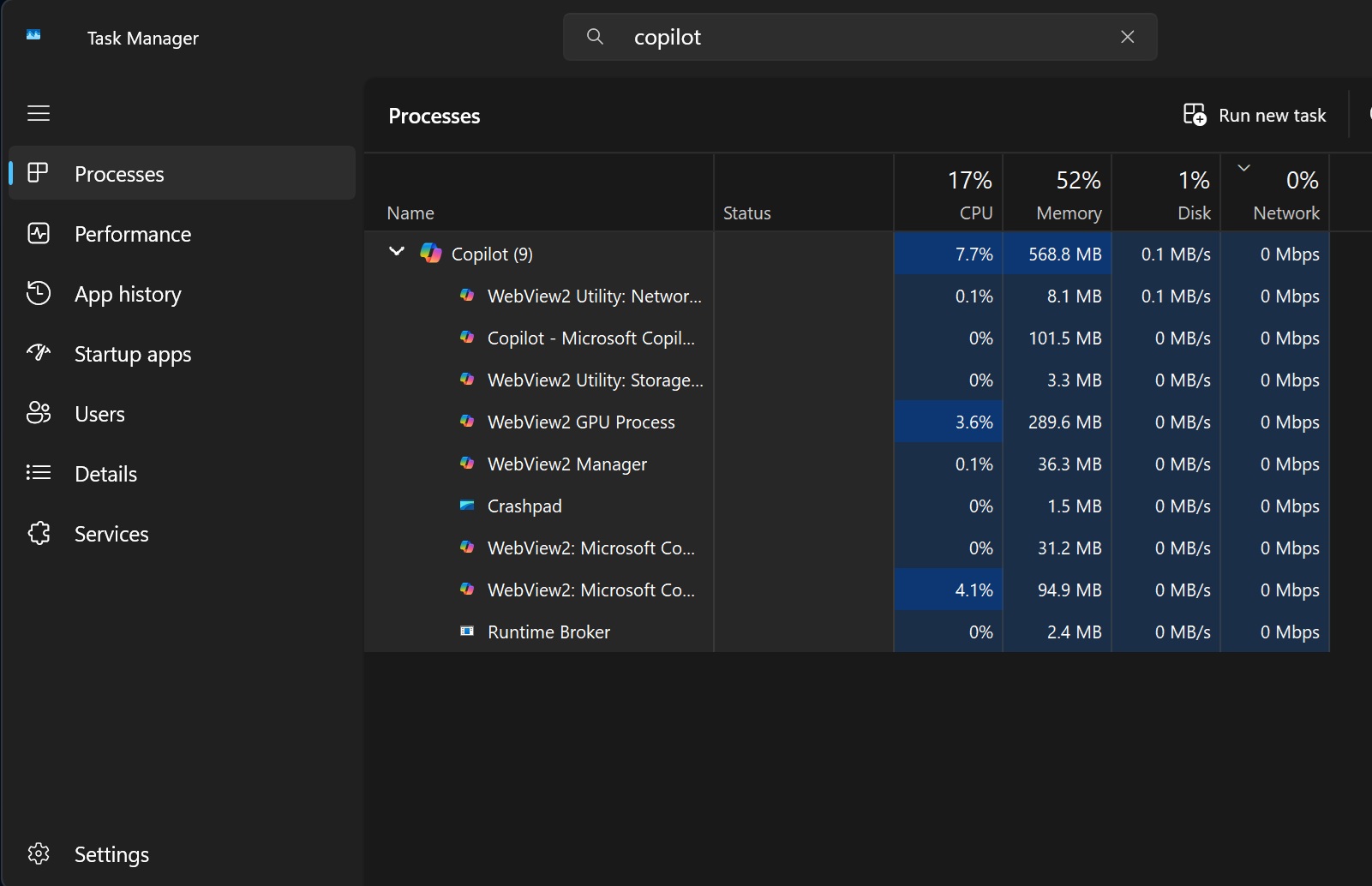
The new “native” Copilot is a Windows app built with WinAppSDK and WinUI for its “shell,” which includes a window title bar, icon, and basic UI framing. Under the hood, though, Copilot still uses a Microsoft Edge-based WebView that loads the Copilot webpage (copilot.microsoft.com).
So even though it appears more integrated with Windows 11, such as showing up in the system tray, more native title bar, or Edge’s right-click menu not showing up when you right-click anywhere within the app, remember that the content and logic remain web-powered.
In fact, you’ll still run into Edge-related pop-ups, like this one:
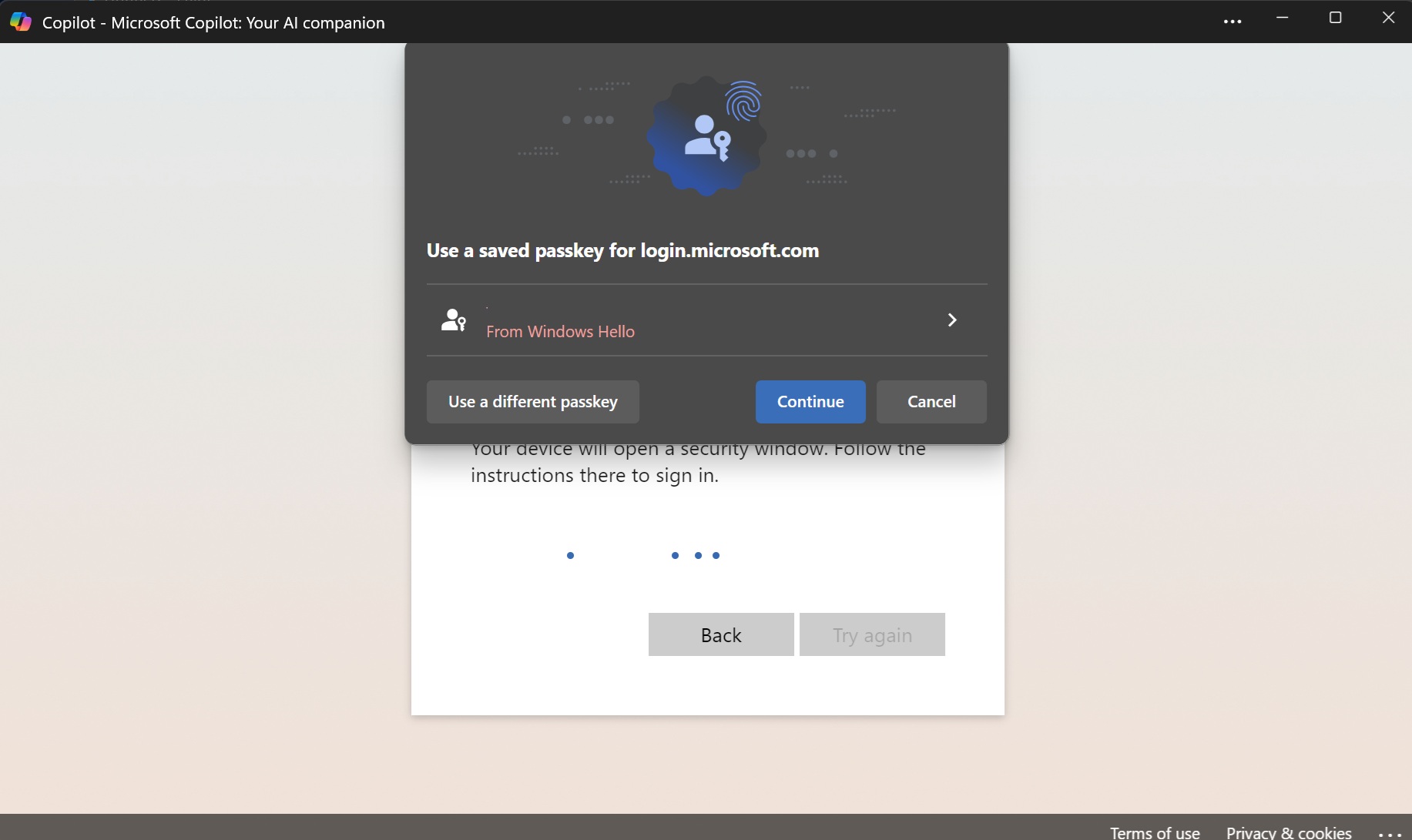
Or how about this?
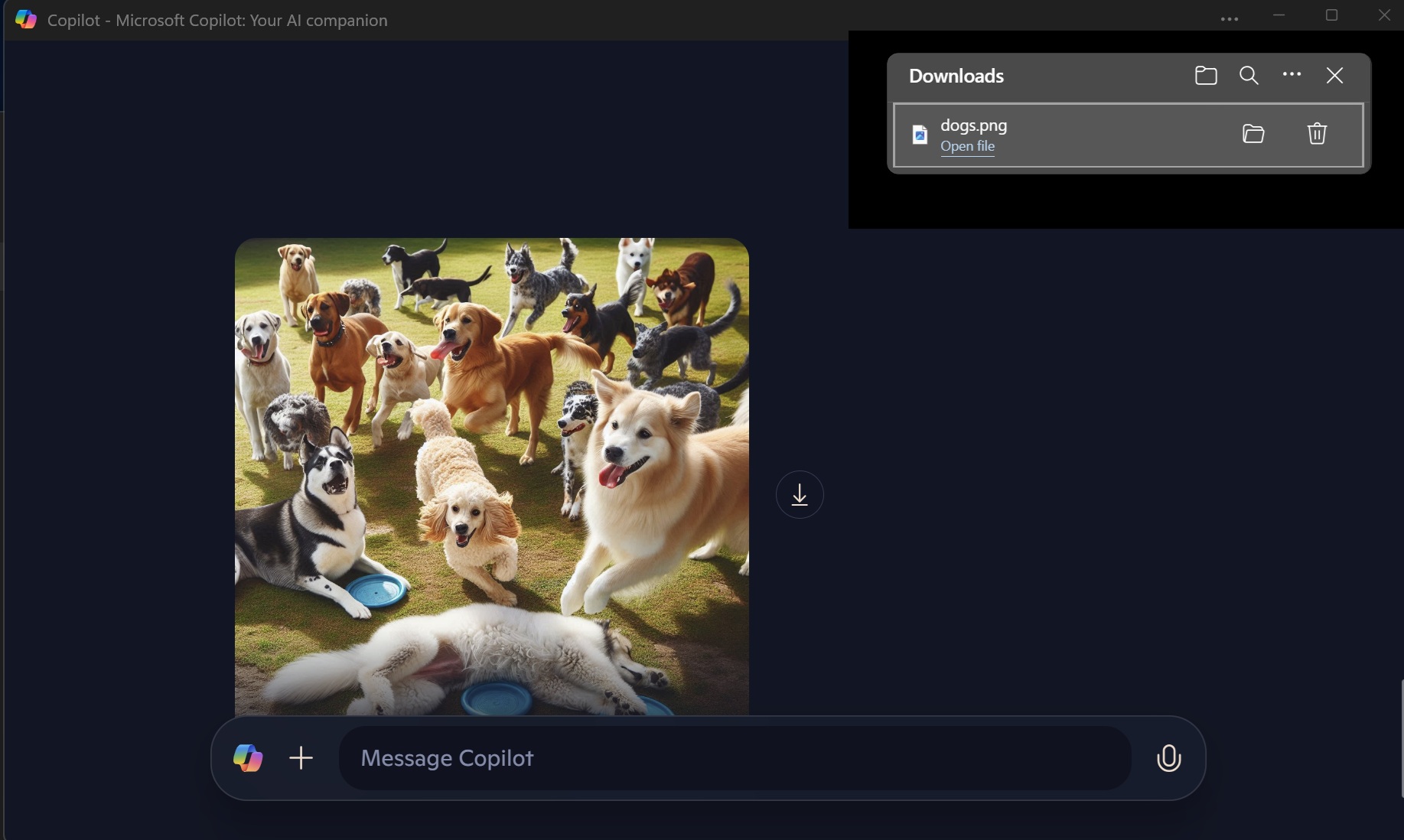
The older Copilot PWA versions worked almost the same way, but Copilot was just opened inside Microsoft Edge’s own PWA framework. Now, that PWA is replaced with a native Windows app container that embeds a WebView2 (Edge).
As a result, the so-called “native” Copilot has more system-level features. And yes, it’s also “native”.

For example, you can now use the Alt + Space keyboard to open Copilot in a small Quick view window, which is similar to ChatGPT’s mini window.
While ChatGPT uses Chromium’s picture-in-picture feature, Copilot uses Microsoft Edge’s implementation of picture-in-picture mode. Remember, Edge is also based on Chromium, so we’ve reached a full circle here.
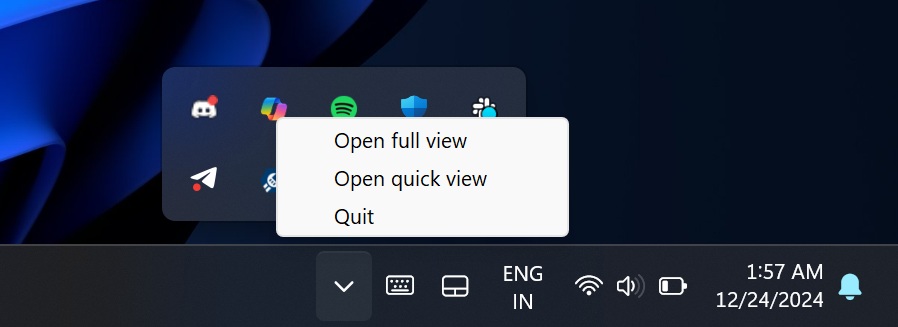
Another advantage of the new Copilot (“NATIVE”) is that it now shows up in the system tray when running in the background, but is that even needed?
The evolution of Copilot on Windows

For those unaware, Copilot has gone through several significant changes over the past six months.
Copilot’s Windows integration was rushed with a poorly designed sidebar, which was later replaced by a half-baked Copilot web app that had the original design of Bing.com/chat.
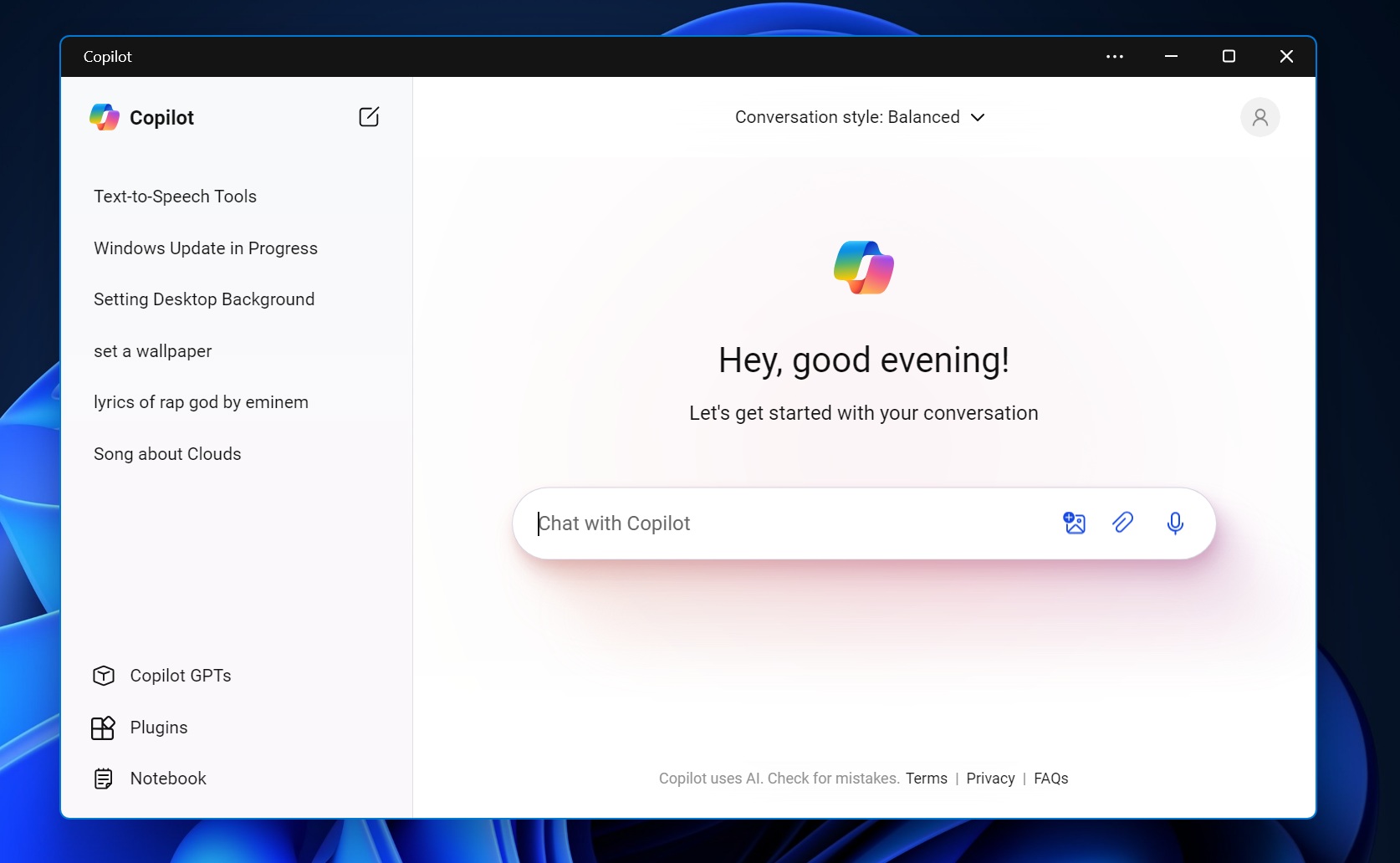
It was later replaced by another Copilot web app, which looked better and offered faster performance. However, in many ways, it was a clone of ChatGPT’s interface.
That Copilot web app was cancelled when Mustafa Suleyman took over Microsoft AI leadership. He replaced the Copilot experience with his version of Copilot PWA, which behaves more like your personal, friendly assistant.
This PWA version has now been replaced with the native version, but the overall experience of Copilot remains a mess.
Copilot fails to do justice to Microsoft and OpenAI’s partnership. On the other hand, we’ve ChatGPT on macOS, which works really well and integrates with existing apps.
I wouldn’t be surprised if we get another redesign of Copilot on Windows, but I’m asking this question.
Does Microsoft even understand what’s native anymore? There seems to be a gap between Microsoft’s understanding of “native” and what we as a user consider “native”.