How to Watch Disney Plus With a VPN: Best Disney+ VPNs 2024
It’s frustrating to download a VPN just to find it doesn’t work with Disney+ — most VPNs don’t work reliably with Disney+ and are blocked to comply with copyright and broadcasting regulations.
After rigorous testing, I’ve found a handful of VPNs that work consistently with Disney+ so you can stream securely and privately. The recommended VPNs are easy to use, have solid speeds for lag-free streaming, and keep your personal data safe.
Of all the VPNs, ExpressVPN is the top choice in 2024. It worked with Disney+ on every tested connection, and its fast speeds meant our team could stream in UHD. Plus, it’s backed by a 30-day guarantee — if you change your mind or aren’t satisfied, you can get a full refund with no questions asked. Editor’s Note: Transparency is one of our core values at WizCase, so you should know we are in the same ownership group as ExpressVPN. However, this does not affect our review process, as we adhere to a strict testing methodology.
Quick Guide: Watch Disney+ in 3 Easy Steps
- Get a VPN that works with Disney+. For lag-free streaming in UHD and reliable connections, I recommend you try ExpressVPN with Disney+.
- Connect to a nearby server. Choosing a physically close server keeps your speeds fast for uninterrupted streaming.
- Start watching Disney shows and movies! Log in to your Disney+ account using the app or on the website, choose your content, and start streaming.
Editor’s note: The VPNs we recommend don’t record your online behavior, thanks to their no-logs policies. That means it’s up to you to use these VPNs in a way that doesn’t violate Disney’s Terms of Service or copyright laws. My team and I don’t endorse copyright infringement.
The Best VPNs for Watching Disney+ in 2024
1. ExpressVPN — Fastest VPN for Streaming Disney+ Consistently
Key Features:
- 3,000+ servers in 105 locations
- Fastest speeds for smooth Disney+ streaming — no lags or buffering
- Supports up to 8 device connections
- 24/7 customer support via live chat, email, and online knowledge base
- 30-day money-back guarantee
ExpressVPN is the top choice in 2024 for Disney+, with fast speeds that ensure lag-free streaming. Its Lightway protocol connects to servers almost instantly and minimizes speed loss so you can watch Disney content in UHD quality. Plus, Lightway is ideal for streaming on mobile devices as it’s low-impact and won’t drain your battery.
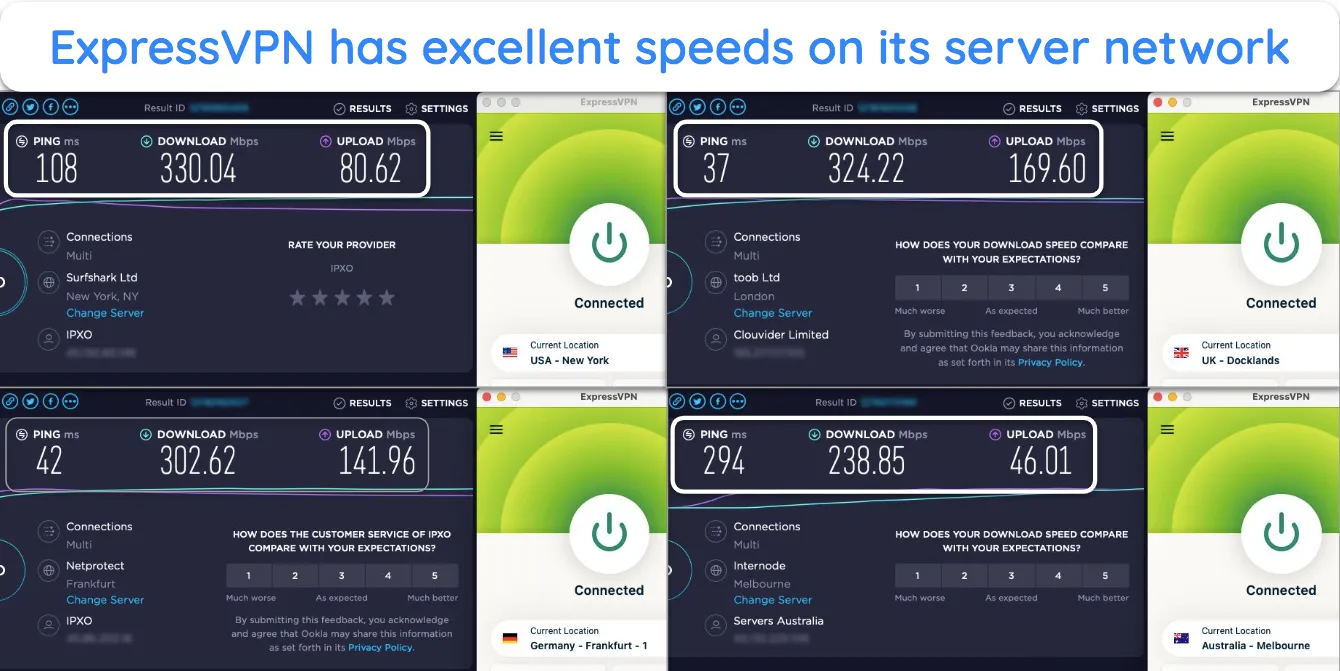
During tests, our global team found ExpressVPN reliably connects to Disney+ on the first try — I didn’t have to try different servers to find a working connection for my account. This is because ExpressVPN regularly refreshes its IP address, so it’s less likely to be detected by Disney+ proxy blockers.
If you want to stream on your smart TV or game console, ExpressVPN’s MediaStreamer is a Smart DNS feature that works with Disney+. It’s easy to set up and is available for UK and US viewers. ExpressVPN’s Shortcuts tool is also useful for quick connections to Disney+ — it appears when you connect to a server and opens the Disney app or website.
The only downside is that ExpressVPN is a little more expensive than other options, but it’s worth the cost for fast and reliable connections to Disney+. Plans start at /month, and all subscriptions are backed by a 30-day guarantee. I tested the refund process using the 24/7 live chat and had my money back in 5 days, no questions asked.
Editor’s Note: Transparency is one of our core values at WizCase, so you should know we are in the same ownership group as ExpressVPN. However, this does not affect our review process, as we adhere to a strict testing methodology.
ExpressVPN also works with: Netflix, Hulu, Max, Amazon Prime Video, Paramount+, Peacock, Discovery+, Showtime, BBC iPlayer, BritBox, Starz, Crunchyroll, fuboTV, Sling TV, DirecTV, YouTube TV, Kodi, and more.
ExpressVPN works on: Windows, macOS, Linux, Chromebook, Android, iOS, Chrome, Firefox, Edge, PlayStation, Xbox, Nintendo Switch, Amazon Fire TV, Amazon Fire TV Stick, Nvidia Shield, Xiaomi Mi Box, Chromecast, Roku, Android TVs, smart TVs, routers, and more.
Get ExpressVPN's Black Friday Deal! You can subscribe to ExpressVPN for as low as per month + get extra 4 months free with the 2-year plan (save up to %)! This is a limited offer so grab it now before it's gone. See more information on this offer here.
2. CyberGhost — Optimized Disney+ Servers in 3 Locations
Key Features:
- 11,670+ servers in 100 locations
- Optimized streaming servers for Disney+ in 3 locations
- Connect 7 devices at the same time
- 24/7 customer support — live chat, email, FAQs, and setup guides
- 45-day money-back guarantee
CyberGhost has optimized streaming servers specifically for Disney+, available in Italy, the US, and India (for Disney+ Hotstar). Our testing team found these servers work reliably with Disney+ and provide consistent and fast connections for UHD streaming.
Our team found CyberGhost’s regular servers also work with Disney+, but they’re not as reliable — you may have to try several servers in your country before you find a working connection. However, you can add these servers to your “Favorite” list for future connections.
CyberGhost has intuitive apps that are great for beginner users. I used the App Rules feature to create an automatic server connection when I open my Disney+ app, making it easy to stream securely. For devices that don’t support a VPN, CyberGhost has Smart DNS suitable for users in Germany, Japan, the Netherlands, the UK, and the US.
Unfortunately, CyberGhost is expensive if you only need a VPN for a little while, so I don’t recommend the short-term subscription. However, it’s an affordable long-term VPN (2-year + 2 months plans start at /month) and has a 45-day guarantee, so you can get a full refund if you’re not satisfied.
Editor’s Note: Transparency is one of our core values at WizCase, so you should know we are in the same ownership group as CyberGhost VPN. However, this does not affect our review process, as we adhere to a strict testing methodology.
CyberGhost also works with: Netflix, Hulu, Max, Amazon Prime Video, Paramount+, Peacock, Discovery+, BBC iPlayer, Canal+, Globo, Crunchyroll, Yle, Foxtel, fuboTV, YouTube TV, Kodi, and more.
CyberGhost works on: Windows, macOS, Linux, Android, iOS, Raspberry Pi, Chrome, Firefox, PlayStation, Xbox, Nintendo Switch, Amazon Fire TV, Amazon Fire TV Stick, Roku, smart TVs, routers, and more.
2024 Update! You can subscribe to CyberGhost for as low as per month + get an extra 2 months free with the 2-year plan (save up to %)! This is a limited offer so grab it now before it's gone. See more information on this offer here.
3. Private Internet Access — Huge Server Network for Easy Connections to Disney+
Key Features:
- 35,000+ servers in 91 locations
- Huge network provides easy Disney+ connections and avoids user congestion
- Connect unlimited devices
- 24/7 customer support with live chat, email, and online help site
- 30-day money-back guarantee
Private Internet Access (PIA) has an enormous server network. making it easy to find a local server for Disney+. Our international team could reliably connect to Disney+ and didn’t experience issues caused by user congestion, even at peak connection times.

You’ll also find there are several streaming-optimized servers in PIA’s network. These are available for viewers in more than 10 locations, including Australia, Japan, the UK, and the US. In our tests, the optimized servers were the most reliable for watching Disney+.
To make sure you get the best speeds for Disney+ streaming, use PIA’s AES-128-bit encryption — this won’t compromise your security and could give you a speed boost. For devices that don’t support a VPN, PIA’s Smart DNS is available for Disney+ account holders in Germany, Japan, the Netherlands, the UK, and the US.
However, not all PIA servers work with Disney+. During tests, I often had to switch between several servers to find a working connection. However, given PIA’s affordable plans (starting at /month — it’s one of the best month-to-month VPNs, too), this is a small issue that is quick to fix. All plans have a 30-day guarantee.
Editor’s Note: Transparency is one of our core values at WizCase, so you should know we are in the same ownership group as Private Internet Access. However, this does not affect our review process, as we adhere to a strict testing methodology.
PIA also works with: Netflix, Hulu, Max, Amazon Prime Video, Showtime, Discovery+, Canal+, Crunchyroll, Yle, Vudu, UKTV, 9Now, CBC, YouTube TV, and more.
PIA works on: Windows, macOS, Linux, Android, iOS, Chrome, Firefox, Opera, PlayStation 4, Xbox One, Amazon Fire TV devices, Chromecast, Apple TV, Roku, smart TVs, routers, and more.
2024 Update! You can subscribe to PIA for as low as per month + get an extra 2 months free with the 2-year plan (save up to %)! This is a limited offer, so grab it now before it's gone! See more information on this offer here!
4. NordVPN — SmartPlay Optimizes Streaming Connections for Disney+
Key Features:
- 6,300+ servers in 111 locations
- SmartPlay combines Smart DNS and VPN encryption for reliable Disney+ access
- Connect 10 devices simultaneously
- 24/7 customer support with live chat and online FAQs
- 30-day money-back guarantee
NordVPN’s SmartPlay feature is great for streaming, optimizing connections specifically for streaming services like Disney+. SmartPlay combines VPN technology with Smart DNS, ensuring that you can access Disney+ without any manual configuration — NordVPN’s apps are already set up to enable SmartPlay when you’re streaming.
Fast speeds are crucial for streaming, and NordVPN’s NordLynx protocol offers minimal buffering and quick load times, providing a reliable and fast connection for Disney+ users. This ensures you can watch content in UHD without interruptions. I manually switch to NordLynx to make sure I always get the fastest connection.
Mac users will find the Presets function useful, allowing for custom connections to the Disney+ app or website to streamline connection and streaming — I’d like to see this available on its other apps too.
However, the NordVPN app is not super intuitive, especially on mobile devices. The map interface is tricky to navigate, and settings aren’t easy to find — it can take a little time to feel comfortable using NordVPN.
NordVPN’s pricing is competitive, with plans starting at $2.99/month. All plans include a 30-day money-back guarantee, giving you the freedom to try the service risk-free.
NordVPN also works with: Netflix, Amazon Prime Video, Hulu, Showtime, Discovery+, Canal+, Crunchyroll, Yle, Vudu, UKTV, 9Now, YouTube TV, and more.
NordVPN works on: Windows, macOS, Linux, Chromebook, Android, iOS, Raspberry Pi, Chrome, Firefox, Apple TV, Roku, Amazon Fire TV, Nvidia Shield, Chromecast, Android TVs, routers, and more.
5. Surfshark — Nexus Network Connects to Reliable Disney+ Servers
Key Features:
- 3,200+ servers in 100 locations
- Fastest speeds for smooth Disney+ streaming — no lags or buffering
- Supports up to unlimited device connections
- 24/7 customer support via live chat, email, and online knowledge base
- 30-day money-back guarantee
Surfshark’s Nexus network is great for streaming Disney+. It routes your traffic through the best-performing entry and exit servers to ensure a stable and secure connection for uninterrupted streaming — our global testing team found it works well on multiple servers.
One of Surfshark’s standout features is that you can connect unlimited devices simultaneously. This means you can stream Disney+ on all your gadgets, from smartphones to smart TVs, without any extra cost.
The apps are intuitive and user-friendly, making it easy to set up and start streaming Disney+. For US viewers, Surfshark includes Smart DNS that works with devices that don’t support a VPN app. I found the apps and Smart DNS straightforward, which meant less time figuring out how to work the VPN and more time enjoying shows and movies.
However, one minor drawback is that the initial connection time can take upwards of 30 seconds. While this isn’t a dealbreaker, it’s something to be aware of when you’re eager to start streaming on Disney+.
Surfshark is also budget-friendly, with plans starting at just $1.99/month. You’ll also benefit from a 30-day money-back guarantee, giving you peace of mind as you test the service.
Surfshark also works with: Netflix, Amazon Prime Video, Hulu, Showtime, Discovery+, Canal+, Crunchyroll, Yle, Vudu, UKTV, 9Now, YouTube TV, and more.
Surfshark works on: Windows, macOS, Linux, Chromebook, Android, iOS, Raspberry Pi, Chrome, Xbox, Firefox, Amazon Fire TV, Apple TV, Roku, Nvidia Shield, Chromecast, Android TVs, smart TVs, routers, and more.
Quick Comparison Table: Best Disney+ VPNs
| Speeds | Server Network | Smart DNS | Lowest Price | Money-Back Guarantee | |
| ExpressVPN | Very Fast | 3,000+ servers in 105 locations | ✔ | per month | 30 days |
| CyberGhost | Fast | 11,670+ servers in 100 locations | ✔ | per month | 45 days |
| PIA | Good | 35,000+ servers in 91 locations | ✔ | per month | 30 days |
| NordVPN | Fast | 6,300+ servers in 111 locations | ✔ | $2.99 per month | 30 days |
| Surfshark | Good | 3,200+ servers in 100 locations | ✔ | $1.99 per month | 30 days |
Editor’s Note: We value our relationship with our readers, and we strive to earn your trust through transparency and integrity. We are in the same ownership group as some of the industry-leading products reviewed on this site: ExpressVPN, Cyberghost, Private Internet Access, and Intego. However, this does not affect our review process, as we adhere to a strict testing methodology.
How to Choose the Best VPN for Disney+ in 2024
Each VPN was rigorously and thoroughly tested, and the services ranked according to the results in the following areas:
- Works reliably with Disney+ — each VPN works consistently with Disney+, undergoing testing with our global team to ensure working connections to the platform.
- Fast streaming speeds — a VPN that reduces slowdown and keeps speeds fast means you can stream in UHD quality without lag or buffering.
- Global server network — thousands of servers worldwide lets you find reliable nearby connections, and avoids user congestion that slows your streaming.
- Robust security and privacy — features like data leak protection, a kill switch, and zero-log privacy policy help prevent proxy detection by Disney+ while keeping your information and activity private.
- Device compatibility — you should be able to watch Disney+ on your chosen platform, so each VPN has support for multiple devices with intuitive, easy-to-use apps.
- 24/7 customer support — I contacted customer support for each VPN to check for prompt, knowledgeable responses and full resolutions to requests.
- Value for money — the recommended VPNs have a range of plans to suit your budget, and all feature a money-back guarantee for risk-free testing.
How to Use a VPN With Disney+
Disney+ has native apps for a variety of platforms, including smart TVs, Amazon Fire Stick, smartphones and tablets, and streaming devices (like Roku, Chromecast, and game consoles).
While many of these platforms are also compatible with a VPN, some aren’t — if you want to set up a VPN connection with a smart TV, game console, or streaming device that doesn’t support VPN apps, you can do so by configuring it with a compatible router. This method will vary depending on your VPN and router setup.
For VPN-compatible devices, here are the steps to set up and use a VPN with Disney+:
- Download a VPN that works with Disney+. For the most reliable connections and fast streaming speeds, I recommend you try ExpressVPN with Disney+.
![screenshot of ExpressVPN's Disney+ webpage, with the]()
- Connect to a local server. Nearby servers provide the fastest speeds and lowest latency, so you get lag-free streaming.
![images of ExpressVPN's Windows app, showing the difference in the app when disconnected and when connected to a server.]()
- Open Disney+ and sign in. You’ll need your Disney Plus login to access your account in either the official app or by visiting the website in your device browser.
![image of Disney+ website in a browser with ExpressVPN connected to a UK-London server]()
- Start streaming Disney+ content. Stay connected to the VPN to maintain security and privacy while watching shows and movies.
![image of the movie Inside Out streaming on Disney+ with ExpressVPN connected to a UK-London server]()
Editor’s Note: Transparency is one of our core values at WizCase, so you should know we are in the same ownership group as ExpressVPN. However, this does not affect our review process, as we adhere to a strict testing methodology.
Disney Plus VPN Not Working? Try These Quick Fixes
Even the top VPNs for Disney+ occasionally have issues, but fortunately these are usually quick to fix:
- Connect to a different server — the server you’re using may be down for maintenance or has previously been blocked by Disney+.
- Clear your cache and cookies — data stored in your browser cache can sometimes trigger proxy detection, so clear this data and reconnect to your VPN.
- Change your protocol — some connection protocols, like ExpressVPN’s Lightway or WireGuard, are more suitable for streaming.
- Update your VPN app — check for updates, as these can fix bugs and boost performance to ensure your VPN works properly.
- Check for data leaks — run a test to see if your IP address is leaking and causing issues.
- Contact customer service — a VPN support agent can help you troubleshoot your issue and recommend alternative servers.
FAQs on Watching Disney+ With a VPN
Will Disney block me for using a VPN?
Is it illegal to use a VPN with Disney+?
Can I watch Disney+ in Australia, Canada, South Korea, the UK, and the US?
Can I watch Disney+ on my computer, smart TV, phone, and multiple devices?
Can I use a VPN for Disney Plus Hotstar?
How do I get a Disney+ account?
Can I watch Disney+ for free with a VPN?
You can, but it’s better to use a premium VPN to stream Disney+. Free VPNs are unlikely to work as Disney easily detects their IP addresses — if a free service does work, you’ll have limited server connections, slow speeds, and data caps.
There are some safe and secure free VPNs on the market, but they’re not ideal for streaming. Trying a premium service with a money-back guarantee is a better way to reliably connect to Disney+, and it’s risk-free.
Start Watching Disney+ With a VPN Today
Disney+ blocks VPNs to protect its license agreements, which are different from region to region. However, there are plenty of good reasons to use a VPN when streaming, like data privacy. Fortunately, there are a few top VPNs that work with Disney+.
Of all the VPNs I’ve tested, ExpressVPN is the best choice for Disney+ in 2024. With ExpressVPN, you get consistent connections to Disney+, and fast speeds for lag-free streaming. All plans have a 30-day money-back guarantee, so you can get a full refund if you’re not fully satisfied.
To summarize, the best VPNs for watching Disney+ in 2024 are…
Editor's Note: We value our relationship with our readers, and we strive to earn your trust through transparency and integrity. We are in the same ownership group as some of the industry-leading products reviewed on this site: ExpressVPN, Cyberghost, Private Internet Access, and Intego. However, this does not affect our review process, as we adhere to a strict testing methodology.



















Leave a Comment
Cancel