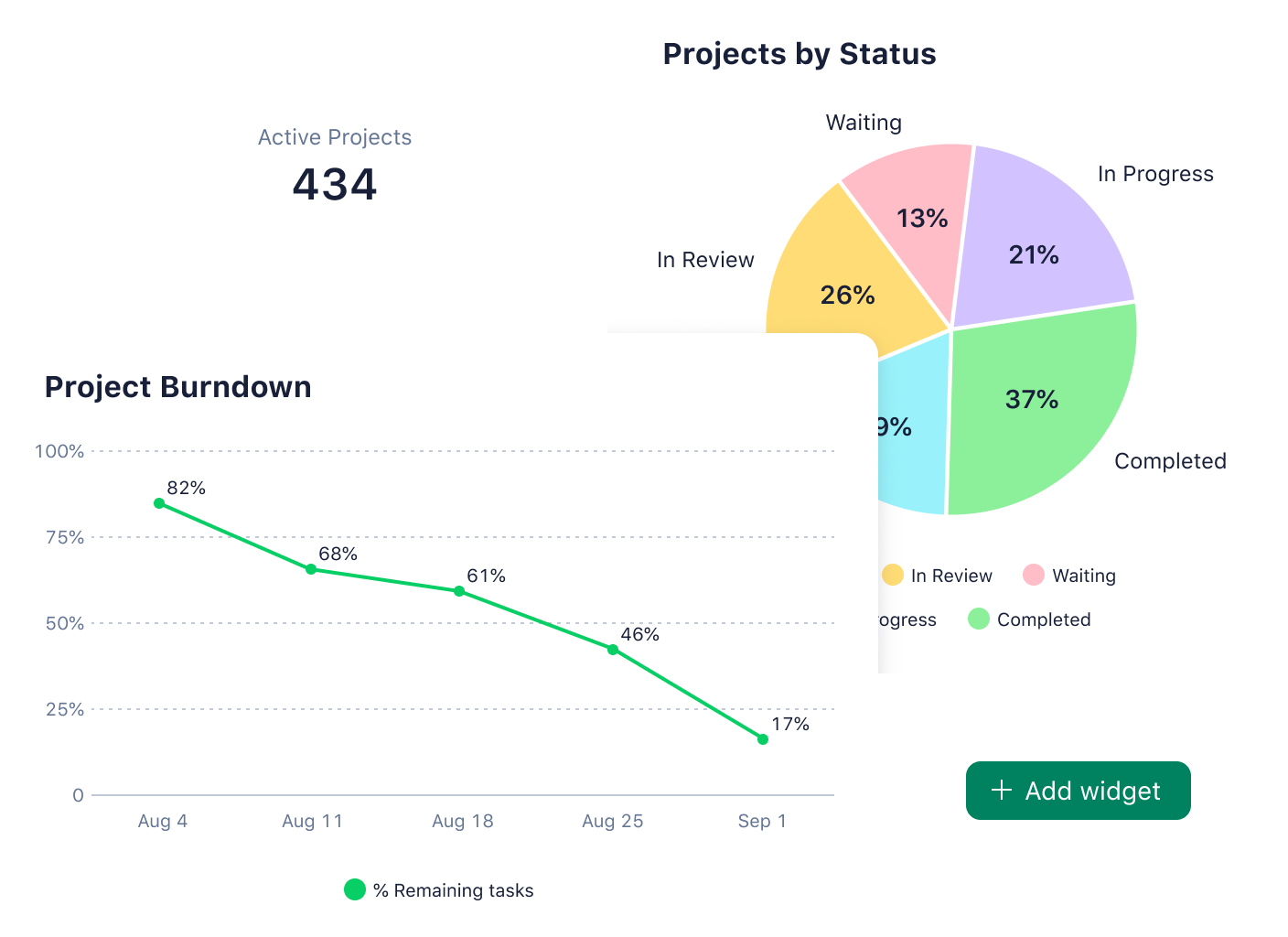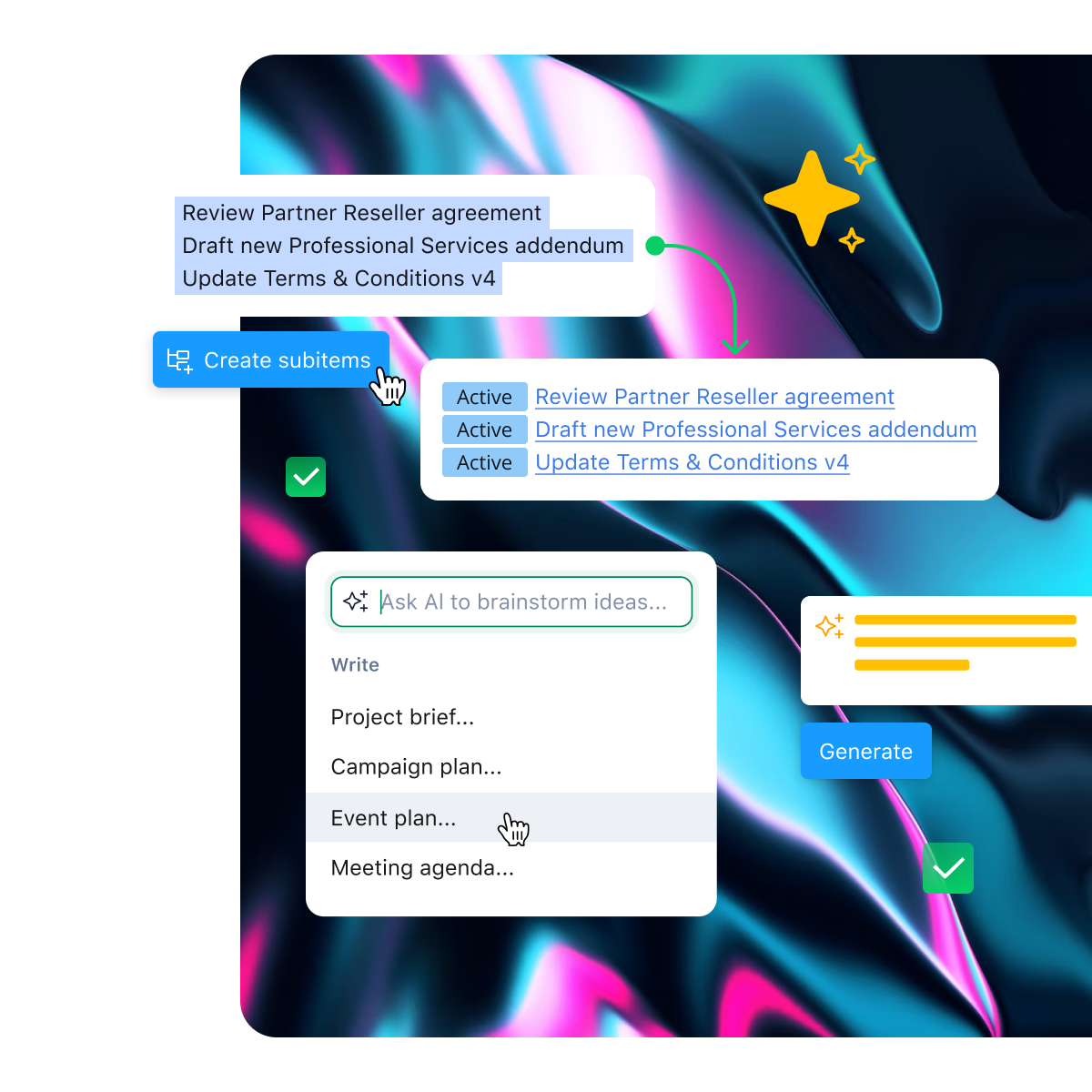Make Decisions with Confidence
Interested in how much Wrike can help you save each month? Use our ROI calculator to uncover where your productive hours are being lost and how Wrike can help you get them back. Based on the usage trends of active Wrike users, it’s clear Wrike reduces time spent:
on emailing
on meetings
on reporting
on searching for information
on requesting status updates
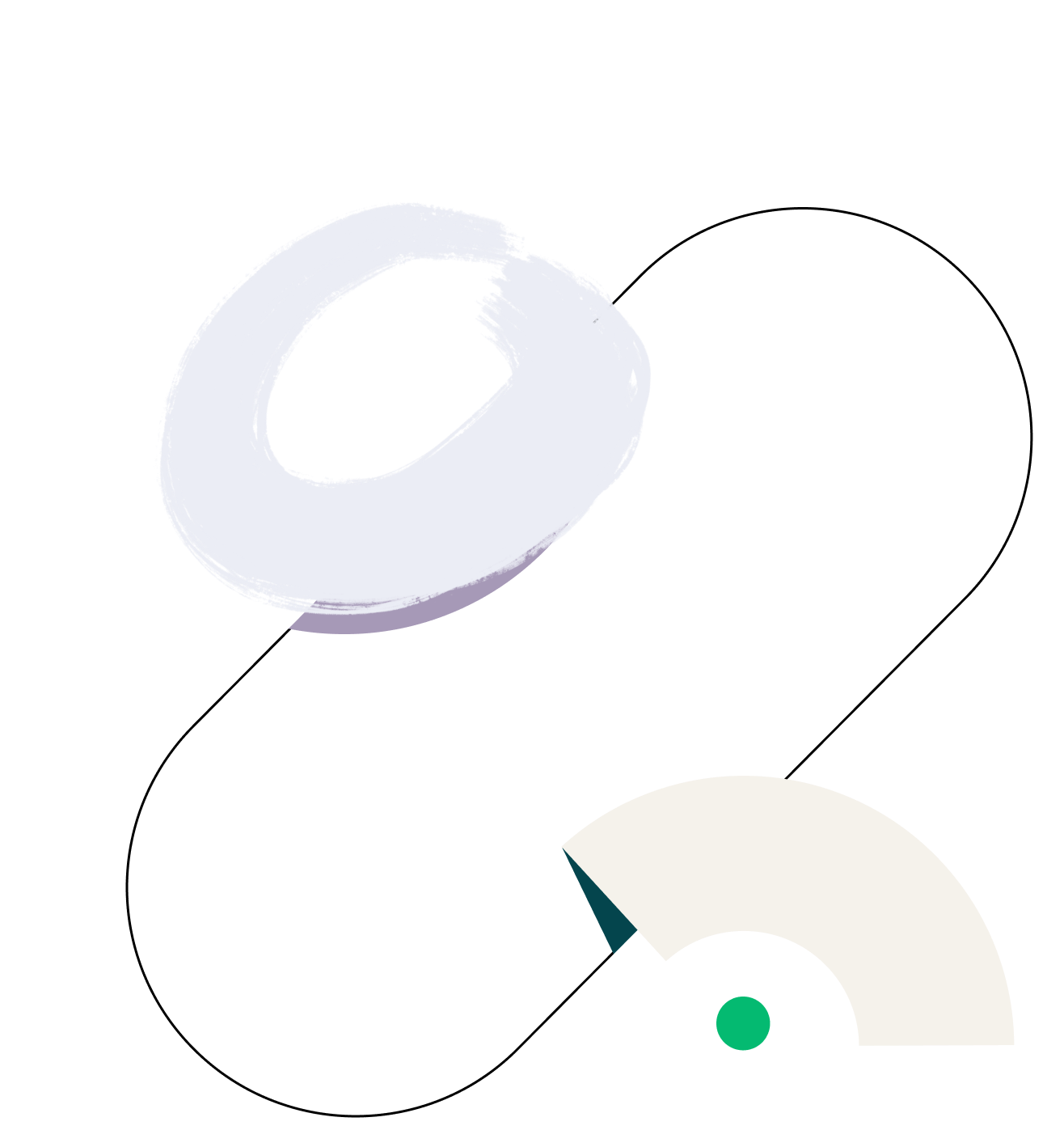
Wrike has a variety of different options available to suit your team, including three types of user licenses – regular users, external users, and collaborators. For regular and external users, there is a charge per user. You’ll get 20 collaborator invites or 15% of your license count (whichever is greater) with no additional charge included with your subscription. If this is not enough, please speak with your Wrike representative to discuss other options.
Within these, there are full and guest licenses. A full license (regular users and external users) gives you access to every feature within your plan but external users are limited to certain access rights. However, a guest license (collaborators) only gives you some basic functions.
Your account will be blocked until you choose what you’d like to do with it. From here, you can either downgrade it to the free version or reach out to your Wrike representative. They will be able to discuss the next steps for choosing a plan and whether a trial extension is possible. While your account is blocked, your data will remain intact.
Read moreIf you are a first-time user, enter your business email at the top of the page to get your 14-day free trial. You can give us a call to get set up or wait for one of our representatives to get in touch to find the right solution for your team.
If you've completed a trial, you can purchase the Team plan and the Business plan for up to 15 users with no add-ons in the Account section of your workspace. For a larger number of users, you'll need to contact your Wrike representative.
Wrike is sold in groups of users. For accounts of up to 30 seats, subscriptions are sold in groups of five. For accounts of 30 to 100 seats, subscriptions are sold in groups of 10. For accounts above 100 seats, subscriptions are sold in groups of 25. Wrike Business and above are only available as an annual subscription.
All our prices are listed in US dollars, but your bank will be able to convert this to your local currency upon purchase. You will also receive your invoice in US dollars. In regards to tax implications, all of our prices do not include applicable state/local taxes and you (the client) will be responsible for them. If you have any questions, please speak to your sales representative and we’ll be happy to help.
Your data will be automatically stored in our two data centers in San Jose, California. You may also request your data to be stored in our European data center in Amsterdam, the Netherlands. To request this, just contact your Wrike representative or our support team.
Learn moreWrike is entirely cloud-based, meaning there is no need for site visits and our software can be used instantly by remote workers.
Wrike takes data privacy/security very seriously. We have the following independent third-party certifications:
- SOC2 Type II, which shows our commitment to taking a robust and secure approach to products, processes, and security surrounding our customer data.
- ISO 27001:2013, which confirms that Wrike has an end-to-end security framework and a risk-based approach to managing information security.
- ISO 27018:2019, which shows Wrike has controls in place to protect Personally Identifiable Information (PII) in accordance with the privacy principles in ISO/IEC 29100 for the public cloud computing environment.
- CSA STAR, which demonstrates that Wrike has addressed issues critical to cloud security as outlined in the CSA Cloud Controls Matrix, and has been assessed against the STAR Capability Maturity Model for activities in cloud security control areas.
Professional Services refers to the consultancy service that we offer (see the question below). Wrike offers a selection of Professional Services packages designed to successfully onboard your team. Our consultancy team will make sure you get the most from the Wrike solution that you have selected. To learn more about Wrike’s consultancy options, please see our Professional Services page.
Wrike is an intuitive collaboration solution. However, aligning your entire team on a consistent way of working, configuring Wrike, and ensuring long-term adoption can be tricky. Our Professional Services team specializes in understanding and onboarding teams of all sizes, no matter their challenges. We recommend all new teams work with a consultant during onboarding, and insist that teams of 20+ utilize a guided deployment.