Product Roadmap Template
A simple product roadmap template to prioritize tasks, track progress, and coordinate activities between teams.
- Use this guide to build the template in Wrike.
Product Roadmap Template
Product roadmaps are strategic documents used for prioritizing development tasks, tracking progress, and aligning multiple teams. They communicate the vision around a product, creating clarity for internal and external partners, stakeholders, and team members.
Organize and prioritize development tasks by team, function, and quarter. Add custom fields to tag tasks with priority, projected revenue, team, or other filters. Use custom statuses to convey progress at a glance. View the project as a Gantt chart to get an overview of the entire timeline for product development.
Why you need this template
Create custom fields to indicate the priority of each feature and use the Gantt chart view to highlight the overall sequence and strategy.
Use Wrike as your single source of truth and ensure everyone has the latest updates and adjustments.
Use Wrike’s Gantt chart to make updating the roadmap easy for the entire team. Changes can happen in real time and are automatically shared among the team.
Ready to try this template in Wrike?
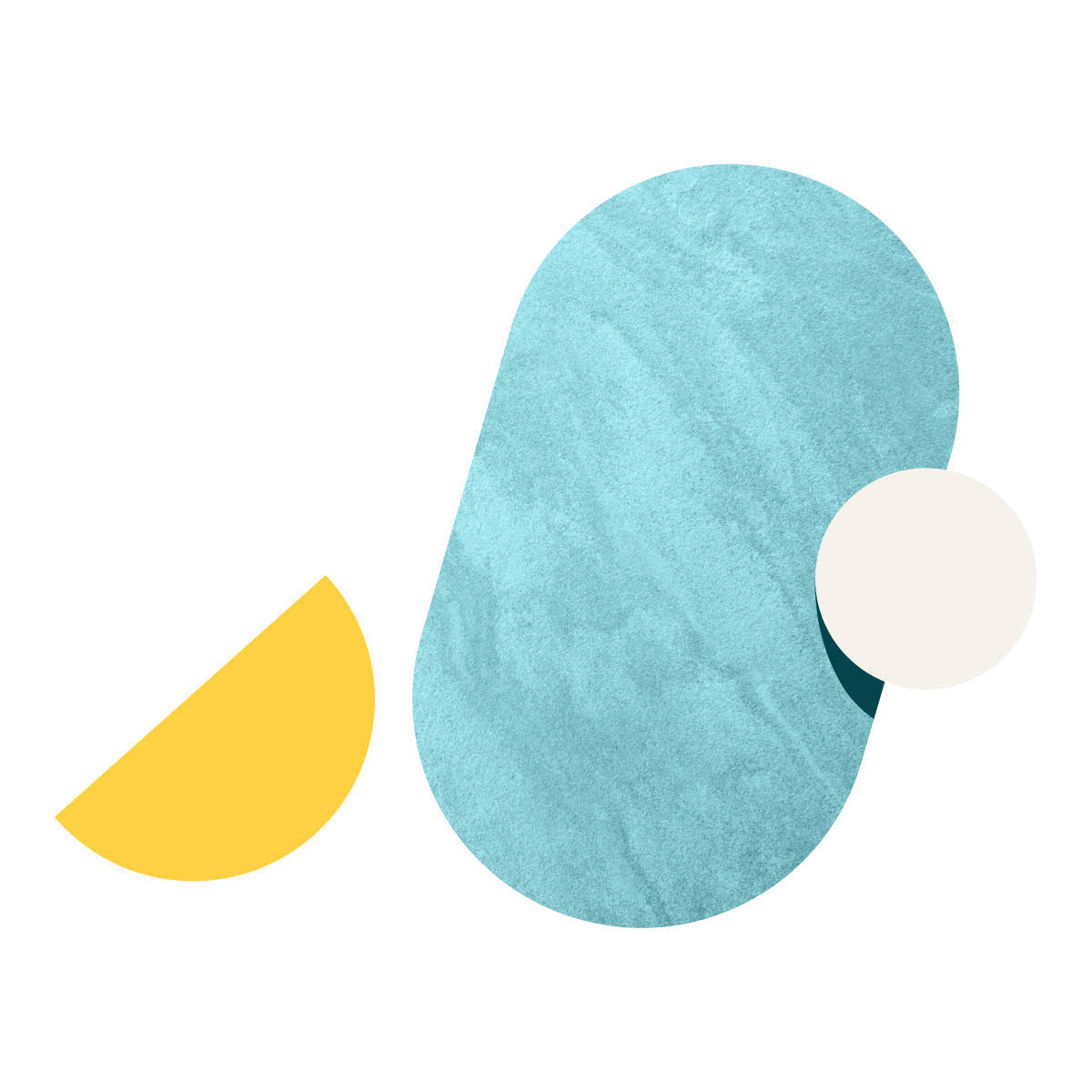
The guide will show you how to:
Start by creating a folder for either your product or your product team. Within that folder, make folders for each quarter or other units of time depending on the speed of development. In each of these folders, create new projects for releases and fill them with the deliverables and steps for completion as tasks.
To track and report on specific metrics for your development, you can use custom fields.
When data is entered in a custom field, it’s visible in the Table view, Task view, and folder and project info panels. Use share settings to keep custom field data private, or share fields with teammates to keep everyone on the same page.
1. Select a folder or project from the left navigation panel in the workspace.
2. Switch to Table view.
3. Click the + sign that appears on the right side of the table.
4. Type in a name for your new field and press Enter on your keyboard.
5. Click Save.
Once you've built your custom fields, view your project and all its components using the Table view in order to see all the details in a familiar spreadsheet layout.
Some ideas for custom fields to help with your product roadmap could include:
Account admins on Business and Enterprise plans can create a custom workflow.
1. Click your profile image in the upper-right corner of your workspace.
2. Select Account Management.
3. Switch to the Workflow tab. You’ll see a list of all workflows in the account.
4. Click + New workflow.
5. Enter your new workflow’s name. By default, it has the same status in the Active and Completed workflow categories.
6. Drag and drop statuses to arrange them in the order that makes the most sense for your team. The order you choose here is the order that they’ll appear in a task’s dropdown status menu.
7. Click Save in the upper-right corner.
When you create a new workflow, it becomes immediately available for all team members to see and use.
Change your project’s workflow:
To get a visual overview of the product roadmap, click on the folder containing your project in the folder tree on the left, and then click on the Gantt Chart view. This displays the project and all tasks and dependencies on an interactive and dynamic timeline. You can focus on one phase or view the entire project. To adjust the length of any task, simply drag the due-date marker. Milestones are fixed and must be rescheduled independently.
FAQ
A product roadmap map is a document that helps track project progress and align goals across multiple teams. These roadmaps help clarify the messaging and goals around a product and provide an overview of project development.
When it comes to organizing tasks, Wrike’s product roadmap template allows users to organize tasks by team, function, quarter, and other tags.
Wrike’s product roadmap template is highly customizable. It can be adjusted to suit your team’s specific workflows. Custom fields and statuses mean you can track key metrics and continuously stay on target.
Yes! With Wrike’s Product Roadmap Template, you can use the Gantt chart view to gain an overview of project progress.
Ready to try this template in Wrike?
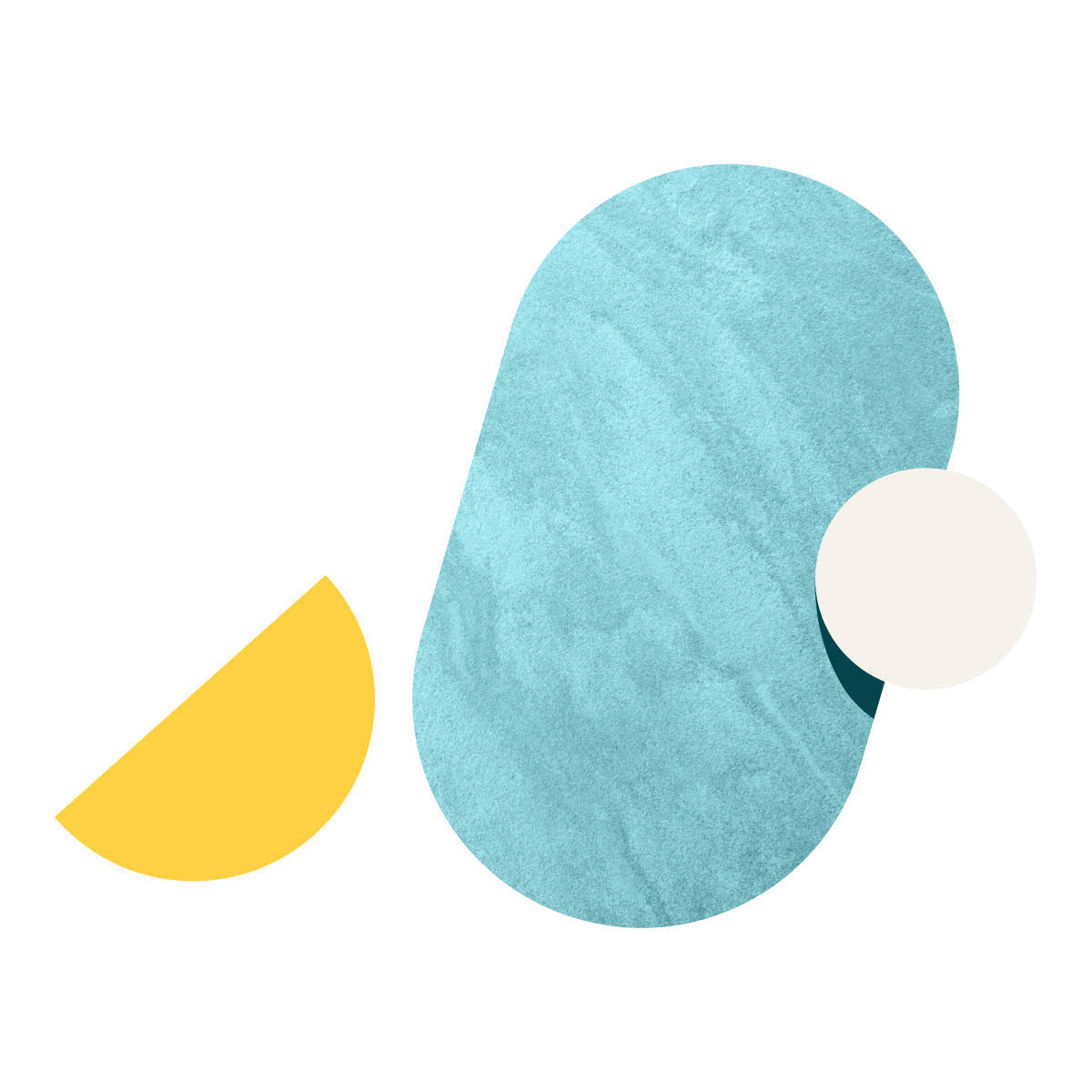
You might be interested in these templates
Product Roadmap resources

