Wix Payments: Adding Afterpay as a Payment Method
2 min read
Add Afterpay as a payment method to help your customers spread their payment over a number of installments. Afterpay supports buy now, pay later (BNPL) transactions. This means you get fully paid upfront, while your customers can purchase today and make affordable payments over time.
Before you begin:
- You must set up Wix Payments to accept payments via Afterpay through Wix Payments.
- Afterpay through Wix Payments is currently available only in the United States.
- Items sold via Afterpay are subject to our list of prohibited goods and services, as well as Afterpay's payment terms. Learn more about qualifying for Afterpay.
General Info | |
|---|---|
Supported countries | United States |
Supported currencies | USD |
Processing fees | USA: 6% + 30c per transaction |
Notes | The currency used in your Wix account must match the currency in your Wix Payments account. If the currencies do not match, the transactions may be declined. Learn how to change your currency |
In this article, learn about:
Adding Afterpay
- Go to Accept Payments in your site's dashboard.
- Click Manage next to Wix Payments.
- Enable the toggle next to Afterpay.
Note: You can disable the toggle at any time to remove Afterpay from your payment options.
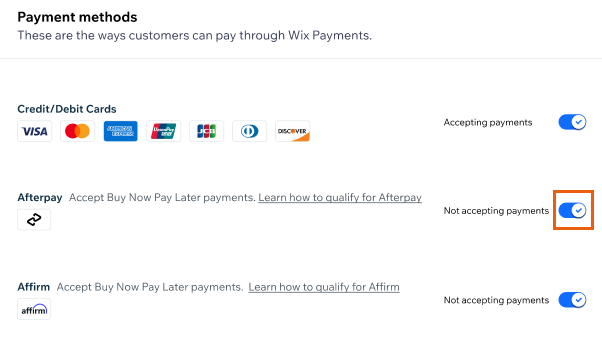
FAQs
Click a question below to learn more about using Afterpay in Wix.
Can I connect Afterpay without connecting Wix Payments?
Can I issue refunds for Afterpay payments?
