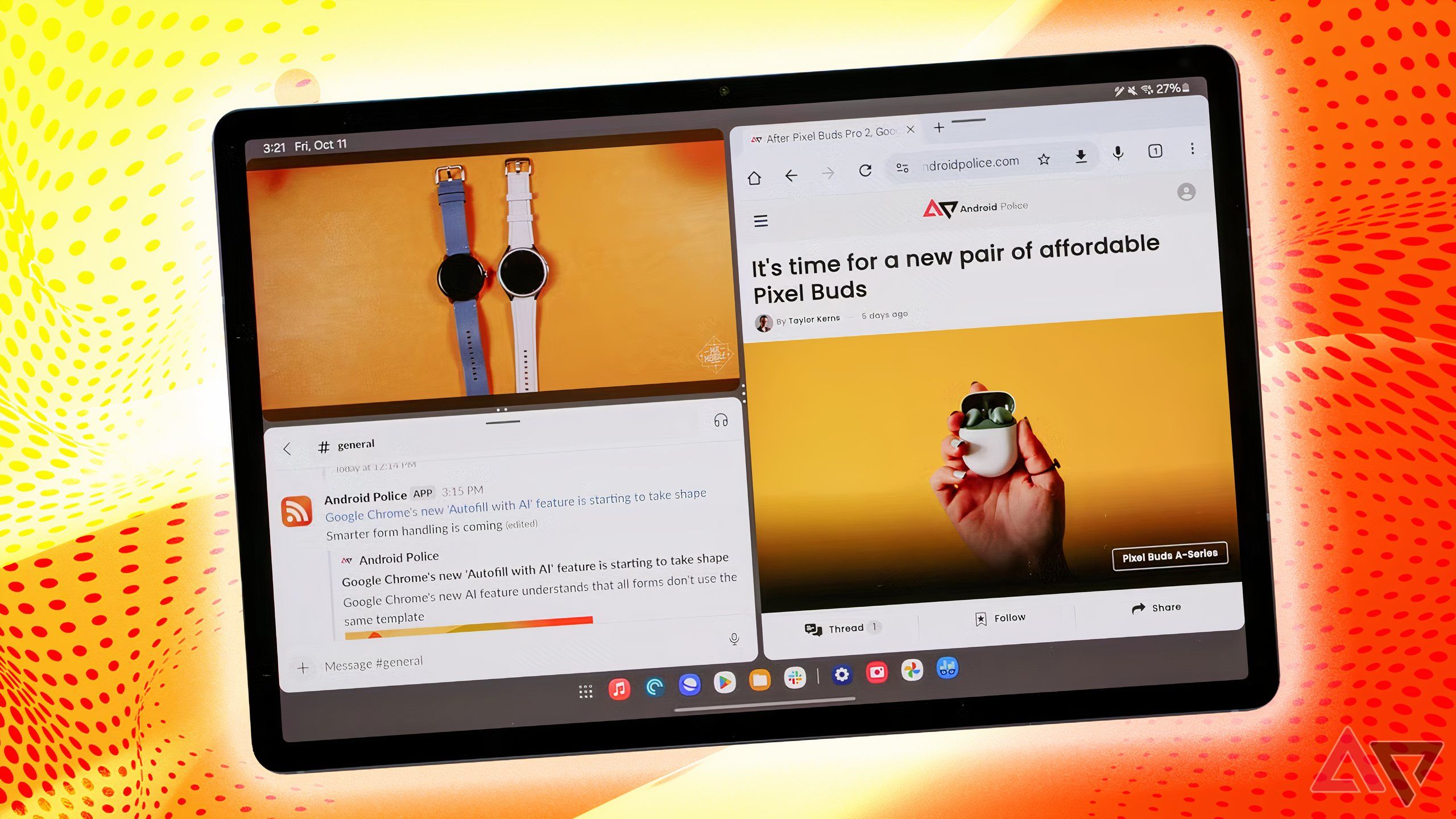Read update
- One month later
Quick Links
Google has announced a new streaming dongle, and it comes with perhaps the best evidence yet that time is cyclical: the new Chromecast runs "Google TV." No, not that Google TV—a new thing that's based on Android but designed for TVs. No, not that Android TV. I know, it's confusing. What's not confusing is that the dongle is essentially a better version of the Chromecast Ultra. It streams 4K video, has a remote, and there are some new features in Google TV. Granted, the new Google TV isn't perfect, but at $50, it's hard to complain.
SPECS
Storage | 8GB |
Video | 1080p, 4K, Dolby Vision, HDR10, HDR10+ |
HDMI | v2.1 |
Audio | DTS, Dolby Digital+, Dolby Audio, Dolby Atmos |
Wi-Fi | 802.11ac (2.4 GHz / 5 GHz) |
Bluetooth | Yes |
Software | Google TV (Android 10) |
THE GOOD
Price | At only $50, the new Chromecast is a no-brainer if you've got a 4K screen. |
Audio and video | This dongle has it all, including numerous HDR standards and high-end audio |
Remote | The remote is easy to set up, responsive, and well-designed. |
Google TV | The revamped interface surfaces content, integrates live TV, and runs all your TV-optimized apps. This is in addition to standard cast functionality. |
THE NOT SO GOOD
Google TV again | Some launch bugs, and still no true multi-user support. Redesigning and rebranding Android TV was probably unnecessary and will add to consumer confusion. |
Storage | Only 8GB of storage severely limits what you can install. |
Live TV | Only works with YouTube TV, which costs a whopping $65/mo. Home screen integration only works if the device account and YouTube TV users match. |
Stadia | Despite Stadia being almost ready for Android TV, it won't have Google TV support until early 2021. |
Design, hardware, what's in the box
The new Chromecast looks a lot like most of Google's recent hardware. It's a rounded brick that comes in a few desaturated colors, and like the last-gen Chromecasts, it has a subtle G logo in the middle. A short cable with an HDMI plug extends from one end, and the other end has the power port. I'm pleased to see that Google has moved to USB-C this time, not because the microUSB cable on the old Chromecast was a particular annoyance. How often do you really need to unplug a Chromecast? I just think USB-C is neat. There's not much else to say about the dongle itself—it's going to hang out behind your TV, and if all goes as planned, you'll rarely, if ever, lay eyes on it.
Google added a remote to the mix this time, and I'd be happy with this upgrade even if that's all Google did to make the new Chromecast, you know, new. It's about the same size and shape as Roku remotes. At the top, you get a d-pad and select/play/pause button. Below that, there's back, Assistant, home, mute, YouTube, and Netflix. Adding two branded buttons to the remote feels like a little much for something with such a minimalist design. At the bottom, the remote has controls for TV power and input. The volume toggle is on the side, which is another feature borrowed from Roku. I like the side-mounted volume controls, personally.
When you press and hold the Assistant button, the microphone on your remote comes to life. A small LED at the bottom of the remote lights up whenever the microphone is active as well. You can input commands specific to the Google TV UI, like looking up a movie or TV show. It also talks to the other Assistant things in your house like security cameras and lights. At least, you can usually do that—Assistant seems extra finicky on the Chromecast right now.
In the box, you get the Chromecast, remote, and a USB-C power cable. There are also two AAA batteries hiding at the bottom of the box, so don't forget to look for those. That should be everything you need to get up and running.
Software and performance
The new Chromecast has two "modes." You can use it like the older Chromecasts to stream video from any compatible app on your phone. It also plugs into the Google Home app for settings and audio groups. The other way of using the new Chromecast is to dive into the new Google TV software, but "new" might be overselling it. This is still Android that works on your TV, and it shares a lot of elements with Android TV. Google TV performs well enough on the new Chromecast. It doesn't drop frames or lag substantially, but sometimes it does take a beat longer than I'd expect to launch an app or bring up content details. I've played a few simple games, and they worked well enough. There's not enough storage space on the device to install anything demanding, though.
The GTV interface still has large tiles like Android TV, but the focus is more on content than the apps that contain the content. The new home screen is called For You, which aggregates streaming video from all the apps you have installed. The idea is to show you all the things you could be watching at that moment without paying anything extra—although, I have noticed a few paid and disabled items sneaking in, which I will chalk up to pre-launch bugs. There are suggestions based on trends, as well as various genres that will come and go if you scroll down farther. I feel like this screen is better at surfacing things I might want to watch than Android TV, and I like that it can more reliably recognize what content I've already paid for. Google also added a watchlist feature to help you queue up anything you might come across for future consumption.
Google TV also has TV integration—there's a dedicated tab for live TV, and some live programming will appear on the For You screen. At launch, this only works with YouTube TV. If you don't have a subscription, the Live tab won't appear on your screen at all. Google says more TV providers will work in the future. In the meantime, you can still launch apps like Sling and Hulu to watch live TV without all the home screen integrations. The TV interface is very similar to the YouTube TV app (which you can still launch and use if you prefer), but it's quicker to access. You can see your recordings, record content, and flip around the channels without opening the YTTV app. However, you need to make sure your YouTube TV app is logged in with the same primary account on the dongle. Otherwise, the home screen integrations won't work. That's an ongoing issue here—most features are locked to the dongle's primary user.
The remote setup process is slick. After asking you to select your audio and TV setup, it programs the IR blaster to control everything. I don't think I'll need to touch my TV or soundbar remotes very much because 90% of the time I'm turning them on/off or changing the volume—I can do both those things with the Chromecast remote. There's also no delay when using the remote after it's been sitting. Anyone who's used the NVIDIA Shield knows how annoying it can be when a remote takes several seconds to wake up.
Should you buy it? Rating 9/10
Chromecast with Google TV
Yes. Even if this were only a 4K-capable Chromecast for $50, it would be a big win because the Chromecast Ultra retailed for $70. That's not all you get, though. The new Chromecast has a remote. Finally! The remote works well for controlling Google TV, which is also new for the Chromecast product line. I'm not sold on rebranding Android TV, but it's happening anyway.
Google TV is still Android, and it does look a lot like Android TV. However, Google is treating this as a completely separate product that runs on top of Android TV, and it'll come to more devices next year. The new layout and recommendation features take center stage, and they're mostly successful. The For You screen surfaces a lot of interesting content for me (logged into four streaming apps), and it's nice that nothing on that screen will cost more money (usually). Live TV integration works, but I wish there were more live TV providers available at launch.
If the Chromecast is your preferred streaming device, the new version is kind of a no-brainer. There are some annoyances in Google TV, but you can think of GTV as a bonus—you don't have to use it. This device is still a fully functional Chromecast with a remote, and I'm sold.
Buy it if:
- You need a new 4K streaming device.
- You don't want to play games on your TV.
Don't buy it if:
- You want to play Android or Stadia games on your TV.
- You don't want a remote and don't have a 4K screen.
Where to buy:
Google Store, Walmart, Best Buy
UPDATE: 2020/11/07 6:38am PST BY RYAN WHITWAM
One month later
Since finishing the review, I've used the new Chromecast almost every day. If anything, I like it even more than I did before. I've seen no notable hiccups, slowdowns, or bugs in operation. I love having a remote, particularly one that works with my TV and sound system. The voice search capabilities have also been invaluable to me. Just hold the Assistant button and tell Google what you want to watch, and boom, there it is. Google TV is smart enough to bring up the correct streaming options, and if you're subscribed to the right service, a single click gets you streaming. The process is smoother and more accurate than using Assistant on other devices and hoping that you end up with the right content on your screen. So, it would appear the Assistant weirdness I previously encountered is no more.
This update isn't just about me—unlike a phone, a device plugged into your TV affects anyone else in the house. My wife refused to use the NVIDIA Shield because of the remote, which takes approximately 20 years to wake up from sleep. She also complained that the tiles on the screen never showed anything she cared about. She's not wrong about any of that. However, she loves the Chromecast and Google TV because of the remote, voice features, and recommendations. She even told several of her friends to buy one when they were looking for new streaming devices. These aren't overly technical folks, and they spoke highly of the simple, straightforward setup process and the integration with streaming services.
I might have liked more storage or support for Stadia out of the box, but Google got the fundamentals very right with the Chromecast. The device is absolutely worth $50, even in a world with cheap Fire TVs and Rokus. If it goes on sale this holiday season, I'll probably buy a few more to equip other TVs around the house and to give as gifts. I am still interested to see how the new Chromecast handles Stadia. I know some people have sideloaded the Android app, but it's Google's implementation that matters. If this device can stream 4K games without overheating, that would be the cherry on top.