
For the past several weeks, we’ve been tracking a math solver for Google’s visual search tool. Today, the Google Lens “Homework” filter was officially detailed and it covers more than just equations.
“Homework” features a graduation cap icon and prompts you “to take a photo of a homework question.” The viewfinder is even rectangular (versus square) and thus better suited for framing math problems and long questions.
After tapping the capture button, Google Lens will highlight all the equations or questions in view. Selecting one will pull up a sheet with options to copy the text, send to your computer via Chrome, or edit the math equation.
A “Steps to solve” card presents several options: Overview, Solve using quadratic formula, Solve by Factoring. Users are then presented with a step-by-step breakdown and the answer.
When pointing at a science question, the Google Lens Homework filter can surface Knowledge Panel cards with graphics and explanations of the underlying concept. There’s also information about other key concepts and similar problems. Google says these features “help improve comprehension and understanding of core topics.”
These guides will also appear in Search, while Android, iOS, and the mobile web will surface 3D content related to almost 100 STEM concepts across biology and chemistry.
The Lens problem solver is also available in and powered by the dedicated Socratic app aimed at high school and college students. Google purchased the app last August and relaunched it in February.
More about Google Lens:
- Google Lens adds ‘Places’ filter
- Lens appearing in Gboard with nifty ‘send to keyboard’ integration
- Google Lens is now available on KaiOS feature phones for visual translations
FTC: We use income earning auto affiliate links. More.



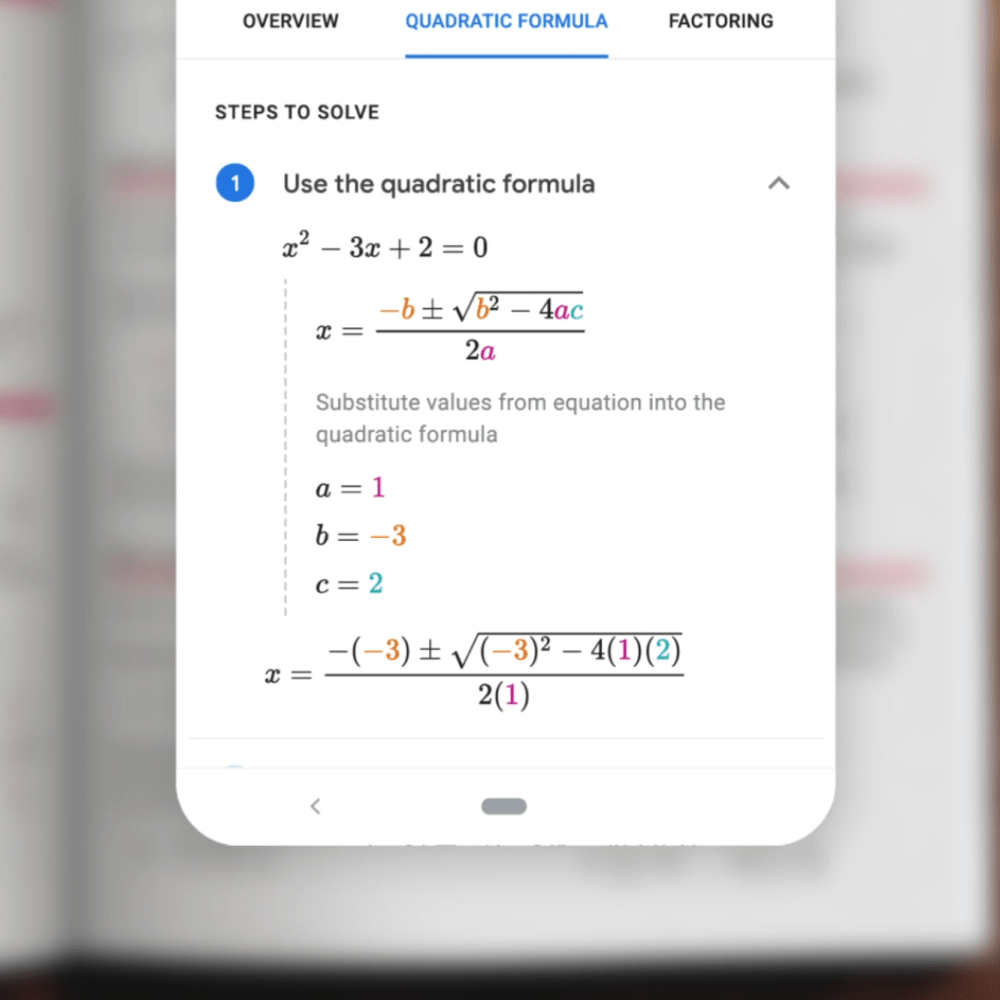


Comments