
Following version 84’s release on Android, Mac, Windows, Linux, and Chrome OS, the next release of Google’s browser is rolling out today. Chrome 85 sees faster page loads, the ability to collapse/expand Tab Groups, and much more.
On average, Chrome 85 will load pages 10% faster on Mac and Windows. This is made possible by Profile Guided Optimization (PGO) — a compiler optimization technique where the most performance-critical parts of the code can run faster. Google touts “even greater speed improvements when your CPU is tasked with running many tabs or programs.”
PGO was initially introduced in M53 for Chrome on Windows using Microsoft Visual C++ (MSVC), our previous build environment. In M85, we are rolling out PGO on Mac and Windows using Clang.

Meanwhile, Google is testing Tab Throttling in the beta channel. Chrome will distribute resources from background pages that haven’t been used “for a long time.” This results in increased loading speeds for actively used tabs, as well as battery and memory savings. It is not yet widely rolled out.
Tab previews are also in beta with users able to hover over the strip to to get a small thumbnail.
Users will now be able to collapse and expand Tab Groups by tapping the assigned name. This saves space in the tab strip and helps prioritize what you’re currently working on. This “popular feature request” is rolling out now and can be manually enabled below:
chrome://flags/#tab-groups-collapse
Chrome’s tab strip is getting optimized for touchscreens. A square icon with the number of open tabs — just like on Android — shows/hides a swipeable carousel of your open pages. Each card includes the page name, preview, and close button. This is coming first to the Chrome OS tablet mode before rolling out to Chrome running on laptops with tablet modes.

Chrome’s PDF reader will soon let you fill out forms and download the edited or original version. The browser will remember where you left off, with this feature coming “over the next few weeks.”

Custom share menu on Android and desktop QR code sharing


Chrome 85 introduces support for decoding AVIF content natively. This “next-generation image format” has been standardized by the Alliance for Open Media, like AV1 for video. Google identifies three improvements:
- Reducing bandwidth consumption to load pages faster and reduce overall data consumption. AVIF offers significant file size reduction for images compared with JPEG or WebP.
- Adding HDR color support. AVIF is a path to HDR image support for the web. JPEG is limited in practice to 8-bit color depth. With displays increasingly capable of higher brightness, color bit depth, and color gamuts, web stakeholders are increasingly interested in preserving image data that is lost with JPEG.
- Supporting ecosystem interest. Companies with a large web presence have expressed an interest in shipping AVIF images on the web.
Chrome 85 will block macOS, Windows, Linux, and Chrome OS users from downloading an EXE, APK, or other executable over HTTP on an HTTPS page. This “[file] can’t be downloaded securely” message is found in the downloads bar, while this version will also start warning about archives (.zip and .iso files).

TLS certificates issued on or after September 1, 2020 must have a lifetime of 398 days (or less) in Chrome 85.
Progressive Web Apps can now create app shortcuts on Windows. This rolled out to Android in the previous release and can be accessed on desktops by right-clicking.

FTC: We use income earning auto affiliate links. More.

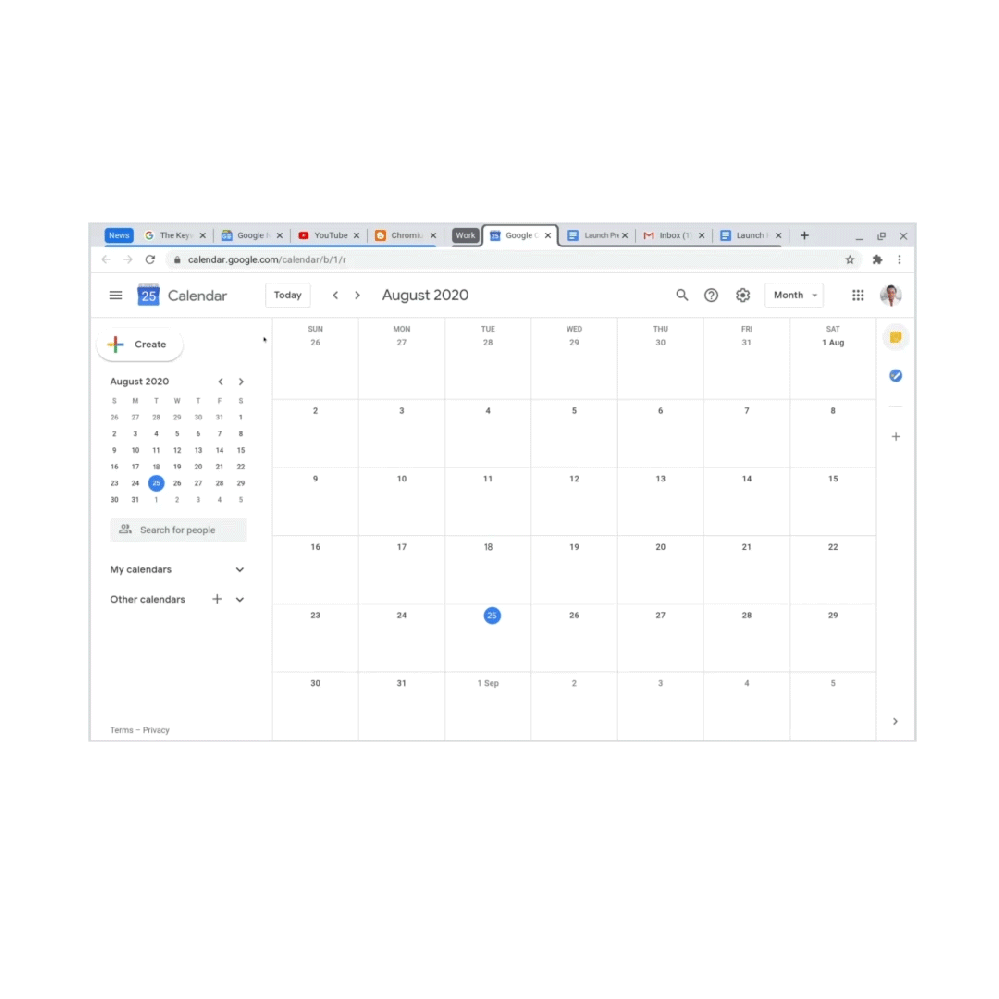


Comments