
Following the redesign in Android 12, calls from Pixel owners that want the option to remove At a Glance have only increased. It’s unlikely that will happen anytime soon as Google is very much in the middle of justifying At a Glance’s existence and making it a pillar of the helpful Pixel experience.
Pixel origins
The very first iteration of the Pixel Launcher featured a search pill at the top-left corner and weather, as well as the day/date, opposite that. A year later, as first leaked during I/O 2017, Google moved search to the very bottom of the screen to improve reachability and made it a full-width bar that appears on every homescreen. This expanded access reflected the growing height of phones and the importance of fast lookup on Android to the search company.
That change also allowed the Pixel Launcher to take what was previously squished away in the upper-right corner and expand it to the entire top of the screen. In addition to the date and temperature becoming much more readable, Google used At a Glance to show upcoming calendar events when the Pixel 2 first launched, while promising “traffic, flight status, and more.”
To the Pixel team, At a Glance is a marquee example of the helpfulness that it wants Google phones to exude. This aid has to be equal parts contextual and prominent.
For many years, that top space remained mostly unchanged – though there were a handful of visual tweaks during betas that we extensively chronicled.
Ongoing redesign
Towards the end of the Android 12 Beta period, At a Glance was redesigned to be left-aligned instead of centered. The day got truncated as weather and was placed underneath, while there was integration with Google Clock’s stopwatch/timer and the ability to swipe for different panes.
With the launch of the Pixel 6, Google revealed that this new At a Glance – developed under the name “Live Space” – can show your flight boarding pass (QR code) and integrates with fitness apps, as well as showing “your upcoming bedtime from the Clock app.”
Google in March announced the ability to see the battery level of connected Bluetooth devices, a safety check countdown from Personal Safety, reminders to turn off your alarm if the next day is a holiday, and earthquake alerts – joining weather advisories.
Looking ahead, Nest Doorbell alerts have yet to be made official, while we previously spotted a useful reminder when your flashlight is on. However, the most promising capability that’s still unannounced is “At a store”
Once enabled, it will show “Shopping lists and Google Pay rewards cards when you’re in supported stores.” The design was previewed by the Material You reel from I/O 2021. It gives the Pixel environmental awareness that could become even more powerful and will undoubtedly be a technology trend in the future. For example, imagine a Google Maps pane that shows nearby restaurants to visit, stores to checkout, and landmarks to see based on your past interests/history. Add a shortcut to launch Live View and directions will be near instantaneous.
Tentpole of what’s next
This iteration of At a Glance has so much potential as seen by its integrations. On the first-party front, there’s already Google Clock, Calendar, Gmail, Pay, and Personal Safety, while it’s directly connected to the hardware as evidenced by Bluetooth awareness. What could be even more promising is if Google opens At a Glance to third-parties and a pane becomes the high-priority extension of an app.
However, for some, Google has been moving too slowly to justify the immediate visual changes (lots of empty space), diminished utility (missing Calendar shortcut until 12L), and ongoing lack of choice. That said, there’s a reason the new At a Glance rollout is happening in a piecemeal fashion.
What Google is striving for is very much hand-coded for the foreseeable future rather than automated in an AI-like manner. This manual curation is key to making sure a Pixel does not overload you with alerts that can get toggled off if overly spammy or are just not accurate/useful, thus damaging user trust and Google’s ability to roll out more At a Glance features.
This functionality, if implemented in the right manner, could feel very proactive and helpful to end users. Since it’s directly on the lockscreen and first homescreen, you will not miss it. In terms of layout, At a Glance technically outranks the notifications feed and (silo of) app icons.
This is extremely important real estate and Google Pixel as an OEM that sets priorities arguably has the right to define that experience under the guise of its helpfulness tentpole. Google is not going to give up on At a Glance’s default status before it’s even completed, or let people turn off what the company considers core capabilities.
The value of telling users what can immediately aid them and is important in the moment cannot be overstated. This helpful prioritization, especially if branded as assistance – if not made into a core aspect of the Google Assistant, will only grow more valuable moving forward as information overload increases.
At a Glance is very much key to the Pixel goal of building a helpful phone and Google could one day tout that home/lockscreen proactiveness and smarts as a real differentiator.
FTC: We use income earning auto affiliate links. More.


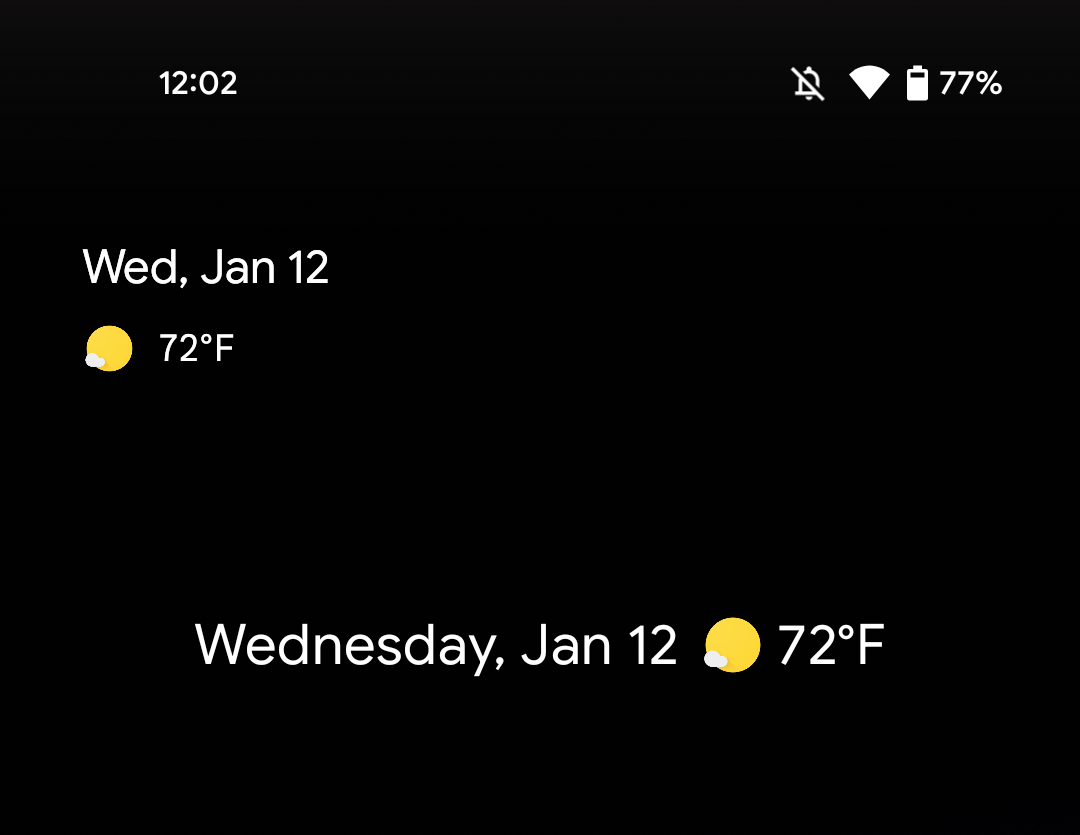

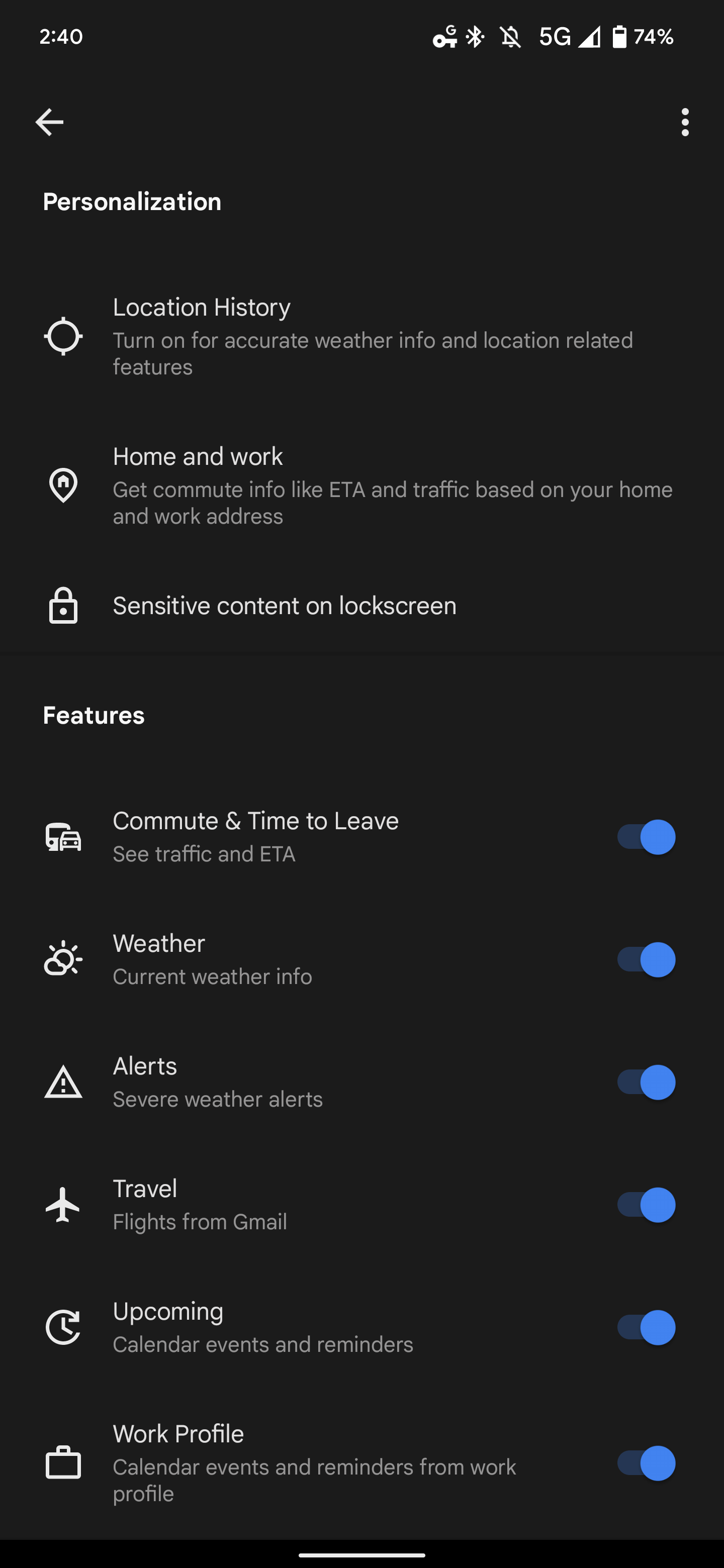




Comments