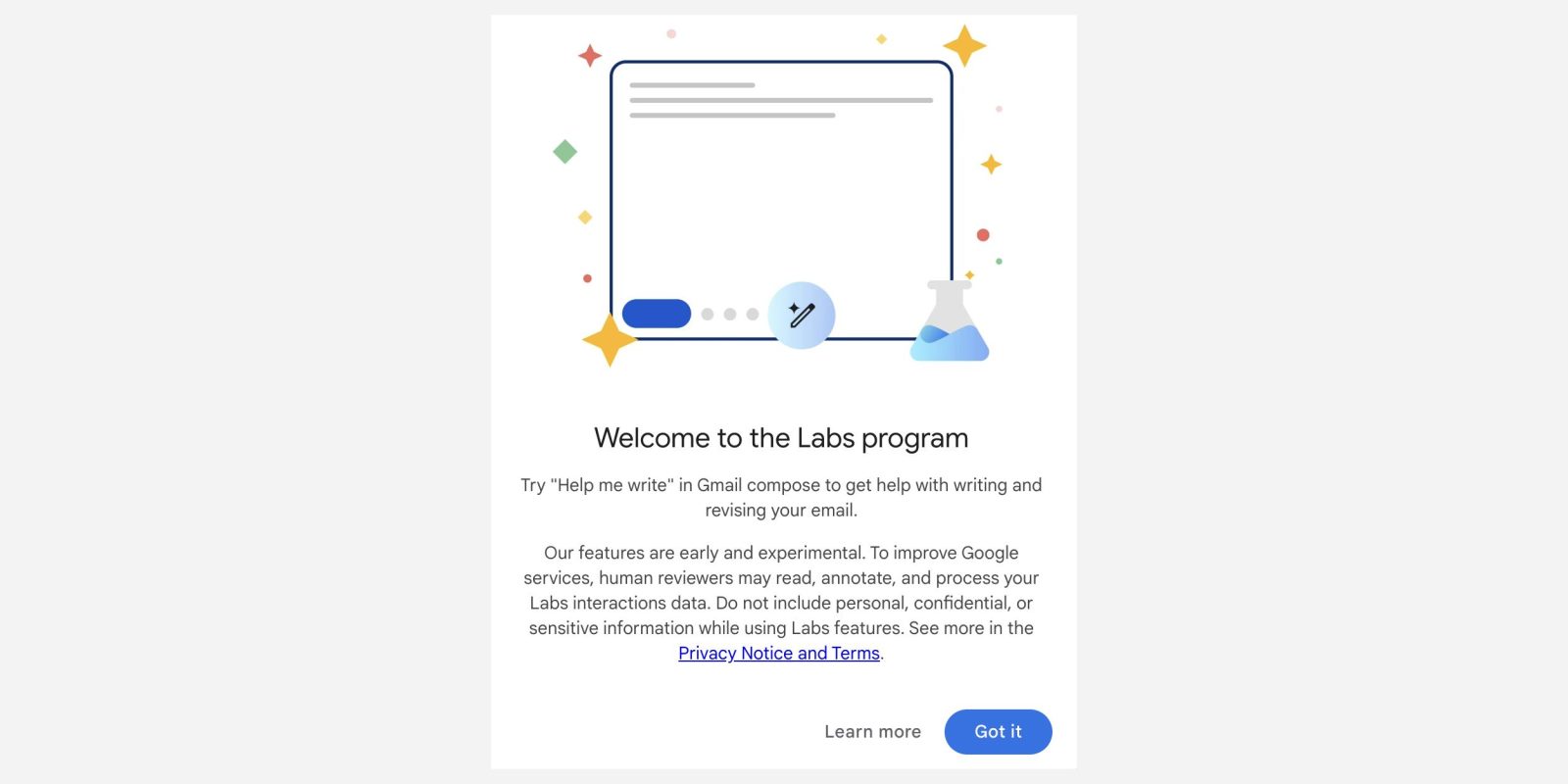
Following the Duet AI announcement yesterday, many more people who signed up for Google Workspace Labs are now seeing the generative AI features in Gmail and Docs that “Help you write.”
To tell if you have it in Gmail on the web, start composing an email, and you’ll see a new “Help me write (Labs)” button next to “Send” and formatting options in the bottom toolbar.
Afterward, a blue/purple-ish messaging field appears at the bottom of your screen for you to enter a prompt, with Google rotating through suggestions. It takes a few seconds for something to generate, and you then have the ability to:
- Formalize: Makes the draft more formal
- Elaborate: Adds details to build upon the text
- Shorten: Shortens the draft
- I’m Feeling Lucky: Updates draft with creative details
You can also ask Google to “Recreate,” while “Insert” will paste and let you make further edits. Google marks with brackets where you should delete and enter your name or other specifics.
In Google Docs, opening a new page shows a “Help me write” chip. It’s the same workflow as Gmail, but the “Help me write” button can be found to the left of your cursor on the edge of the page to access it again.
Before I/O, Google said it was expanding its Trusted Tester program by 10x. Generative AI features in Google Sheets and Slides (used to create images) are not yet live — and “sidekick” is further down the road — with today’s expansion continuing the public testing that started in March. We’re seeing it live on the web right now, but not on Android.
You can sign-up for Google Workspace Labs’s Gmail and Google features here.
More on Google AI:
- Google branding generative AI in Gmail, Workspace as ‘Duet AI’
- Google Labs returns with AI-based features, sign up now
- Google Bard drops waitlist in 180 countries, adds dark theme, Gmail and Docs export
- Google Bard isn’t available in any European Union countries and Canada
FTC: We use income earning auto affiliate links. More.












Comments