
Google’s continued work to make its Password Manager more prominent continues with a major upgrade on desktop Chrome that’s now rolling out.
For starters, “Password Manager” now appears in Chrome’s three-dot/overflow menu, while you can also create a desktop shortcut on Mac and Windows. This opens – chrome://password-manager/passwords – a new, dedicated fullscreen UI with a four-color key logo and a search bar up top. The previous experience was somewhat buried and nested.
“Passwords” is the first tab, featuring a simple list with an “Add” shortcut in the top-right. In fact, in the “Settings” tab, you can now import passwords – via a .csv file – from other credential managers to have them appear in Google Password Manager and sync across your logged-in Android and Chrome devices.
Meanwhile, Google is now letting you add notes to saved credentials. You can view them quickly when browsing by tapping the key icon in your address bar.
Lastly, Google says that “biometric authentication is coming soon to desktop,” allowing you to require additional verification before Chrome autofills a password. Like on mobile, this will work with fingerprint and facial recognition, as well as “other methods supported by your computer’s operating system.”
Meanwhile, Password Checkup in Chrome for iOS will soon warn you about weak and reused passwords in addition to compromised/leaked ones. Additionally, Google has tweaked the sign-in UI with a more tappable auto-fill prompt, while “multiple saved accounts for one website will be conveniently grouped together.”
More on Google Password Manager:
- You can now use passkeys to sign into your Google Account
- Passkey support for Google Workspace accounts rolling out
- Google Password Manager replacing Chrome’s native credentials list on Android
- Password Manager starts offering on-device encryption on Android, iOS, and Chrome
FTC: We use income earning auto affiliate links. More.
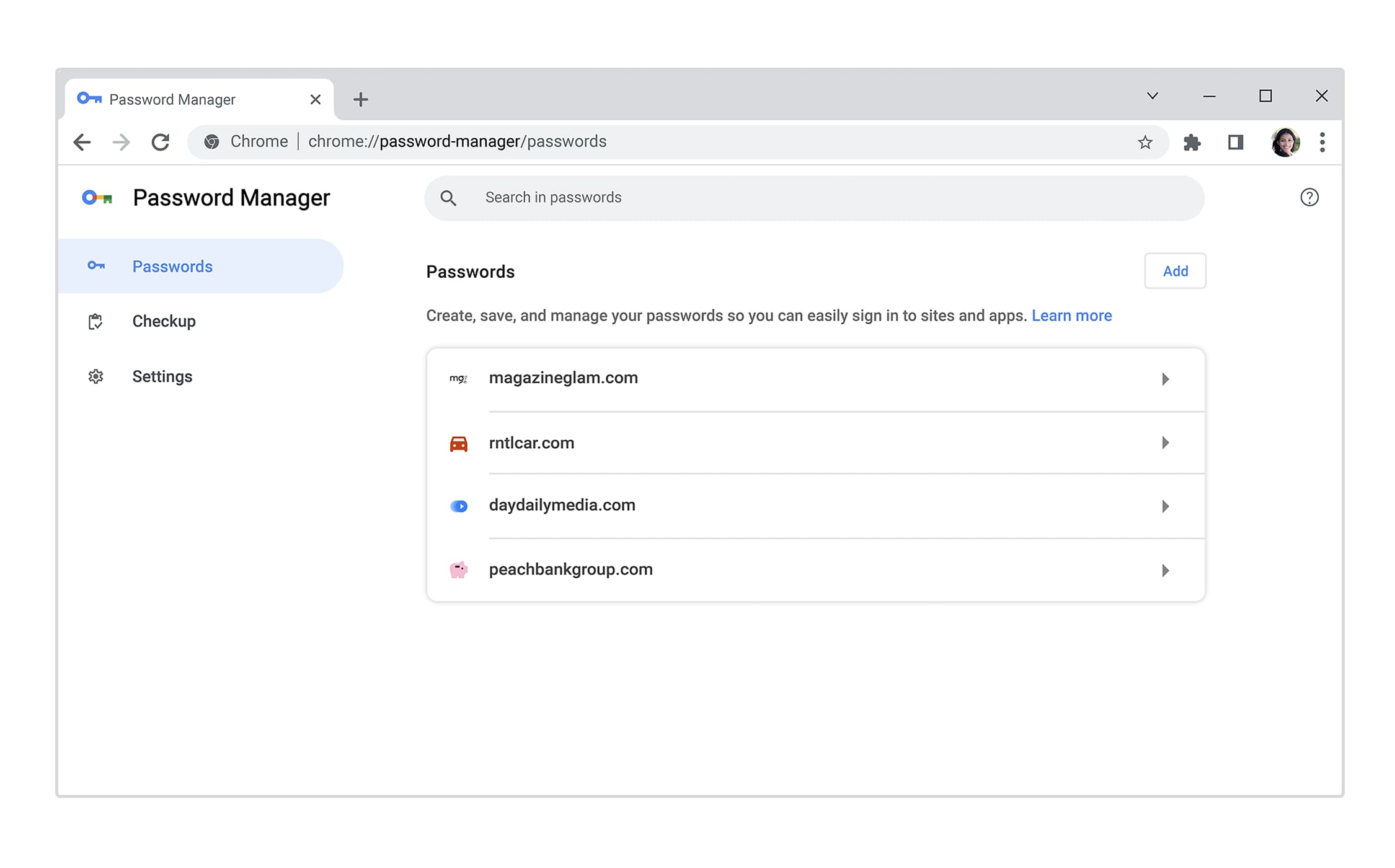
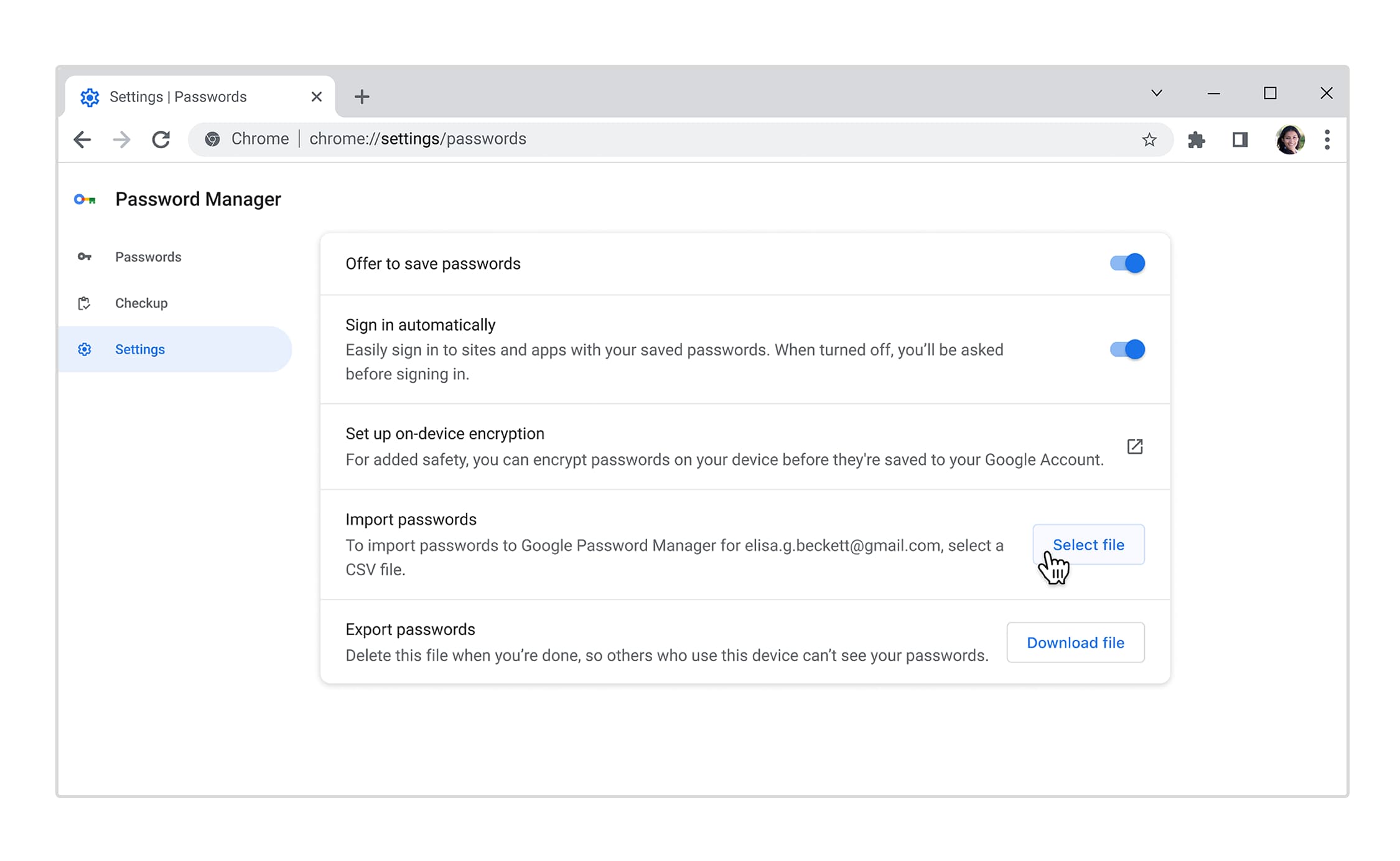
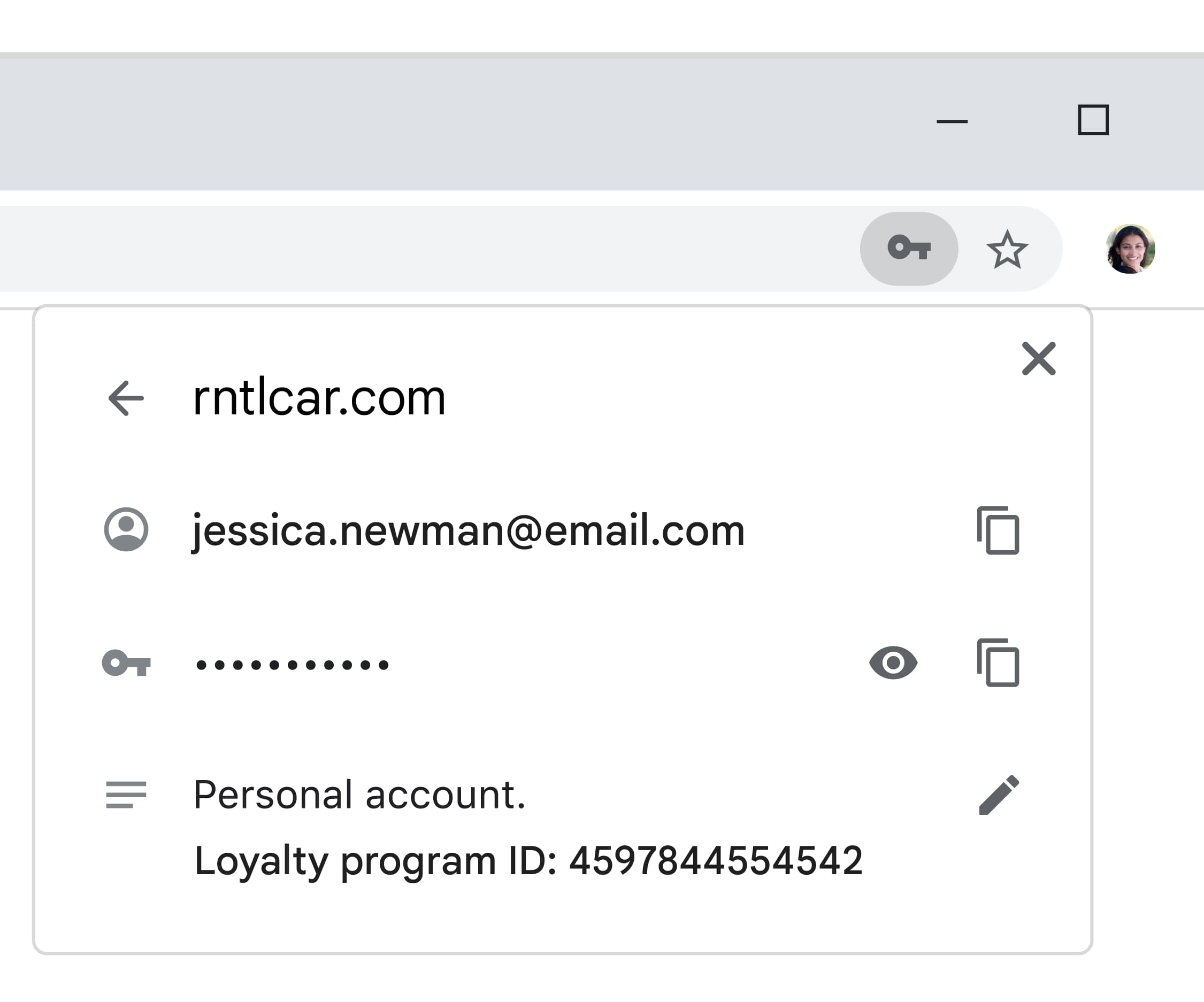




Comments