
One of the more consumer-facing apps that originated from Area 120 helped you scan and organize documents/receipts. “Stack: PDF Scanner by Google Area 120” — yes, that was the full Play Store name — is going away later this year.
Google is “removing support” the week of September 23. The internal Area 120 incubator no longer exists, with Stack getting a smoother transition than most of those projects.
The company notes how “functionality has been incorporated into the Google Drive app.” Those updates on Android and iOS arrived in November with a dedicated “Scan” FAB. The experience was thoroughly redesigned with a custom viewfinder and simplified controls.
An “Auto capture” mode takes the shot when everything is lined up. The Preview screen offers tools for Crop & Rotate and Filter, with the ability to add more pages to the PDF. Machine learning is leveraged to suggest a relevant title. For example, Drive might recognize a receipt and include the store’s location in addition to the date.
Google points Stack users to the “Export all documents to Drive” tool in Account > Settings. That will move all stored documents to a green folder titled “Stack” in My Drive. You can also export individual documents from the system Share sheet.
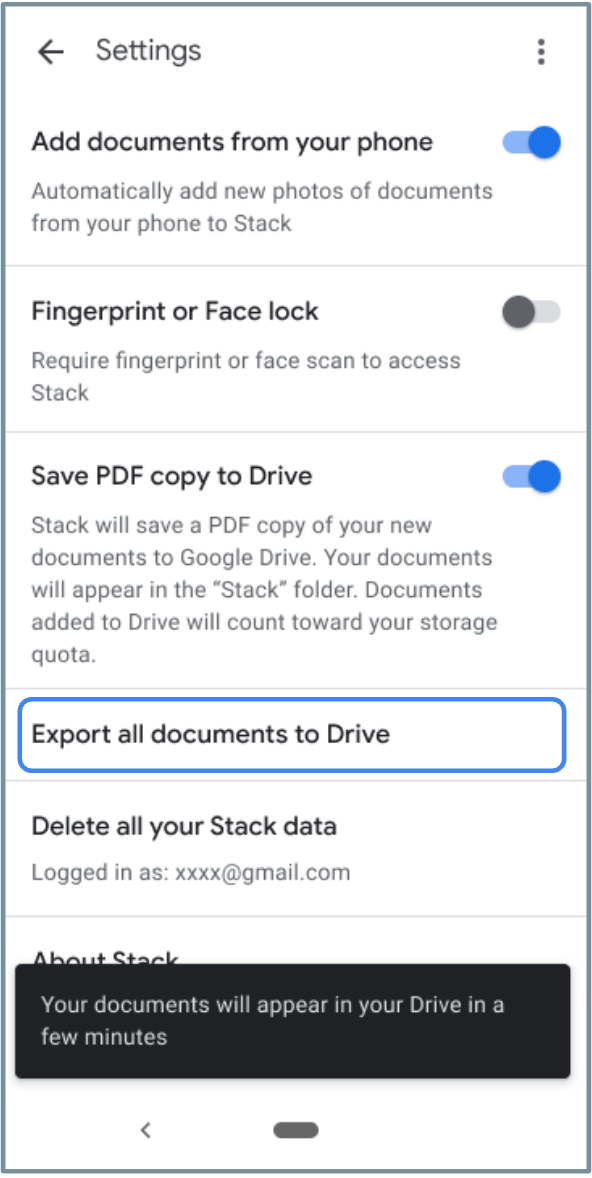
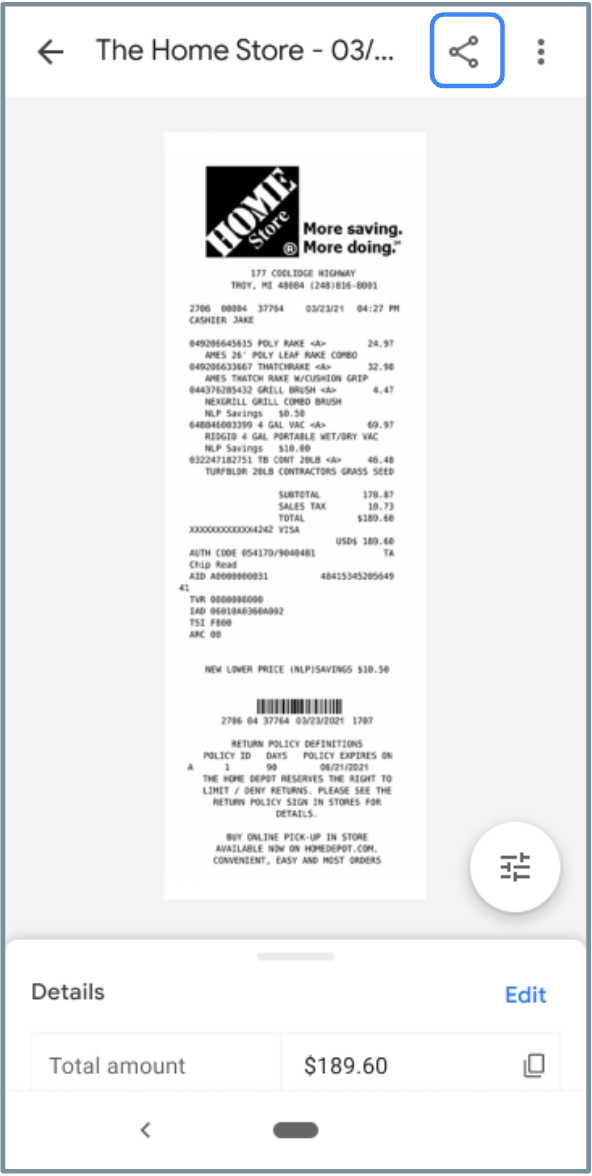
However, Google Drive lacks most of the Stack organization features, like a dedicated homescreen, that made the small app/tool so focused:
- Make organizing easy: Stack automatically names and organizes your documents into useful categories.
- Never miss a detail: Stack finds and displays key details from your document (like “total amount due”). Copying information has never been easier.



FTC: We use income earning auto affiliate links. More.

Comments