
Introduced last year for Chromebooks, the Pixel Buds web app now supports Mac and Windows.
mypixelbuds.google.com works on macOS 14 Sonoma or newer and Windows 11 or newer after previously being limited to ChromeOS 127+. (It was version 117 a year ago.)
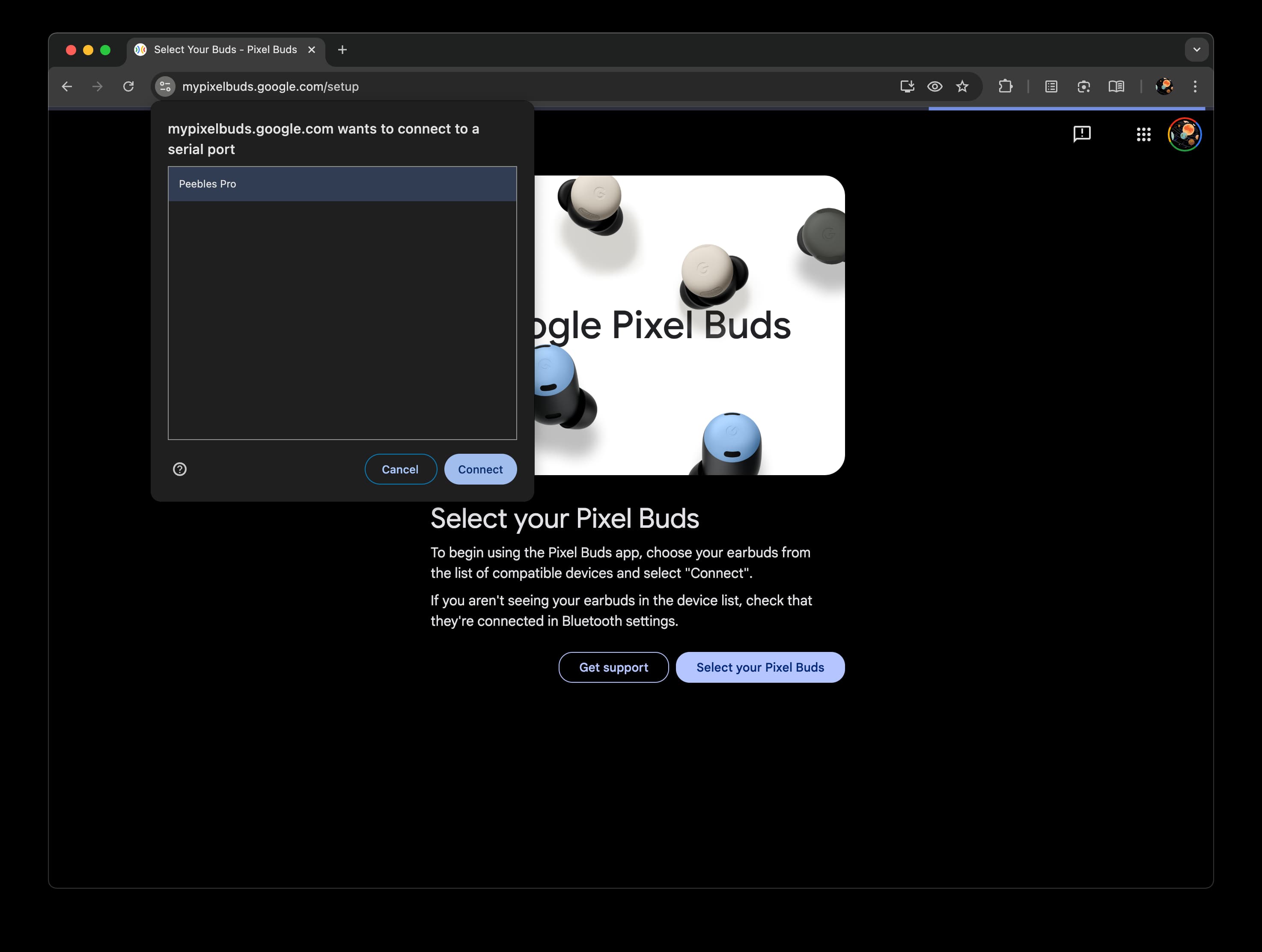
Once your Pixel Buds are paired to the computer, visit that website and select it. You can save “Pixel Buds” as a Progressive Web App (PWA).

Afterwards, you see the battery status of the case and each bud. With Pixel Buds Pro, you can set:
- Active Noise Control: Off, Noise Cancellation, and Transparency
- Conversation Detection
- Multipoint
- Touch controls
- Equalizer
The “More Settings” gear icon at the top lets you access:
- Mono Audio
- Volume EQ
- Volume Balance
- In-Ear Detection
- Device Serial Numbers
Finally, there’s a Firmware section to update your Google headphones without an Android device. The expansion beyond Chromebooks to Mac and Windows should just about make Pixel Buds available to all that are interested.
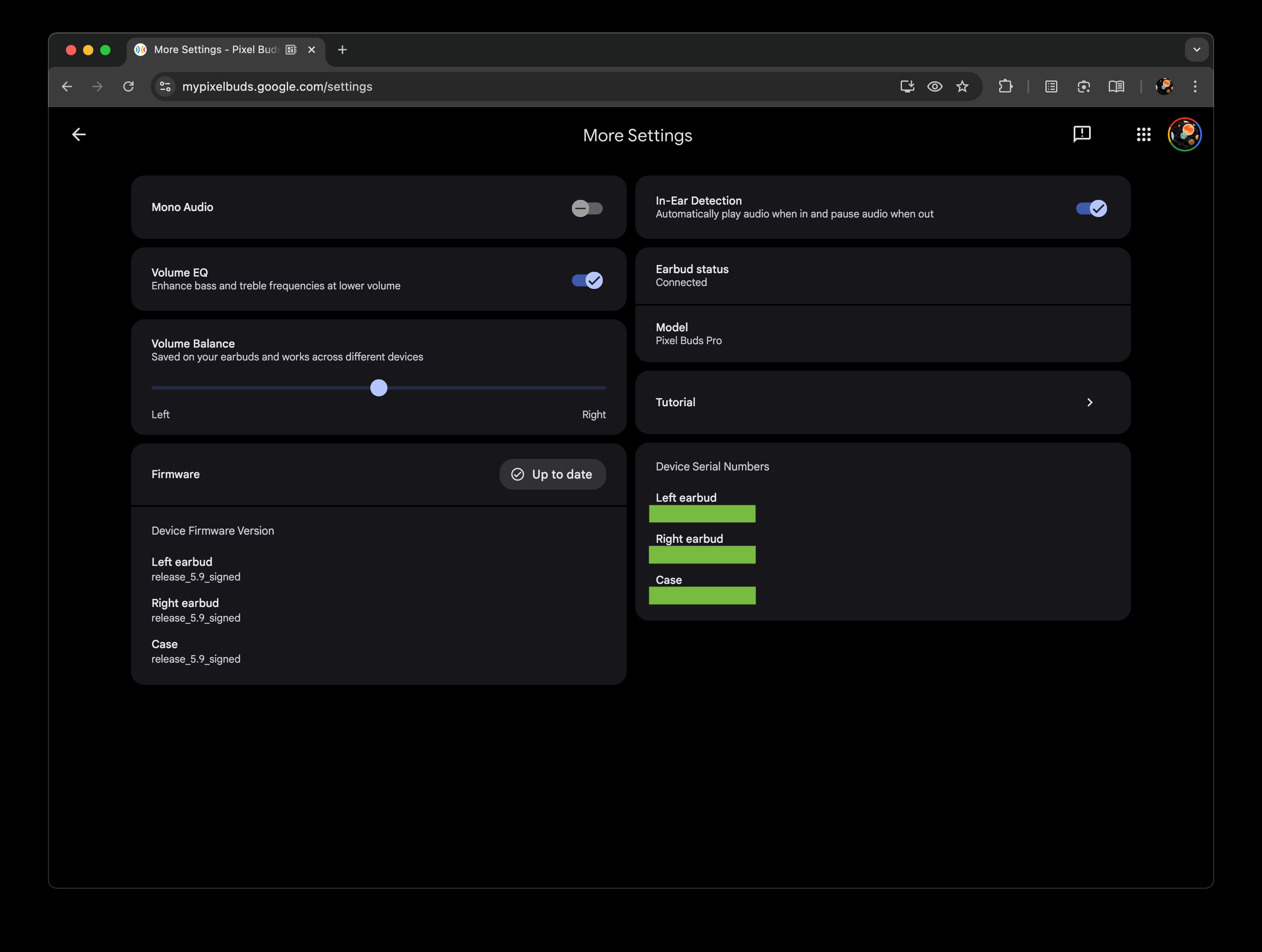
More on Pixel Buds:
- Google’s best design? The case for the Pixel Buds case
- Pixel Buds app appears in Pixel Launcher after update
- Pixel Buds Pro vs. Pixel Buds Pro 2: Are there enough upgrades? [Video]
- Google will use Gemini to improve notifications on Pixel Buds Pro 2
Thanks Mudit
FTC: We use income earning auto affiliate links. More.

Comments