Apple's new Mac Studio is the company's most powerful Apple Silicon machine yet. Here's how it stacks up against the Mac Pro, Apple's most powerful Intel-based Mac to date.
The Mac Studio fills a new slot in Apple's Mac lineup between the Mac mini and the Mac Pro. While it's technically in between those devices in the lineup, it actually outperforms the Mac Pro across a variety of metrics.
To see how the Mac Studio can deliver more power for less money, here's a comparison of the two machines as far as CPU, graphics capabilities, and other considerations.
Mac Studio vs Mac Pro - Specifications
| Mac Studio (M1 Max) | Mac Studio (M1 Ultra) | Baseline Mac Pro | Top Mac Pro | |
|---|---|---|---|---|
| Processors | 10-core M1 Max | 20-core M1 Ultra | 8-core 3.5GHz Intel Xeon W | 28-core 2.5GHz Intel Xeon W Turbo Boost up to 4.4GHz |
| Memory | 32GB Unified Memory, up to 64GB | 64GB Unified Memory, up to 128GB | 32GB DDR4 ECC 2666MHz | Up to 1.5TB of DDR4 EEC |
| Graphics | M1 Max 24-core Up to 32 cores | M1 Ultra 48-core Up to 64 cores | AMD Radeon Pro W5500X | AMD Radeon Pro W6900X |
| Media encoding/decoding | Media Engine | Media Engine | - | Apple Afterburner |
| Storage options | 512GB, 1TB, 2TB, 4TB, 8TB | 512GB, 1TB, 2TB, 4TB, 8TB | 512GB, 1TB, 2TB, 4TB, 8TB | 512GB, 1TB, 2TB, 4TB, 8TB |
| Ports | 4 Thunderbolt 4 ports 2 USB-C ports 2 USB-A ports 10Gb Ethernet SDXC (UHS-II) | 6 Thunderbolt 4 ports 2 USB-A ports 10Gb Ethernet SDXC (UHS-II) | Two USB 3 ports Up to 12 Thunderbolt 3 ports Dual 10Gb Ethernet 8 PCI Express card slots 2 HDMI ports (on card) | Two USB 3 ports Up to 12 Thunderbolt 3 ports Dual 10Gb Ethernet 8 PCI Express card slots 2 HDMI ports (on card) |
| Connectivity | Wi-Fi 6 | Wi-Fi 6 | 802.11ac Dual 10Gb Ethernet Ports | 802.11ac Dual 10Gb Ethernet Ports |
| Bluetooth | 5.0 | 5.0 | 5.0 | 5.0 |
| Price | Starts at $1,999 | $7,999 | $5,999 | $45,799 |
Mac Studio vs Mac Pro - Chips & Performance
The Mac Studio is available in multiple configurations, just like the Mac Pro.
Apple's baseline Mac Studio is equipped with an M1 Max chipset that has a 10-core CPU, 24-core GPU, and 16-core Neural Engine. The highest-tier Mac Studio sports an M1 Ultra chip with a 20-core CPU, 64-core GPU, and 32-core Neural Engine.
Apple's baseline Mac Pro comes with a 3.5GHz 8-core Intel Xeon W processor with Turbo Boost up to 4.0GHz. The top-line Mac Pro is configured with a 2.5GHz 28-core Intel Xeon W processor with Turbo Boost up to 4.4GHz.
In Geekbench 5 testing, the base model Mac Pro achieved a single-core score of 1,015, while the top-tier Mac Pro had a single-core score of 1,152.
The same testing run on a Mac Studio with an M1 Max found that the chip netted a single-core score of 1,798. A Mac Studio with an M1 Ultra got a single-core score of 1,786.
The differences become more apparent in multi-core scoring. The base model Mac Pro had a multi-core score of 7,993, while the 28-core Mac Pro had a score of 19,951.
Comparably, a Mac Studio with M1 Max had a multi-core score of 12,822, while the Mac Studio with an M1 Ultra had a multi-core score of 24,210.
In other words, the top Mac Studio model available far outperforms the top Mac Pro in single-core and multi-core testing — and for a lot less money and power consumption.
Mac Studio vs Mac Pro - Memory
Apple's M-series chips are equipped with what the company calls Unified Memory, which is embedded on the chip. Apple says the Unified Memory technology allows for various elements on a chip to access stored without needing that information to be stored in specific memory pools.
The M1 Max can be configured with either 32GB or 64GB of Unified Memory. If you upgrade to an M1 Ultra chip, you can add up to 128GB of Unified Memory to the Mac Studio.
Apple's Mac Pro start with 32GB of DDR4 ECC memory. The base model runs at 2,666MHz, while all other options on the Mac Pro use 2,933MHz RAM modules.
The Mac Pro can be configured with a lot more memory, if need be. Users can add up to 1.5TB of DDR4 ECC memory to the Mac Pro, though that upgrade will cost $25,000.
Mac Studio vs Mac Pro - Graphics
Recent Geekbench 5 Metal graphics benchmarks for the M1 Studio indicate that the M1 Max achieved a GPU score of 60629.
The same test on an Mac Studio with an M1 Ultra chip resulted in a graphics score of 91938.
Comparably, the lowest-tier Mac Pro now comes with an AMD Radeon Pro W5500X, which scored a 41874 in the same test.
Customers can configure the Mac Pro with a wide range of graphics card options, including the Radeon Pro W6900X. Additionally, the Mac Pro can be equipped with a pair of Radeon Pro W6900X options.
The AMD Radeon Pro W6900X is at the top of the pack as far as Geekbench Metal benchmarks, with a score of 170100.
In Apple's own testing, the chip achieved better graphics performance than the "highest-end discrete GPU" while using a lot less power. AppleInsider testing found that the M1 Ultra had excellent graphical performance, but it still didn't keep up with the AMD Radeon Pro W6900X.
Additionally, we tested the 24-core GPU on the M1 Max and the 48-core GPU M1 Ultra, but Apple allows users to configure both chips up to 32-core and 64-core, respectively. If you're willing to shell out a bit more money, then you can get more graphical performance than what's listed here.
Mac Studio vs Mac Pro - Media Engine vs Afterburner
The Mac Pro can be configured with an Afterburner card for $2,000, which Apple promises will speed up workflows involving video. The Afterburner card is a PCI-E based accelerator that can handle video codecs like ProRes and ProRes RAW.
Apple's M-series chips come with an equivalent called the Media Engine, which is an on-silicon element that boosts performance for video and media work.
On the M1 Max, the Media Engine allows for simultaneously streaming of at least seven streams of 8K ProRes content. For an M1 Max, the Media Engine allows the chip to run up to 18 streams of 8K ProRes video.
As Apple noted when it released the MacBook Pro, the M1 Max can handle more streams than a 28-core Mac Pro with an Afterburner card. The M1 Ultra can handle more simultaneous streams than any other chip on the market.
Mac Studio vs Mac Pro - Upgrades and other main features
When it comes to onboard storage, both the Mac Studio and the Mac Pro offer the same range of SSD options: 512GB, 1TB, 2TB, 4TB, and 8TB.
As mentioned earlier, the Mac Studio tops out at 128GB of memory, while the Mac Pro can be configured with up to 1.5TB. The Mac Studio's memory is not user-upgradable, however, while the Mac Pro's memory is.
Speaking of user-upgradeable, the Mac Pro's main draw is the fact that it can be configured with additional PCI Express or MPX Module cards. The Mac Studio, like other M-series Macs, doesn't support this level of modularity.
Depending on the graphics card installed, the Mac Pro can run up to 12 displays, six 5K displays, or six Pro Display XDRs. The M1 Ultra can run up to four Pro Display XDRs or 6K displays, with a fifth display at up to 4K.
The Mac Studio is also a lot smaller than the Mac Pro, with a form factor akin to a beefed-up Mac mini. That could be a boon for users with smaller spaces to work with.
Apple's Mac Studio comes with a range of ports, including four Thunderbolt 4 and two USB-C ports on the Max Max model or six Thunderbolt 4 ports on the M1 Ultra model. It also comes with two USB-A ports, an HDMI port, 10Gb Ethernet and an SDXC card slot.
The Mac Pro can be configured with up to 12 Thunderbolt 3 or USB-C ports, depending on the specific configuration. It also comes with a pair of USB3 ports and dual 10Gb Ethernet ports. PCI Express expansion cards can add additional I/O to the machine.
In the box, the Mac Pro comes with a keyboard and mouse. The Mac Studio, however, does not.
Mac Studio vs Mac Pro - Pricing
There's a stark difference in pricing between the two Mac models. The Mac Studio starts at $1,999, while the Mac Pro starts at $5,999.
On the Mac Studio, the most you'll pay for a fully loaded version is $7,999. That includes the M1 Ultra, 128GB of Unified Memory, and an 8TB SSD.
The top Mac Pro configuration will cost upward of $45,000 — though this does include 1.5TB of DDR4 memory. If you go with a "more realistic" memory configuration, such as 192GB, you'll be paying in the range of $25,000.
This Mac Pro configuration also includes the 2.5GHz 28-core Intel Xeon W processor with Turbo Boost up to 4.4GHz, an Afterburner card, and an 8TB hard drive.
M1 Mac Studio outperforms the Mac Pro in most cases
The Mac Studio delivers a lot more performance than even the top-tier Mac Pro — and all for a lot less money.
Because of that, it's hard to recommend the Mac Pro except in very specific use cases. If you absolutely need an Intel-based machine or you can't do without a Mac that has some level of configuration, then the Mac Pro will be your best choice.
For most professional users, the Mac Studio has enough power to handle virtually any performance or graphics need. In fact, it outclasses the Mac Pro in multiple tasks.
Of course, the Mac Pro is also technically an aging device — and a refresh equipped with an Apple Silicon chip is just over the horizon.
 Mike Peterson
Mike Peterson
-xl.jpg)



-xl.jpg)
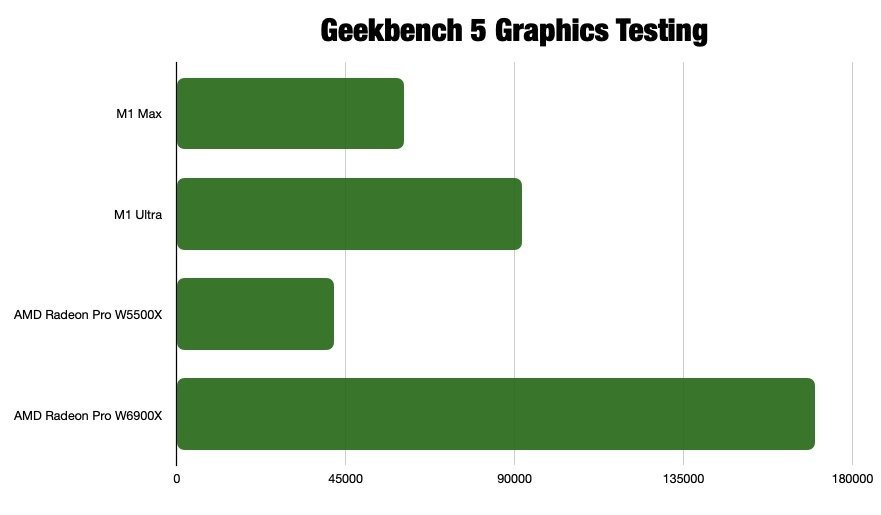
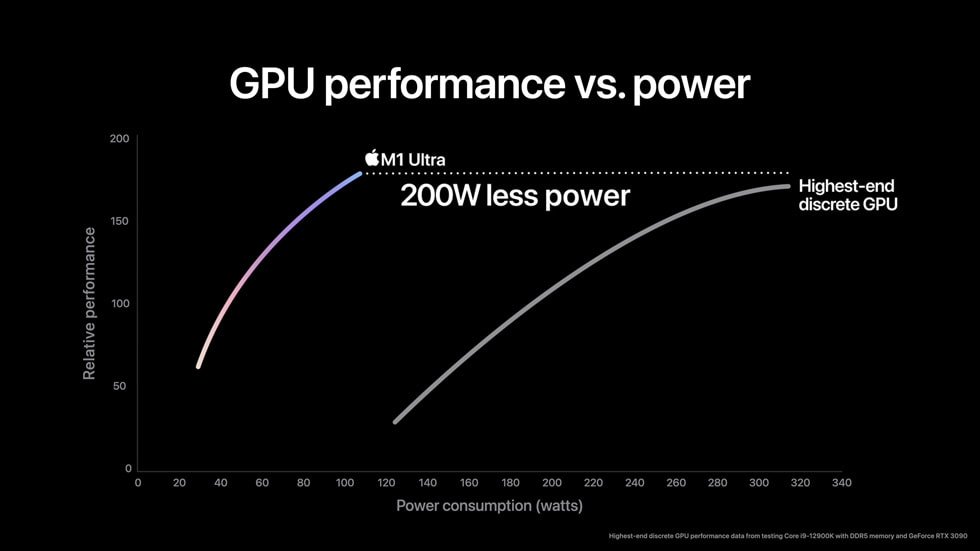











-m.jpg)


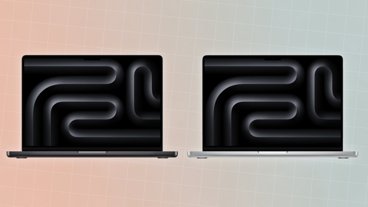



 Wesley Hilliard
Wesley Hilliard
 Marko Zivkovic
Marko Zivkovic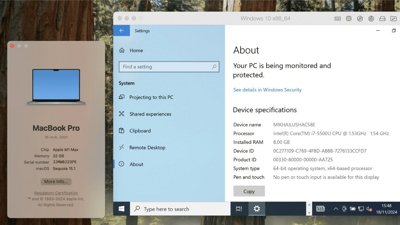
 Malcolm Owen
Malcolm Owen
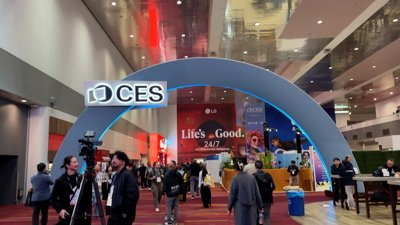
 Andrew O'Hara
Andrew O'Hara
 Christine McKee
Christine McKee

 William Gallagher
William Gallagher







52 Comments
Mac Pro, up to 12 TB ports? Are these mainly on PCIe cards? If so can the Mac Pro actually drive 12 full speed TB3 peripherals at same time or are they handled as one TB channel with multiple ports (like a hub)?
I think the reasons to get the Mac Pro are all still there save for the CPU performance. You get the Mac Pro for the 8 PCIe slots which affords a whole bunch of capability that the Mac Studio can't provide: more I/O, GPUs, more storage, audio cards, so on and so forth. If a persons workflow is GPU bound, the Mac Pro will be the best option until Apple can get multiple 128 g-core GPUs in a box.
For CPU bound workflows, and ProRes workflows, looks like the Mac Studio is the best option.
So if there is an upgrade to the ProRes algorithm can the Media Engine code be reconfigured as you would be able to do with an FPGA or is it locked in?
The Mac Studio is user-configurable, both when you order it and what you attach to it. I know people will say that doesn’t count but it actually does. The Mac portion is only one part of the entire system, especially for the target audience. I’d like to see a comparison of Mac Pro internal components vs equivalent TB-connected external ones. We know the Studio can provide lots of TB ports but what about other interfaces? Storage is easy, memory probably isn’t. No need for the Afterburner ($2k) since its capabilities are included on the Studio SoC (and probably much better). Locking everything into a Mac Pro reduces the ability to easy share expensive interfaces and dedicated hardware between Mac computers. Everything is tied up in an ultra-expensive Mac Pro.