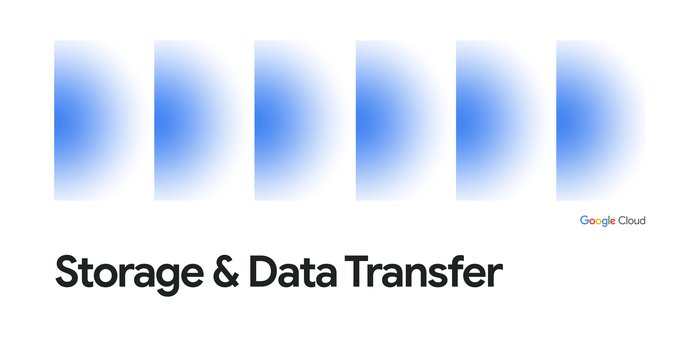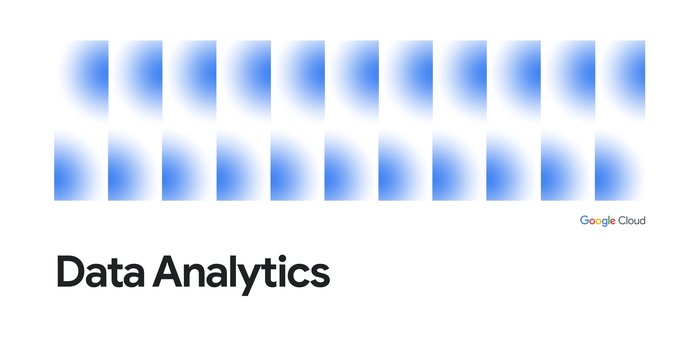Zero-footprint DR solution with Google Cloud VMware Engine and Actifio
Manish Lohani
Group Product Manager, Google Cloud
Raj Hosamani
Product Manager, Cloud Storage
Data is the lifeblood of the modern business and you simply cannot afford to lose it: Downtime and data loss are costly and risky, and end users expect 24x7 access to their applications and data. As such, every organization needs a comprehensive business continuity (BC) and disaster recovery (DR) strategy that ensures uptime, minimizes data loss and maintains productivity in the face of a disruption. This is especially true in today’s climate when BC & DR plans are being tested by travel restrictions and remote work.
However, traditional approaches to disaster recovery are often expensive because they require you to provision spare idle IT infrastructure at a DR site. And while using on-demand capacity in the cloud has long promised to deliver significant economic efficiencies for DR, it’s only an option if the DR environment is similar to your on-prem infrastructure. What you need is an on-demand, easy-to-stand-up solution that mimics your primary environment, and that lets you pay for capacity only during a disaster or a test.
In this post, we’ll discuss how you use Google Cloud VMware Engine, our fully managed VMware platform delivered as a service, with Actifio enterprise data management software to create a ‘Zero Footprint’ DR solution. The service delivers a fully managed VMware Cloud Foundation stack, making it easy for you to replicate your on-prem environment in Google Cloud. And because you only pay for usage during failover / test time, it lowers your total cost of ownership (TCO). Let’s take a closer look.
What is Google Cloud VMware Engine?
Google Cloud VMware Engine is a first-party offering, fully owned, operated and supported by Google Cloud, that lets you run your VMware environment natively in Google Cloud. The service delivers a fully managed VMware Cloud Foundation hybrid cloud platform, including VMware vSphere, vCenter, vSAN, NSX-T, and HCX technologies, all in a dedicated environment on Google Cloud’s high performance and reliable infrastructure. The service lets you seamlessly migrate production workloads to the cloud without the cost or complexity of refactoring applications, and manage workloads consistently with your on-prem environment. Additionally, you can reduce your operational burden by moving to an on-demand, self-service model, while maintaining continuity with your existing tools, processes and skill sets, while also taking advantage of Google Cloud services to supercharge your VMware environment.
What is Actifio?
Actifio is a leading backup and disaster recovery software provider that lets you protect virtual copies of data in their native format, manage these copies throughout their entire lifecycle, and use these copies for scenarios like development and test. Recently acquired by Google Cloud, Actifio lets you:
Increase business availability by simplifying and accelerating backup and DR at scale, across cloud-native, and hybrid environments
Automatically back up and protect a variety of workloads, including enterprise databases like SAP HANA, Oracle, Microsoft SQL Server, PostgreSQL, and MySQL, as well as virtual machines (VMs) in VMware, physical servers, and Compute Engine environments.
Bring significant efficiencies to data storage, transfer, and recovery
Google Cloud VMware Engine, meet Actifio
So, how can you combine Actifio with Google Cloud VMware Engine to create a cost-effective DR solution for your VMware workloads?
If you have a recovery time objective (RTO) of a few hours, you can back up your data from on-prem to Cloud Storage using Actifio, and perform test, failover and failback operations. During a test or a failover, you can dynamically create a VMware environment using Google Cloud VMware Engine and restore your applications to this environment from the backup copy stored in Cloud Storage.
With this solution, you don’t need to keep a running VMware Private Cloud in Google Cloud VMware Engine to protect your on-prem environments—you can create the DR VMware environment on-demand during failover / test time and restore your on-prem VMware applications as needed in the service, enabling like-for-like recoverability. Furthermore, as there is no network egress traffic, there are no associated costs during application recovery, making DR much more affordable.. And because this solution leverages an environment and tools that you’re already familiar with, it’s much easier to get your DR environment up and running.
Actifio + Google Cloud VMware Engine under the hood
The Google Cloud VMware Engine + Actifio solution drives down the cost of DR by rapidly and dynamically creating a VMware SDDC and enabling instant data access directly from Cloud Storage via Actifio. The solution uses a GCP Project as the DR site for an on-premises VMware environment. It requires a pair of Actifio Sky appliances—one of them is installed in your on-prem VMware environment and another (DR-Sky) in a GCP project as a Compute Engine instance that is part of the DR environment. The VMware SDDC and the DR-sky are started only at DR test/failover time, thus keeping zero ongoing compute on the DR site when it is not in use. The on-prem Sky appliance takes a snapshot of the VM’s disks and stores them as a recoverable image in Cloud Storage.
At the time of a failover or a DR test, a VMware SDDC is dynamically created along with the DR-Sky in Compute Engine. The new SDDC is registered to Actifio. The backup images stored in Cloud Storage are imported by the Sky appliance into VMware Engine SDDC, letting VMs be instantly created from the backup images. The VMs boot directly from Cloud Storage and continue to run while its vmdk’s are still backed by Cloud Storage. This is a cost-effective approach when running DR tests, as you don’t necessarily need to run on performance-optimized infrastructure.
You can then subsequently use storage vMotion to move your recovered VMs to a local vSAN datastore to complete the recovery process and run the VMs in production configuration.
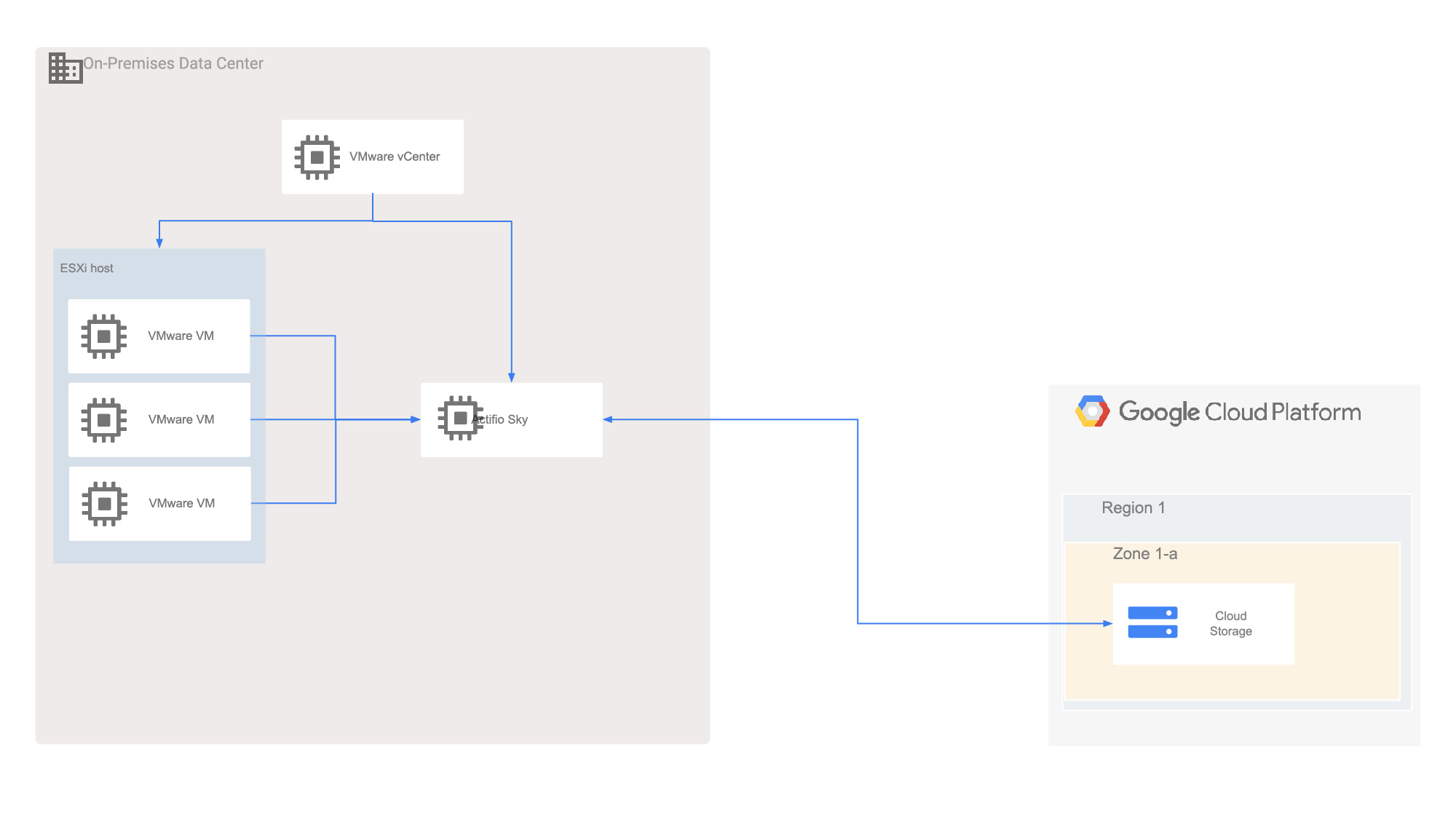
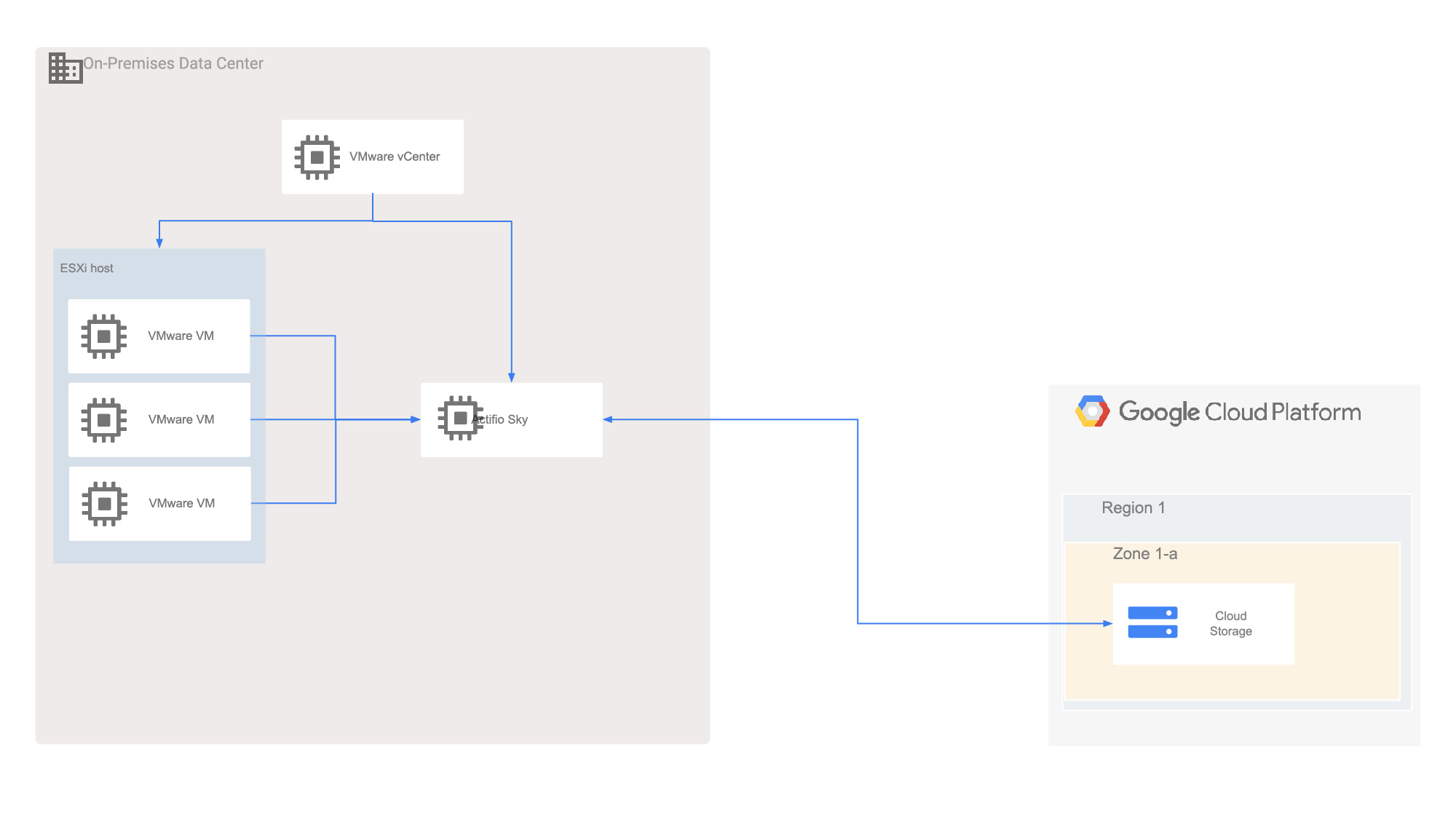
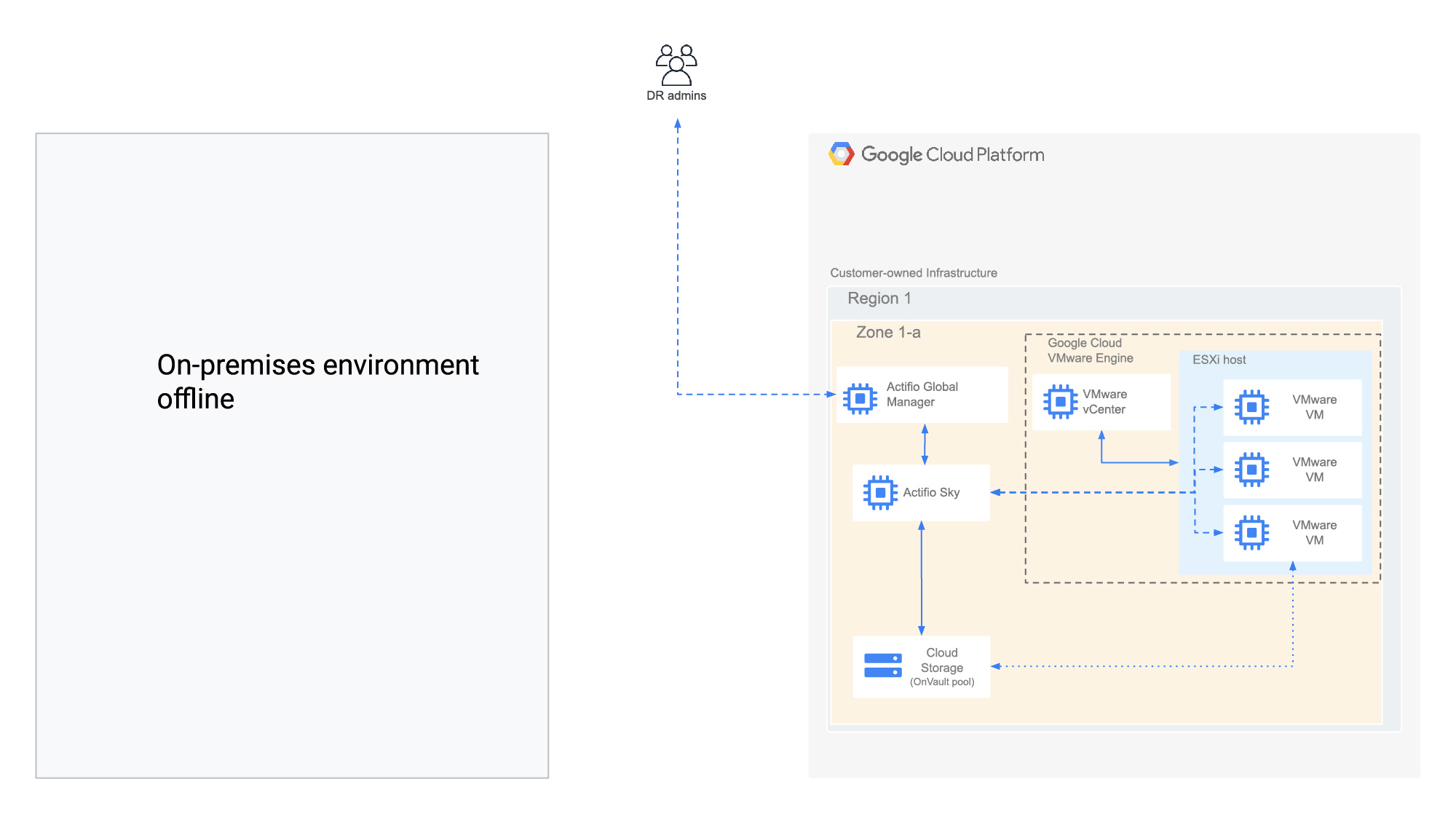
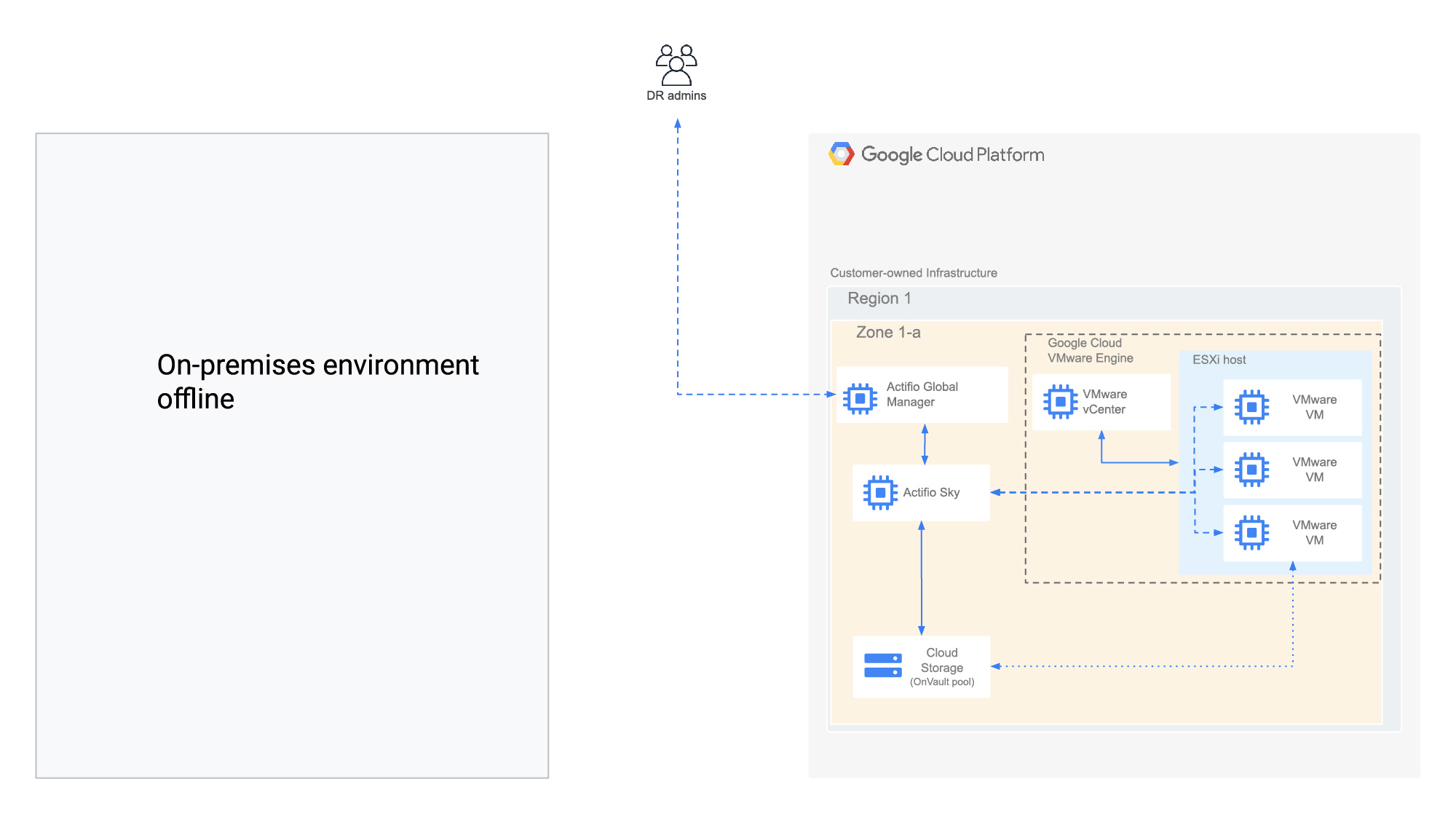
Architectural diagram showing a post-failover recovery deployment. Google Cloud VMware Engine and Actifio have been deployed to facilitate VM recovery from Cloud Storage.
Next steps
Together, the combination of VMware Engine and Actifio makes it easy and cost-effective to use Google Cloud as a DR target, ensuring that data doesn’t get lost in the event of an outage, and that your users don’t lose access to their applications. If you’re interested in trying this zero-footprint solution, please email the GCVE team and someone will reach out to you with options for this solution.
Continue your learning at the Cloud Technical Series digital event, March 23-26, and go deeper into VM migration, application modernization, GKE, data analytics, AI/ML and more. Register here.