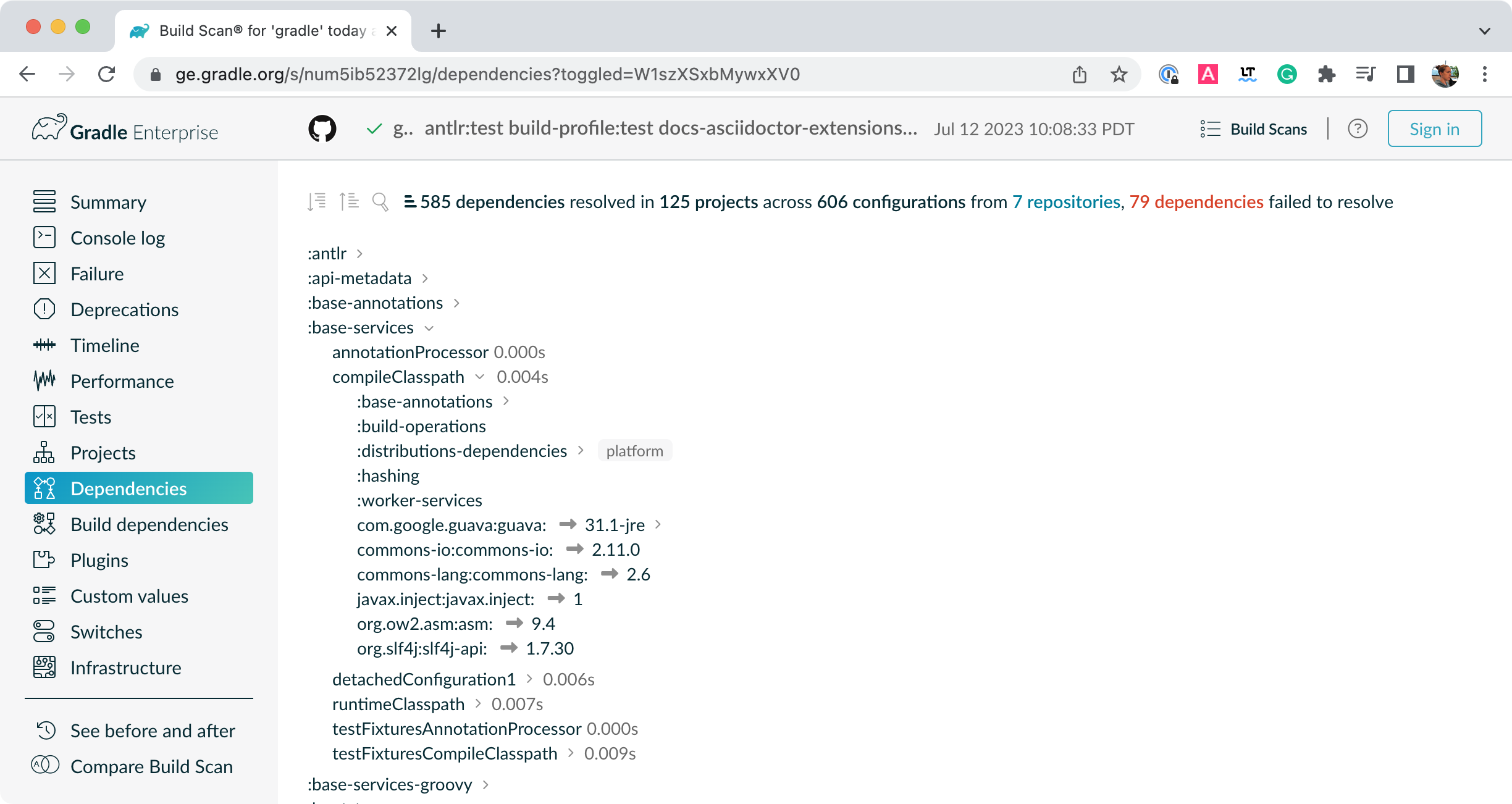Software projects rarely work in isolation. Projects often rely on reusable functionality from libraries. Some projects organize unrelated functionality into separate parts of a modular system.
Dependency management is an automated technique for declaring, resolving, and using functionality required by a project.
| For an overview of dependency management terms, see Dependency Management Terminology. |
Dependency Management in Gradle
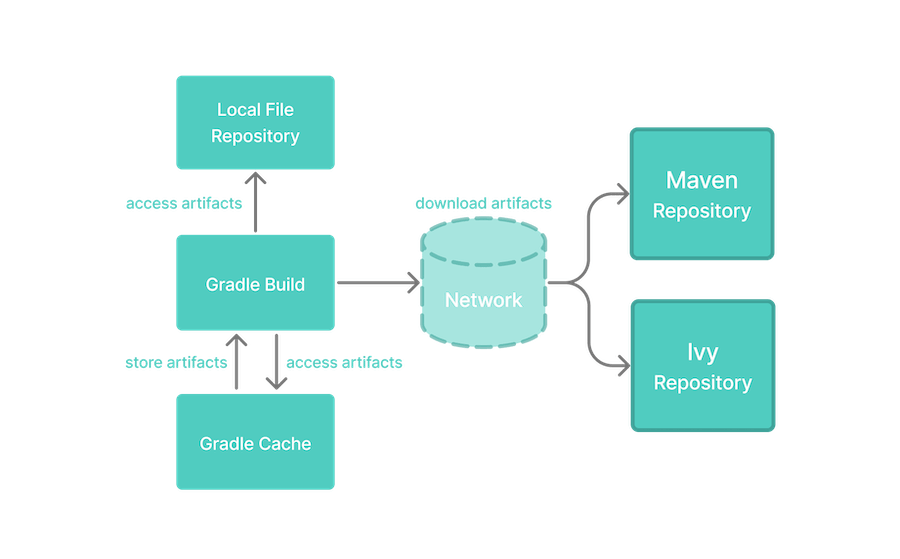
Gradle has built-in support for dependency management.
Let’s explore the main concepts with the help of a theoretical but common project:
-
This project builds Java source code.
-
Some Java source files import classes from the Google Guava library.
-
This project uses JUnit for testing.
The Gradle build file might look as follows:
plugins {
`java-library`
}
repositories { (1)
google() (2)
mavenCentral()
}
dependencies { (3)
implementation("com.google.guava:guava:32.1.2-jre") (4)
testImplementation("junit:junit:4.13.2")
}plugins {
id 'java-library'
}
repositories { (1)
google() (2)
mavenCentral()
}
dependencies { (3)
implementation 'com.google.guava:guava:32.1.2-jre' (4)
testImplementation 'junit:junit:4.13.2'
}| 1 | Here we define repositories for the project. |
| 2 | Here we declare remote and local repositories for dependency locations.
You can declare repositories to tell Gradle where to fetch local or remote dependencies. |
| 3 | Here we define dependencies used by the project. |
| 4 | Here we declare the specific dependency name and version within a scope.
You can add code to your Java project from an external library such as |
Repositories offer dependencies in multiple formats. For information about the formats supported by Gradle, see dependency types.
Metadata describes dependencies. Some examples of metadata include:
-
coordinates for finding the dependency in a repository
-
information about the project that created the dependency
-
the authors of the dependency
-
other dependencies required for a dependency to work properly, known as transitive dependencies
You can customize Gradle’s handling of transitive dependencies based on the requirements of a project.
Projects with hundreds of declared dependencies can be difficult to debug. Gradle provides tools to visualize and analyze a project’s dependency graph (i.e. dependency tree). You can use a Build Scan™ or built-in tasks.