 ET Online
ET OnlineET Year-end Special Reads
NEFT, RTGS rule change: Verify beneficiary names easily with new account name lookup facility; when can you use it?
The NPCI has now advised banks and other entities to immediately comply with the circulars referred to above to provide online CASR facility to customers before February 28, 2025.
What is NACH Mandate?
NACH Mandate is a direction of a customer to the bank to honour (i.e pay) recurring payments like insurance premiums, loan instalments, SIP etc.According to the NPCI circular on January 3, 2025, “While a few banks have been onboarded on the online Cancel / Amend / Suspend & Revoke (CASR) functionality, we have observed that many banks are not yet live on the CASR functionality. We advise all the stakeholders to take immediate measures to comply with the circulars referred above to provide online CASR facility to customers. Please note that in the event of non-compliance before February 28, 2025 we shall be constrained to de-board such Banks from participating in the ONMAGS system.”
According to the NPCI circular on July 1, 2024, “It was mandated that all the participating entities shall provide option to the customers to submit their stop/cancel request through their (the bank’s) website / any other electronic channels. In case of "Stop" instruction, there should be a provision to remove the instruction so that the existing (stopped) mandate can be continued.”
The circular added, “With a view to enhance the customer experience it is decided that all the mandate registering entities (banks, corporates and aggregators) shall provide the following on their website:
User guide.
FAQs.
Video depicting the process (of CASR of NACH mandate) covering the following:
- Create — Registration of a new mandate
- Amend — Amend a few details of the registered mandate
- Cancel — Permanently cancel the mandate.
- Suspend / Revoke — Suspend a mandate on a temporary basis and allow the customers to revoke the suspension. No transactions shall be presented during the suspension period.”
1. Authentication of the customer should be done using either log in ID and password or OTP or any other method as per the internal process followed.
2. Provision to display the list of mandates registered (Physical mandate & E-Mandate) for a customer ID (account).
3. The customer should be allowed to select any of the mandates to be cancelled and requests for cancellation should be accepted only after customer authentication.
4. A pop up message should be displayed to the customer informing that the customer is about to cancel a valid mandate and seek reconfirmation. if the customer reconfirms cancellation, the corporate (bank/entity on NPCI platform) should move ahead with cancellation.
5. SMS should be sent to registered mobile number of the customer informing that the he / she has initiated the process of cancelling a mandated registered for his / her account (format of SMS is also provided by NPCI).
6. After accepting the mandate cancellation request from the customer, the entity should draw and submit the cancellation file through its sponsor bank on the same day.
(Catch all the Personal Finance News, Breaking News, Budget 2024 Events and Latest News Updates on The Economic Times.)
Subscribe to The Economic Times Prime and read the ET ePaper online.
Read More News on
(Catch all the Personal Finance News, Breaking News, Budget 2024 Events and Latest News Updates on The Economic Times.)
Subscribe to The Economic Times Prime and read the ET ePaper online.



























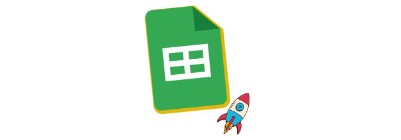












 Get Unlimited Access to The Economic Times
Get Unlimited Access to The Economic Times
