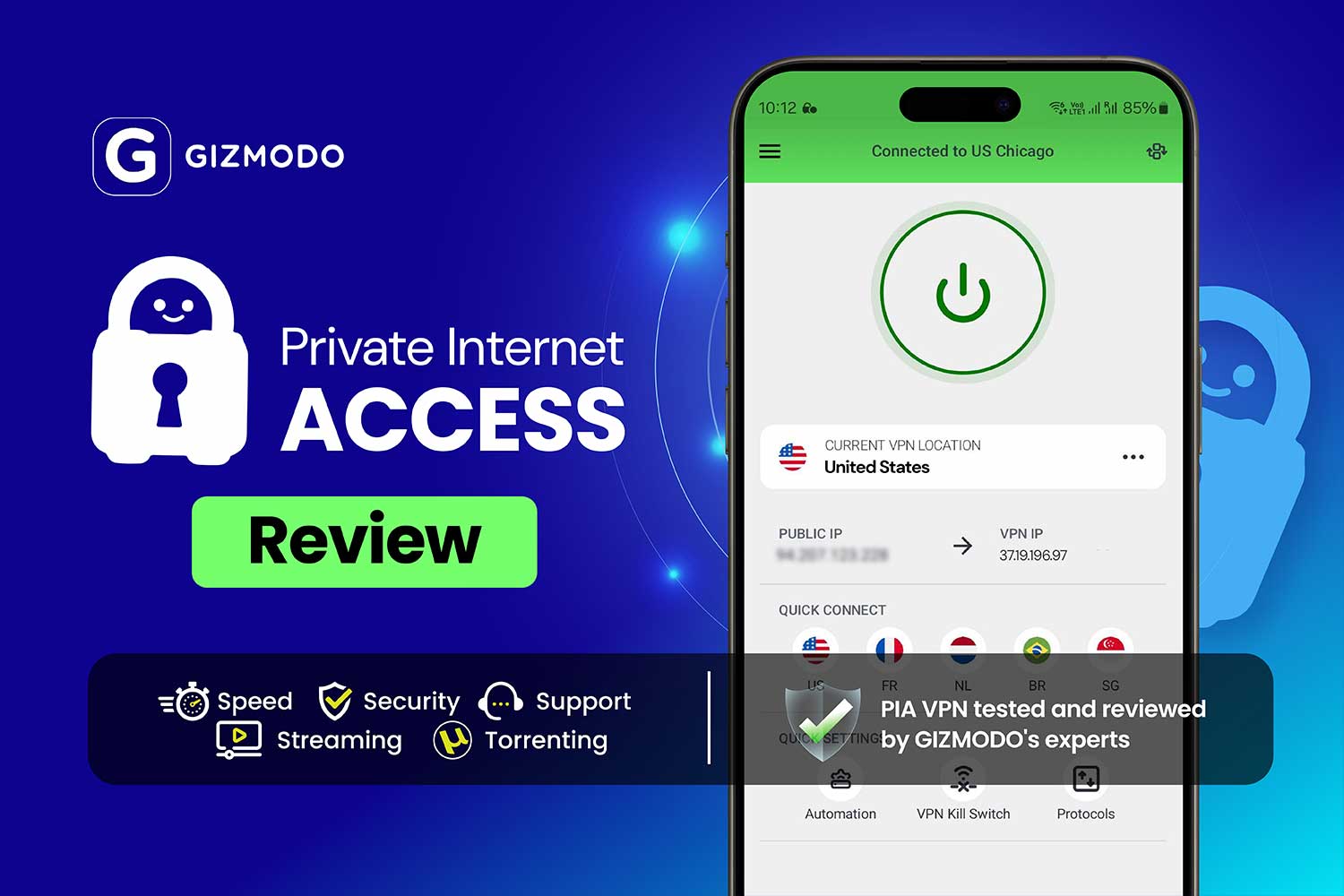
Performing an in-depth review of Private Internet Access is a pretty hard task because of the overwhelming number of features. PIA has been around for ages and is undoubtedly the best American VPN provider. With so many security functions under its belt, this VPN has plenty to offer for little money.
As some of you may know, this is a reliable service whose monthly price always lingers around $2. On top of that, it sports reliable P2P servers, a heap of locations, modern protocols, and every other feature that makes a premium VPN worthy of its status. So what’s the catch? Can you really get such a mighty VPN service for this amount of money? Drawing from our experience with Private Internet Access, we’ll say we’re very satisfied with what we got. In other words, this sum of money can buy you a great VPN.
Today’s in-depth Private Internet Access review will cover our years-long experience with it. We’ll explain why we think PIA is a great service but also highlight its shortcomings compared to its more expensive rivals. Read our full PIA analysis below.
Private Internet Access
Private Internet Access is surprisingly efficient given its offered price. Its open-source application is usable on many devices, whether for unblocking streaming platforms or staying safe on the internet. Its only minor drawback: it still lacks an application for Amazon Fire TV.
Pros
- 30,000+ worldwide servers
- Unlimited simultaneous connections
- Multi-Hop with obfuscation
- WireGuard and OpenVPN are customizable
- Incredibly affordable 2-year plan (under $2.2/mo)
- Shadowsocks/SOCKS5 proxies
Cons
- Its upload speeds were very slow in our tests
- No Amazon Fire TV app
- Not the best provider for watching Netflix
Private Internet Access Pricing: How Much Does It Cost?
PIA is famous for its laid-back approach to pricing. This VPN won’t charge you a small fortune for its services, yet, still provides an amazing quality. As you see below, the pricing structure is extremely simple. The plan in the middle sticks out like a sore thumb.
In a good way, of course.
It’s a 2-year deal with 2 free months at $2.19 a month. Now, if you just go to the website of Private Internet Access, you’ll see a different price – above $2.2 a month. This is a special discount through our site for new users who’d like to try PIA for the first time.

What about other plans? The monthly plan is still cheaper than ExpressVPN’s equivalent. Even the 6-month plan, which is $9.99/mo in ExpressVPN, is way more expensive than PIA’s measly price of $7.50/mo. One thing to note is the renewal price.
Namely, when the initial deal is over, PIA will charge you just over $56 yearly, which is still very affordable – around $4.7/mo. If you’re searching for an amazing inexpensive VPN, this is your chance to get one. At this price, it’s not going to get better.
Visit Private Internet Access Website
Money-Back Guarantee/Free Trial
Since we’ve started our Private Internet Access review with the price, let’s touch on its 30-day money-back guarantee. It allows you to test PIA and get a refund if you find it lacking. Private Internet Access will surely refund you, as the refund policy is non-conditional.
When it comes to the free trial, by default, the VPN offers none. It’s also a paid service, so free plans are a no-go. The good news is that mobile users can obtain a 7-day free trial if they register through their iOS or Android phones (more about Android VPNs here).
In this case, after the first 7 days, users will be charged a “standard” price without a discount. That said, it’s better to obtain a discount from our site and be refunded if you dislike it.
Payment Methods
If trying out Private Internet Access is your plan, you can purchase it through several payment vendors, including:
- Debit and credit cards
- PayPal
- Amazon Pay
- Cryptocurrencies
While not the widest range of payment methods, it’s more than enough. With credit/debit cards and PayPal, we think everyone can get Private Internet Access.
Ease of Use & Compatibility
Our experience with Private Internet Access was never excellent in terms of ease of use. The VPN is simple to set up and even easy to get into. However, the app just doesn’t look great to us, plus, it can be clunky and slow to connect at times. We don’t like that the app extends.
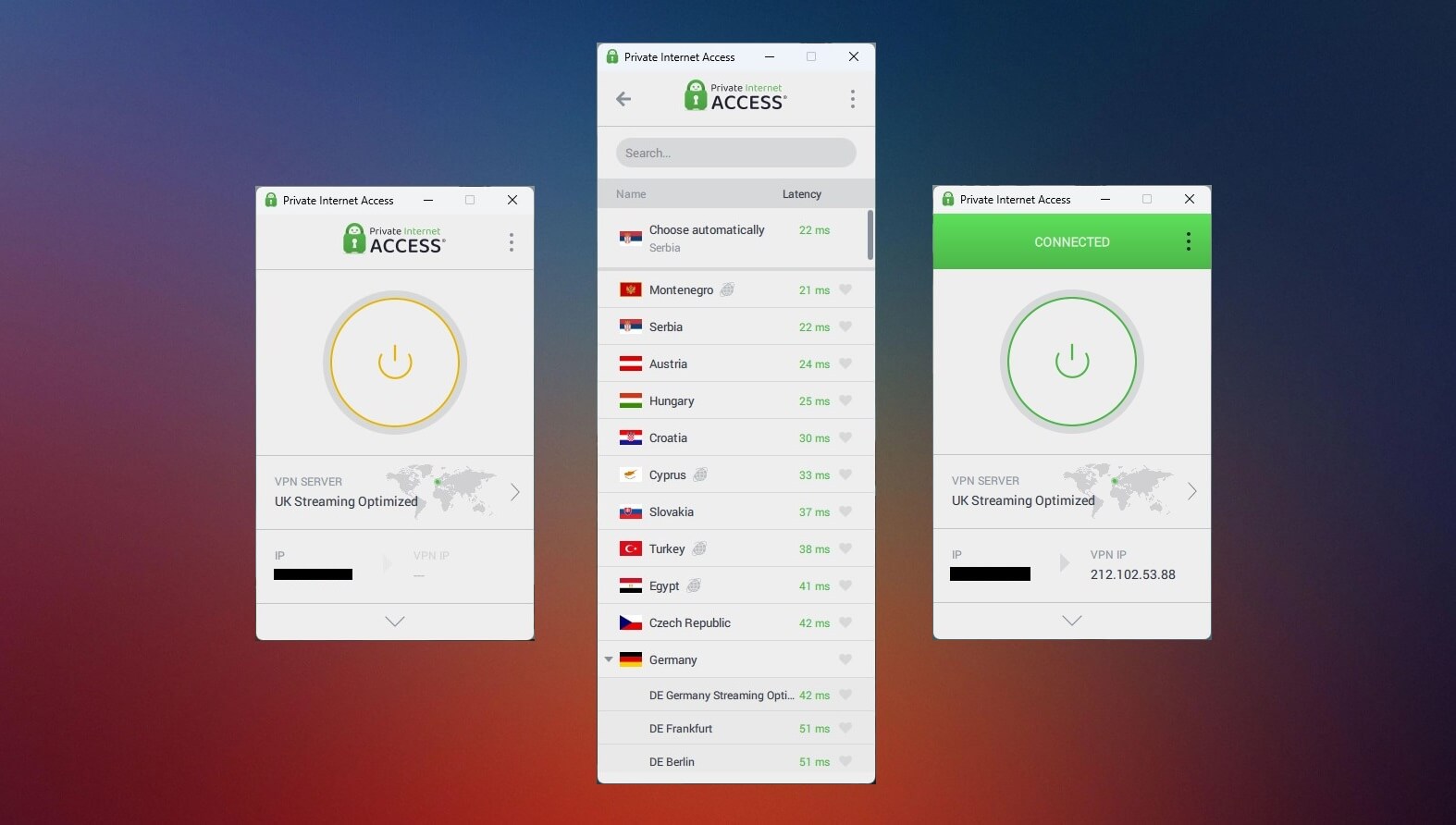
This happens when you want to open the server list, which then extends the app window downwards. The Settings menu is also a separate window, which we honestly don’t prefer. However, in this PIA review, this is just a minor nitpick.
We prefer the mobile version of Private Internet Access. It resembles the PC version but, obviously, without those extensions when opening the server list. Everything is in one window and works a little better for some reason.
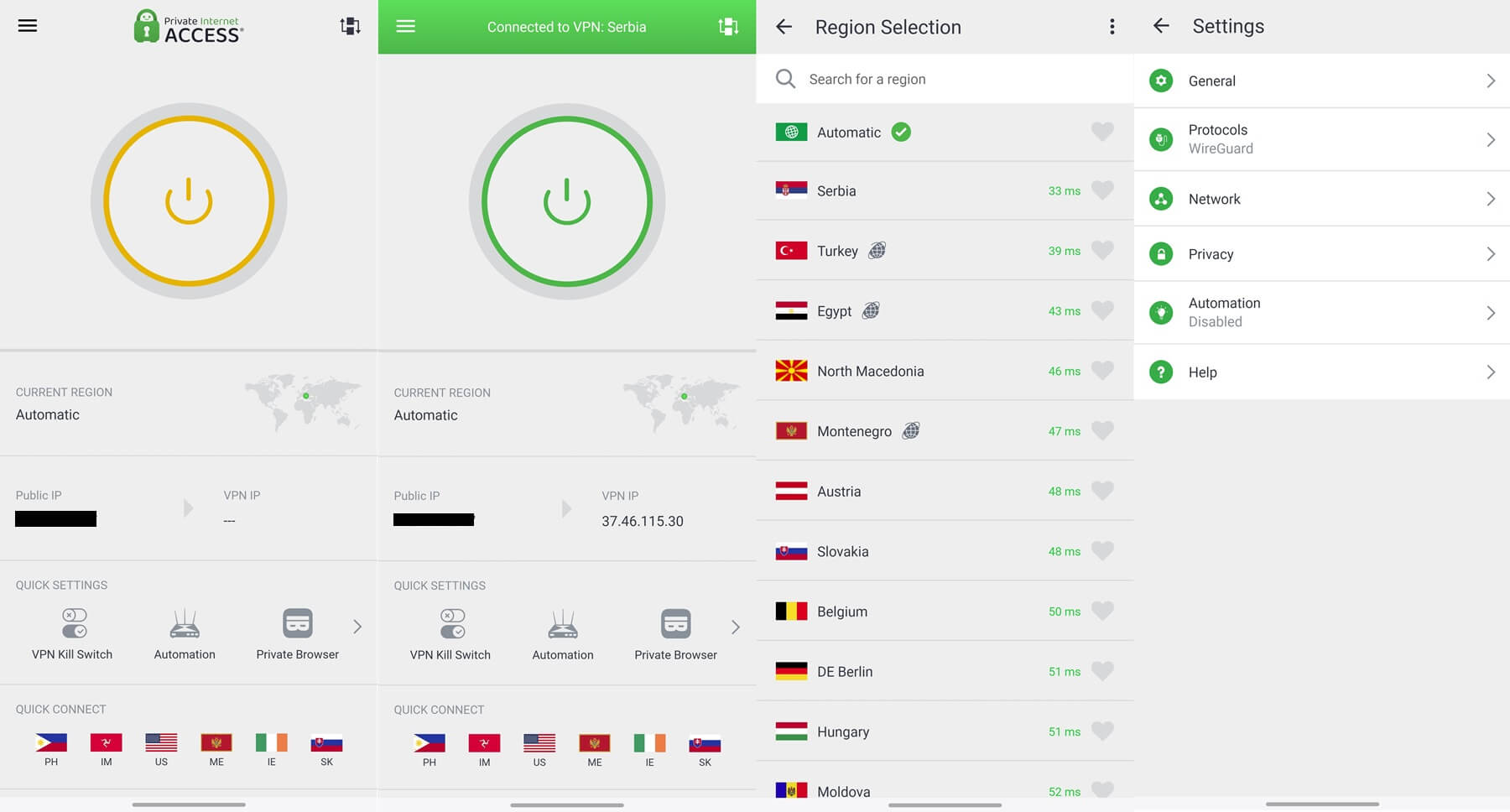
Device compatibility is good – not excellent. You’ll be able to test and use it on:
- Windows, Linux, and macOS computers and laptops
- Android and iOS smartphones and tablets
- Smart TVs (including Android TVs like Nvidia Shield)
- Routers (by extension gaming consoles)
- Web browsers (Firefox, Chrome, Brave, Edge, and Opera)
The selling point of this provider is unlimited simultaneous connections. In this regard, it beats ExpressVPN, NordVPN, CyberGhost, Hide.me, and dozens of other providers. Sadly, our experience with Private Internet Access was cut short on Firestick.
In other words, Amazon Fire TV isn’t supported by a native app from the provider. This is a HUGE miss, as every other competitor offers an app for this device. Check out the best Firestick VPN providers here if that’s what you need.
Try Private Internet Access Now
Security Features of Private Internet Access
Our Private Internet Access analysis will go over every security feature of this provider. It’s easy to see what’s the provider’s focus, as it has some of the most advanced options around. Let’s make haste and analyze each right away.
Basic VPN Features
Under the hood, PIA offers plentiful basic but mandatory features, such as:
- 256-bit encryption: As explained multiple times, this is the strongest encryption around. It relies on AES-256-GCM encryption for the highest level of security. You can also use an alternative, AES-128-GCM encryption, with still solid security and slightly faster speed due to the lower encryption level.
- VPN Kill Switch: We tested its kill switch “unwillingly” amidst a few connection drops. No doubt, it worked without a hitch, disabling our internet connection to ensure our IP doesn’t leak to the public.
- Advanced Kill Switch: This kill switch blocks internet access until you connect to a VPN. That said, if you use it, you won’t be able to go online unless you connect to PIA. We kept this feature OFF because we didn’t need a VPN connection at all times.
- PIA MACE: It’s a simple feature that blocks ads, trackers, and malware. We don’t like that it doesn’t list blocked threats like Threat Protection in NordVPN.
- Split Tunneling: This feature allows you to choose which apps will use a VPN. However, there’s also an IP Split Tunneling, which lets you apply the effect to IP addresses and domains. Enter the IP address of the website, apply the settings, and you’re all set.
Advanced Security Features
Despite being a low-cost option, Private Internet Access pushes the limits of what many of its rivals can provide for the money. Look at the features we tested in this PIA review for 2024 and you’ll be impressed at the variety.
Protocol Customization
Private Internet Access doesn’t offer a load of protocols. OpenVPN and WireGuard are the only options. However, we tested both and must admit they’re more than enough. OpenVPN speeds are on the slower side, with WireGuard being much quicker.
The great thing about both protocols is their customization. OpenVPN, in particular, allows for certain settings, which we like. You can choose the transport method from UDP or TCP depending on your preferences at the moment.
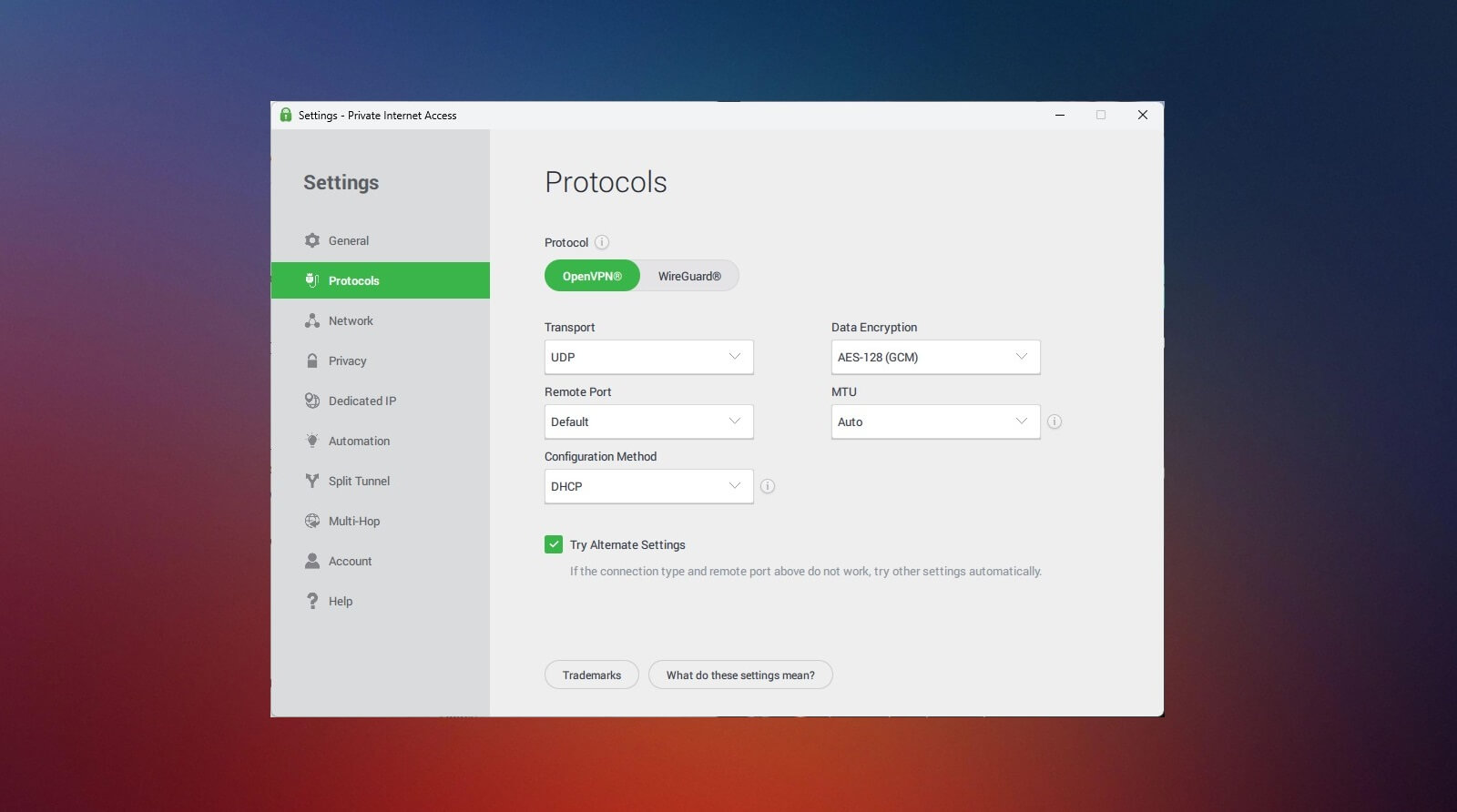
Moreover, the OpenVPN protocol allows you to customize the encryption. Do you want 128-bit or 256-bit instead? We love the option to choose a custom remote port and configure the packet size from small to large.
WireGuard isn’t very customizable by nature. Still, we loved the option to customize the connection timeout and MTU (packet size). Admittedly, the lack of an “Automatic” option is surprising but in a negative way. PIA can’t automatically determine the best protocol.
It uses OpenVPN by default but if you want, you can set it to WireGuard and enable the “Alternate Settings” option. This option will automatically try other settings if your custom settings don’t work.
Several DNS Options
Among our favorite security features in this PIA review is Private DNS. It’s great because the VPN doesn’t rely on third-party DNS services to handle your DNS requests. This means no third-party interference that could compromise your online identity and spy on you.
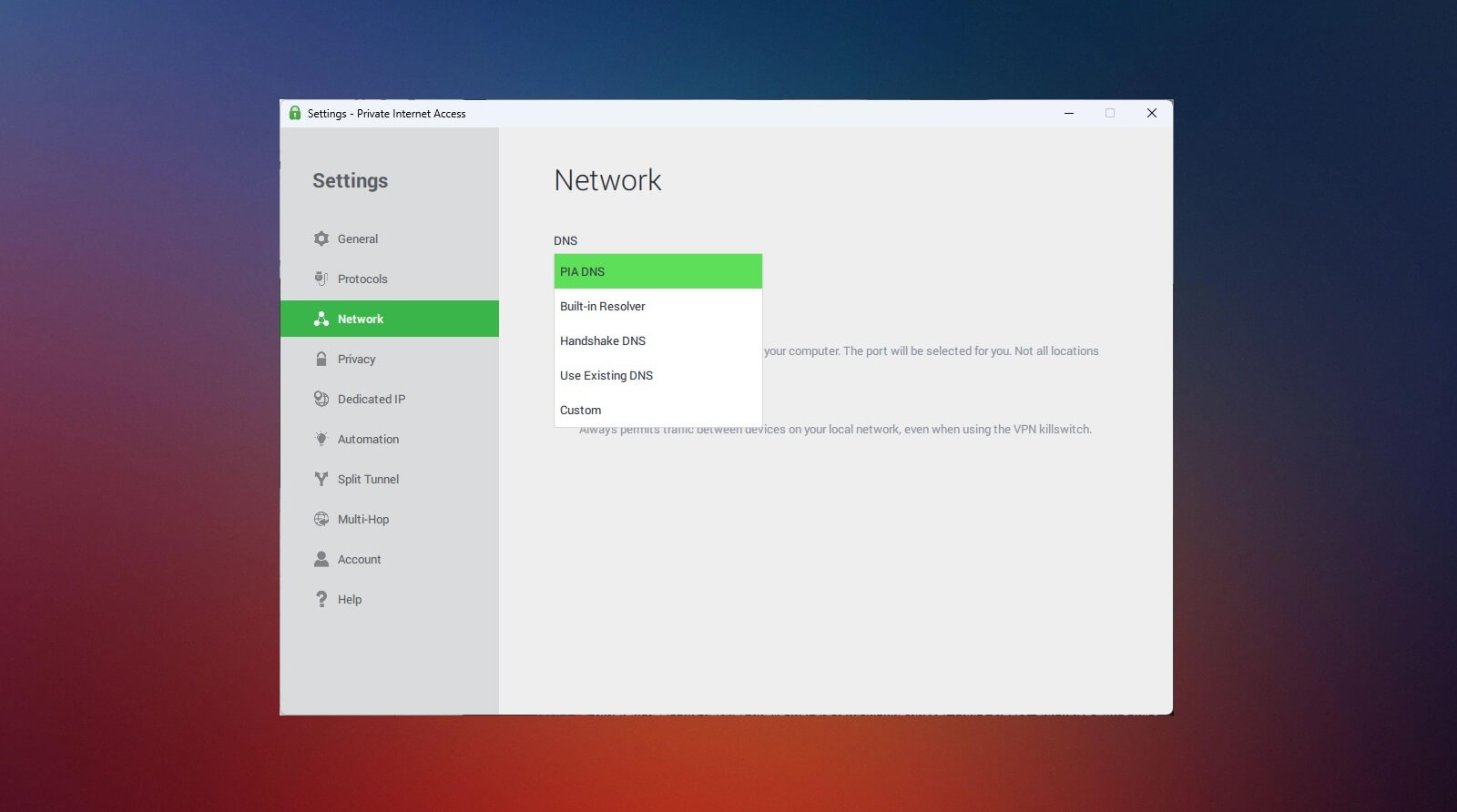
In addition to that, the provider offers a few DNS options to pick from. You can use a built-in resolver, Handshake DNS, or even a custom one. Based on our experience, keeping this setting at “PIA DNS” yields the best results privacy-wise.
Multi-Hop With Obfuscation & Proxies
Unlike ExpressVPN, its more expensive brother, Private Internet Access includes Multi-Hop. It’s vastly different from the Multi-Hop from Surfshark or Double VPN from NordVPN. Multi-Hop from PIA comes with obfuscation in the form of a proxy.
Essentially, the service will first route your traffic through the VPN server and then through a proxy. Thereby, the activation of Multi-Hop automatically activates the Shadowsocks proxy whose location can be chosen from the app.
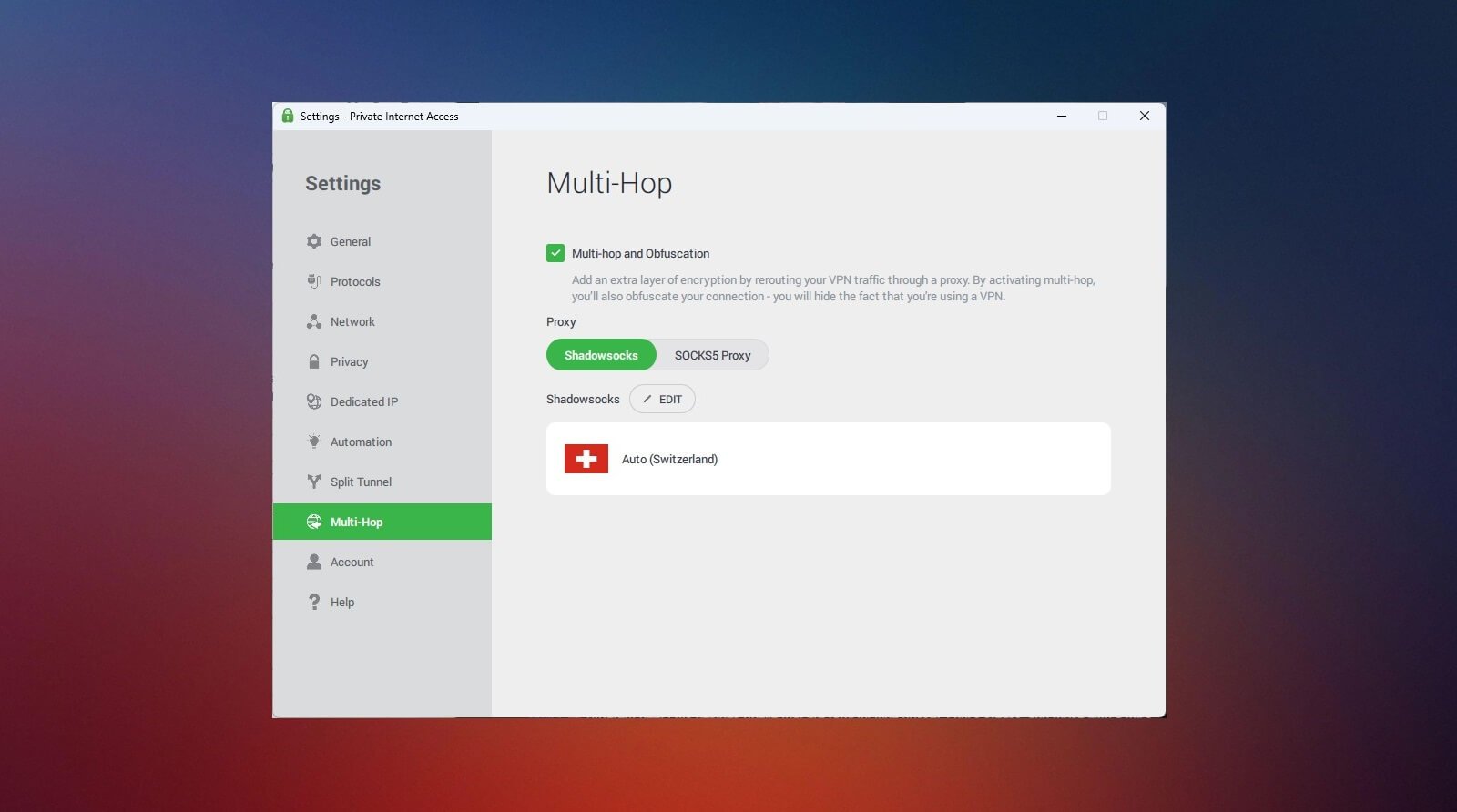
PIA includes a few Shadowsocks locations only – the Netherlands, the US, the UK, Canada, and Japan. We like that Multi-Hop is customizable and has no “pre-built” location pairs like NordVPN. This adds to the sense of freedom immensely.
If you don’t want to use the Shadowsocks proxy, you can opt for SOCKS5, which can be handy when downloading torrents. However, you must manually provide the IP address, port, and username/password.
Automation
Automation is more of a convenience, rather than a security feature like others. We love it because simplifies the use of a VPN. You can use it to make Private Internet Access automatically connect or disconnect from a server on specific networks.

These rules can be applied to protected and open WiFi or wired connections. For instance, if you connect to a protected WiFi network, the VPN will immediately connect and encrypt your traffic. In our test, we didn’t like that we couldn’t choose the location.
We’d like to have an option to automatically connect the VPN to, let’s say, the US. With the existing setup, PIA will connect to a random server. In our case, the VPN pretty much always went for the Hungarian server for some reason.
Antivirus (Optional)
Private Internet Access has an optional antivirus, which worked well in our test. After trying out this antivirus, we’ve detected a few threats on our test computer. It’s not on the level of the top antivirus services on the market but it’ll detect at least 95% of the threats.
Bear in mind that PIA Antivirus works on Windows only, not on macOS, which is a bit of a bummer. If you pick the 2-year plan mentioned in this Private Internet Access review, you can get Antivirus for just $1.45/mo on top.
Servers Hosted on RAM
RAM-only servers are a staple of every provider that calls itself safe and secure. Private Internet Access is no exception. All of its servers are hosted on RAM, which allows for easier maintenance and stronger security because of RAM’s volatile nature.
Every reboot means all data is lost, so it can’t linger around for long. While Private Internet Access doesn’t store logs, it’s good to know that its RAM servers hold nothing either. Even if a server is seized, PIA can just restart it, wipe all data, and leave nothing for the snooper.
IP/DNS Leak Test
Changing your IP address with Private Internet Access is the safest thing you can do. That’s because it doesn’t display any leaks in our test. As always, we connected to the US server and used two websites to test the VPN – the first is ipleak.net.
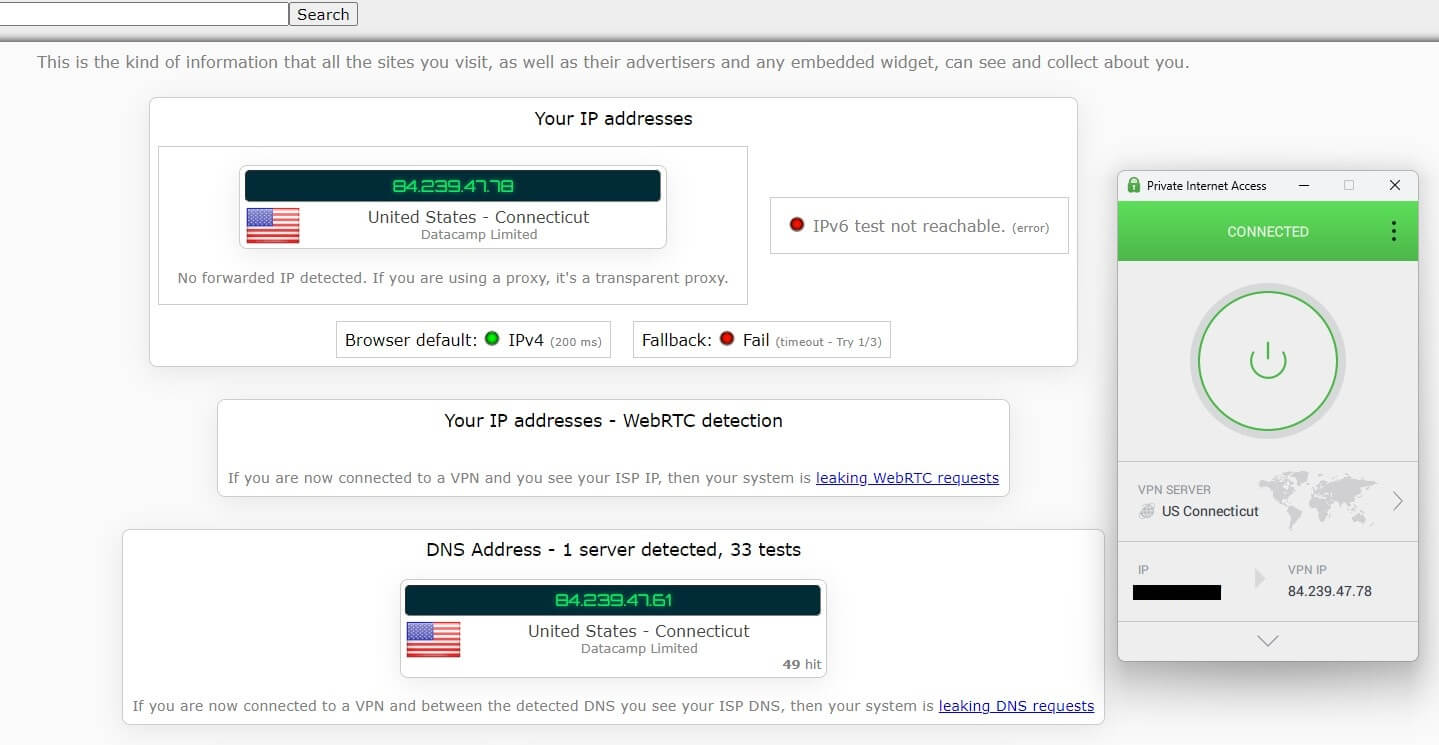
The screenshot above shows exquisite results, with no IP or DNS addresses being leaked. We went for another site – browserleaks.com. As you see again, no IP or DNS addresses are displayed, apart from the ones in the US. At the time of writing, we were in Belgrade.
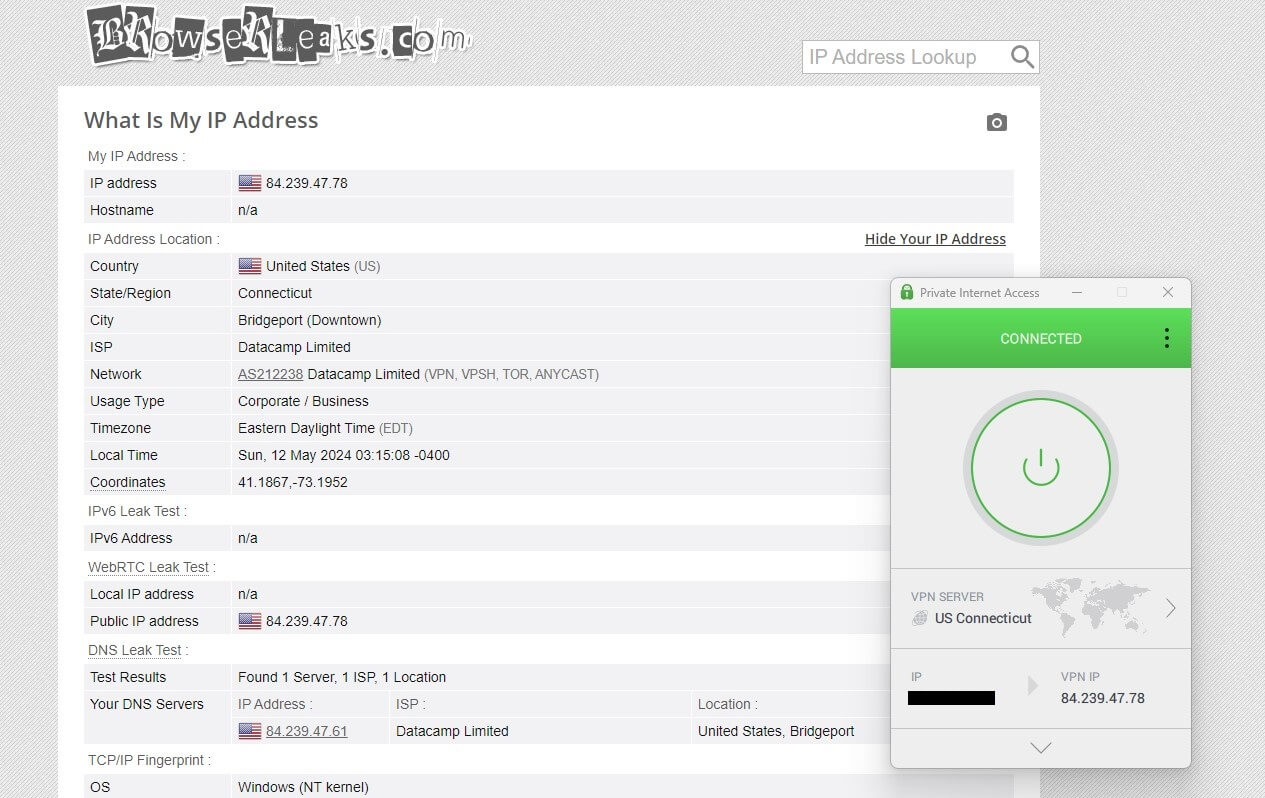
So based on our experience with Private Internet Access, we can only praise its level of security. The provider excels in quality in theory and practice.
Does PIA VPN Keep Logs?
Private Internet Access is a US-based company, which, at first, raises many concerns over logging. The 5 Eyes, the USA, data retention… Well, no worries about that. This is easily one of the safest providers with a no-log policy proven in court multiple times.
On top of that, the provider’s father company is Kape Technologies. This company owns recently reviewed ExpressVPN and CyberGhost. Both of these are immensely secure and have an impressive history of storing zero logs.
So, it’s safe to say in this review that PIA is trustworthy. However, as this is a comprehensive analysis, we’ll examine its privacy policy for more info.
PIA’s Privacy Policy Review
Private Internet Access is straightforward and doesn’t use euphemisms like some of its rivals. First of all, the VPN will store no logs of your:
- IP address
- Used bandwidth
- Browsing history
- DNS requests
- VPN session timestamps
- Connection logs
The privacy policy mentions the collection of some data necessary for the service to function. Email address and payment data are mandatory because this is a premium service. The VPN also keeps a bit of anonymized data for product delivery and optimization.
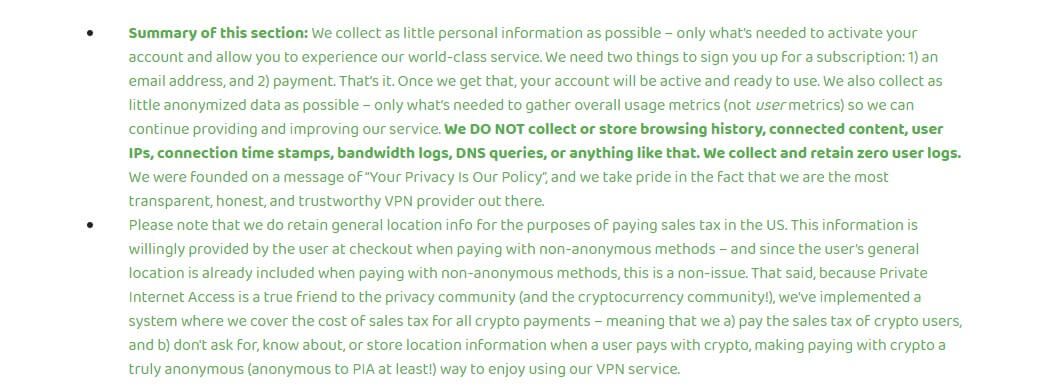
For example, global number of users, server uptime, and so on. Users who opt to send usage reports also won’t have to worry because PIA will NEVER request sensitive data. Again, the collected info will include anonymized connection events, app version, debugging information, and a few other parameters.
To digress, the only “personal” data collected by the provider is your email, payment data, and a ZIP code for tax analysis. Can these bits of data ruin your privacy? Absolutely not.
Third-Party Audits
If you don’t trust our Private Internet Access review, you can trust a big auditing firm. It’s called Deloitte and we’re sure you’re familiar with it. This company audited PIA’s no-logs policy to verify the provider’s claims. Do you need more proof?
Deloitte worked with Surfshark and NordVPN as well, performing multiple audits on these VPN services. Finally, PIA came into the spotlight more than a few times, as some of its users were taking advantage of its privacy to perform illicit activities.
When confronted in court with user data requests from the authorities, the company came out with empty hands. It also publishes transparency reports a few times a year, as a final and definitive proof that no logs are stored.
Private Internet Access Review: Server Locations
This is officially the largest VPN in the world. At first, its 91 countries seem small, as ExpressVPN and NordVPN offer 105 and 111 respectively.
However, after doing a bit of analysis online, our team found that the provider has over 30,000 servers.
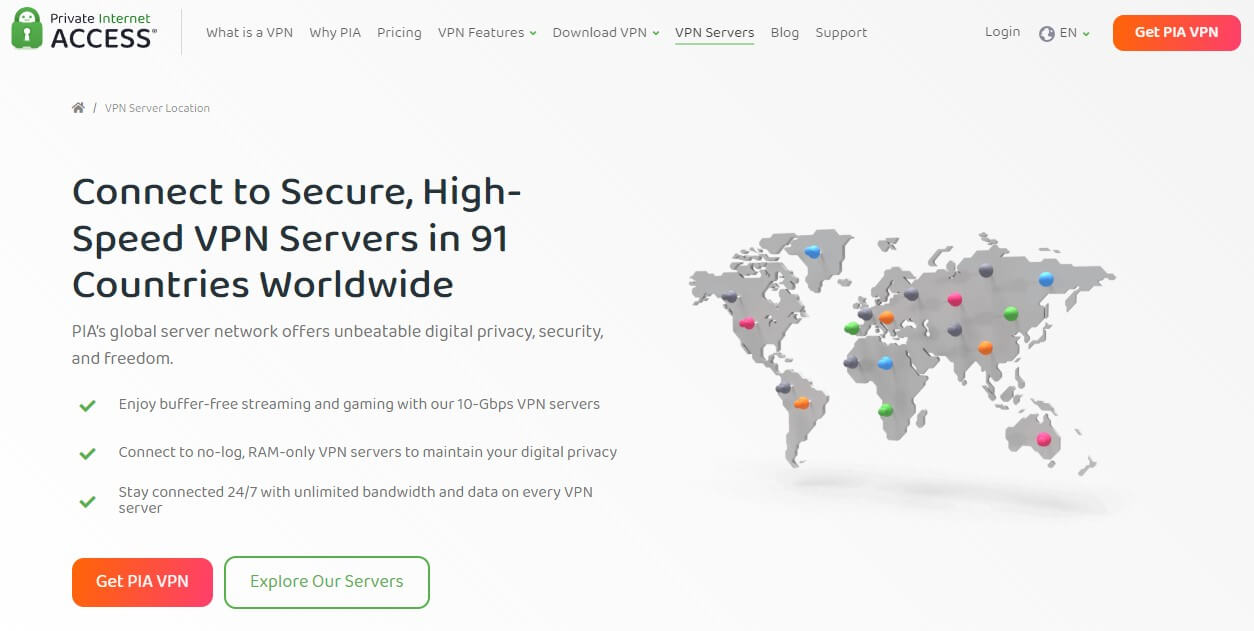
No, we didn’t add a 0 by mistake. It’s true and you can verify it – Private Internet Access offers thousands of RAM-only servers. It also includes city-level locations and covers EVERY American state. We also want to mention its specialty servers for streaming.
Our team found them in the app but if you’re a newbie, you might struggle because they’re not separated like in CyberGhost. In addition, Private Internet Access offers a handful of dedicated IP addresses, which, again, you won’t find with ExpressVPN.
We appreciate that the company offers 26 locations for its dedicated IP addresses – more than most of its rivals. These locations include the US, Australia, Canada, Belgium, Japan, Singapore, the UK, and city-level locations within some of these countries.
PIA’s server distribution is excellent. The server fleet is a combination of virtual and physical servers as well. This allows the VPN to cover non-convenient locations. However, we found it interesting that the service has physical servers in China and India.
These are, by all standards, extremely inconvenient locations.
Try Private Internet Access Now
Speed Tests: PIA’s Performance Evaluation
If you’ve come here for speed test results, we won’t complicate things further. It’s important to note our testing parameters, and above all, our reference point. Without using a VPN, our internet speeds are quite fast – not that we brag about them, but…
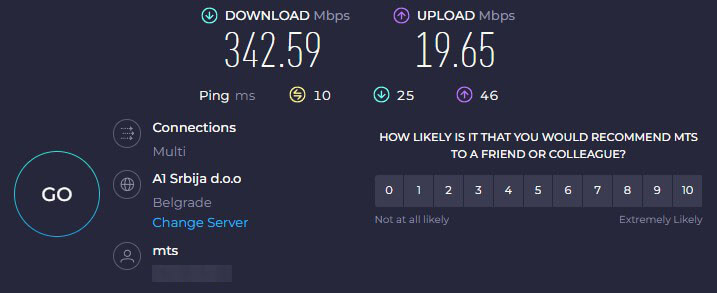
As explained previously in the PIA review, our location is Belgrade. Our team tested Private Internet Access for 3 days in a row, performing each test 3 times a day. To avoid making this in-depth review too “deep”, see used 3 locations too – the UK, the US, and Japan.
For this speed test, we also used the WireGuard protocol, as no Automatic option was available. Here’s how well Private Internet Access performed in our tests:
UK Speed Test Results:
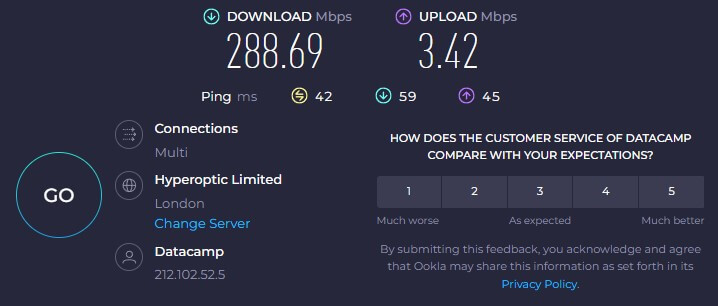
US Speed Test Results:

Japan Speed Test Results:
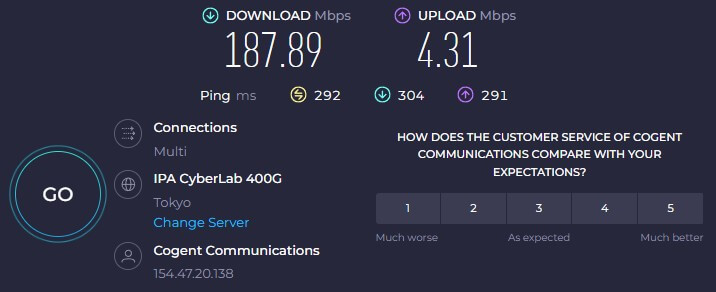
While the download speed was decent for the most part, Private Internet Access suffered from underwhelming upload speeds during the entire test. Nevertheless, it performs well in the majority of cases but if you prioritize uploads, we suggest using another option. NordVPN is the quickest VPN and a perfect, much faster, replacement that won’t cost you a lot.
Streaming & Torrenting: how does PIA VPN behave?
During our Private Internet Access test, the provider displayed imposing performance for torrenting. In addition, you can enable port forwarding in the app and speed things up a bit. While it has no dedicated P2P servers, all of them are at least capable of torrenting.
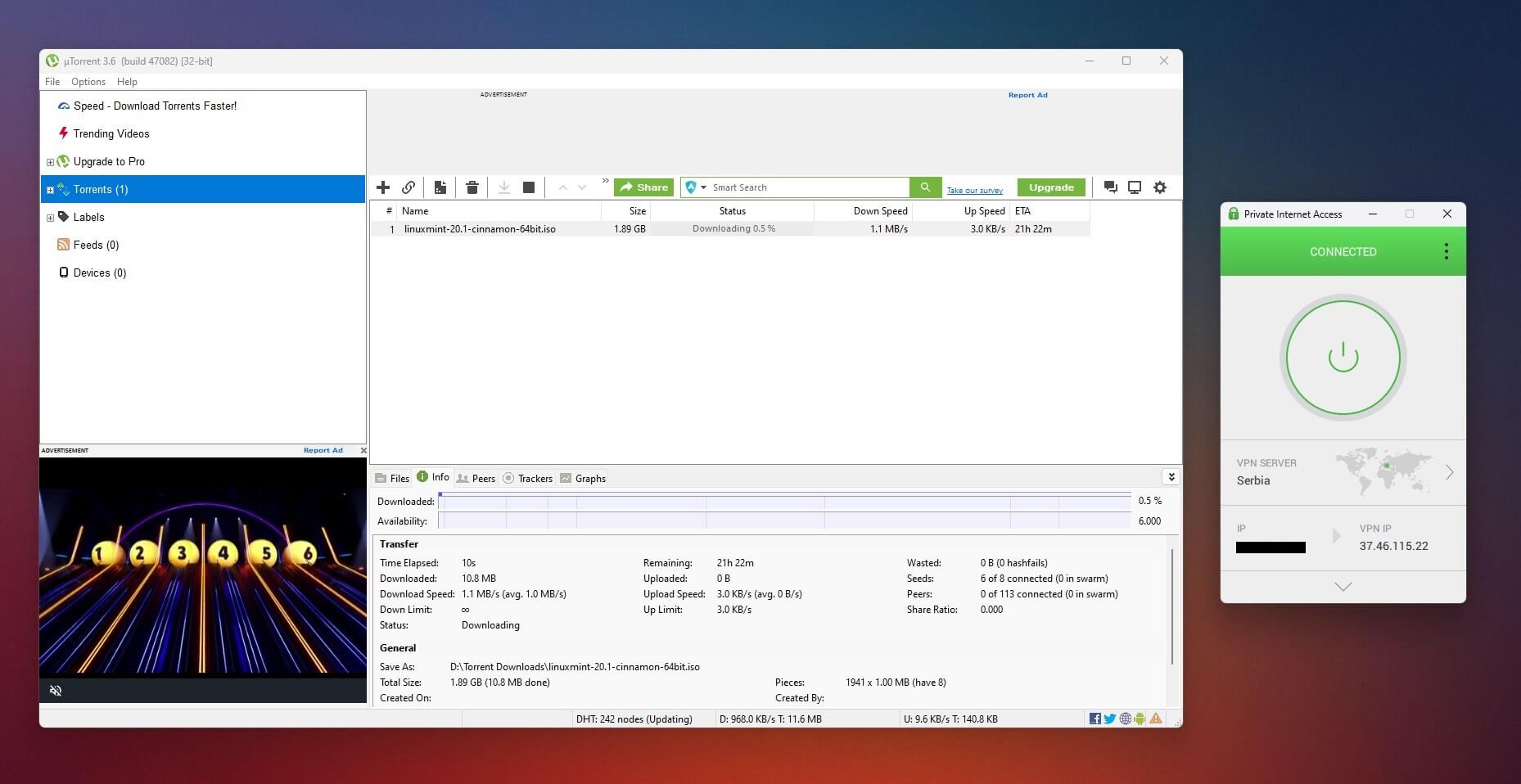
As you see above, everything worked well and without a hitch. Using closer servers is smart here due to some speed reductions on more distant server locations. We started with torrenting because streaming isn’t such a great experience with this VPN.
Download via P2P securely with PIA VPN
It has more than a few streaming-optimized locations. However, only the US ones worked with Netflix in our test. We tested Netflix UK and couldn’t find any UK-unique content. BBC iPlayer at least worked but only when using a streaming-optimized location in the UK.
Other popular platforms brought mixed results with them. Private Internet Access was inconsistent in our tests. Trying out MAX and a few other platforms resulted in partial success, and in some cases, they worked but with a bit of buffering.
Bear in mind that we tested OpenVPN and WireGuard, so both protocols are covered. They, however, don’t differ in unblocking capabilities. Being so affordable, some corners must’ve been cut and streaming is one of these corners. Luckily, alternatives are there.
Again, we’ll point you to NordVPN as the VPN that can unblock Netflix promptly. Surfshark turned out to be very good, along with the more expensive ExpressVPN. They’re more reliable overall and allow you to access a greater number of geo-blocked sites.
Using Private Internet Access for Bypassing Censorship
When discussing geo-blocks and restrictions, Private Internet Access is fine unless pinned against mightier foes. The Great Firewall of China is an unbeatable foe for many VPNs and in 2024, PIA isn’t an exception. Our team tested it on multiple occasions.
However, we couldn’t connect to the VPN for the most part. The Shadowsocks proxy made things slightly better at times but the connection speed was very slow. We suggest using OpenVPN TCP as your main protocol, as it’s better than WireGuard for this case.
Then, enable the Shadowsocks protocol and experiment with different locations. Bear in mind that Shadowsocks is inherently slower because of additional encryption, so streaming or gaming won’t be as enjoyable as you might expect them to be.
If we had to give an approximation, we’d say that PIA works in China 3/10 times, so it’s not great. Much better results in our test were in Russia, the UAE, Qatar, and other “grey areas.” But then, non-obfuscated VPNs like CyberGhost also work there.
Lighter firewalls are no match for this VPN, though. You can still use it in school or the workplace to circumvent website blocks. For serious performance, using the best VPN for China (NordVPN) and enabling its Obfuscated servers is smarter and will yield superior results.
Customer Support
As we near the Private Internet Access review for 2024, we’ll briefly go over its customer support. The support team is one of the friendliest we’ve had the chance to experience. 24/7 live chat support is there for those in a hurry. However, email support exists too.

Users can get in touch by, for example, sending a support request. Private Internet Access is quick to respond and from there, resolving an issue is a walk in the park. We love its on-site support as well. For instance, the Help Center is particularly information-rich.
PIA includes at least a hundred guides regarding the setup, using different features, and so on. Of course, the Knowledge Base is here too, which explains the way VPNs work, 2FA, and other tidbits. We’re delighted to know that there’s a Community.
As expected, it’s a user forum where you can also get plentiful help tips. You can suggest an improvement too or request a server location that the provider should implement. For a provider this inexpensive, PIA’s customer support is state-of-the-art.
Conclusion
After our thorough analysis of Private Internet Access, it’s time for conclusion. This provider does many things right, again, considering its budget category. At around $2.2/mo, it manages to offer unlimited simultaneous connections, which we liked the most.
PIA is safe and secure. It’s a verified no-log provider with proof of its claims all around us. We liked its advanced features, such as Multi-Hop, protocol customization, and RAM servers. Many will appreciate its P2P-friendliness, as well as a few streaming-optimized locations.
However, Private Internet Access is not perfect by any stretch. We should point out its flaws, such as slower upload speeds, poor performance on Netflix, the fact that it barely works in China, and the eye-piercing lack of a dedicated Amazon Fire TV app.
While this is a nitpick, we think that PIA should do something with its Windows app. It’s still not looking great and is all but smooth and snappy like NordVPN or ExpressVPN’s apps. Now that we mentioned them, they’re ideal alternatives to this provider.
We think you should get PIA if you’re on a shoestring budget. As said earlier in this test, you won’t find a better service at this price.