Do you want a stunning website but feel intimidated by coding? Building a website can seem complex and often reserved for developers, leaving many without control over their online presence. This lack of control can be costly. Without a professional-looking website, you risk losing potential customers who judge your business based on its online appearance. However, website builders have made creating a website much less technical.
These user-friendly platforms allow anyone, regardless of technical skill, to build a beautiful and functional website.
Finding a good website builder can be challenging, especially if you don’t know what to look for. We’ve made it easier by providing a list of important parameters. Our experts have also curated the top 10 website builders for 2025 to help you choose the best fit for your needs.
Top 10 Website Builders of 2025
- Wix – Best Website Builder Overall
- Hostinger – Best AI Website Builder
- Squarespace – Best for Creative and Modern Sites
- Webflow – Best for Freelancers and Agencies
- Jimdo – Best for Beginners
- SITE123 – Easiest Website Builder to Use
- Weebly – Best for cheap eCommerce Stores
- GoDaddy Website Builder – Best for Online Stores & Marketing Tools
- Strikingly – Best for One-Page Websites
- Shopify – Best for Dropshipping
What is a Website Builder?
A website builder is a DIY tool or platform designed to help users with less coding skills build a website from scratch. It comes fully equipped with everything you need to design, edit, and optimize your website or store.
Most website builders provide customizable templates, drag-and-drop elements, pre-formatted web page layouts, AI tools, blogging, SEO tools, and more. Most website creators also have a user-friendly interface that makes onboarding easy and stress-free.
Best Website Builders in 2025 – Detailed List
We will discuss the best website builders for creating a personal, professional, or business website. This guide, informed by expert analysis and review, highlights the top 10 user-friendly website creators with beautifully designed templates and customization options. Keep reading to find the website builder that fits you best.
1. Wix – Best Website Builder Overall
The Wix website builder is the top choice in our ranking. According to our tests, it is the best overall because of its user-friendly interface and easy-to-understand onboarding process for setting up your business website. Wix offers many advanced tools and features, establishing it as the most trusted choice for users.
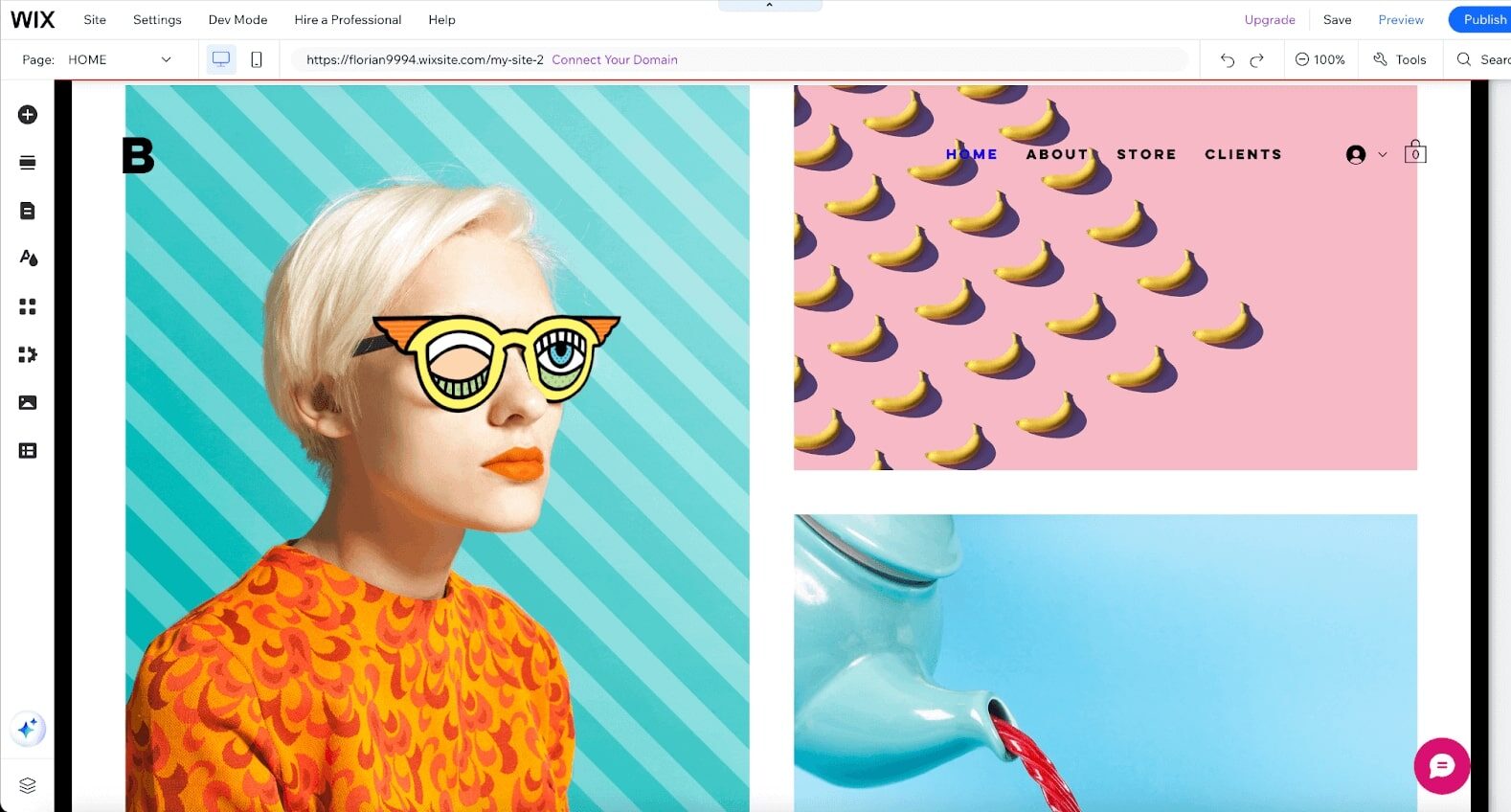
Wix Features
Wix is not just our #1 rated website builder for no reason. In the first step, you can generate a personalized site design with AI or use a customized template to start editing your site.
The Wix AI website builder is designed to fast-track your website creation process. It takes your responses from a series of prompts to automatically create a unique design layout for your website and brand. This feature is ideal for beginners and people who want a simple website within a short period.
Wix offers the most user-friendly website editor, allowing you to build and customize your dream website. You have two intuitive editors to choose from.
The Wix Editor is recommended for beginners who prefer simplicity, while the Wix Studio Editor is better suited for designers or professionals who want to implement intricate design elements.
If you want more functionality for your website, Wix offers an App Market with hundreds of add-ons. These extensions can enhance your website with various designs and integrations, tailoring it to your needs.
Our favorite Wix feature is its advanced SEO capabilities and tools. The easy-to-understand Wix SEO setup checklist guides you through the necessary steps to ensure your site is visible in search engines. You can also rank your site higher in Google by customizing your SEO settings and using advanced SEO tools like XML sitemaps and Robot.txt editor.
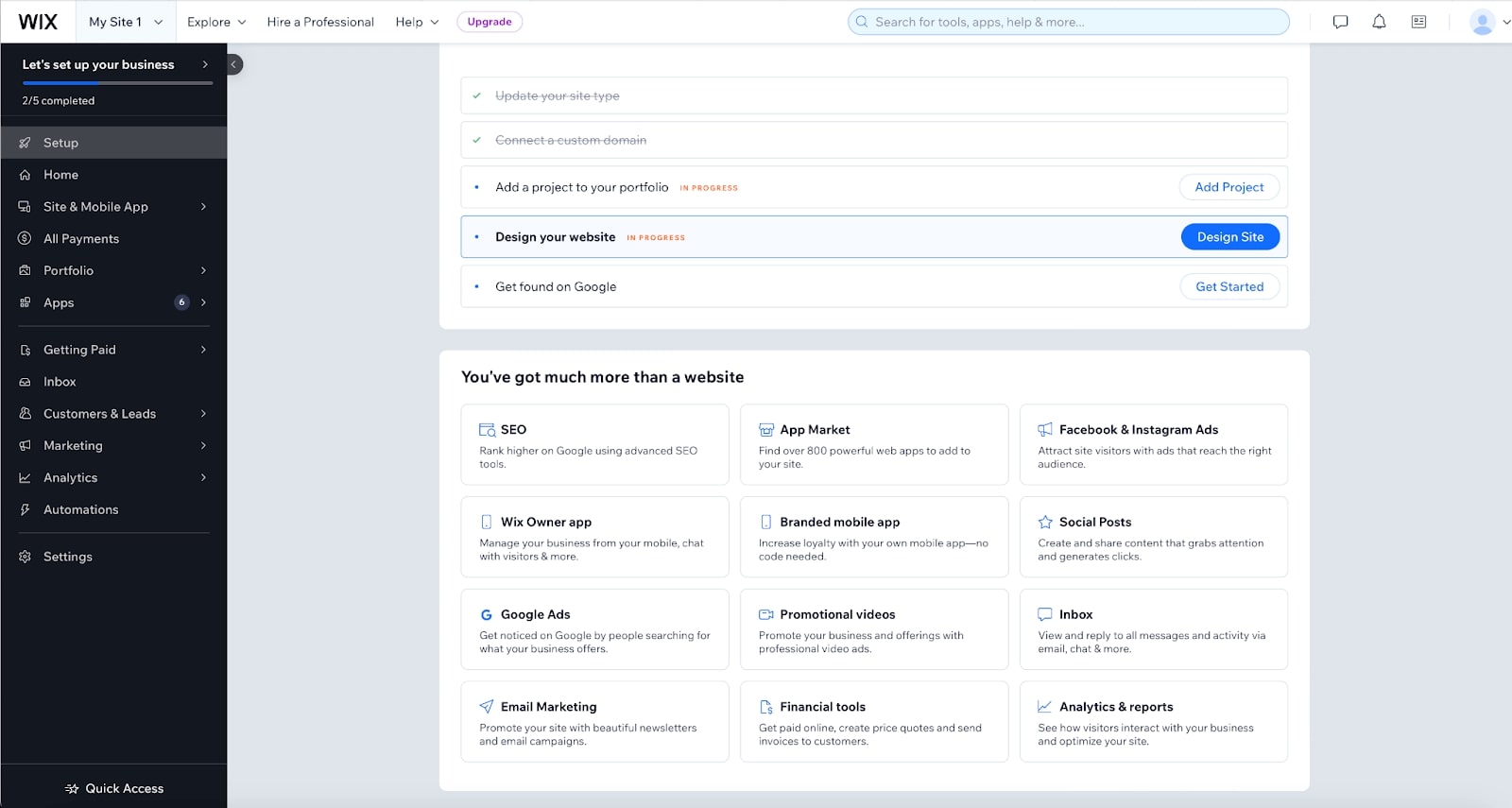
The Wix website builder also empowers developers to build professional applications by customizing the site with JS code. If you are too busy, hire a professional to design a beautiful website and grow your business.
Wix is the top choice for creating professional-looking websites for business, blogs, eCommerce, and personal portfolios for artists, photographers, fashion designers, and others.
To learn more about the range of features the leading website builder offers, check out our Wix review.
Wix Pricing
If you didn’t know, Wix offers the best free website builder. This allows you to create as many websites as you need with creative freedom. However, you need the premium plan to connect your domain, accept online payment, and remove Wix ads.
Wix understands that businesses come in all sizes, and their pricing plans reflect that. They offer various options that fit your budget and website’s needs.
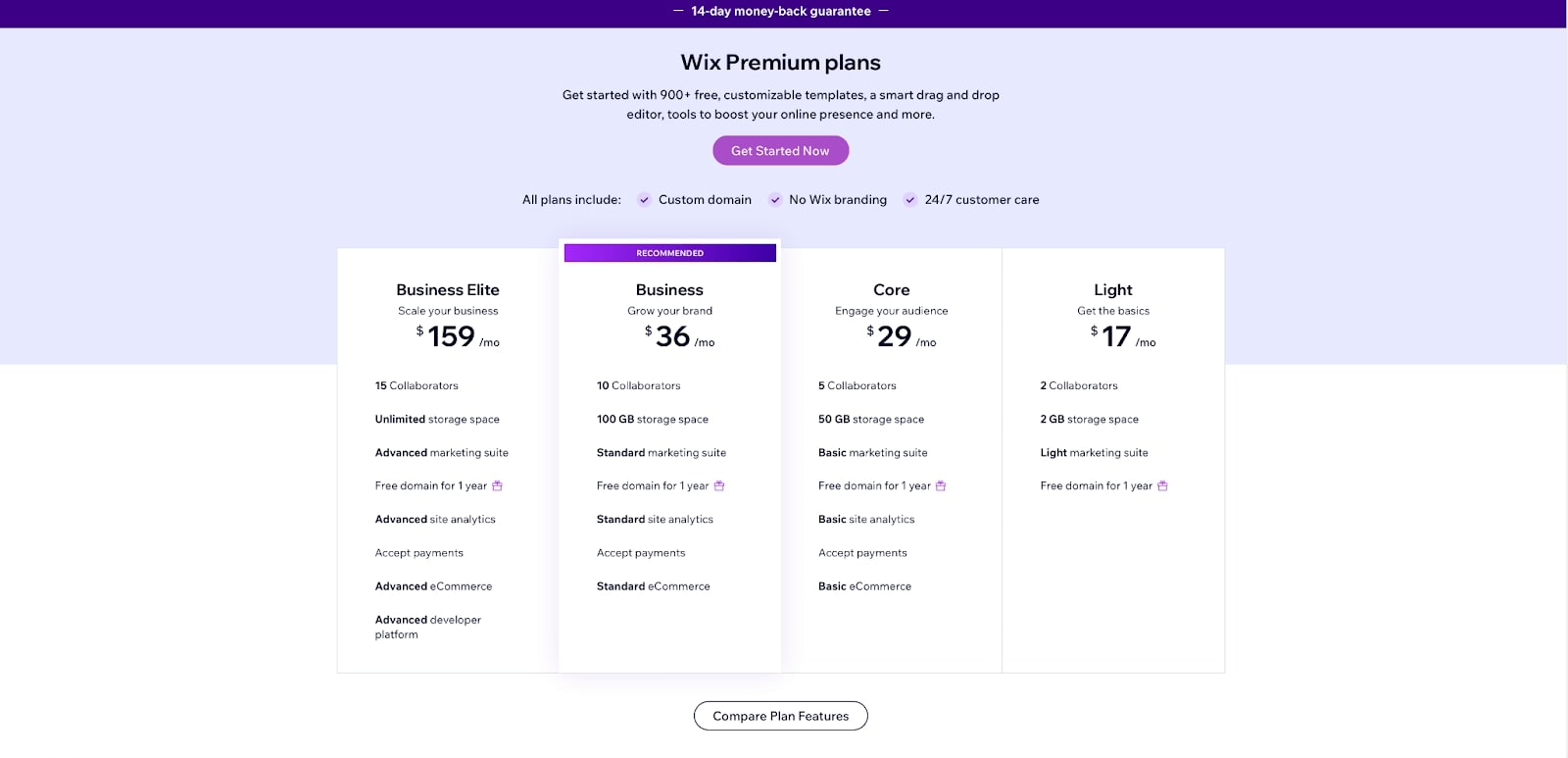
The Light plan is the cheapest premium option for beginners starting website creation. It costs less than $20 monthly and offers a free domain for one year. It’s widely adopted for personal portfolios and anyone who wants a basic online presence.
However, higher-tier plans, such as Business and Business Elite, cost more and have more premium features, such as unlimited storage and payment support.
Pros
- User-friendly platform
- Access to a free plan without a credit card
- Everything you need regarding SEO
- 24/7 customer support
- Automated marketing tools
- Large App marketplace
- A great variety of templates
- Free domain for one year
Cons
- Above average prices
- You can’t change the template after building a website
2. Hostinger – Best AI Website Builder
Although the Hostinger website builder is not the best in the industry, it is one of the most reliable and advanced creators with AI integrations in 2025. Hostinger offers the option to create a website in minutes using the AI-powered drag-and-drop site builder.
It allows you to enjoy the simplicity of launching a website and let AI create it with SEO-friendly content, unique copy, relevant images, and a logo.
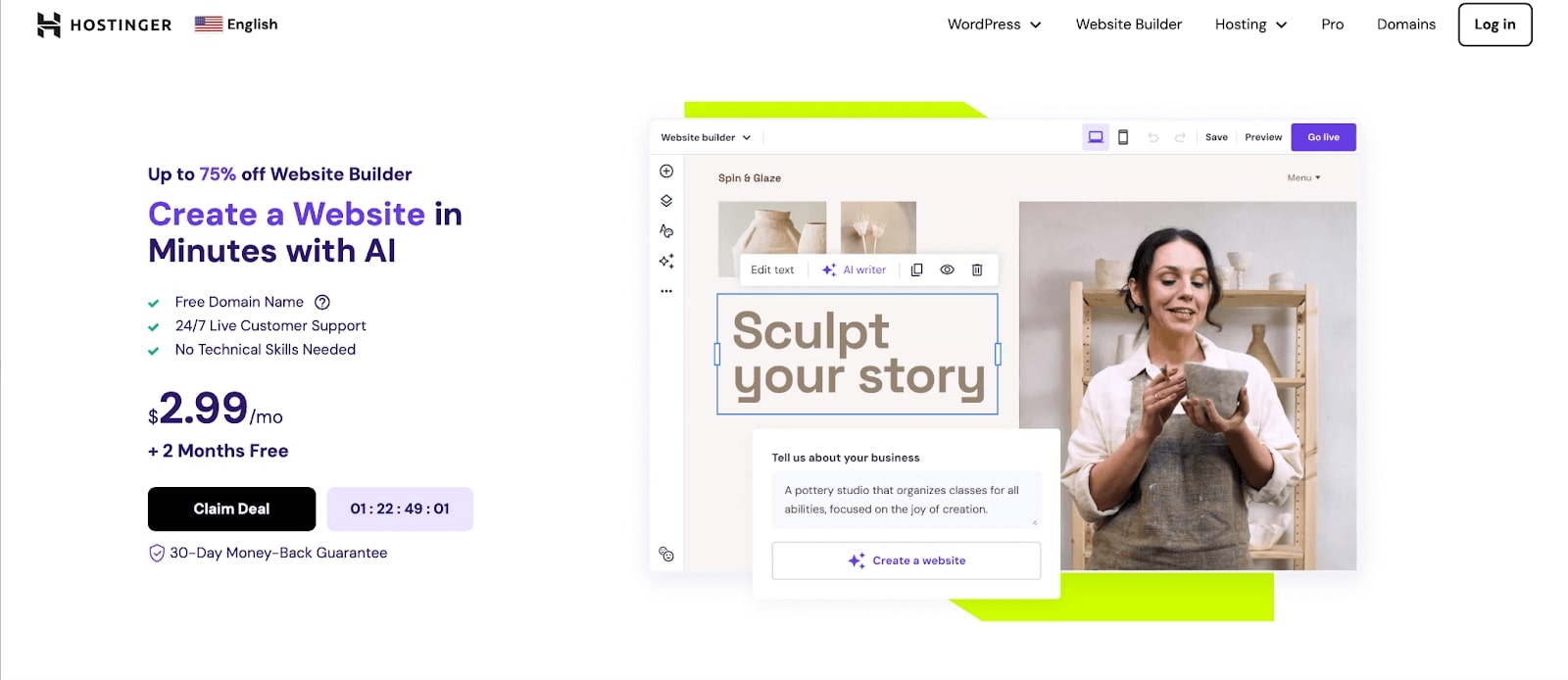
With the Hostinger website builder, you also need to tell the AI your brand name, choose the type of website you want, and provide a brief description. The responses from this prompt are used to create a template for your website. As seen below, the AI crafted a unique test website with bespoke content, relevant images, and a customizable template and layout.
The next step is to fine-tune the site by adjusting images and content, customizing design, and using AI tools to generate a new page, blog, logo, and SEO assistant before going live. All these will eliminate the need to hire a professional and help you save money.
Although it offers fewer templates than Wix and might lack some integrations, it’s still an excellent choice.
Hostinger Website Builder Features
The Hostinger website builder has up to 150 responsive designer-made templates for blogs, online stores, portfolios, and business showcases. You can change colors and fonts to capture the essence of your brand or project. You can also drag and drop premade sections and elements to create your personalized website.
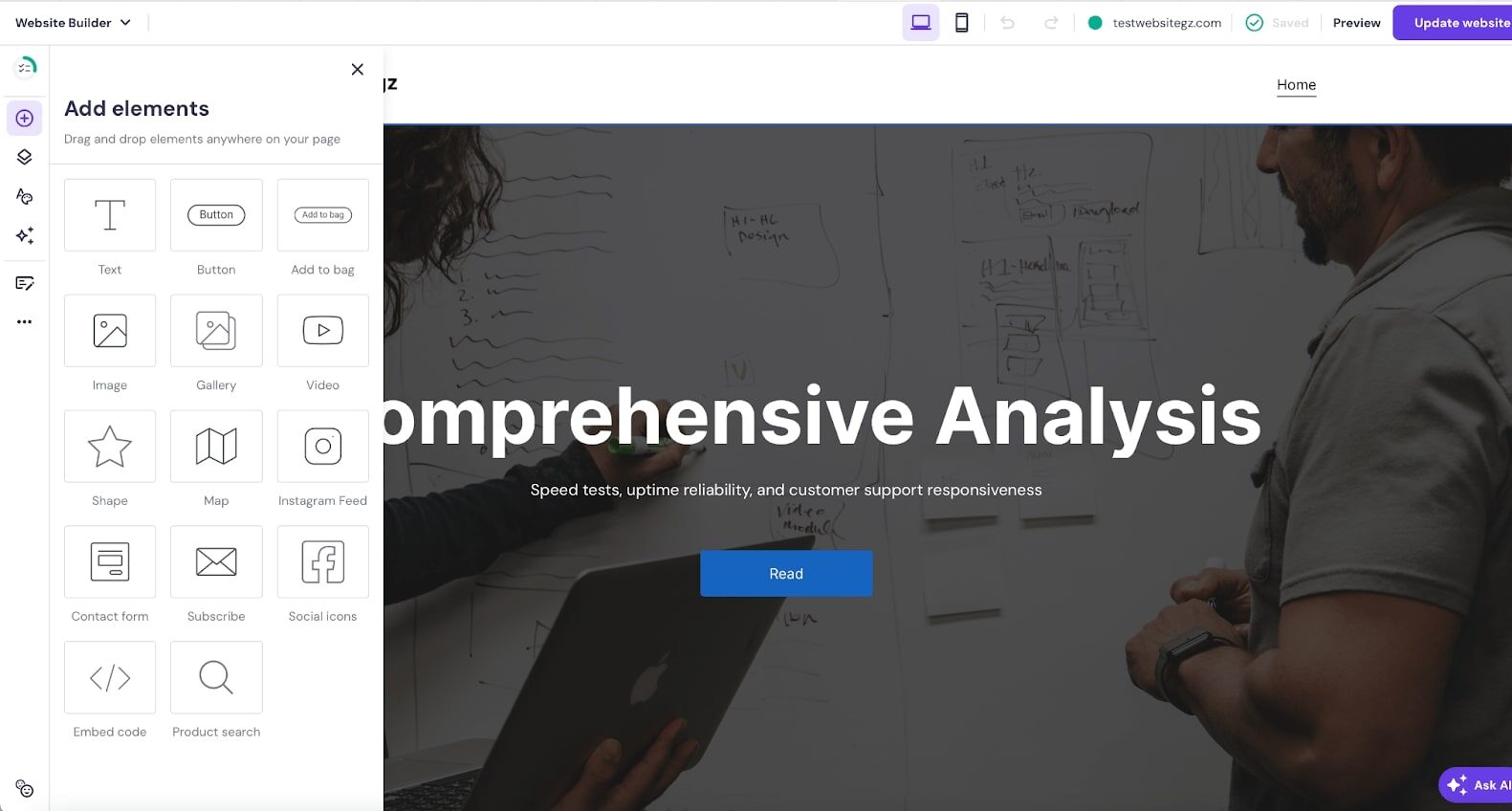
Whenever you are ready to go live, it is important to ensure the website is optimized for responsive design. The Hostinger website builder lets you view your site on desktop and mobile versions.
To discover other features of the Hostinger website builder, check our Hostinger review to learn more.
Hostinger Pricing
Hostinger offers 2 website builder plans. The business plan offers a free domain, email, drag-and-drop editor, marketing integrations, and AI website builder.
The cheapest premium plan (starting at $2.99/mo) offers access to all business plan features, an AI image generator, writer, SEO tools, heatmaps, and blog generator tools. It’s part of the reason why we consider it one of the best alternatives to Wix.
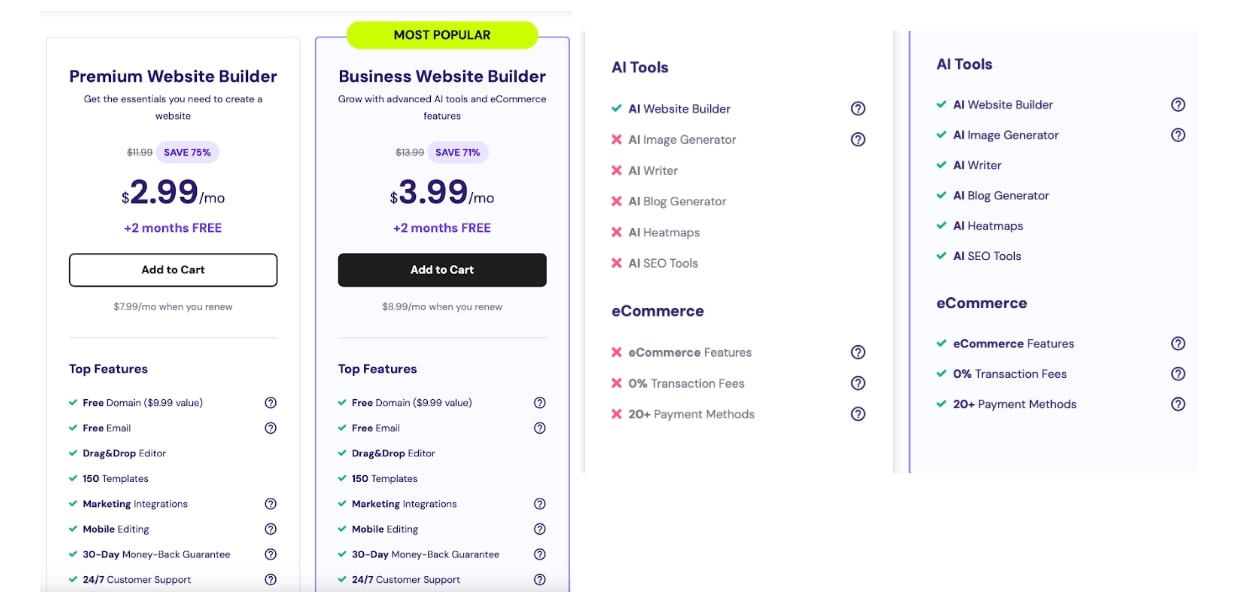
Please note that all Hostinger web hosting plans (shared, VPS, and cloud) include the website builder.
Pros
- Free Domain and Email
- Marketing Features
- 150 pre-made templates
- Excellent pricing
- AI SEO tools
- Mobile and Desktop Editing
- 24/7 customer support
Cons
- Limited features and integrations
- The monthly plan requires a setup fee of $4.99 (a one-time payment and not expensive)
3. Squarespace – Best for Creative and Modern Sites
Squarespace is another exquisite website builder that ranks among our top picks in 2025. It is a perfect choice if you want to create beautifully designed modern sites. You can start by choosing a template from the library and customize it with your own colors, images, and content.
With a free 14-day trial, you can start the onboarding process. From the available options, pick what your site is about and your top goals. The next step is to either build a custom website with Squarespace Blueprint AI or choose a professionally designed template to get started.
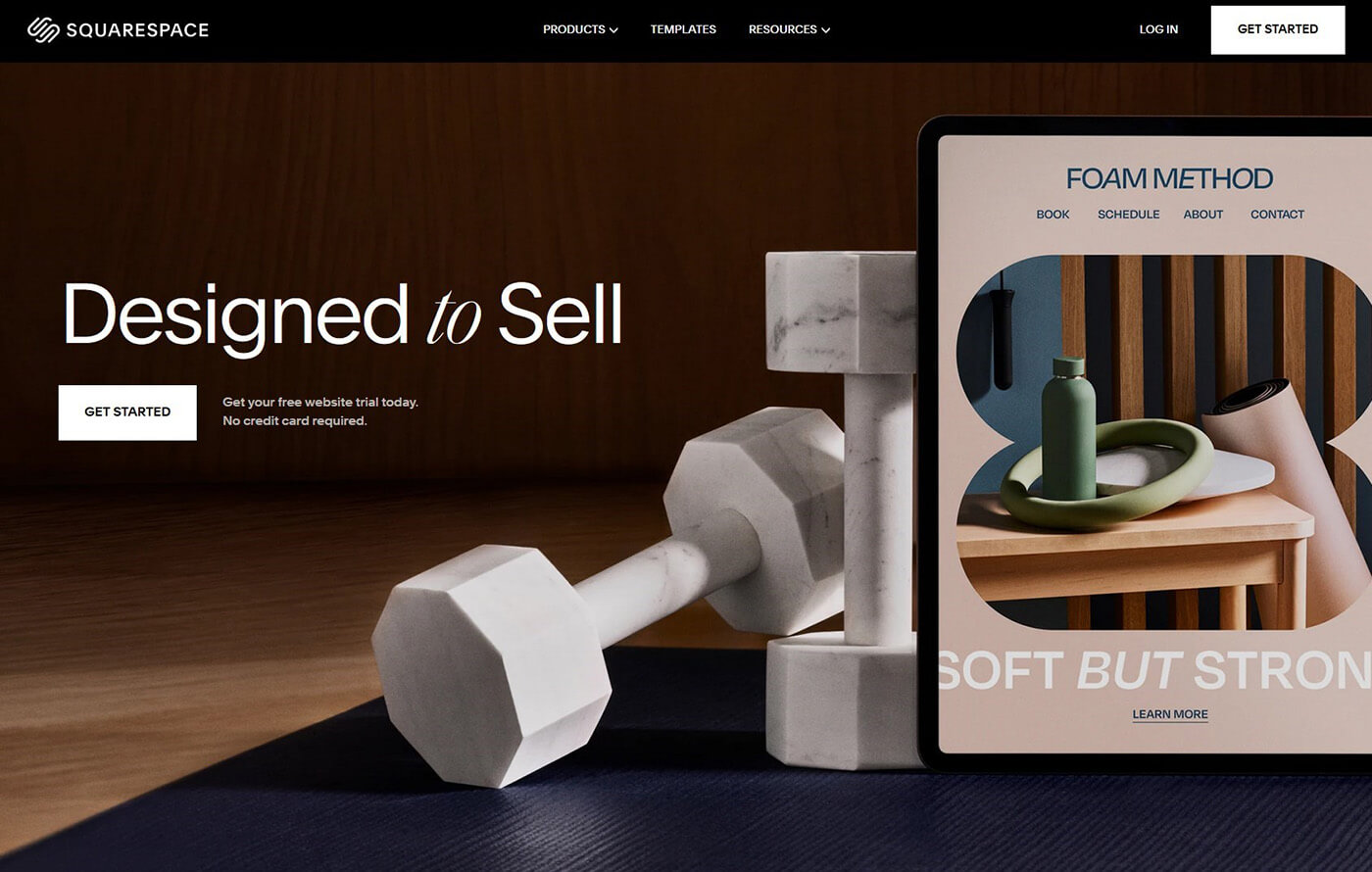
Squarespace Features
With Squarespace, you can design a website or store to sell anything. They offer best-in-class templates that allow you to explore endless design options. This is perfect for any use case, allowing you to build flexible, professional, and easily customizable pages to fit your needs.
Another reason why Squarespace is among our favorite picks is their Fluid Engine content editor. This website editing system for blogs and sections lets you move layers and arrange content blocks using the drag-and-drop feature. You can add more content by selecting the Add Block button to choose a content block from the drop-down menu.
Within the Squarespace website builder, you can access blogging tools to create a blog, design flexible portfolios, and explore built-in SEO and in-depth analytics tools. That’s not all. Squarespace is another top pick for building eCommerce stores after Wix. You have the option to add and sell products, custom merch, digital content, services, and subscriptions.
Finally, they offer other site-building tools like native video hosting to upload videos directly to Squarespace. Video blocks, pages, and layouts can display this on your site.
There’s more to Squarespace than you can imagine. Explore their website builder now to see why they are widely adopted.
Squarespace Pricing
The free trial only allows you to customize a beautiful website using the website builder. When you are ready to publish the site or store, you will need to subscribe. The cheapest premium plan costs above $15 per month. It comes with a free custom domain, 24/7 customer support, a mobile-optimized website, two contributors, and access to Squarespace extensions.
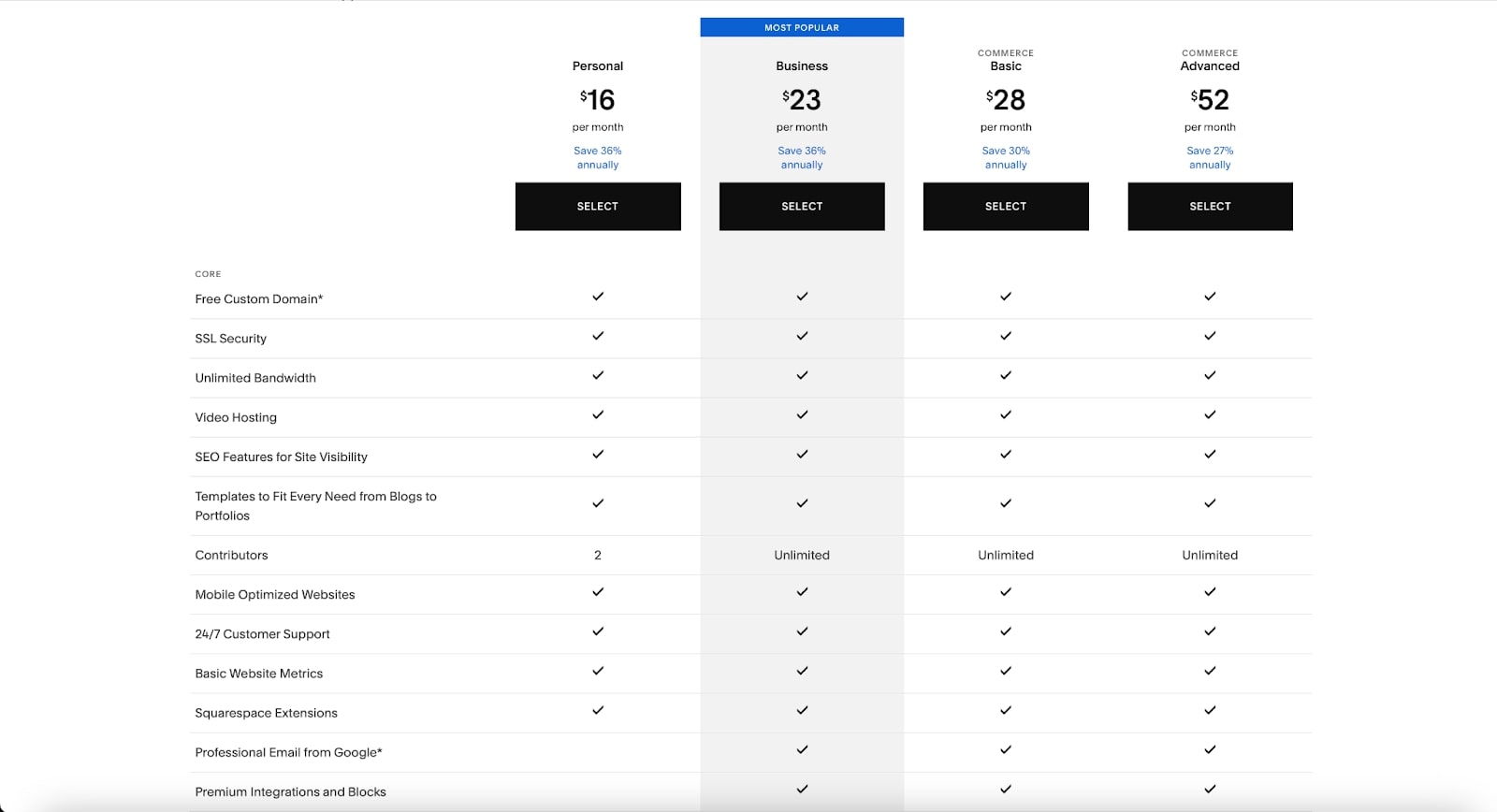
The higher plans also provide access to more features, like free email hosting from Google Space for one year. They also offer access to more eCommerce functionalities and tools, including abandoned Cart recovery to send automated email reminders to customers.
Even though Squarespace is one of our top picks for the best website builder in 2025, it is not beginner-friendly. As mentioned in our Squarespace review, some features like the drag-and-drop editor, content blocks, and other eCommerce tools might confuse newbies. However, you can use their resources section to explore how to set up a website from scratch using their unique tools and features.
Pros
- Free Custom Domains
- eCommerce analytics and merchandising tools
- Customizable templates for every need
- Advanced website analytics
- SSL Security
- Advanced shipping through USPS, FedEx, and UPS
Cons
- Restricted customization options
- Limited support for plugins and custom code
4. Webflow – Best for Freelancers and Agencies
Webflow is not the most outstanding website builder, but it offers a Photoshop-like interface that allows users to design a website. The website builder is structured to allow you to experience the power of code in a completely visual canvas without writing it.
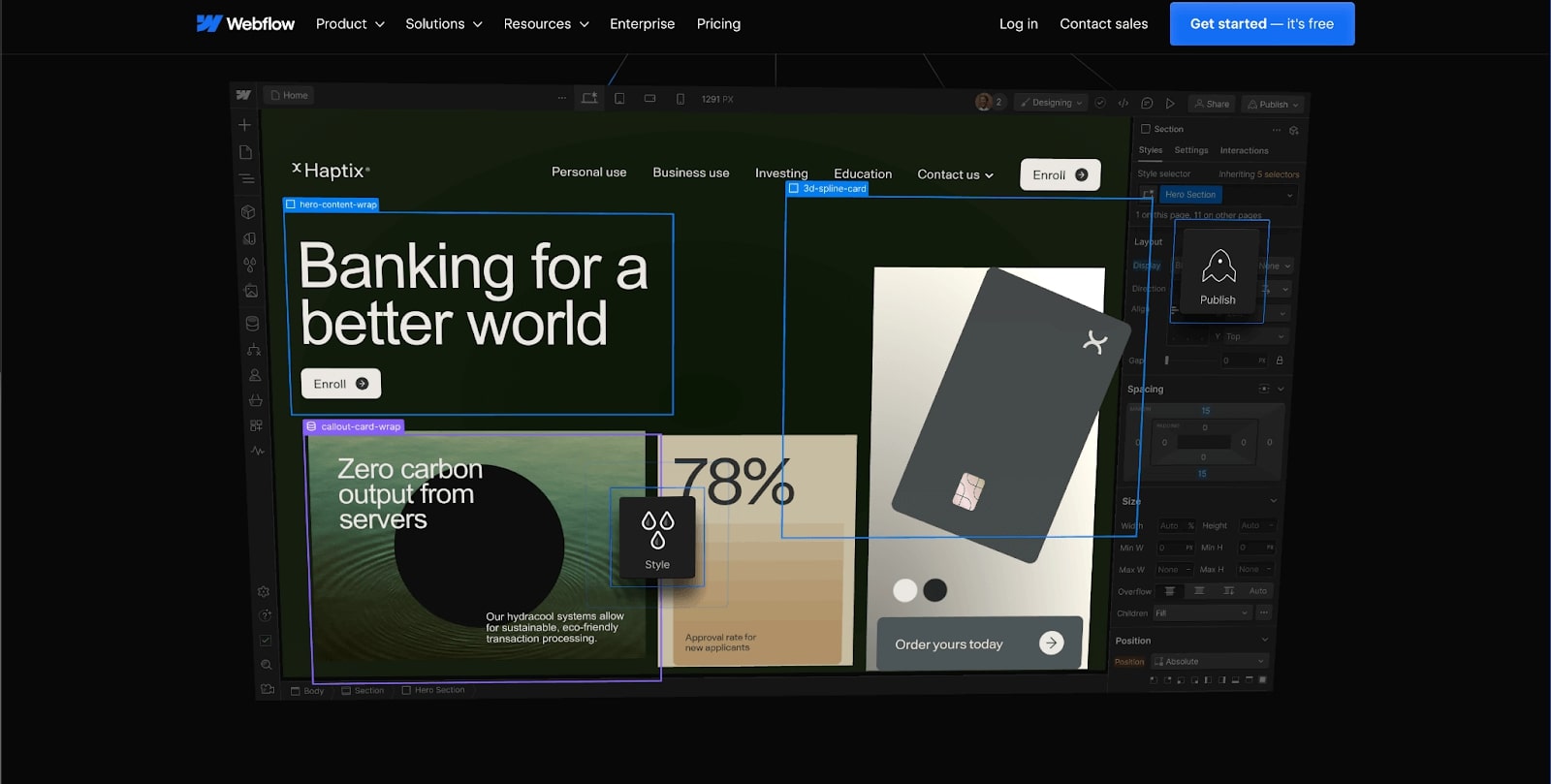
The best way to get started with Webflow is to explore their video tutorials on how to use their design tools to build a website from scratch or with a template. Otherwise, you might lose yourself in a pool of icons and clumsy design and editing settings.
Webflow Features
Webflow offers amazing tools for building your website from scratch. The drag-and-drop site creator offers a content management system for designers, content strategists, editors, and developers. It also enables you to create unique stores for your products, providing a customized commerce experience for your customers.
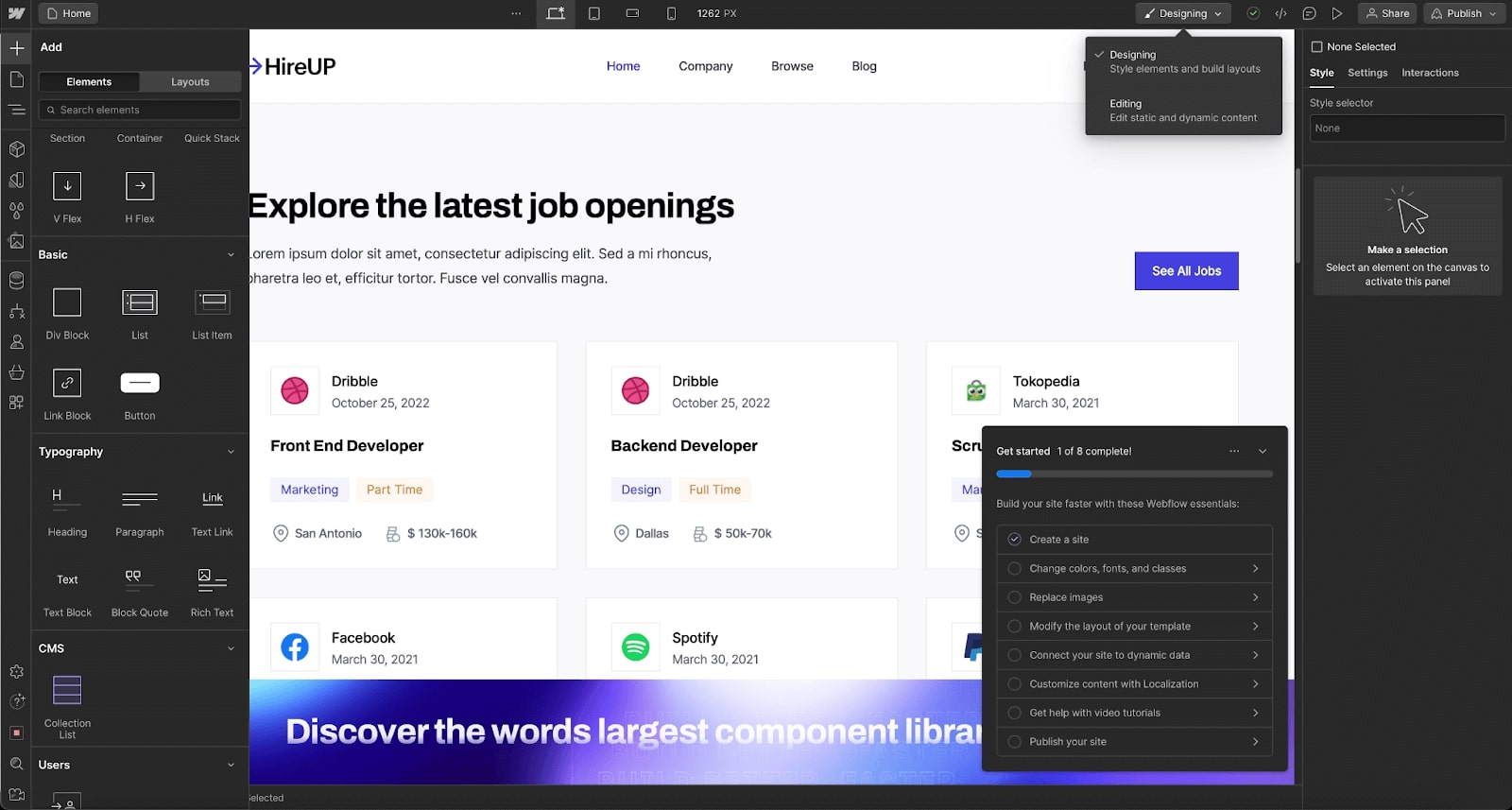
Another reason Webflow is among our top-rated website builders in 2025 is their localization feature. This allows you to customize your site for a worldwide audience by increasing organic traffic with Webflow’s fully localized, best-in-class native SEO.
With Webflow, you can choose from over 2000 HTML5 responsive website templates designed to suit any business, blog, portfolio, eCommerce store, and agency. These templates are customizable with Webflow’s code-free design tools, allowing you to connect and launch the site with their powerful CMS.
The drawback is that the templates are very costly and not beginner-friendly. However, you can still access some of their free templates to build your site.
Moreover, building a site with Webflow is advanced and not beginner-friendly. Their designer tools require you to take control of and have basic knowledge of HTML5, CSS3, and Javascript. However, Webflow can be a favorite choice for developers who can drag in unstyled HTML elements to modify their website structures.
Webflow Pricing
Webflow offers site plans and workspace plans to allow you to build, publish, and host your website. The starter plan is free but restricted to publishing an entry-level site to the webflow.io domain and then upgrading to a custom domain later.
However, the cheapest basic plan costs less than $15 per month for simple and static sites. Nevertheless, the higher plans offer access to the most important features and are recommended for blogs and larger sites.
You will also get a free workspace by default whenever you sign up for Webflow. However, upgrading workspace plans allows you to collaborate with an in-house team, freelancers, and agencies to stage multiple sites. Webflow also offers eCommerce plans designed to unlock more features for online retailers.
Pros
- Free Starter plan
- Extensive editing and customization features
- Fast and reliable hosting by AWS
- Custom code integration
- Built-in SEO
- Responsive template design
Cons
- It’s not beginner-friendly and has a steep learning curve
- Limited CMS items and guest editors on the basic plan
- Bandwidth is not unlimited
5. Jimdo – Best for Beginners
Although Jimdo is not our favorite choice, it’s excellent for beginners because of its virtual setup wizard. You can either use their website builder to build a professional website with no coding experience or use the editor recommended for coding experts.
Jimdo then collects the details needed to set up your website in some steps and creates a customized first draft of your website. The Jimdo website builder offers a simple interface with less integration and features.
Jimdo Features
Jimdo’s Dolphin editor makes website creation easier by allocating a design to you rather than having you scroll through a template gallery. Jimdo Dolphin offers one of the most user-friendly features, allowing you to easily edit and design your website pages.
The editor is straightforward. It requires little more than adding photos to your store and enabling SEO settings to improve your search ranking.
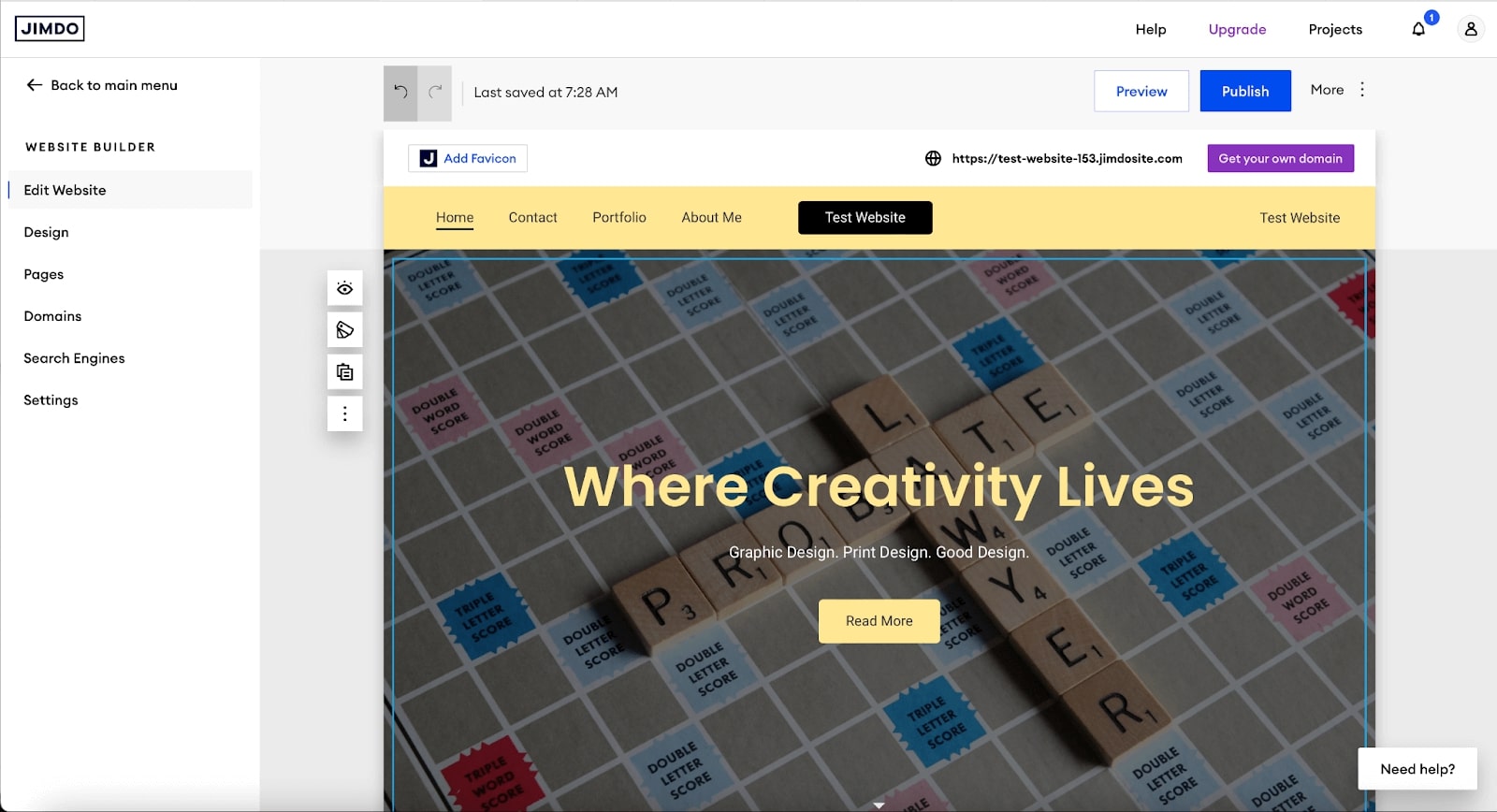
Unfortunately, the Jimdo Dolphin lacks blog functionality and social media icon integration. However, this website builder makes our list of top website builders in 2025 because of its simplicity.
This makes it a favorite among beginners who want to create simple portfolios and static sites.
Jimdo Pricing
Jimdo offers four different plans for standard websites. The Play plan allows you to test the website builder without paying a dime.
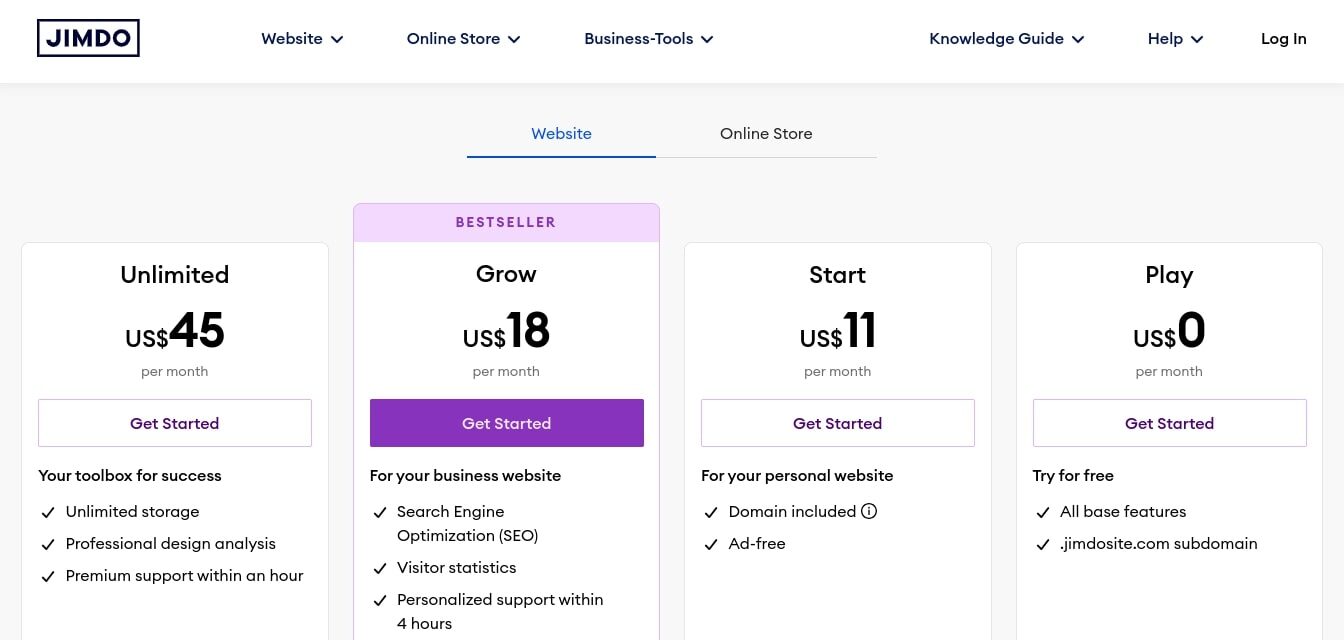
However, opt for the Start plan to skip the ads and get your domain name. The Unlimited plan comes with priority support service and costs around $45 monthly.
On the other hand, Jimdo’s Online Store package comes with three plans from which to choose, and the monthly payment ranges from $18 to $45. The VIP plan has unlimited storage, a good steal for $45 monthly.
Pros
- Suitable for beginners
- Virtual Set-up Wizard
- Supports convenient payment options like Paypal, credit cards, and more
- Free logo generator
- Offers online booking
Cons
- Poor customer support
- Not the best for SEO
- Limited features and customization options
6. SITE123 – Easiest Website Builder to Use
Another easy-to-use website builder that makes our list is SITE123. It is not on top of our ranking, but it makes it easy to set up a website with beautiful templates. With SITE123, you will get an intuitive website editor to build a mobile-friendly and responsive web design.
SITE123’s editor allows you to create a free website with their content management system to establish your online presence. You can build your website in three steps: selecting a website type, uploading your content, and publishing with SEO to rank your business site.
SITE123 Features
SITE123 stands out for its remarkable ease of use, making it a good choice for those who want a hassle-free website creation experience. The website builder is simple and doesn’t require complex editing or customizations, but the editor is chunky.
You can edit an element you need from the drop-down options. Before publishing, you can view the results of your website design in a preview mode for desktop, tablet, and mobile phones.
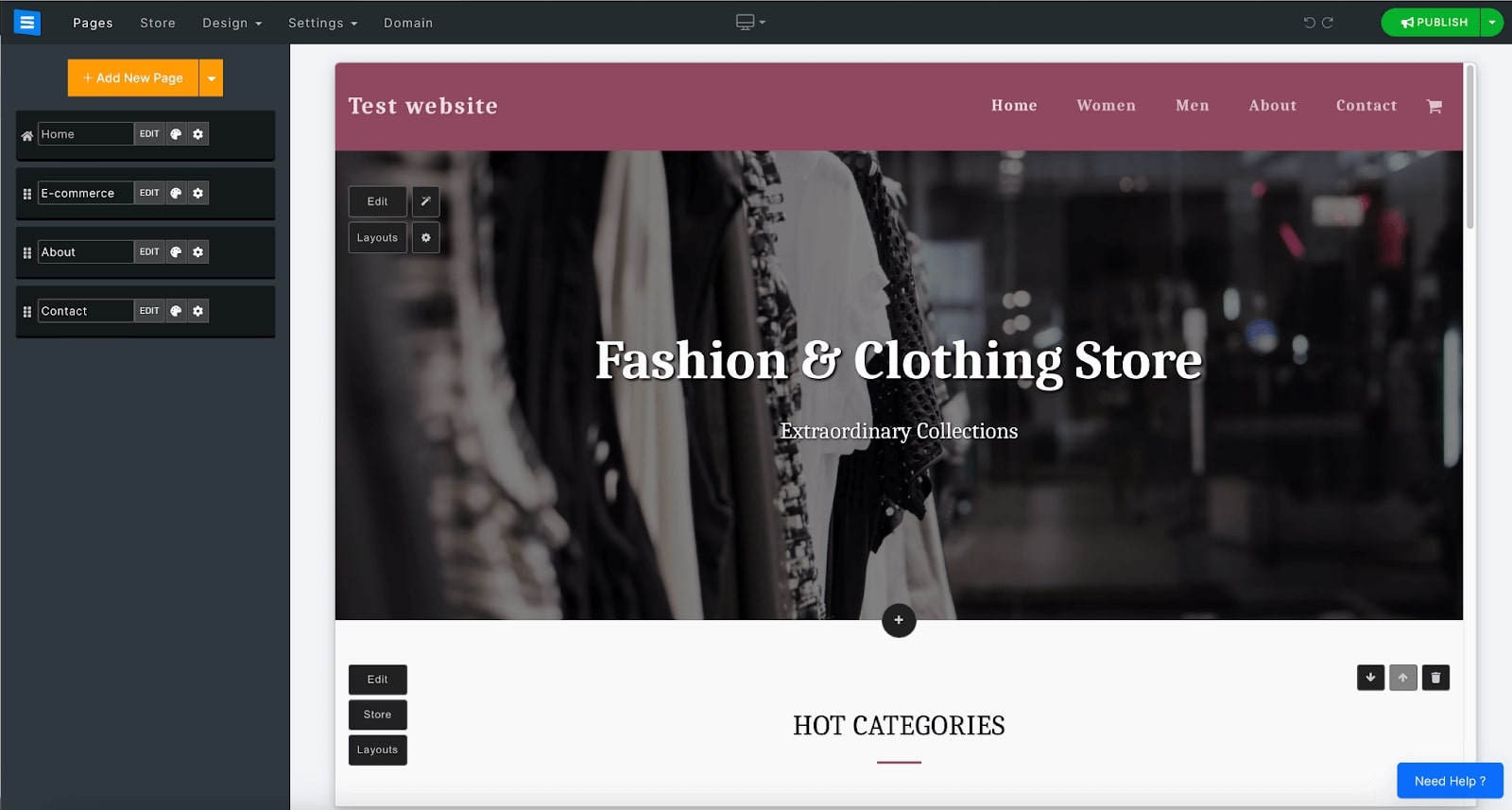
SITE123’s website builder offers pretty good responsive designs but doesn’t provide a lot of creative freedom like Wix. Each section has a predefined structure that prevents you from moving pictures, videos, or headlines around as you want.
The major reason why SITE123 is among our most preferred site builders is because of its built-in multi-currency and multi-language support, eliminating the need for third-party currency converters and translation services.
Additionally, it leverages CDN to deliver your website’s content, further enhancing loading speeds and boosting your website’s SEO performance.
They also offer free 24/7 customer support. The live chat support agents will answer any questions and guide you through building a website using the premade templates, pages, and sections.
SITE123 Pricing
SITE123 offers a free plan with no payment that allows you to create any website.
This should be used for testing purposes only since you might need to upgrade to the premium plan to access the free domain for 1 year, 3GB storage and bandwidth. The plan costs slightly above $5 monthly.
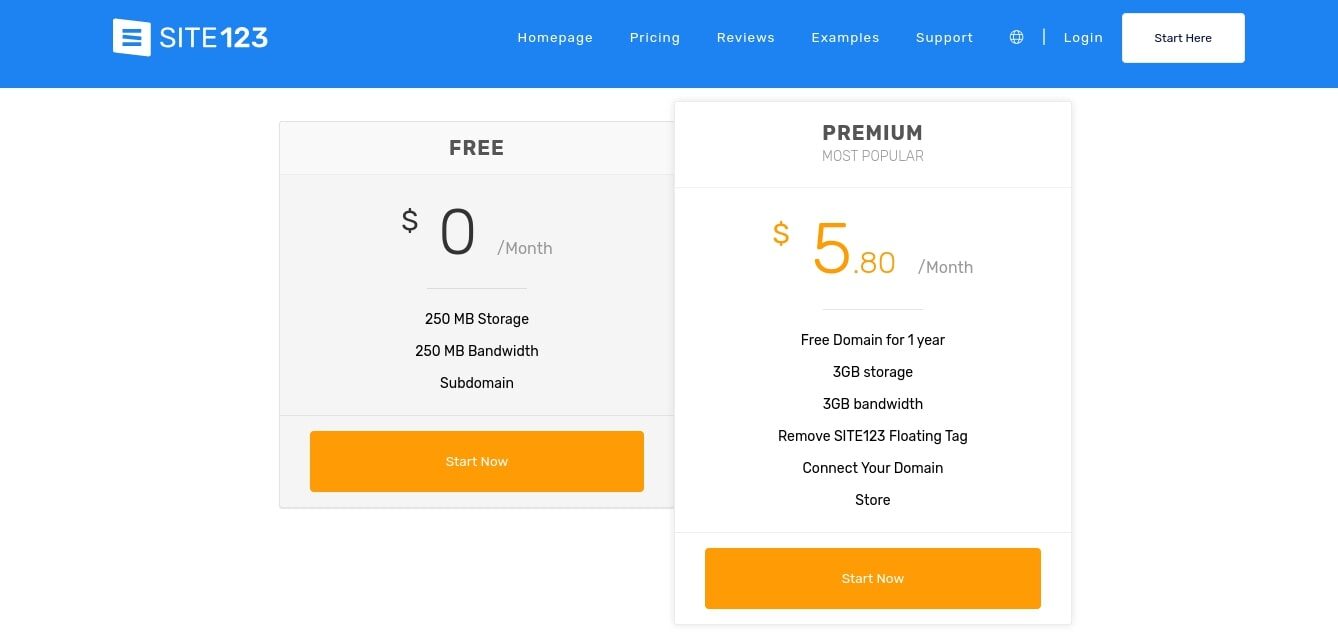
Pros
- The free tier doesn’t need a credit card
- Easy-to-use editor
- e-Commerce support
- Supports multiple languages and currency
Cons
- Limited customization options
- SITE123’s free plan is restrictive and requires you to upgrade quickly
- The templates offer little variety, making it hard to create something truly unique
7. Weebly – Best for Cheap e-Commerce Stores
Weebly by Square understands your e-commerce needs even though it’s not the #1-rated website builder. It allows you to set up an e-commerce website and offers features like unlimited items and inventory management—all for free.
Weebly Features
Weebly’s website builder allows you to create a website or an online store. It also offers customizable themes for various use cases, including business, portfolio, blog, and others. Once your preferred theme is selected, you can start editing your site.
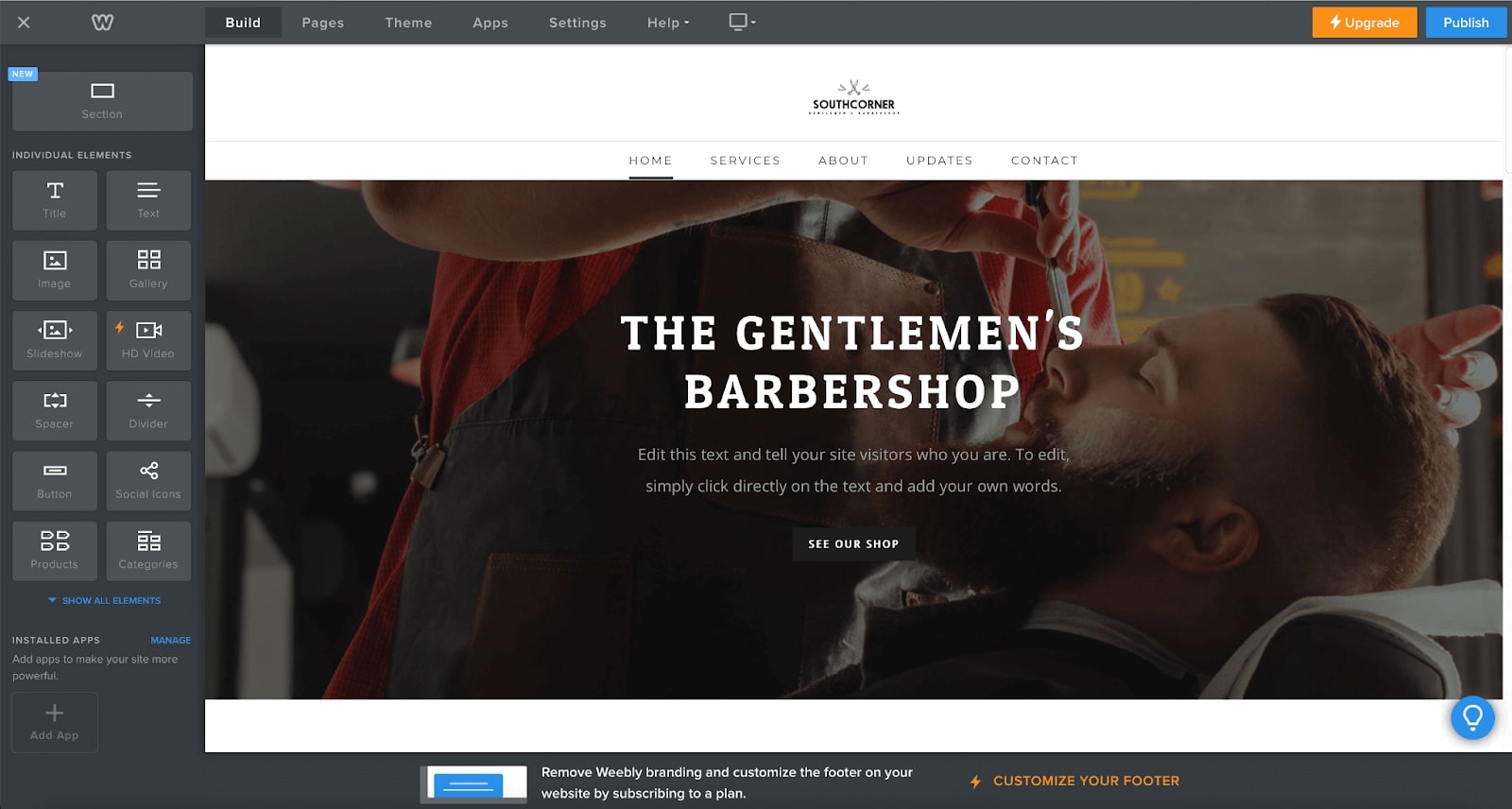
Weebly’s website builder offers fewer design options for customizing your website. The elements are pre-made already and only require you to click and drag to any part of the website template.
After that, you can add apps to make your site more powerful. The store contains hand-picked apps to boost traffic, spike sales, and get social.
Additionally, Weebly offers marketing features that allow you to create email marketing campaigns from templates by adding your info. You can also create Facebook Ads and promotions.
One downside of Weebly, one of the most popular website builders in 2025, is that it doesn’t allow you to create custom sections and only offers drag-and-drop functionality on the editor page.
Weebly Pricing
The Weebly Free plan is extremely limited. It comes with only 500MB of storage space and ads all over your website. It is advisable to choose the higher plans to connect your domain and explore the available customizations.
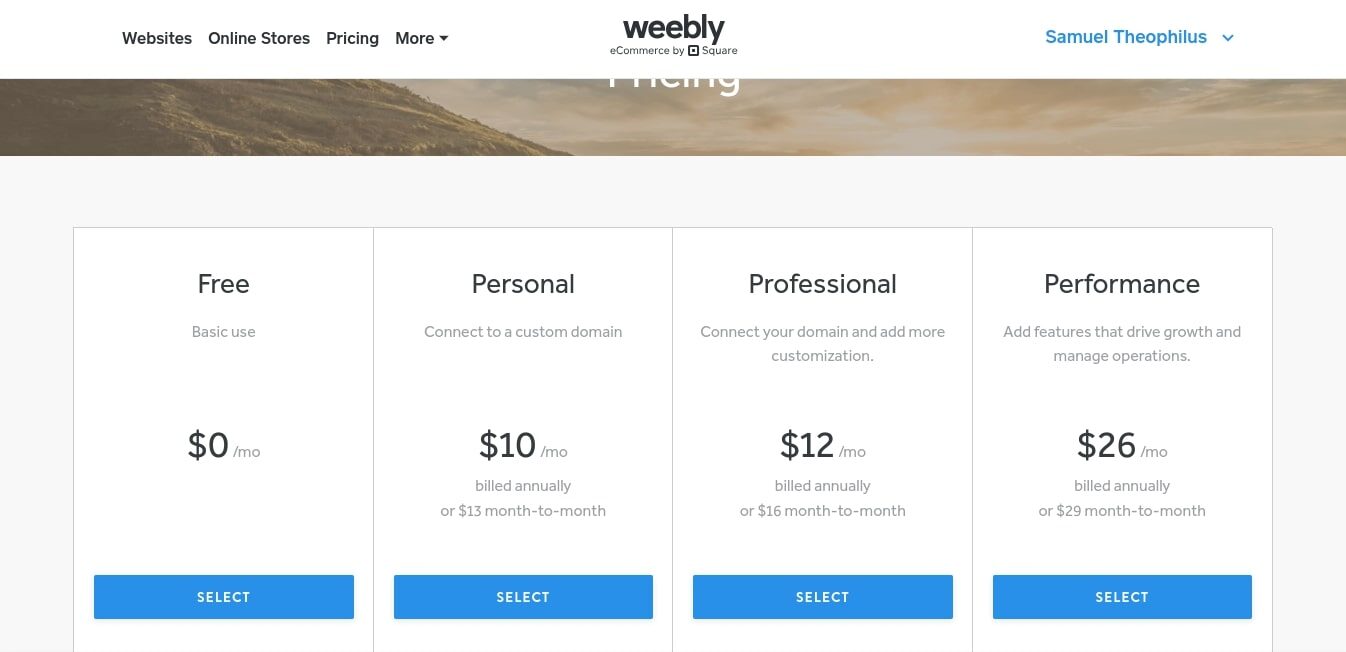
For your e-commerce store, we recommend the Performance plan, which costs less than $30 monthly. It supports PayPal payments and allows customers to leave reviews. Finally, Weebly by Square is not the most reliable website builder. Consider choosing Wix for better customization and website design options.
Pros
- Free plan
- Unlimited items and inventory management
- Built for e-commerce websites
- Affordable plans
Cons
- No drag-and-drop feature
- Limited customization options
- Old & outdated templates
8. GoDaddy Website Builder – Best for Online Stores & Marketing tools
GoDaddy is not our top pick for the best website builder in 2025, but it offers built-in marketing tools that let people know you are open for business. It is a website creator tool that allows you to design a mobile-friendly, free website for your business.
Whether you want to build a portfolio or set up an online store for your products and services, GoDaddy’s website builder lets you do everything with marketing features. This website creator tool has an intuitive dashboard that is easy to navigate.
In the first step, the website builder will suggest sections commonly seen on the type of website you want to create.
GoDaddy Features
One of the major reasons we selected the GoDaddy website builder among the top picks is that it provides a quick tour of the features on the dashboard. This allows you to quickly learn how to edit your site to suit your needs.
GoDaddy’s Website Builder offers free design templates based on the information you enter during onboarding. You can also try a new look by changing the theme and customizing the color, fonts, and buttons.
This allows you to set up a store and start selling online by adding or importing your products.
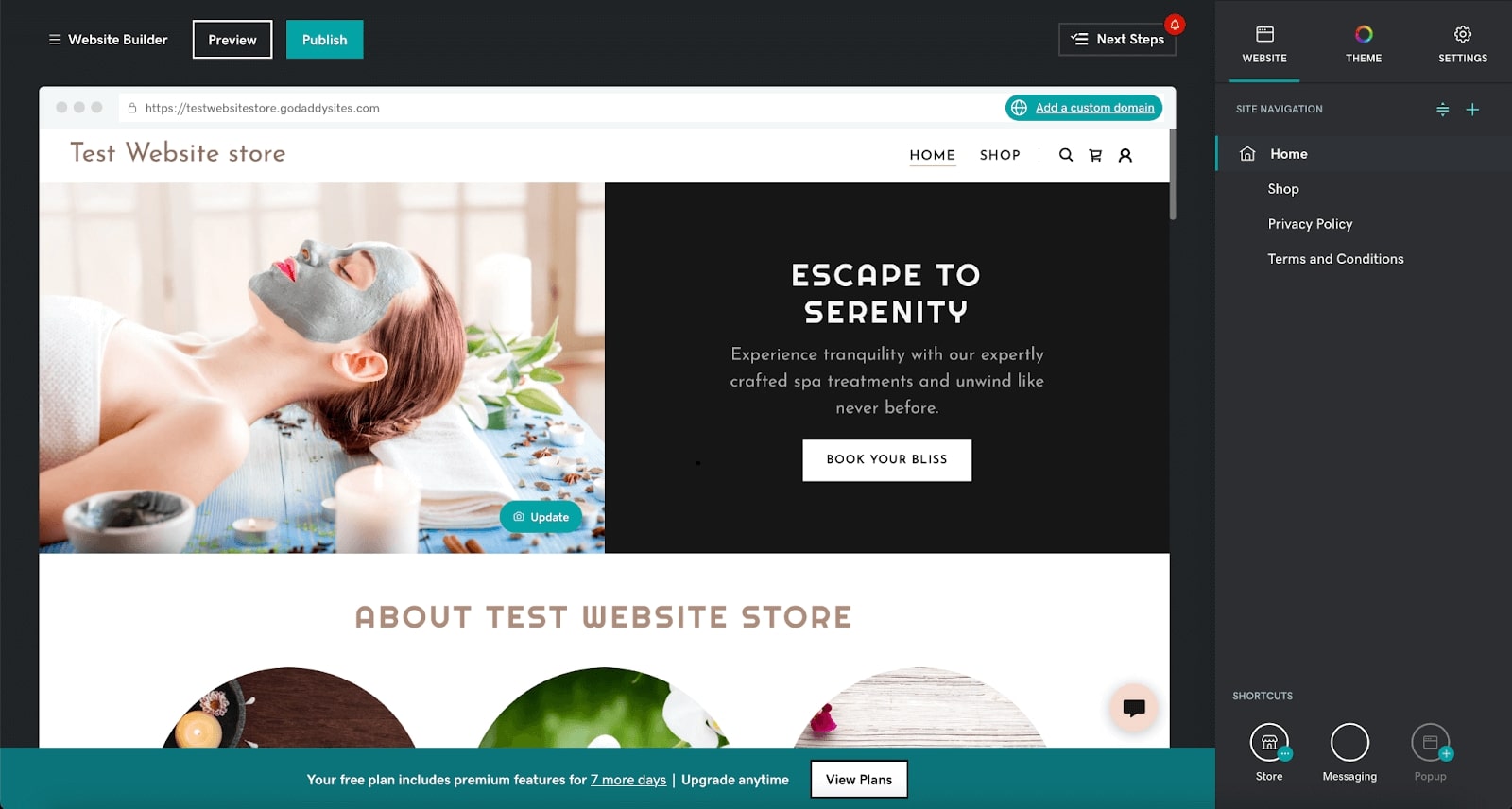
That’s not all. GoDaddy also offers access to marketing features like SEO, social posts, email, blogs, content creator, and coupons.
We like that these free features allow you to follow a set of setup wizards to steal the spotlight and get your store noticed.
GoDaddy rounds it up with tools to add signup forms and automation to trigger customers with welcome messages.
GoDaddy Pricing
GoDaddy website builder has four premium plans: Basic, Standard, Premium, and E-Commerce.
The basic plan costs less than £7 and allows you to get your store moving with a custom domain, email, and design tools. The higher plans offer more built-in SEO and allow you to grow your brand with a website, social media, and email marketing.
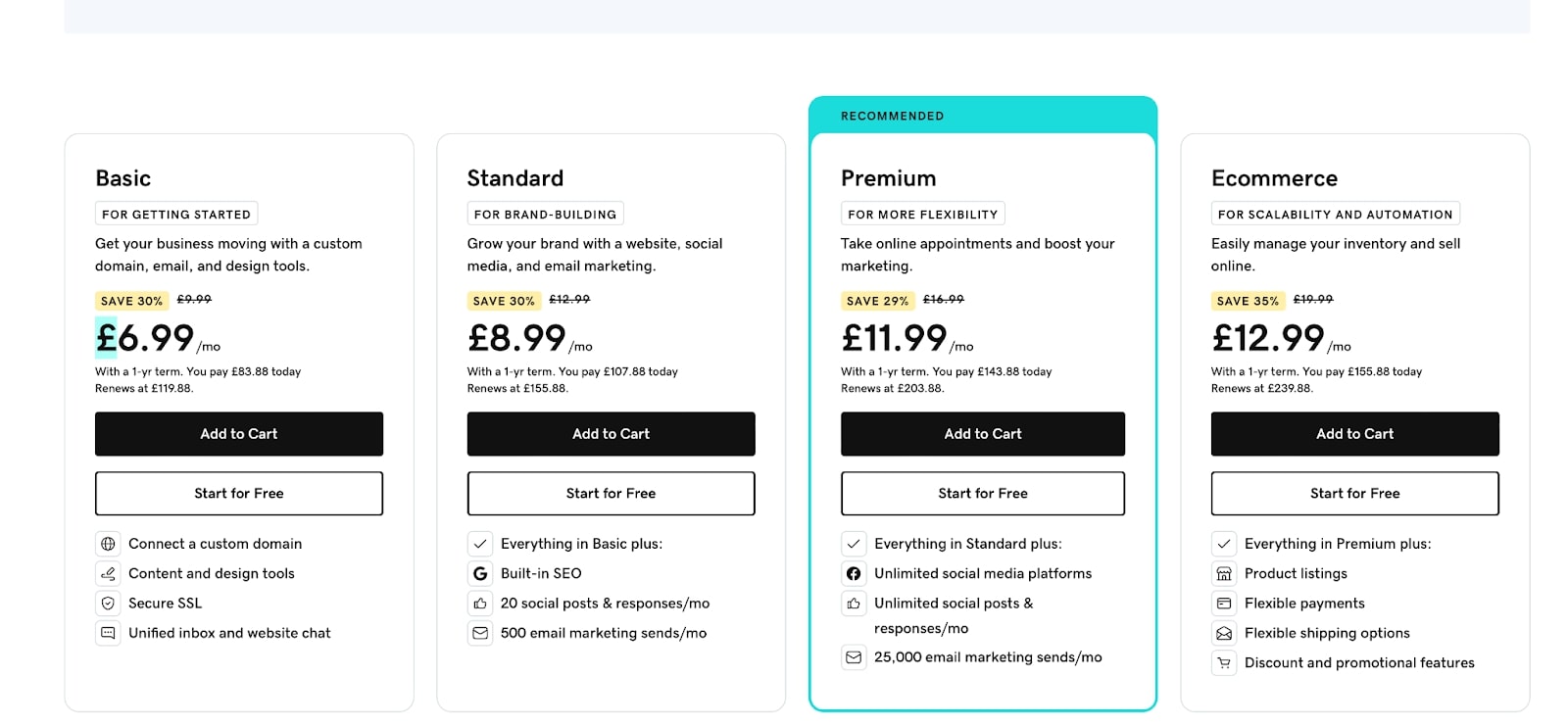
Regardless of your plan, you will get access to hundreds of templates, marketing dashboards, free professional email, and mobile-friendly sites to reach your customers. On top of that, you will also get GoDaddy’s mobile app to edit your site on the go.
Pros
- Free email marketing
- SEO wizard
- Mobile design and editing
- Reliable website hosting
Cons
- Poor e-commerce tools
- No drag-and-drop
- Limited design and customization tools
- No App market
9. Strikingly – Best for One-Page Websites
Although it’s not the number one website builder, Strikingly is a preferred choice for creating beautiful, mobile-friendly one-page websites. This makes it suitable for personal portfolios, small business sites, and simple stores and blogs.
Strikingly offers a simple yet customizable and easy-to-use page editor with an interface that does not require coding experience to build a stunning website. It is intuitive and functional, with eCommerce built-in features that allow you to connect your simple store to Paypal or Stripe to get payments.
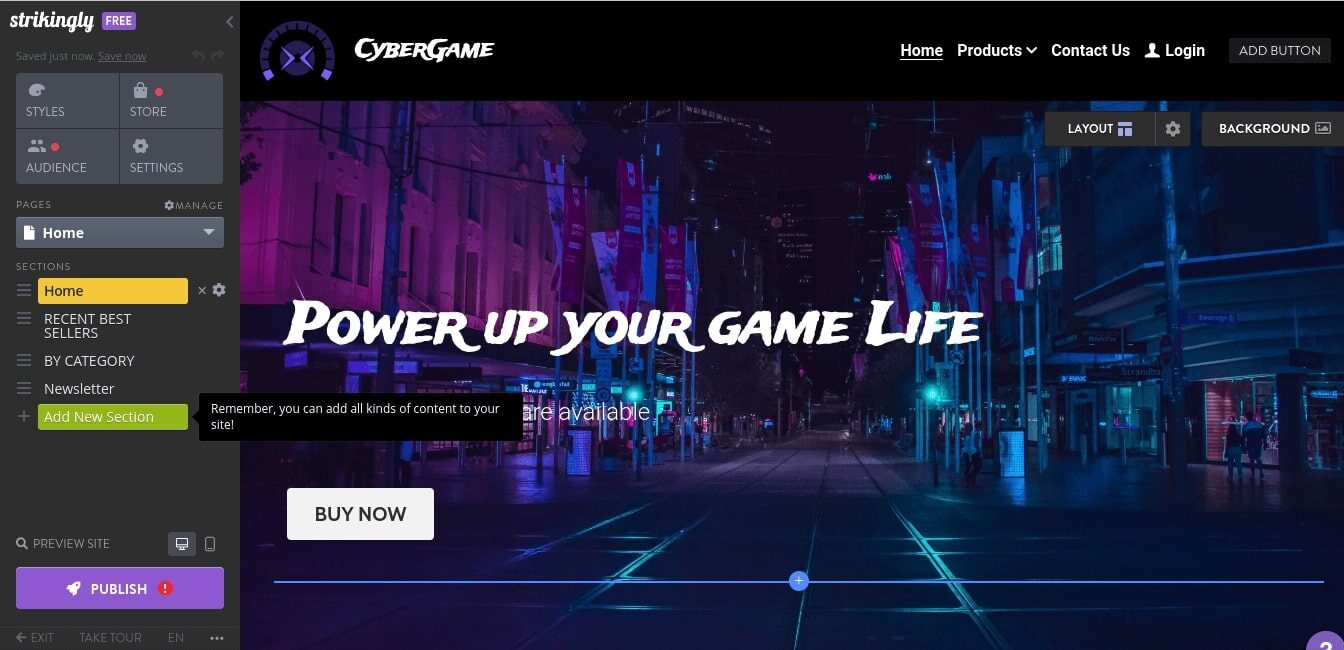
Strikingly Features
According to our experience, Strikingly is one of the best website builders, but it has limited customization options and a limit to the type of website you can create. However, we like that they have many templates and content blocks that ensure simple website development with plug-and-play sections.
We couldn’t add individual elements; only pre-designed sections can be edited afterward. It also lacked the option to create a unique design, as the content blocks are only partially customizable.
Strikingly also lets you quickly review your website on all devices to test mobile responsiveness in the editor.
Nevertheless, Strikingly has basic features like analytics, sign-up and contact forms, social feeds, and HTTPs built in to enhance security and boost your site’s SEO. They also offer 24/7 chat support to get your help to succeed.
Strikingly Pricing
Another reason Strikingly is best for one-page sites is that it offers a free lifetime plan that allows you to host unlimited free sites but with the Strikingly.com domain. However, we like that creating 5 pages per site and 1 product per simple store is enough.
The free plan also comes with 5GB monthly bandwidth and 500 MB total storage space per site. This is a good option for beginners on a tight budget.
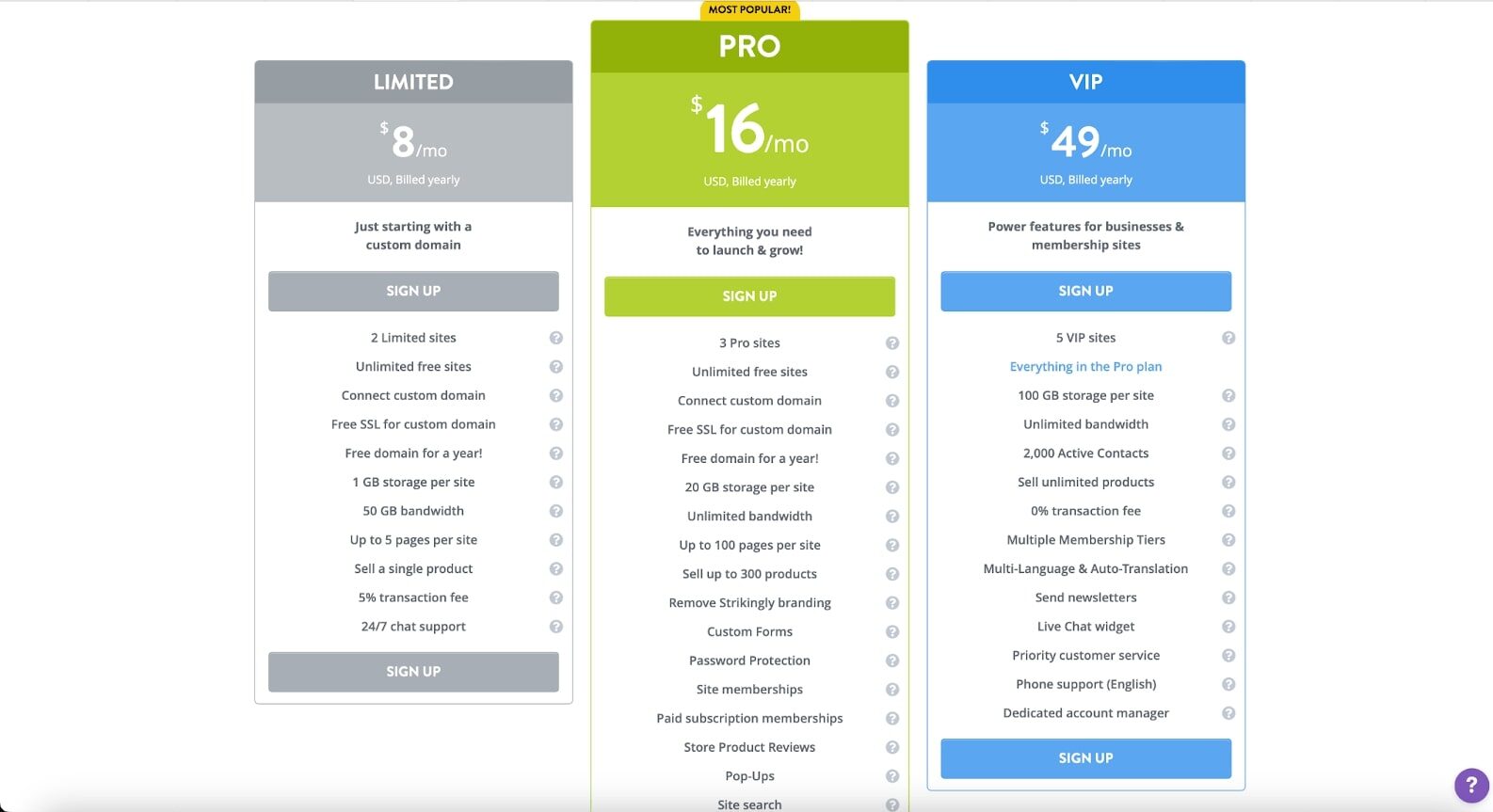
However, the paid plans offer access to upgrade to a custom domain plus powerful features to launch and grow your business.
Pros
- Unlimited free sites
- 24/7 customer support
- Easy-to-use editor
- Best for simple one-page websites
Cons
- Limited customization options
- Poor SEO performance
- Not suitable for complex websites
- Limited eCommerce capabilities
10. Shopify – Best for Dropshipping Websites
Shopify may not be the leading website builder, but it’s a great choice for dropshipping because of the variety of apps available to add more functionalities to your online store.
It offers the perfect platform to start, sell, market, and manage your business. Shopify makes eCommerce easy for entrepreneurs to build online stores with their drag-and-drop store creator.
Shopify is one of the top website builders in 2025 for creating a website storefront to sell online. The onboarding process allows you to create a fully customizable online store, add a buy button to an existing website, and list products on online marketplaces.
You can select the type of products you want to sell, including dropshipping products and print-on-demand products.
Shopify Features
Shopify offers over 80 free and paid themes designed by Shopify professionals. Visit the theme store to browse the available options by price, industry, catalog size, and features.
The most popular online store creator also uses the Shopify Magic tool, an AI-powered tool that creates product descriptions and email subject lines, suggests customer responses, and handles various aspects of your Shopify Store.
One of the reasons we selected Shopify as our favorite choice for creating online stores is its amazing website builder with perks. You can fully customize your site with colors, photos, fonts, responsive designs, and POS system integration.
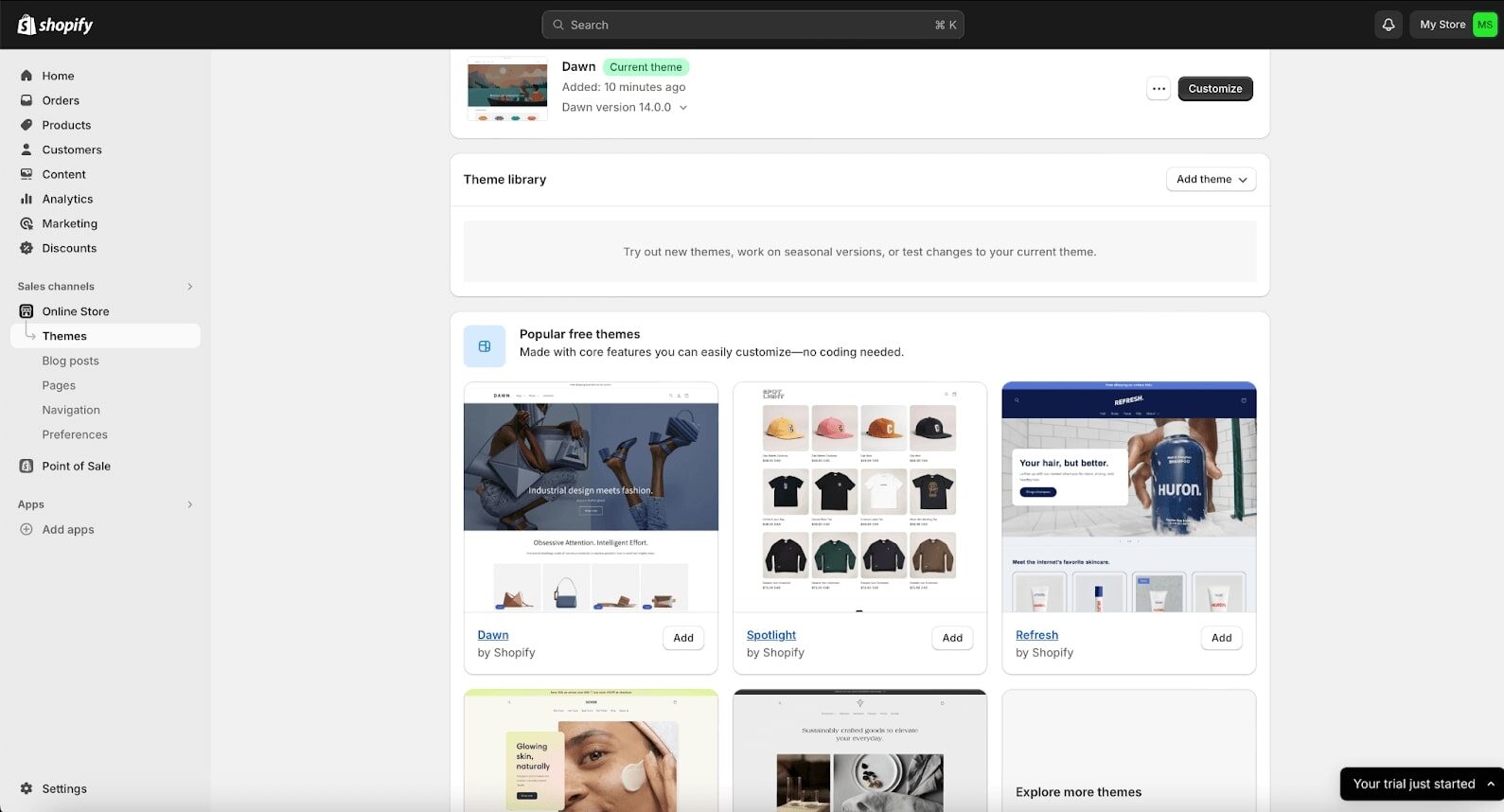
Shopify ensures the security of your online store by being Level 1 PCI DSS compliant for all financial transactions. You can also add unlimited products and get added security to secure your store with fraud analysis.
Shopify Pricing
Shopify is an excellent website builder for those who can afford the price. It offers a free trial period of three days, which can be extended to one month with a dollar payment for the first month.
However, the Basic Plan costs less than $30 monthly and has ten inventory locations and POS Lite features. The higher plans are a bit pricey but offer the needed features to help complex businesses scale their store from small to advanced.
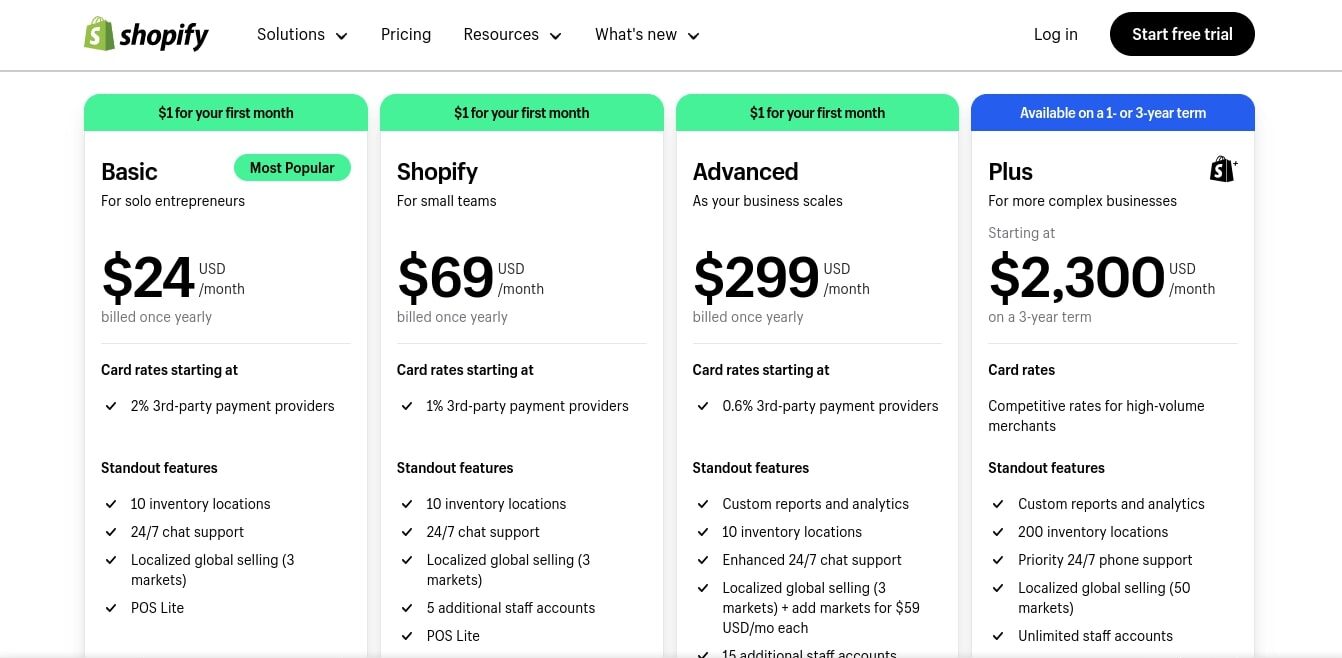
Pros
- POS integrations for all plans
- Supports major payment gateways
- Hundreds of apps and plugins
- 24/7 customer support team
Cons
- Not beginner friendly
- Expensive pricing
- No free domain name
- Limited design and customization
How do you Choose the Best Website Builder for you?
Choosing the right website builder depends on your particular needs. However, there are key elements and features a good website builder must possess.
Ease of Use
Ease of use is the most crucial factor when choosing a website builder. As someone starting to create a website, you are looking for less complex interfaces.
A good website builder should feature an intuitive dashboard with user-friendly interfaces and clear menus, making it easy to navigate and build your website quickly. It should follow design principles similar to app software you already know. Using the website builder should feel as natural as navigating a word processor or social media platform.
A top website builder shouldn’t have complex coding or pixel-perfect placement for webpage elements. It should allow you to move elements in your design with ease. A good plus would be to have undo/redo features to enable you to experiment with their features.
Design Flexibility
While ease of use is crucial, you don’t want a website to look like a copy of everyone else’s. That’s where design flexibility comes in. Top website builders offer the perfect balance between predesigned templates and the freedom to personalize them.
A top builder offers a wide variety of website templates, each designed for a specific industry or style. This gives you a headstart of premade layouts that can speed up your workflow. Whether you are a photographer showcasing your online portfolio or a restaurant owner creating an online menu, there’s a template to get you started.
However, a template is just the beginning. A good website builder lets you customize fonts, colors, and layouts to match your brand identity.
You can swap out images or add custom elements like forms, contact pages, or social media icons. These unique customizations will make your website stand out.
Features and App Integrations
Features are the tools in the website-building process. The best builders offer a variety of features and enable app integrations for even more functionality.
A top website builder includes a user-friendly Content Management System (CMS), allowing you to easily add, edit, and manage your website’s content, such as text, images, and videos. Essential features might include contact forms to capture leads, galleries, and blogs to showcase your work.
Additionally, many top builders have app marketplaces for when you need more than the built-in features. These marketplaces offer a wide range of third-party apps to extend your website’s functionality, such as an appointment-scheduling app for your salon.
E-commerce Functionality
If you’re striving to create an online store, you need a website builder with e-commerce functionality.
The user-friendly interface of top builders seamlessly adds, edits, and manages your products. You can upload product descriptions and manage stock levels all within the dashboard.
Build an e-commerce website with Wix
Furthermore, a top website builder integrates with popular payment gateways like Paypal, Stripe, or Paystack. This will enable your customers to pay securely and conveniently.
A good e-commerce website builder should also provide features to accurately manage shipping costs and taxes. For instance, it should offer multiple checkout options so customers can choose the method that suits their needs.
SEO Tools
Search Engine Optimization (SEO) tools are like neon signs leading customers to your website. The best website builders offer features to help your website rank higher in search engine results, increasing your online visibility.
While SEO can be complex, top builders provide tools that make it easier to understand. These tools include features like keyword optimization suggestions, helping you integrate relevant words into your website content to improve search ranking.
Some builders even allow you to use third-party SEO tools like Semrush to analyze keywords. Additionally, they offer sitemap generation, creating a clear roadmap for search engines to crawl and index your website.
Mobile Responsiveness
Another critical factor in selecting a good website builder is mobile responsiveness. Most applications or websites are designed to be mobile-first, so a responsive website across all devices is a necessity.
A good website’s layout should adapt perfectly to any screen size. Top website builders prioritize responsive design, ensuring your website delivers an optimal viewing experience regardless of visitors’ devices.
The best website builders often use drag-and-drop editors with a mobile-first approach. This allows you to see how your website looks and functions on different screen sizes as you build it.
Active Customer Support
Building a website can be challenging, so active customer support is crucial in selecting a website builder.
Top website builders provide various customer support options to cater to different preferences. This might include phone support, email support for inquiries, or even live chats to help you get the needed help.
Additionally, top website builders often have a comprehensive knowledge base filled with articles, tutorials, and FAQs (Frequently Asked Questions). This self-service option enables you to find answers to common questions or minor issues without contacting support directly.
Pricing and Storage Options
Building a website shouldn’t break the bank, and good website builders offer a variety of plans to fit different budgets.
Many website builders offer tiered pricing plans, with basic plans for beginners and advanced plans providing additional features and storage space. You can select a plan that suits the functionality you need.
As your website grows, so will your storage needs. While basic plans might offer limited storage, good website builders often provide reasonable storage quotas with their higher-tier plans.
Furthermore, top website builders offer free trials or money-back guarantees. This allows you to test the platform, explore its features, and see if it meets your needs before committing financially.
Make your first website with Wix
Best Website Builder FAQs
Let’s move on to the FAQ section, where you’ll find answers to the most common questions about the best website builders.
Do I need any coding experience to use a website builder?
No, most website builders are designed for users with no coding experience. They offer visual tools and pre-built elements to make website creation easy.
How much does it cost to build a website with a website builder?
Website builder plans typically range from free with limited features to tens of dollars per month for premium plans with more features and storage space.
Can I customize the website templates?
Yes, most website builders allow you to customize the templates’ look and feel with your own colors, fonts, and images.
Can I add a blog to my website?
Many website builders offer built-in blogging functionality, allowing you to easily create and publish blog posts.
How do I publish my website?
Website builders typically handle the publishing process for you. Once you’re happy with your website, click a button to publish it and make it live online.
Do I need to buy a domain name and hosting?
Some website builders offer free domain names and hosting with their basic plans. However, with premium plans, you often have the option to connect your website to your custom domain name and hosting provider for more control.