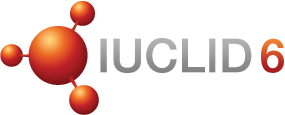Text Analytics
![]()
Text Analytics is a search engine for IUCLID data and attachments. It is installed separately from, but connected to, an instance of IUCLID. It allows rapid and sophisticated searching of all IUCLID fields including the text content of attachments. Searches can be carried out on both structured data such as picklists and dates, and on unstructured data such as free text fields and attachments.
Text Analytics indexes all the information from IUCLID dossiers using elastic search, which provides for high levels of performance. Text Analytics also carries out optical character recognition (OCR) on scans within attachments. Instance-Based Security (IBS) is supported. Both Text Analytics and the installation of IUCLID 6 Server to which it points must both use an Oracle database. This is not supplied with Text Analytics.
Version 3.14.1 is compatible with the IUCLID 6 format version 8. See the release notes for a summary of changes, and the user manual for detailed descriptions.
Hardware requirements for a large IUCLID database are presented below; assuming that the Wildfly Server and Elastic Search Server are installed on the same host.
- CPU: 6
- RAM: 16 GB (4 GB Wildfly Server, 4 GB Elastic Search Server, 8 GB OS and Tesseract)
- HDD: 50 GB
The IUCLID 6 Server and its database can also be hosted on the same server. The hardware requirements vary according to the amount of data managed by IUCLID.
Documentation
- Release Notes (PDF
 , 0.2 MB)
, 0.2 MB) - Installation Instructions (PDF
 , 1.6 MB)
, 1.6 MB) - User Manual (PDF
 , 2.3 MB)
, 2.3 MB)
Text Analytics (1st July 2024 - v3.14.1; compatible with IUCLID 6 v8.x only)
The download file is an executable java file that runs an installer, which provides the software components needed to run Text Analytics on a Windows Server. Installation instructions are available above on this page. Support is not provided for the configuration of Oracle database software. Support is provided for only the current version of Text Analytics, and IUCLID 6 Server v8 working together. For full compatibility information, see the installation manual. There is no updater tool for Text analytics. To use the current version, make a fresh installation.