Amazon’s 2025 title policy update: Key changes and implementation guide
Amazon's title changes include restrictions on character length and keyword repetition, promoting concise, customer-focused listings.
Amazon recently announced significant changes to its product title policy, set to take effect Jan. 21. This update marks a shift in how sellers approach product listing titles on the Amazon platform.
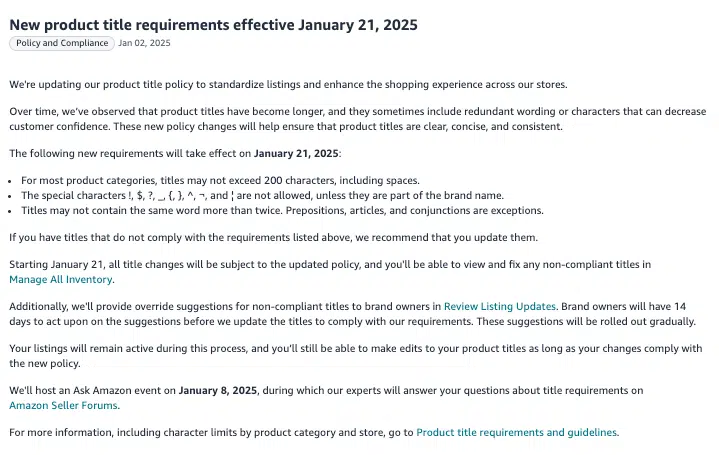
Titles have long been considered the most important piece of structured data on a product detail page for Amazon SEO.
This is especially true as the title appears not only on the search engine results page (SERP) and product detail page but also as the advertising copy for most ad types.
In the private label Amazon spaces, in particular, title construction has prioritized exact keyword phrase matches in titles, leading to an increase in lengthy and unclear titles as sellers try to squeeze in as many keyword phrases as possible – a practice Amazon now aims to address through these policy changes.
The policy makes the following changes:
- 200-character limit (or less) for titles.
- Disallowing special characters.
- Keyword repetition restrictions.
Character length restrictions
Amazon has progressively tightened character limitations across various listing fields in recent years.
The new policy establishes a universal 200-character limit for most product categories, with some apparel categories facing even stricter constraints of 125 characters.
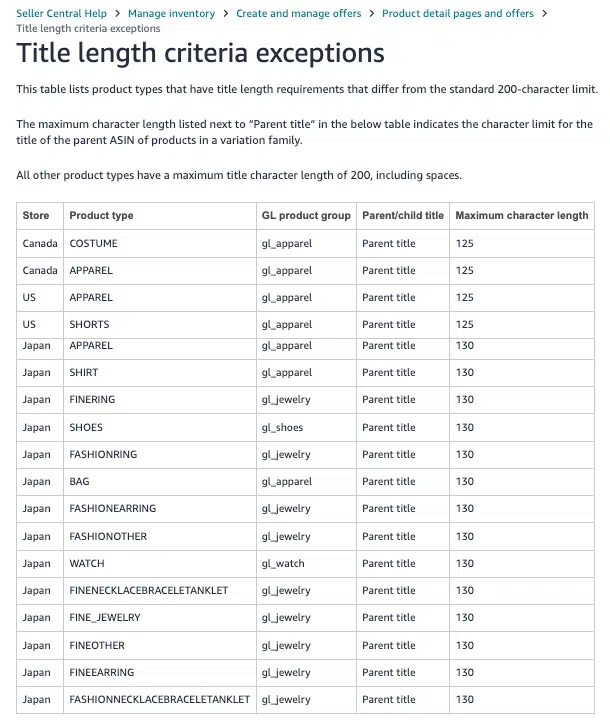
Amazon has always said it wanted concise titles. However, most sellers have found that longer titles can help with indexing and ranking.
Amazon’s policy limits titles to 80 characters. (We usually recommend 100-200 characters.)
This new restriction is not entirely unforeseen, as we have seen Amazon more aggressively enforce the existing 200-character title length in several categories in 2024.
Disallowing special characters
Amazon has never been a fan of emojis in titles or decorative symbols, and they are now getting even stricter by only allowing a handful of special characters.
“The special characters !, $, ?, _, {, }, ^, ¬, and ¦ are not allowed, unless they are part of the brand name.”
You can still use pipes “|” and dashes “-” to break up your title, but most other special characters are being restricted with this new policy.
The exception for this new policy for special characters is if the special character is part of the brand name.
This will likely mean that the brand used in the Brand Registry and the trademark would include that special character.
For example, if your brand was trademarked and registered as “TaDa!” Then you could include that in your title as it is part of your brand name.
Amazon also says that some special characters will only be allowed in specific contexts:
“Other special characters, such as ~, #, <, >, and *, are allowed only in specific contexts. For example, you may use these symbols as product identifiers (“Style #4301”) or measurements (“<10 lb”).”
They also make sure to highlight that special characters are not to be used as decoration.
“Decorative usage of special characters is not allowed. For example, the title “Paradise Towel Wear Co. Beach Coverup << Size Kids XXS >>” is non-compliant because of the excessive use of symbols around the size.”
Keyword repetition restrictions
The most significant change addresses keyword repetition in titles.
The new policy limits the use of the same word to no more than twice, with exceptions for prepositions, articles, and conjunctions.
In practice, this means a word can appear twice but not three times.
This change poses a challenge for sellers with traditionally repeated keywords to incorporate as many keyword phrases as possible into their titles.
During Amazon’s AMA on Jan. 8, it was clarified that plurals and different forms of the same word will also count as repeated usage.
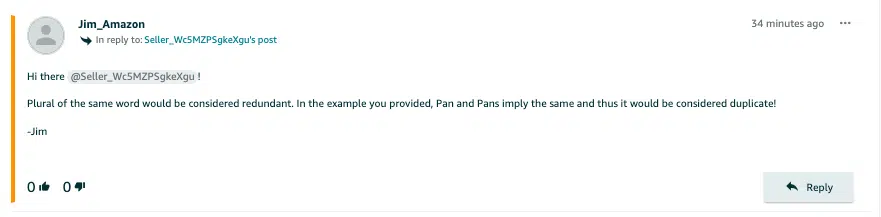
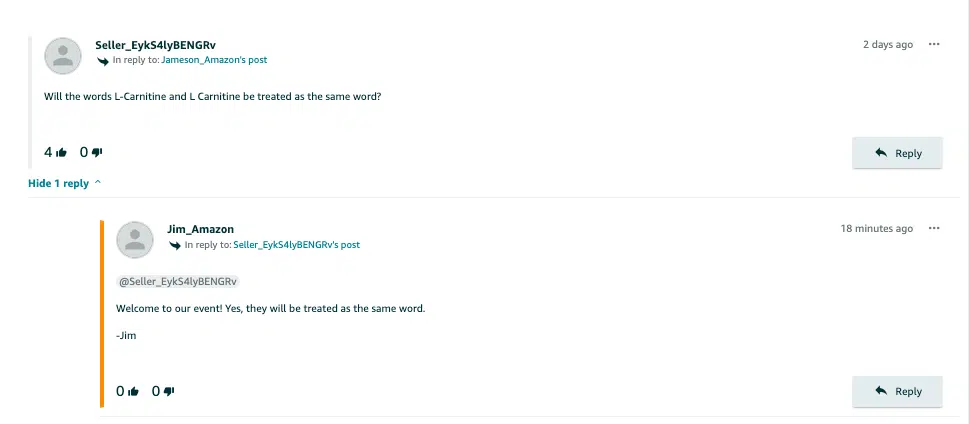
Exceptions for brand names
The policy makes an important distinction regarding brand names. Words appearing within brand names are treated separately from their use in product descriptions.
“The brand name is also not allowed more than twice. If part of the brand name appears in the title in different context, then it is not considered a duplicate. For example, in ‘Old Navy and Navy Blue,’ the word ‘Navy’ is not considered a duplicate.”
One issue with this is how Amazon will determine where the line is if a keyword is used in a separate context.
Amazon has also clarified that they will consider titles that repeat words, such as “loaf pan, muffin pan, baking pan,” to be duplicates.
It looks like they will be looking for duplicates with a much wider net than anticipated when this was first announced.
Implementation timeline and process
Amazon will begin notifying sellers of non-compliant titles after Jan. 21, providing a 14-day window for resolution.
Non-compliant titles can be identified and managed through the Manage All Inventory tab in Seller Central.
If you have a brand with special characters or your primary purpose in your brand name, you will want to check for alerts as soon as the policy goes into effect in Seller Central in the Manage Inventory page.
If you think you were flagged in error, you should submit a case to Seller Support as quickly as possible. This will allow you time to escalate the issue as needed before your 14-day compliance window is up.
Changing titles in bulk
If you need to change multiple titles it is always best to do that with a flat file (.csv upload). To do this, you would take the following steps:
- Download the category listing report for your inventory.
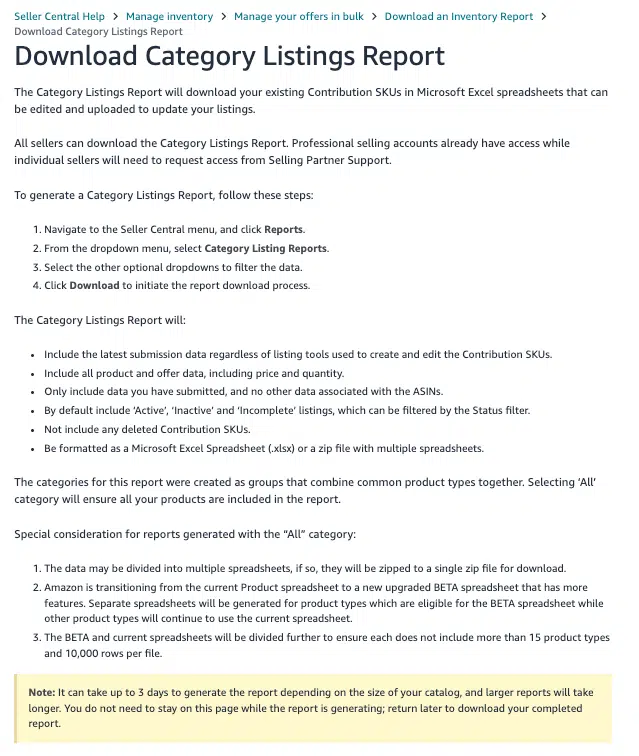
- Use the downloaded file to update titles. You can then use this file to update many listings all at once. You may be able to use find and replace within Excel to speed up title changes.
- Upload the files to Amazon. After the file processes, check for errors. It is also a good practice to wait 24 hours and visually check all updated listings to ensure the title changes are reflected in the system. Make sure you understand how flat file updates work and that you have the field that indicates full or partial updates completed correctly.
- Schedule time on Jan. 21 to review any recommended changes from Amazon. If you believe you should have an exception or if your listing was flagged in error, you may need to submit a ticket.
Future implications
This is a fundamental change in how sellers will approach titles (and, in turn, their ad copy). Amazon changes policies often, so it could be that they relax these requirements.
However, I think these restrictions could help us enter a new era of more thoughtful and meticulously crafted titles that are ultimately more focused on catering to the customer than search algorithms.
After all, clear, helpful titles are what turn browsers into buyers.
Note: Links to Amazon Seller Central pages are generally accessible only to registered sellers who have an active Amazon Seller account.
Contributing authors are invited to create content for Search Engine Land and are chosen for their expertise and contribution to the search community. Our contributors work under the oversight of the editorial staff and contributions are checked for quality and relevance to our readers. The opinions they express are their own.
Related stories