How to create a helpful FAQ page (with 7 examples)
Answering your customers' frequently asked questions is foundational for business websites. Follow these tips for creating a good FAQ page.
What are your customers’ most frequently asked questions? What do prospective customers most want to know about your services, industry, brand or products?
Compiling these questions on a FAQ page is a tried-and-tested way to provide a baseline level of customer service on your website.
What is a FAQ page?
FAQ stands for “frequently asked questions.” A FAQ page gathers the most common questions your audience and customers ask in one place and provides detailed answers.
With a FAQ page present as one of the foundational, informational pieces on your site, you’ll hit a few birds with one stone:
- It’s a crucial resource any of your customer-facing staff can direct customers to when a common question arises.
- A FAQ page can offer key details about your company in one convenient place.
- Customers can read your FAQ page and get answers that may help them make a buying decision or move them further along your marketing cycle.
How to create a FAQ page
Let’s get into writing a FAQ page, including where to find your most common customer questions, how to create high-quality FAQ page content, and how to ensure your FAQ page is a foundational content piece on your website.
1. Gather your most common customer questions
Before you create your FAQ page, you need to find out which questions your customers ask the most.
To find these, look in a few key places.
- Customer service data: Your customer service data is the first place to look to find customer questions. Specifically:
- CRM software: Your customer relationship management software can help you track and collect customer questions.
- Customer service team: If you have a customer service team, ask them to gather common customer questions.
- Social listening: Keep an eye on your social media channels and collect the questions your audience asks in comments and posts. Track mentions of your brand and pay attention to what people are saying.
- Blog comments: If your blog has enabled comments, track them and record any questions that pop up.
- Emails: If you have an engaged email list, your audience may often respond or reply to your emails with comments and questions. Keep an eye on these, too.
Note: The number of questions you’ll need to include on your FAQ page will depend on the complexity of the service/product you offer. The more complex it is, the more questions customers will have.
2. Format and organize your FAQ page
Next up, consider the format and organization of your page.
Your FAQ can exist on one single page or multiple connected pages.
- Multiple connected pages: If your FAQ page is extra long and robust, or your service/product is complex, you might want to opt for more of a knowledge base that includes FAQs. If you do go this route, make sure customers can search for questions to get the information they need quickly.
- Single page: If you go for a single page, make sure it’s categorized and organized well so all the questions don’t run together. You don’t want customers to hunt through a long list of questions – most won’t have the patience for that.
As you format the page, get creative as you consider how it will function for users. What kind of information are you conveying, and what would be the best way to display it?
For example, you could sort related questions into categories and include a keyword-rich header to label each category.
Always avoid creating a long list of questions on your page without some formatting or organization to make the information easier to navigate and read.
3. Provide definitive answers
As you answer each question on your FAQ page, don’t just write a line or two with general information. Instead, think about answering questions definitively.
This means you’ll need to draw from your business’s policies, processes, mission, backstory, and more to answer questions. It also means you must answer with depth – knowledge and expertise informing what you say.
Even further, each answer should reflect your brand’s voice and tone. To that end, the person writing out the FAQ needs to have a handle on how your brand sounds across its communications.
As you might have guessed by now, creating a FAQ page is much easier if the business already has a content strategy laid out that provides guidance on all these pieces.
If you don’t have a documented content strategy, you’ll have to research to understand how to provide definitive answers to common customer questions.
You might have to interview various team members or double-check policies.
Some questions might even require you to decide your policy or stance on a certain issue once and for all – not a bad thing, but worth considering as you prepare to create your FAQ page.
4. Be helpful and thorough
Along with definitive answers, ensure your FAQ page answers are helpful and thoroughly address each question.
In a nutshell, your answers should be satisfying and straightforward. Don’t beat around the bush, don’t get overly descriptive, and don’t hedge. Just aim to be helpful and give good information.
If you can’t answer a question fully in one paragraph (i.e., it’s too complex), consider the next tip.
5. Include links to related pages and blogs
Sometimes a FAQ page question is too multi-faceted or complex to answer fully on that page.
If that’s the case, point the reader to additional resources addressing their question. That might include additional pages in your knowledge base, related blog posts, or even a service page or contact page.
Link to these pages clearly so the reader does not doubt that their question will be answered in full, even if they have to navigate away from your FAQ page to find that answer.
6. Keep your FAQ page current
Review your FAQ page regularly to ensure it’s always up to date with the most current information. For example, you could plan to review it quarterly or after every new launch (or even more often) to update answers and links.
It’s also a good idea to keep track of your customers’ frequently asked questions continuously, as these may change over time, too. Some questions may become less relevant or less asked as your company grows and changes, so you’ll want to remove those if/when that happens.
7. Make your FAQ page easy to find
If a FAQ page is impossible to find, does it actually exist?
Don’t let this thought run through your customers’ and potential customers’ heads as they hunt fruitlessly for your FAQ page. Instead, do the opposite and make it stupidly easy for them to find it.
For example, you could include your FAQ page within your top navigation menu. For instance, Book of the Month features its “How It Works” page (which includes its FAQ) right in the top menu.
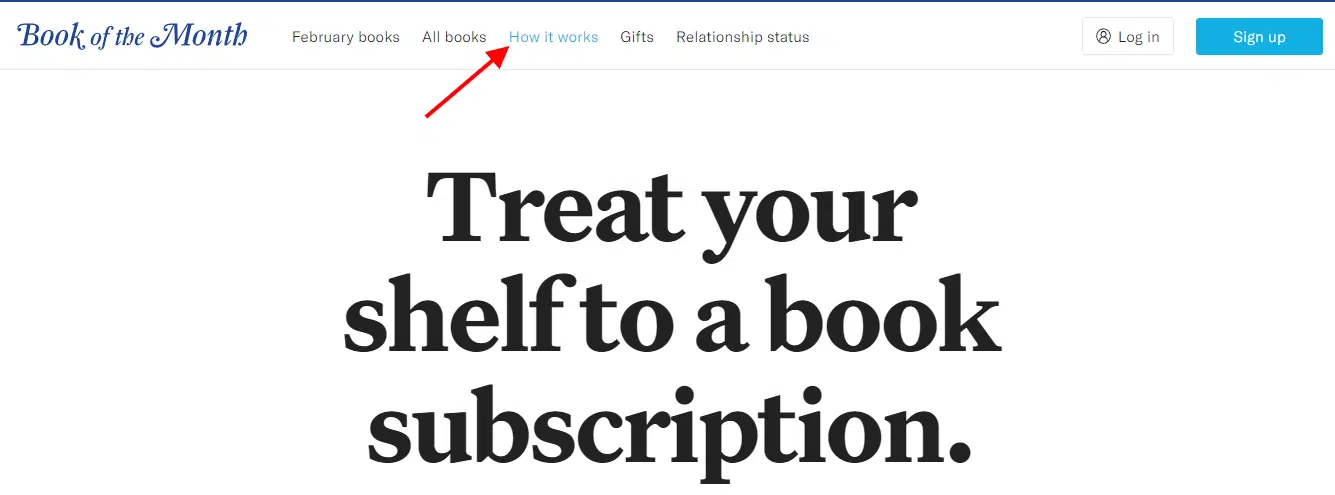
Or, include your FAQ page in a static footer that appears across every website page, as Califia Farms did.
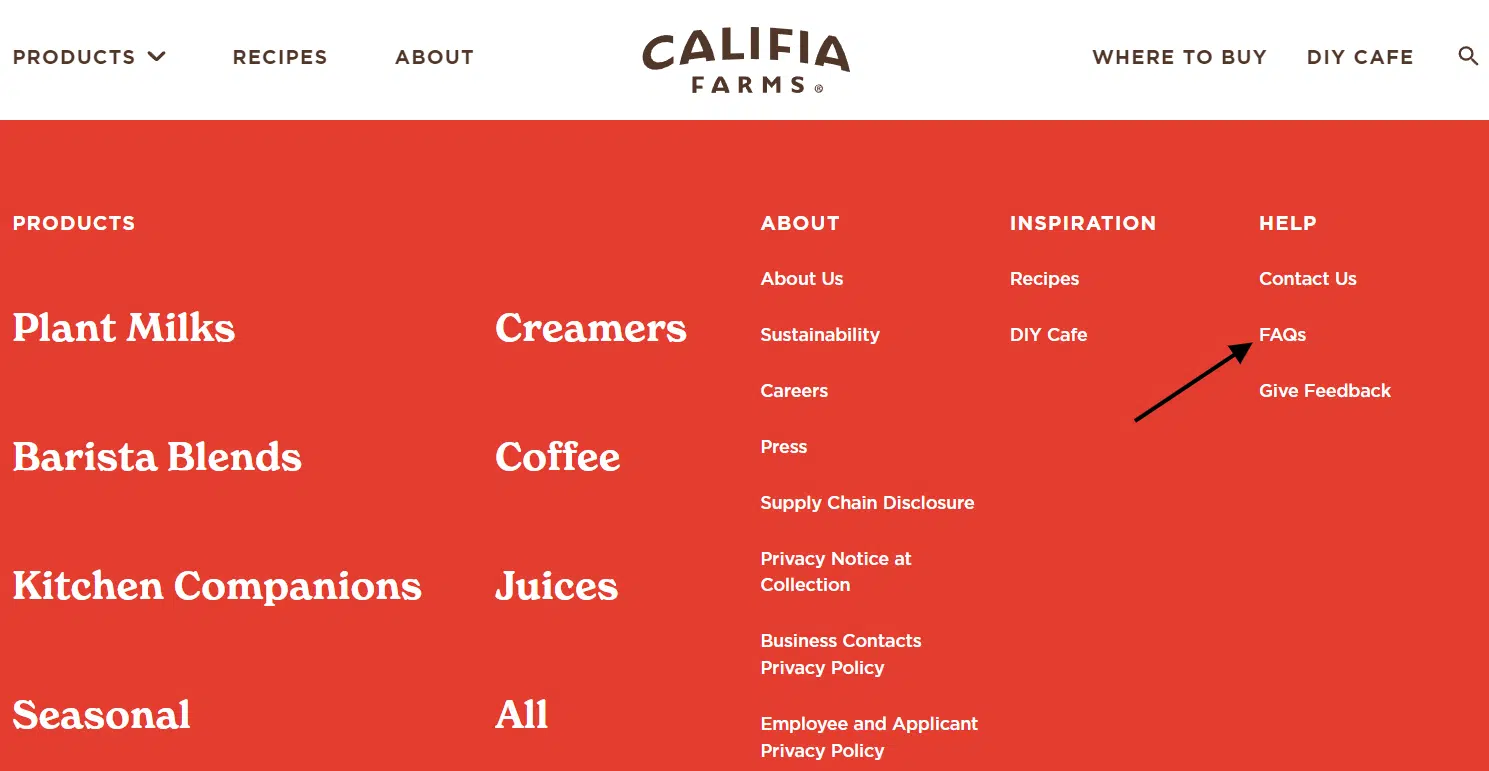
8. Let customers know who to contact with additional questions
More than likely, your FAQ page won’t answer every possible question your audience has. That means an entire swathe of your audience may feel dissatisfied after reading your FAQ page.
Mitigate that by providing additional ways to get answers to questions on the FAQ page itself.
For example, you could direct customers with unanswered questions to start a live chat, email your customer service team, or talk to support staff on the phone.
Whatever you do, it’s a smart idea to ensure customers know additional help is waiting if they need it. That way, you’ll lessen the number of people who click away from your FAQ page in frustration.
FAQ page examples
For some inspiration and guidance, check out how these brands approached creating their FAQ pages.
As you’ll soon see, there’s no standard or set way to create a good FAQ page – do what works for your brand, what you sell, and your audience.
Glasses USA
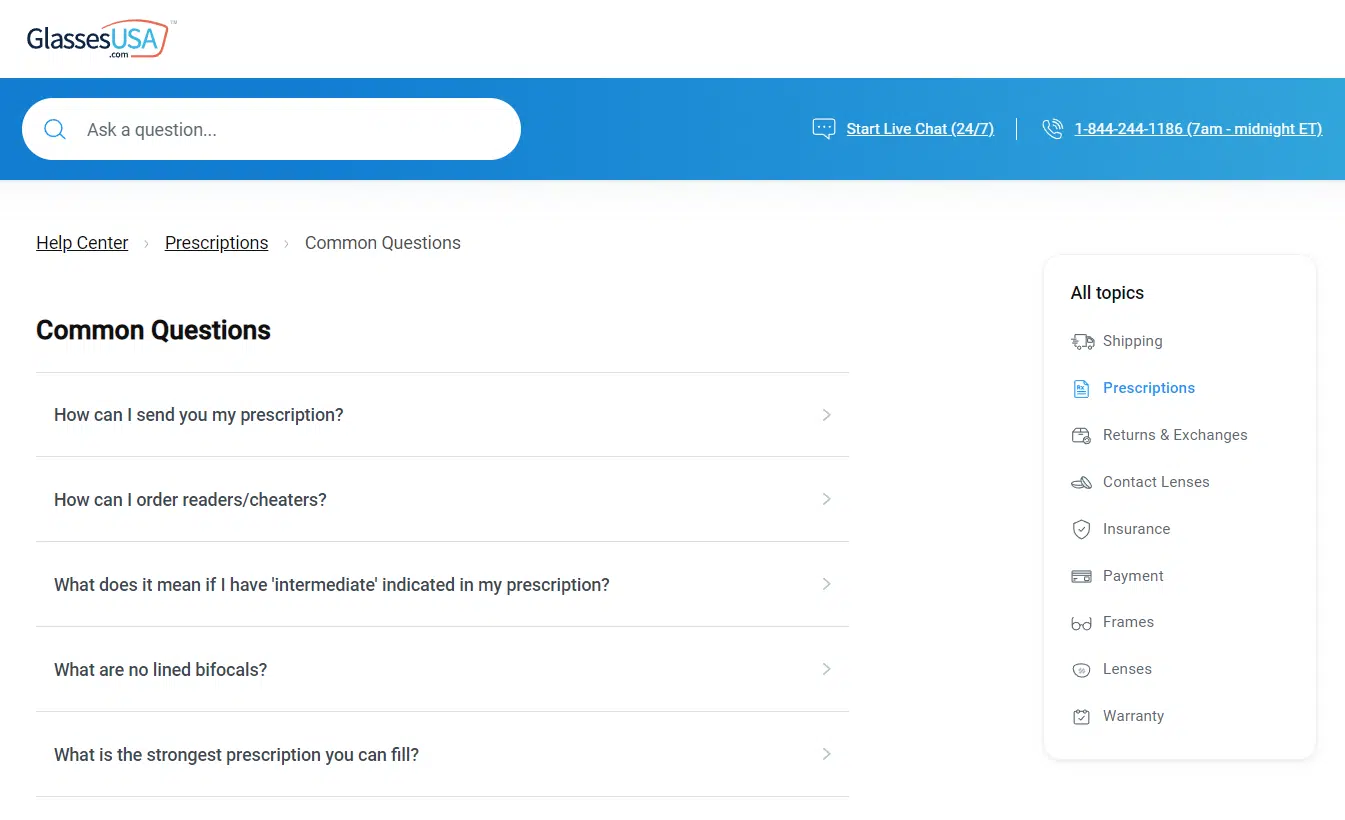
Glasses USA has a seemingly simple FAQ page that is very cleverly organized.
Questions are categorized by topic, and you can use the search bar to find the answer to your most pressing question quickly.
And, just in case your question isn’t covered in the FAQ, links to start a live chat or call customer service are right at the top.
Book of the Month
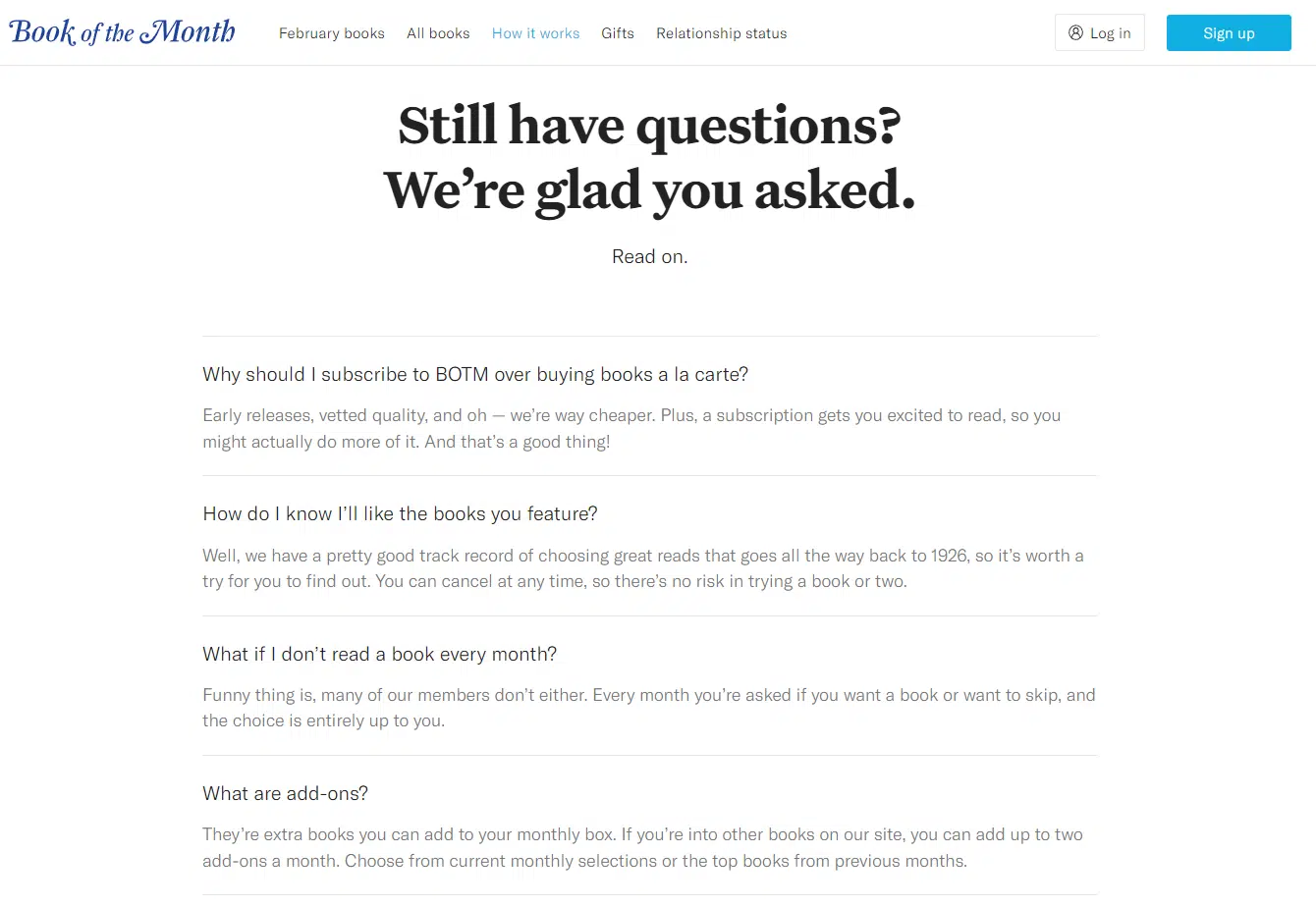
Book of the Month features a simple FAQ section as part of its “How It Works” page.
It’s short and sweet but to the point and ultimately helps potential customers make sense of the service they offer.
Bonus: Book of the Month’s brand voice is evident here.
Trader Joe’s
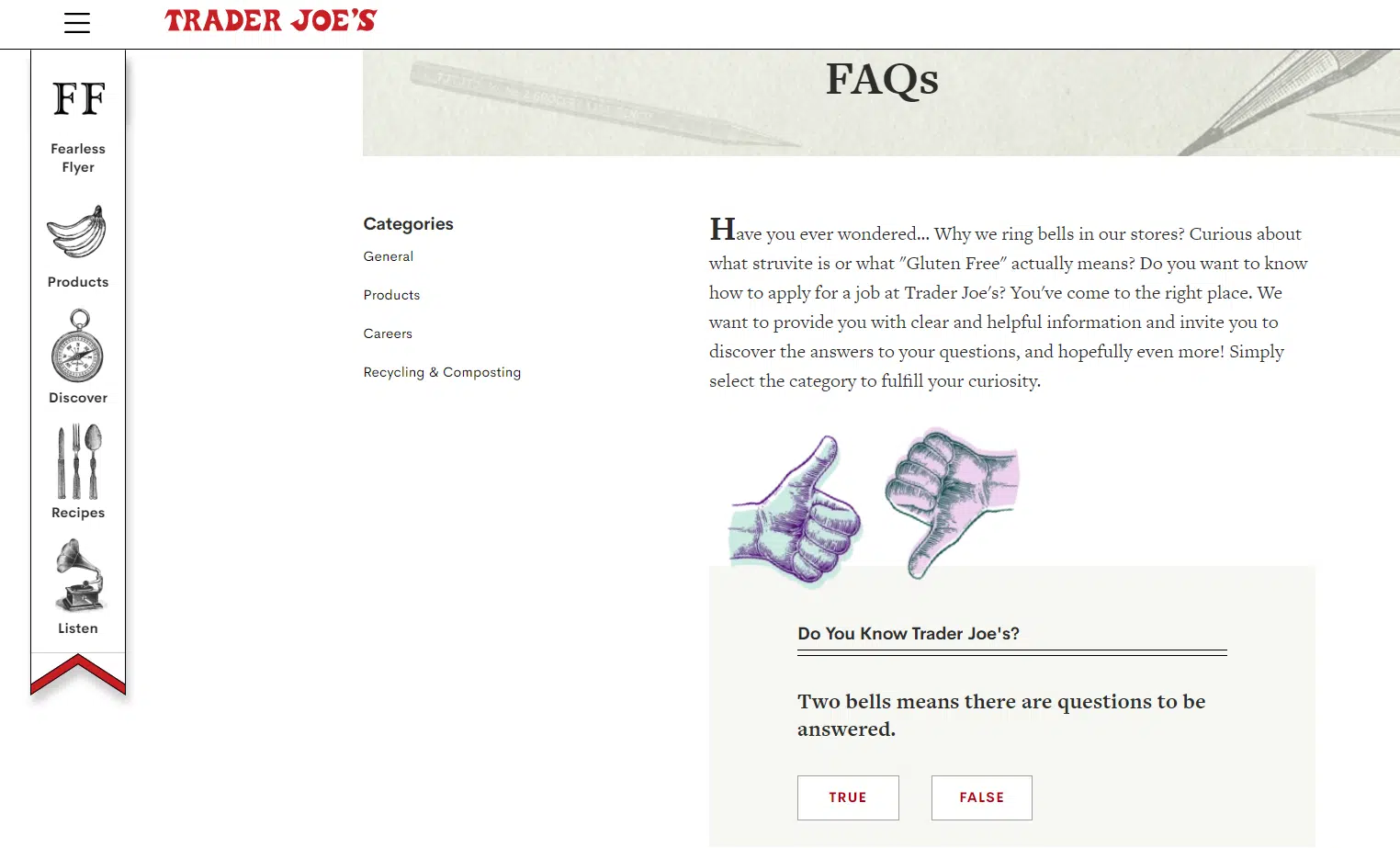
True to form, Trader Joe’s has a little fun on their FAQ page.
Along with practical information about their products, their recycling policy, and the forms of payment they accept, you’ll find fun facts about the brand’s quirks – like why they ring bells in their stores. There’s even a mini trivia game on the main FAQ page.
Overall, this is an excellent example of leaning into your brand voice and identity everywhere you possibly can.
Just because you must convey important information doesn’t mean it has to be boring or sound like every other FAQ page.
Aquaticare
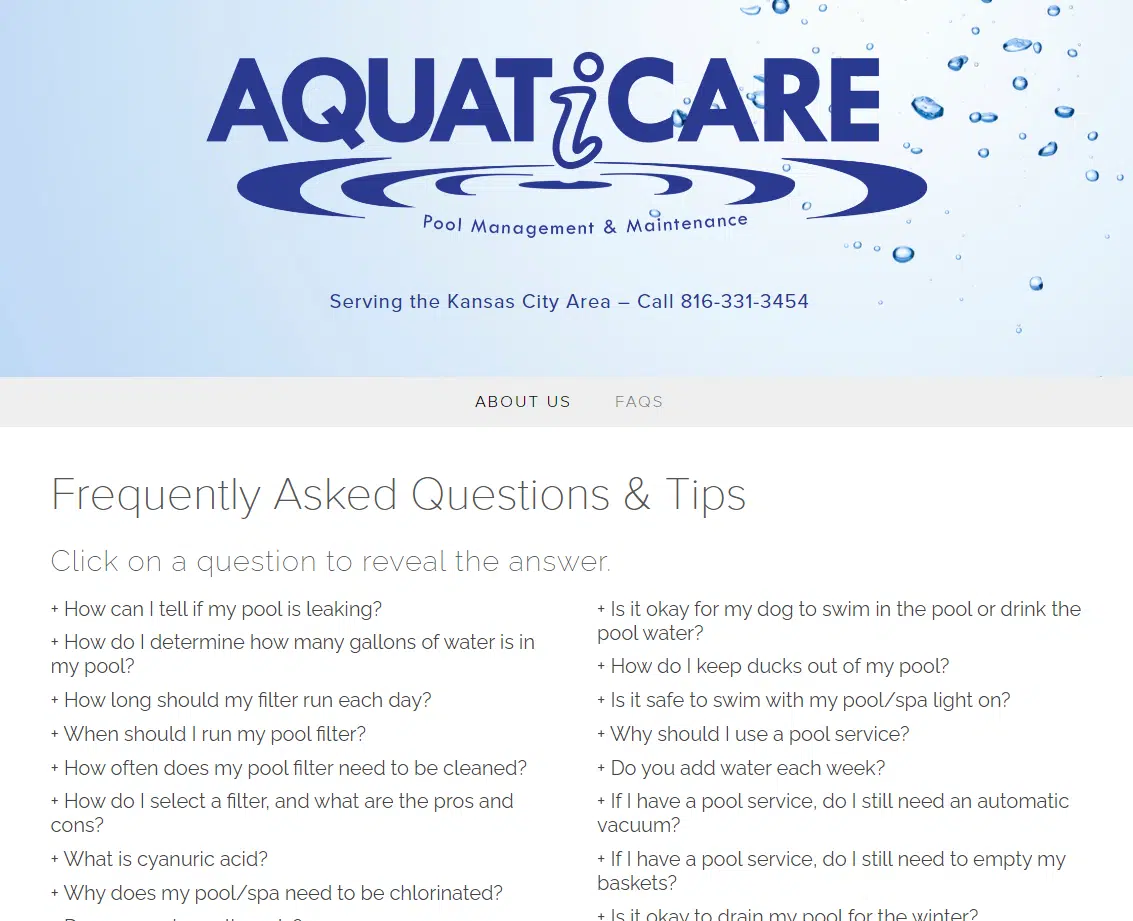
This local pool cleaning service has a simple, straightforward FAQ page with much good information. Since the list is relatively short, categorizing the questions isn’t necessary.
The page is further decluttered by hiding the answers using some simple code. Clicking on a question reveals the answer to that question.
Califia Farms

The FAQ page on Califia Farms’ website is elegantly laid out and ridiculously easy to read.
Common questions are divided into seven categories, each expanding when you click on them. Clicking on a question reveals a short but satisfying answer.
And, just in case the customer still has questions even after browsing the FAQ page, Califia includes a “Help! I still have questions” answer with contact information.
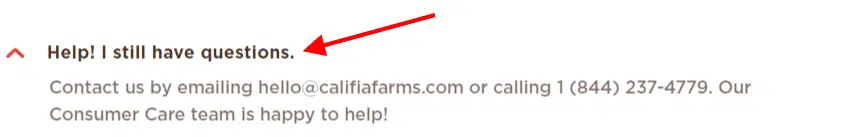
Airbnb
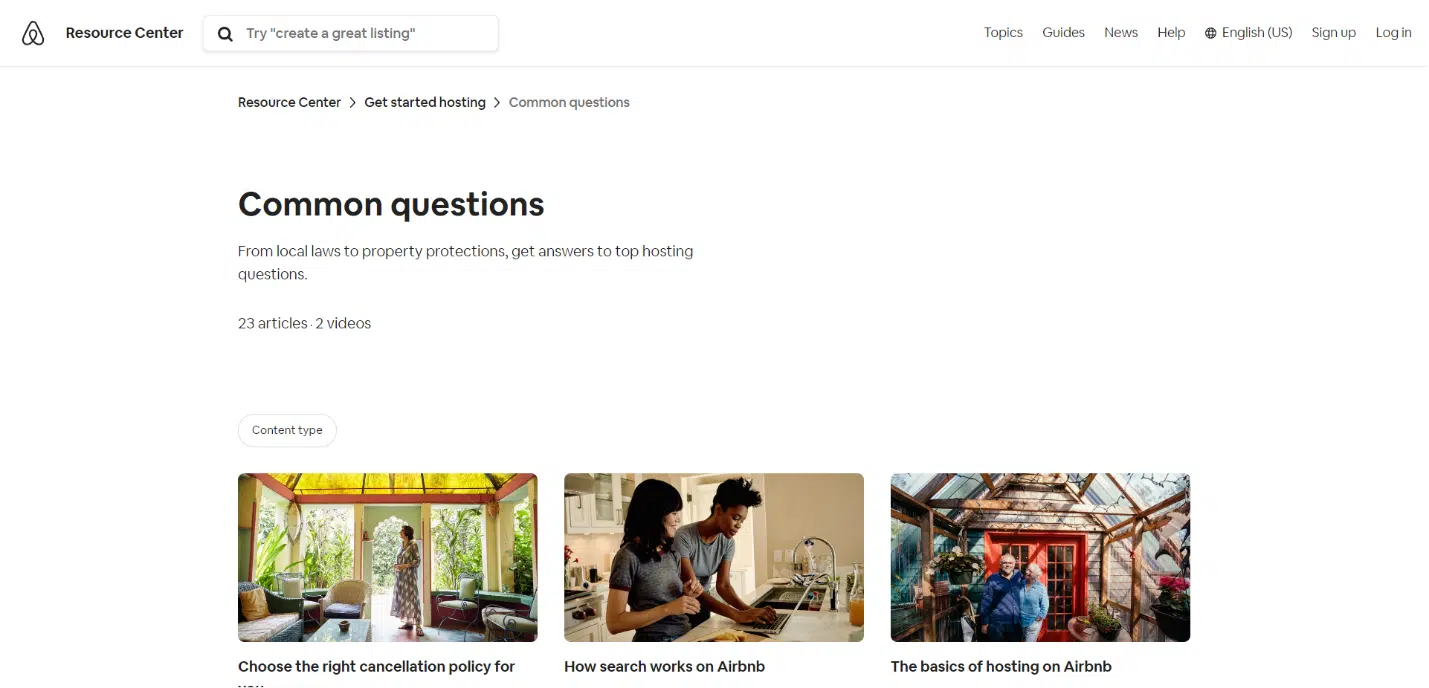
Airbnb takes a slightly different tack than the other examples on this list: Their FAQ page is, in fact, a library of articles on everything from hosting to cancellation policies.
For example, if you’re wondering how to get your rental listing more visible on Airbnb, you can read their guide on “How search works on Airbnb.”
SurveyMonkey
The more complex the service, the more complex the FAQ page becomes. It may even morph into a bigger entity, as SurveyMonkey demonstrates.
Instead of a simple one-page setup, they have an entire help center with guides divided by topic. And, of course, all of the guides are searchable, so you can quickly find the answer you need.
Most brands won’t have robust help pages, but seeing the entire range of possibilities is good.
Ready to write a useful FAQ page?
A truly useful FAQ page is a great resource to publish and update on your website.
Customers who find the answers they need on this page often won’t have to talk to customer service. They’ll feel informed and may even use that information to help them make a purchase decision.
Overall, a good FAQ page saves your staff time and nurtures your audience. However, none of that is possible if your FAQ page is messy, hard to read, or thin and unhelpful.
So, build your FAQ page with care and consider it an investment in your website’s overall usefulness. It might just pull more weight than you think, resulting in happier customers.
Contributing authors are invited to create content for Search Engine Land and are chosen for their expertise and contribution to the search community. Our contributors work under the oversight of the editorial staff and contributions are checked for quality and relevance to our readers. The opinions they express are their own.
Related stories
New on Search Engine Land