6 Google Business Profile questions asked and answered
Get answers to common questions on GBP listing edits, suspensions, address updates, review management and finding support.
Over the years, Google Business Profile has become much more complex.
After years of helping on the Google Business Profile Help Forum, I’ve answered hundreds and hundreds of questions from business owners who have had questions about GBP.
Below are some questions that are frequently asked by users just like you.
1. Can random people really make changes to my Google Business Profile listing?
Yes. Even though it doesn’t seem fair to most business owners, anyone can suggest a change or edit to your business listing.
User-generated changes to your listing, such as updates to your location, phone number or other key details, can go live without you being notified.
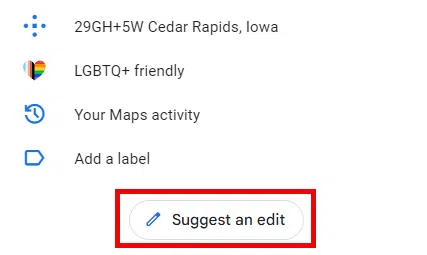
It’s a good practice to log into your Google Business Profile dashboard regularly to ensure no incorrect changes have been made to your listing.
If you notice updates, it could be because Google has modified your listing based on new information from:
- Other directories.
- A trusted third-party source.
- A change on Google Maps.
- An edit submitted by a trusted Google user.
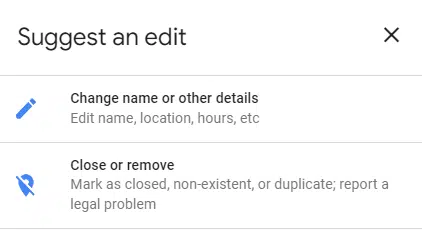
Although Google is supposed to send email notifications when changes are made to your profile, these notifications are not always received.
Checking your listing frequently is the best way to ensure that all your information remains correct and accurate.
Dig deeper: What to do when Google changes your GBP information
2. My Google Business Profile is suspended. I’ve appealed the suspension, and all my appeals were ‘not approved’ (i.e., denied). Is there anything more I can do?
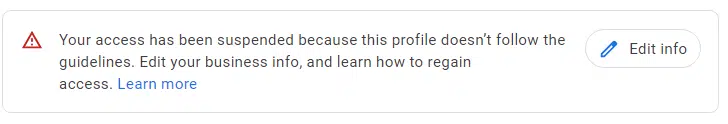
If all your GBP appeals were denied, there’s nothing more you can do to regain your listing. And you cannot create a new Google Business Profile either. According to Google, that’s not advisable.
(If you’re located in a European Economic Area (EEA) member state or territory, you may have additional redress options.)
What should you do if your GBP listing gets suspended? Before appealing, you need to make sure your Business Profile follows GBP policies and guidelines.
If you need to make changes to the profile to follow the guidelines, you must do so before submitting the appeal.
Gather evidence to support your appeal. This includes approved documents like a business license, tax certificate or utility bill (electricity, phone, water or internet).
Ensure that the information on these documents matches the business name and address on your GBP listing. Common mistakes are submitting documents not on this list or having mismatched names and addresses.
Once your listing is in compliance and you have gathered your documents, you should use the Appeals tool to appeal your suspension.
Dig deeper: How to reappeal a Google Business Profile suspension
3. I recently moved my Service Area Business and changed my GBP listing to my new address, but my listing is still showing up in my old service area. What’s going on and how do I fix this problem?
This seems to be a random glitch in the system and sometimes happens. To fix this issue, you will need to do the following:
- Make sure you change the current GBP listing back to the old address. Then create a new GBP listing in the same Google Business Profile account with the new address. (Since you have a Service Area Business, make sure you toggle off the address, so it’s not displayed.)
- Contact GBP support and ask them to merge the two profiles together.
- Be sure to provide support with clear information about each listing by giving them the Business Profile IDs for each listing as well as the old and new address of each listing.
- Tell support which Google Business Profile has the correct/current address that you would like to display publicly. (Note: This only works for Service Area Businesses, not for storefront locations.)
4. I have some fake reviews about my business on my Google Business Profile listing. How can I get them removed?
First, you need to honestly ask yourself a question: Are they reviews that violate Google’s guidelines or are they reviews you simply don’t like?
If they’re negative reviews you don’t like or don’t agree with, Google probably won’t remove them.
Read Google’s Review policies to see if the reviews truly violate Google’s policies.
If the review does violate Google’s terms and is truly fake, the first thing you should do is politely respond to the reviewer. This lets everyone who sees the negative review know you care enough to at least address the unhappy “customer” head-on.
Google even provides you with tips on how to reply to a reviewer.
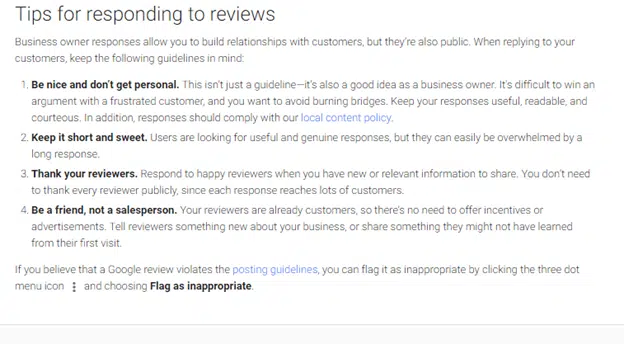
Next, you can log in to your Google Business Profile dashboard and flag the review.
Go to the specific review you want to flag and click on the exclamation point next to the review:

Then tell Google what policy the review violates and click Send report.
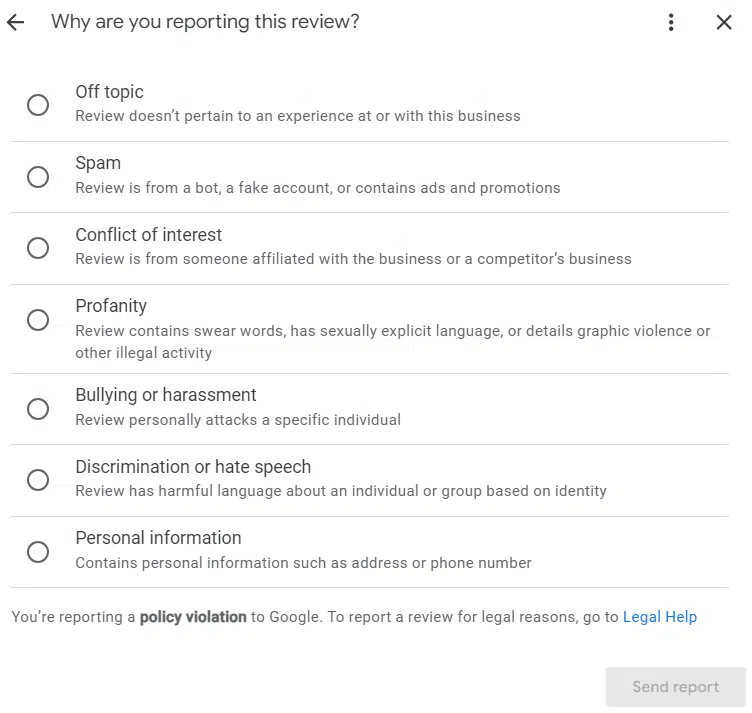
After getting the confirmation email, wait three to five days. You should receive a response from Google regarding whether they will remove the review.
If that doesn’t remove the review, you can use the Reviews Management tool to report the violating review.
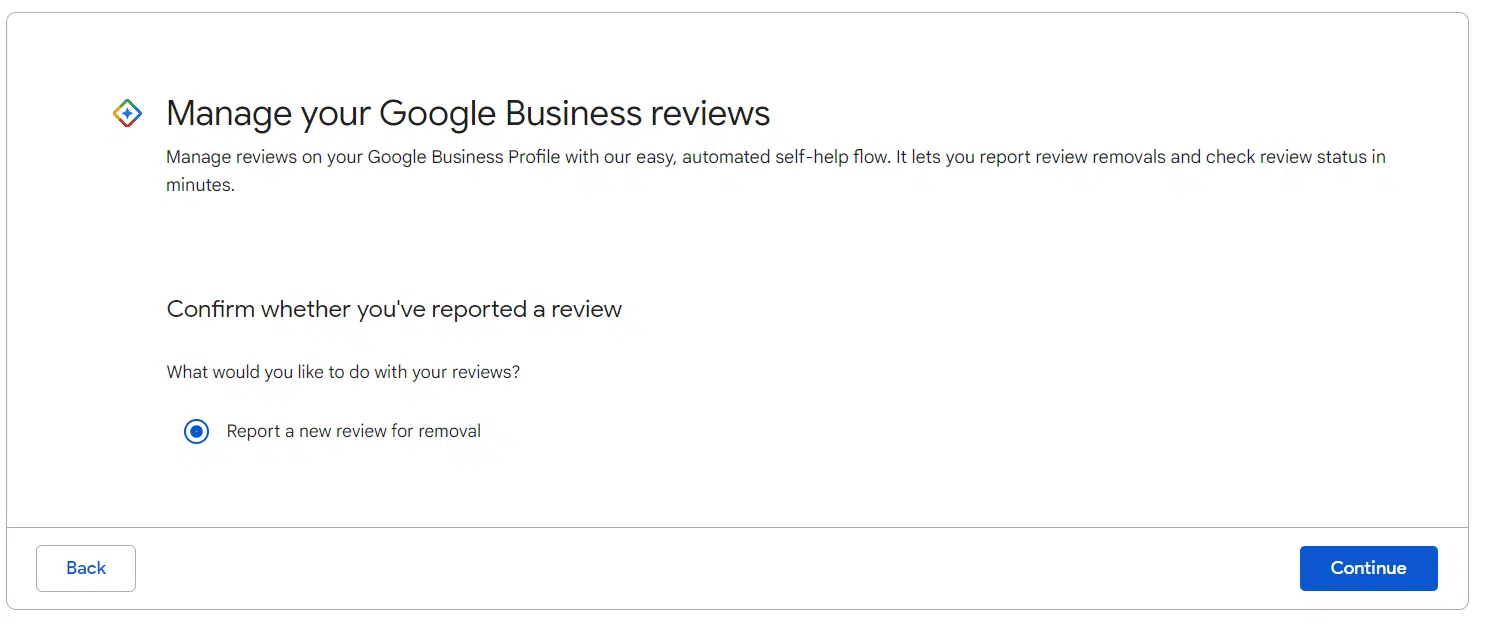
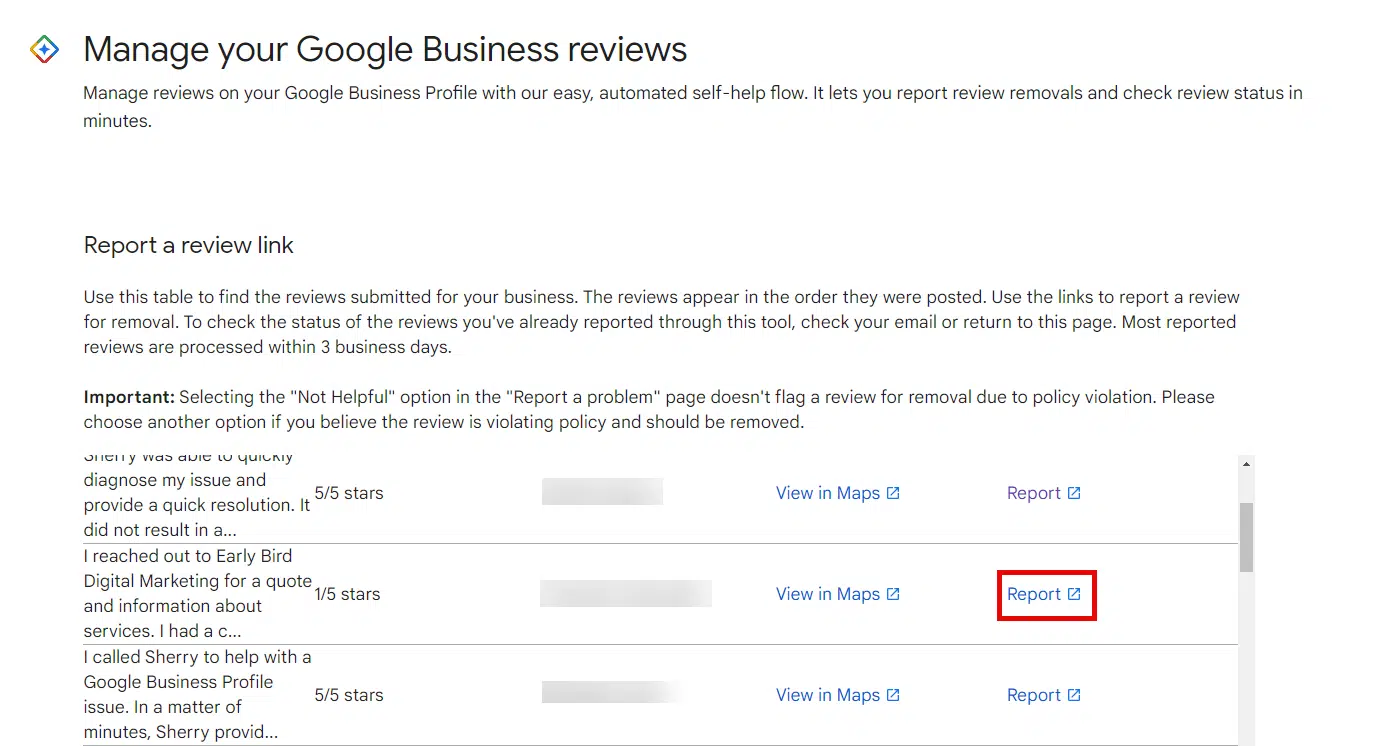
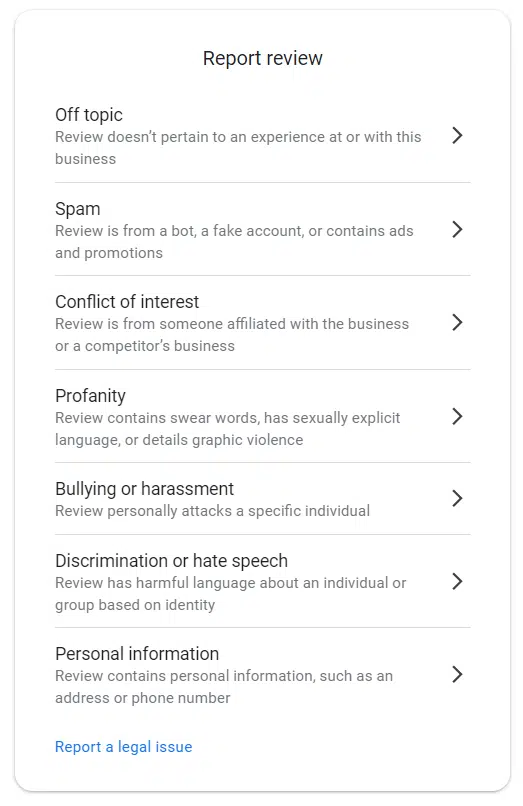
5. I find myself with a lot of Google Business Profile questions. Is there a place I can go to get answers to specific questions I have?
Yes! If you have specific questions about your Google Business Profile or issues with your listing, the best place to go is the Google Business Profile Help forum.
It’s a valuable resource for resolving issues and learning more about Google Business Profile. You can find useful tips and tricks there.
Look for answers from users with the “Product Expert” designation, as they have been recognized by Google for their expertise with Google Business Profile.

6. How do you contact Google Business Profile support? I’ve tried to find a way to contact them and am getting really frustrated!
There’s only one way to contact GBP support these days: through their help support link.
Managing your Google Business Profile effectively requires vigilance and an understanding of the system’s nuances.
Staying proactive is key to dealing with unauthorized changes, addressing suspensions and handling fake reviews.
- Regularly check your profile for accuracy.
- Gather and submit necessary evidence for appeals.
- Use resources like the Google Business Profile Help Forum to get expert advice.
By being informed and responsive, you can maintain the integrity and accuracy of your business listing.
Contributing authors are invited to create content for Search Engine Land and are chosen for their expertise and contribution to the search community. Our contributors work under the oversight of the editorial staff and contributions are checked for quality and relevance to our readers. The opinions they express are their own.
Related stories
New on Search Engine Land