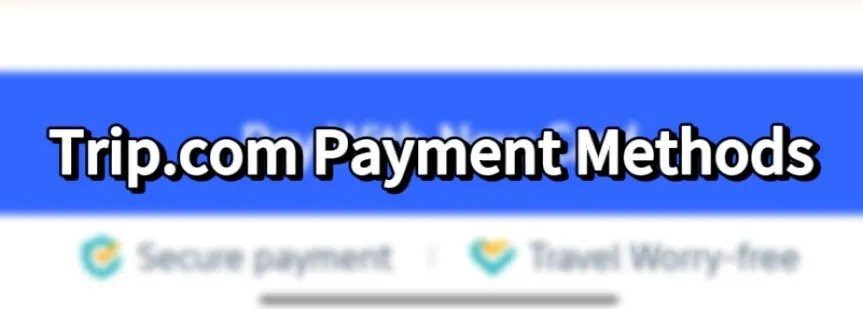
Trip.com offers various payment methods to suit the needs of its global customers.
Below, we outline the available payment options and how to use each one to make your booking process smoother. ✅
Get amazing discounts on eSIM, SIM, and WiFi! Stay connected while travelling with our limited-time offers. 🎁
🔥Worldwide Travel Discounts
Enjoy 20% off and 5% off China trains!
Explore exclusive deals on flights, hotels, attractions and more across various regions!👀
🚍Local Transportation Deals
Unlock 10% OFF on car rentals. Hit the road and enjoy more savings!🎉
🎡Popular Local Attractions & Cheap Tickets
Enjoy discounts on tickets to popular attractions around the world. Explore, experience, and save big!👍
Trip.com Payment Methods
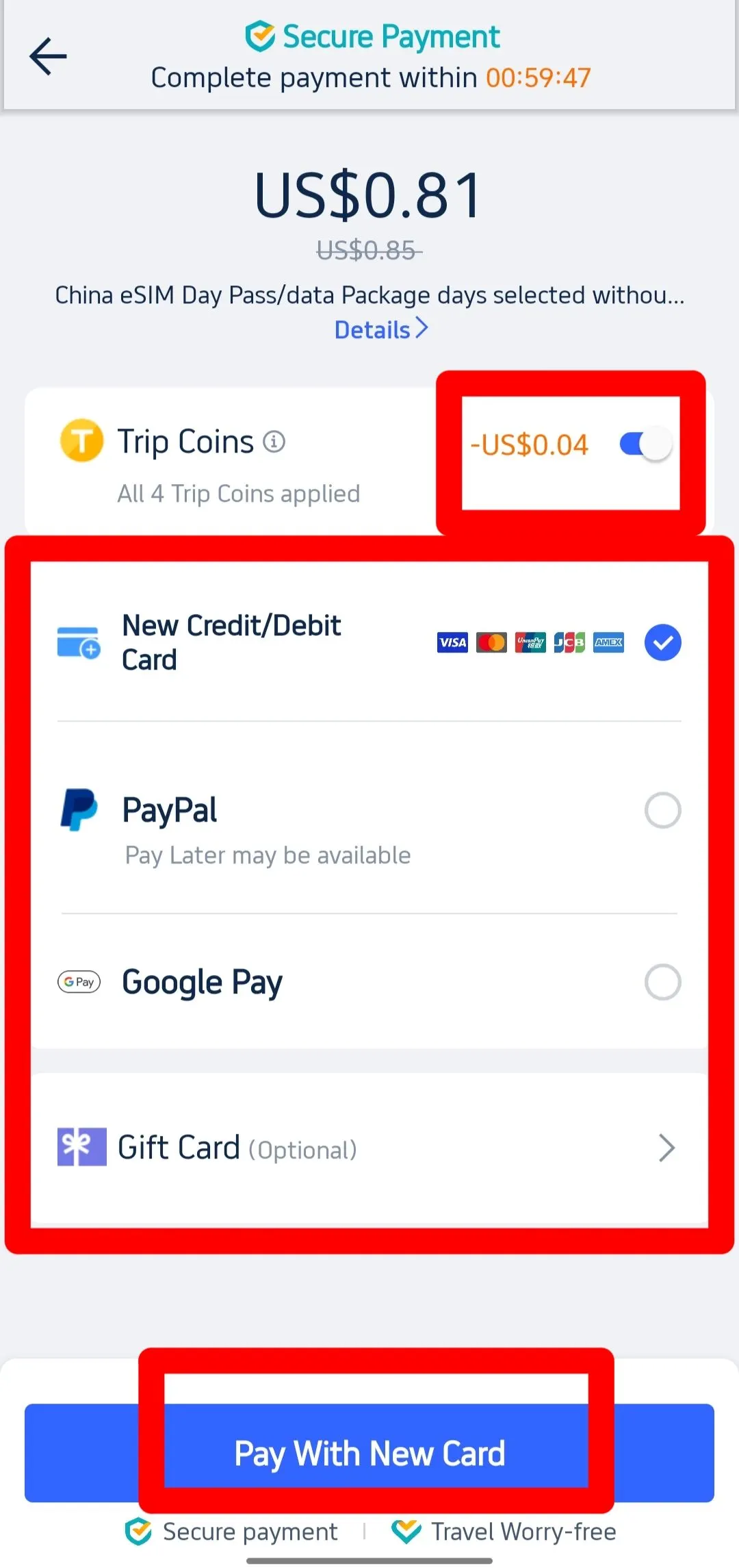
- Credit/Debit Card: Accepted on all platforms (iOS, Android, Desktop, Mobile Web).
- PayPal: Available on all platforms.
- Google Pay: Available on Android, Desktop, and Mobile Web.
- Apple Pay: Available on iOS only.
- Trip Coins: Usable on all platforms.
- Gift Card: Usable on all platforms.
Common Payment Methods on Trip.com
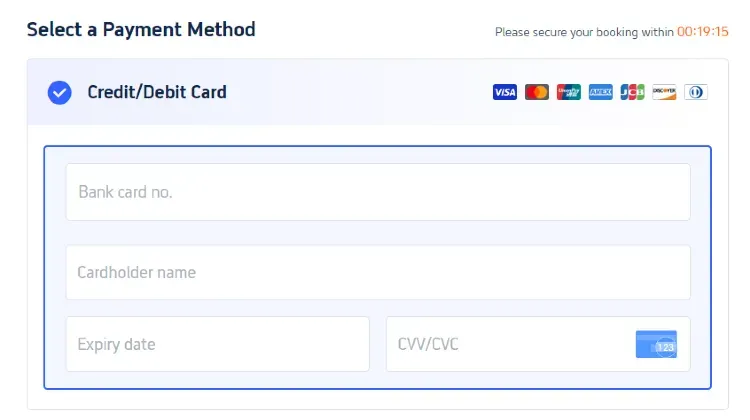
Credit/Debit Card
Paying with a credit or debit card is straightforward and secure. Trip.com accepts major cards such as Visa, JCB, MasterCard, UnionPay, American Express, Discover, and Diners Club International.
| Step | Action |
| 1 | Select "Credit/Debit Card" as your payment method. |
| 2 | Enter the cardholder's name, card number, expiration date, and security code (CVV/CVC). |
| 3 | Confirm payment details and submit. |
Electronic Payment Methods on Trip.com
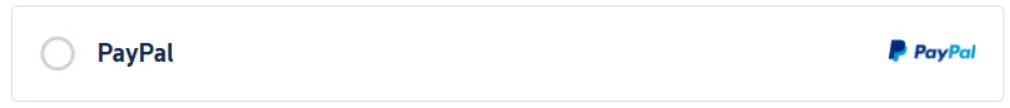
PayPal
PayPal allows you to pay securely without entering card details each time.
| Step | Action |
| 1 | Choose "PayPal" at the payment page. |
| 2 | You'll be redirected to the PayPal login page. |
| 3 | Log in to your PayPal account and approve the payment. |
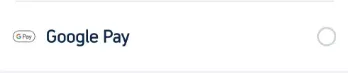
Google Pay
Google Pay is a convenient option for Android users, allowing you to use cards stored in your Google account.
| Step | Action |
| 1 | Add your preferred card to Google Pay. |
| 2 | Select "Google Pay" at the Trip.com payment page. |
| 3 | Follow the prompts to complete the payment. |
Apple Pay
Apple Pay provides a quick payment experience for iOS users.
| Step | Action |
| 1 | Ensure your card is linked to Apple Pay. |
| 2 | Choose "Apple Pay" at the checkout (iOS only). |
| 3 | Authenticate and confirm your payment. |
Reward-Based Payment Methods on Trip.com

Trip Coins
Trip Coins are part of Trip.com’s rewards program, which you can use to reduce costs on your bookings. You earn Trip Coins by booking hotels, flights, writing reviews, and participating in Trip Moments.
| Step | Action |
| 1 | Select a service (hotel, flight, etc.) on Trip.com. |
| 2 | At the payment page, opt to use your Trip Coins. |
| 3 | Finalize the payment with the adjusted amount. |
How to Earn Trip Coins:
- Booking hotels and flights: Earn coins by completing bookings.
- Writing reviews: Gain coins by reviewing hotels and attractions.
- Trip Moments: Post and engage with content to earn additional coins.
Trip Coins can be used for a variety of services on Trip.com, including hotels, flights, local experiences, train tickets, airport transfers, and car rentals. Each 100 Trip Coins is equivalent to ~S$1.34, redeemable across various services without any minimum threshold.
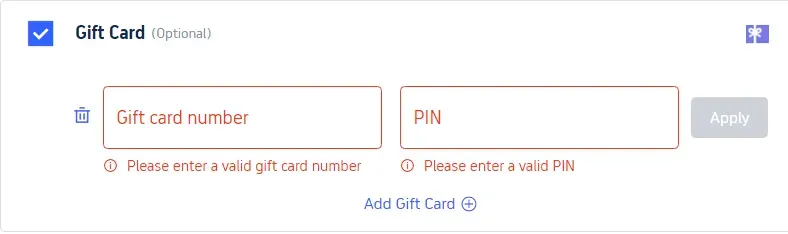
Gift Cards
Trip.com gift cards can be used with other payment methods if you don't have enough funds.
| Step | Action |
| 1 | Select "Gift Card" at the payment stage. |
| 2 | Enter the gift card number and PIN. |
| 3 | If the balance is insufficient, use another method for the remaining amount. |
Why Choose to Book on Trip.com?
Trip.com is a global online travel agency that offers 24/7 customer service in multiple languages.
With easy booking services for flights, hotels, and more, Trip.com provides additional benefits such as free airport lounge access, Trip Coins rewards, and reduced refund fees on train tickets.
Check more Promotion and Deals on Trip.com to save a lot!

