Upload custom emoji to express your team’s culture
What’s it handy for?
Slack offers thousands of emoji available on all your devices, but you can also upload any image to use as custom emoji in just your workspace.
With custom emoji you can:
- Upload images that are part of your team culture
- Add headshots of your coworkers to let people “claim” a task as their own with reactions
- Create new emoji when you can’t quite find exactly what you want to convey
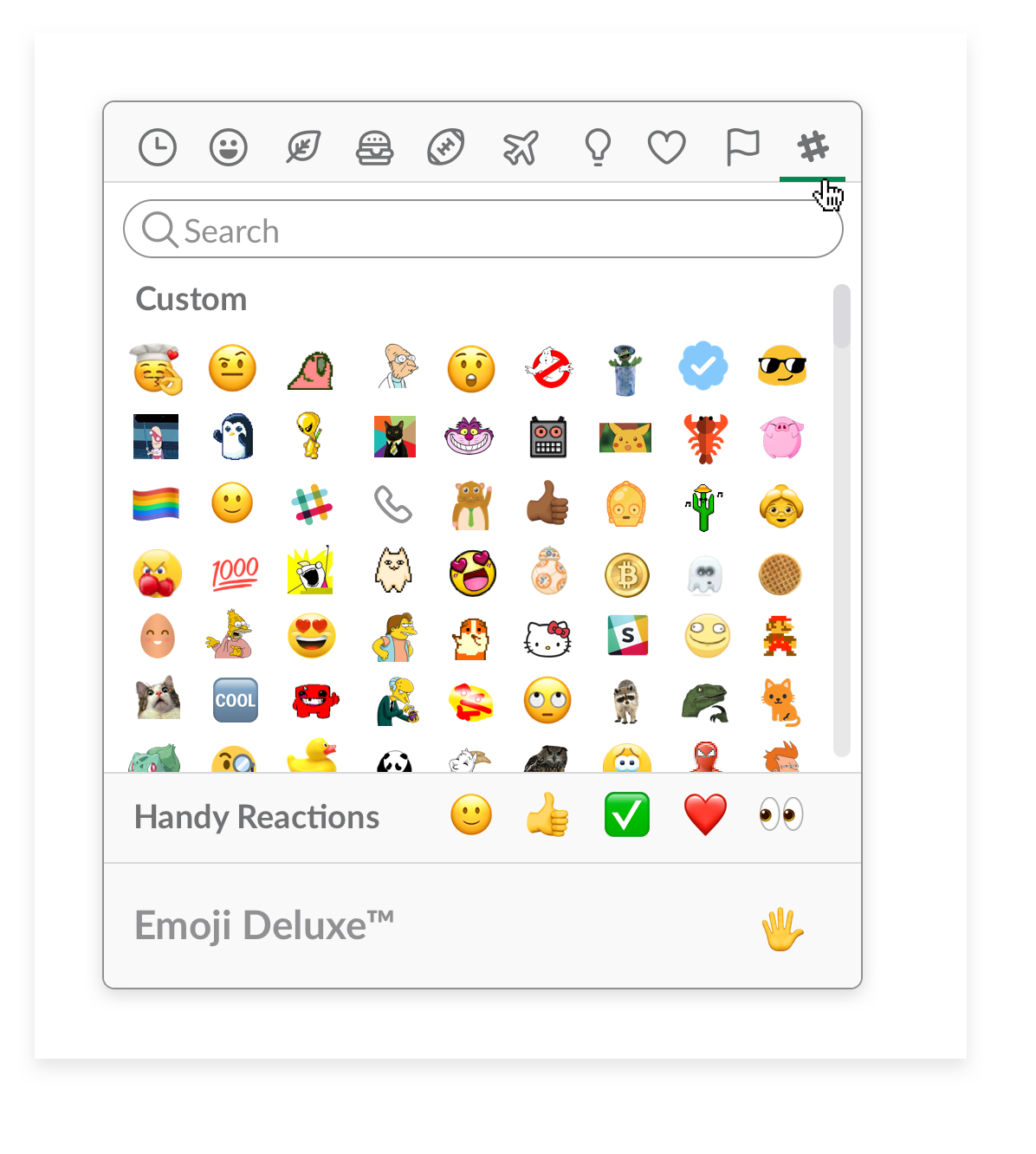
How to add a custom Slack emoji:
- From your desktop, click your workspace name in the top left.
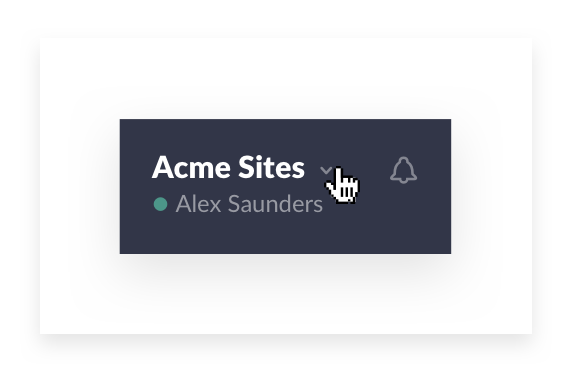
- Choose Customize Slack from the workspace menu in your desktop Slack app.
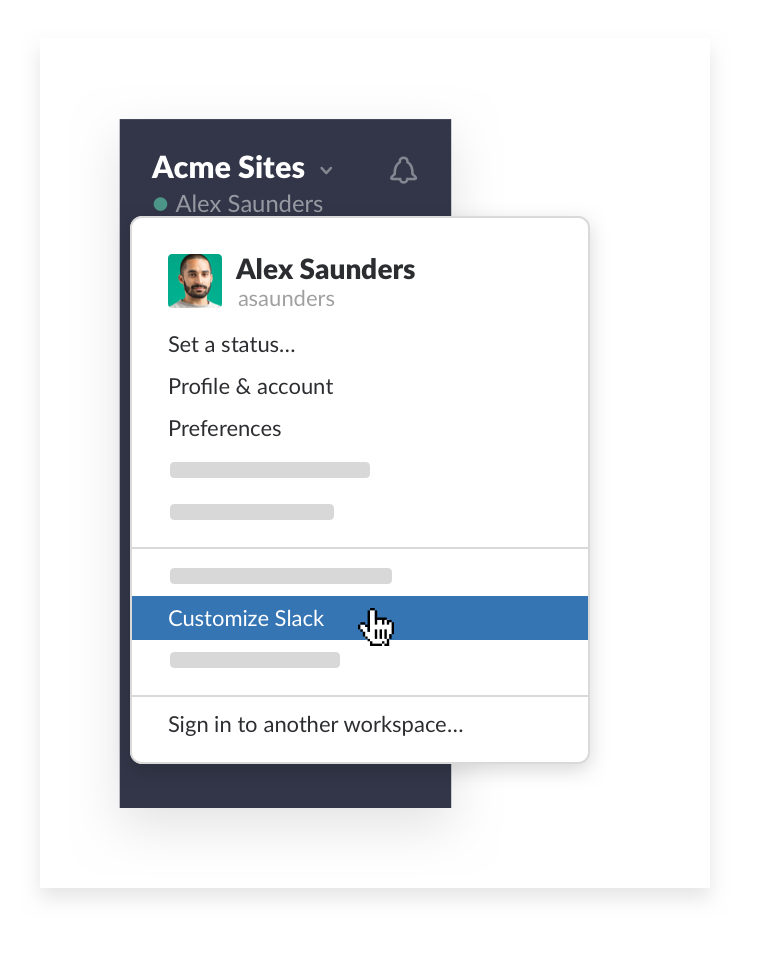
- Pick an image to upload and give it a descriptive name. Perhaps Chef’s Kiss by Jen Lewis?
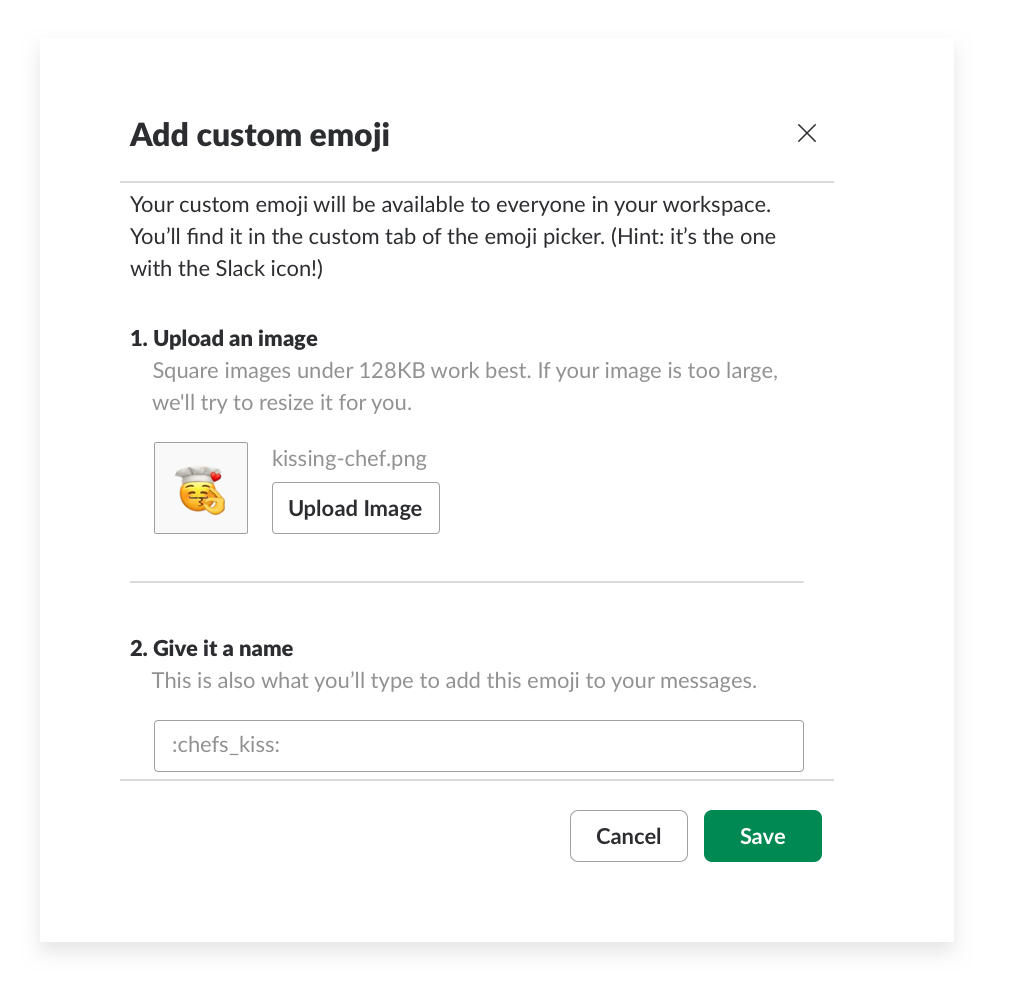
- Start using your new emoji in Slack!
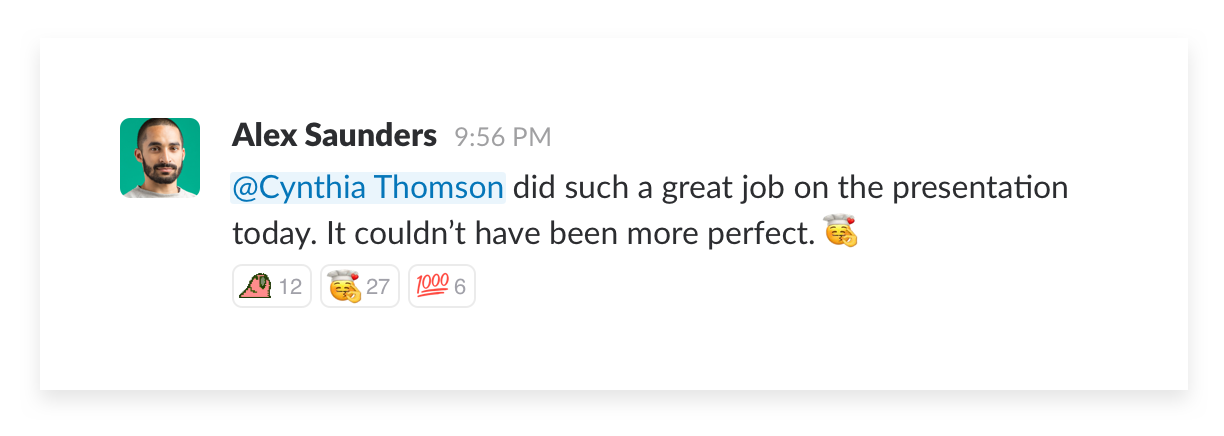
Need some inspiration? Check out the unofficial directory of custom Slack emojis.





