Apple Remote Desktop User Guide
- Welcome
-
- Control or observe one client computer
- Observe multiple client computers
- Use High Performance screen sharing
- Shortcuts in the multiple-client observe window
- Choose how to control and observe
- Share screens with client computers
- Send messages
- Set up a computer running VNC software
- View a VNC server’s additional displays
- View a computer’s system status while observing
- View a user’s account picture while observing
- Switch between full screen and in-window control
-
- Administer computers
- Copy files
- Copy options
- Install files
- Upgrade software
- Manage files and apps
- Set preferences on client computers
- Sleep, shut down, log out, or restart a computer
- Lock or unlock a screen
- Edit client attributes
- Execute commands remotely
- Send UNIX command templates
- About networksetup
- About systemsetup
-
- How reporting data is collected
- Search for files
- Create file reports
- Create computer usage reports
- Create hardware reports
- Create a network responsiveness report
- Get an Administration Settings report
- Use a Task Server to create reports
- Export reports
- Generate report data automatically
- Change report layout
- Report field definitions
- Copyright
Deploy files with Remote Desktop
Distribute files to client computers from your Remote Desktop administrator computer.
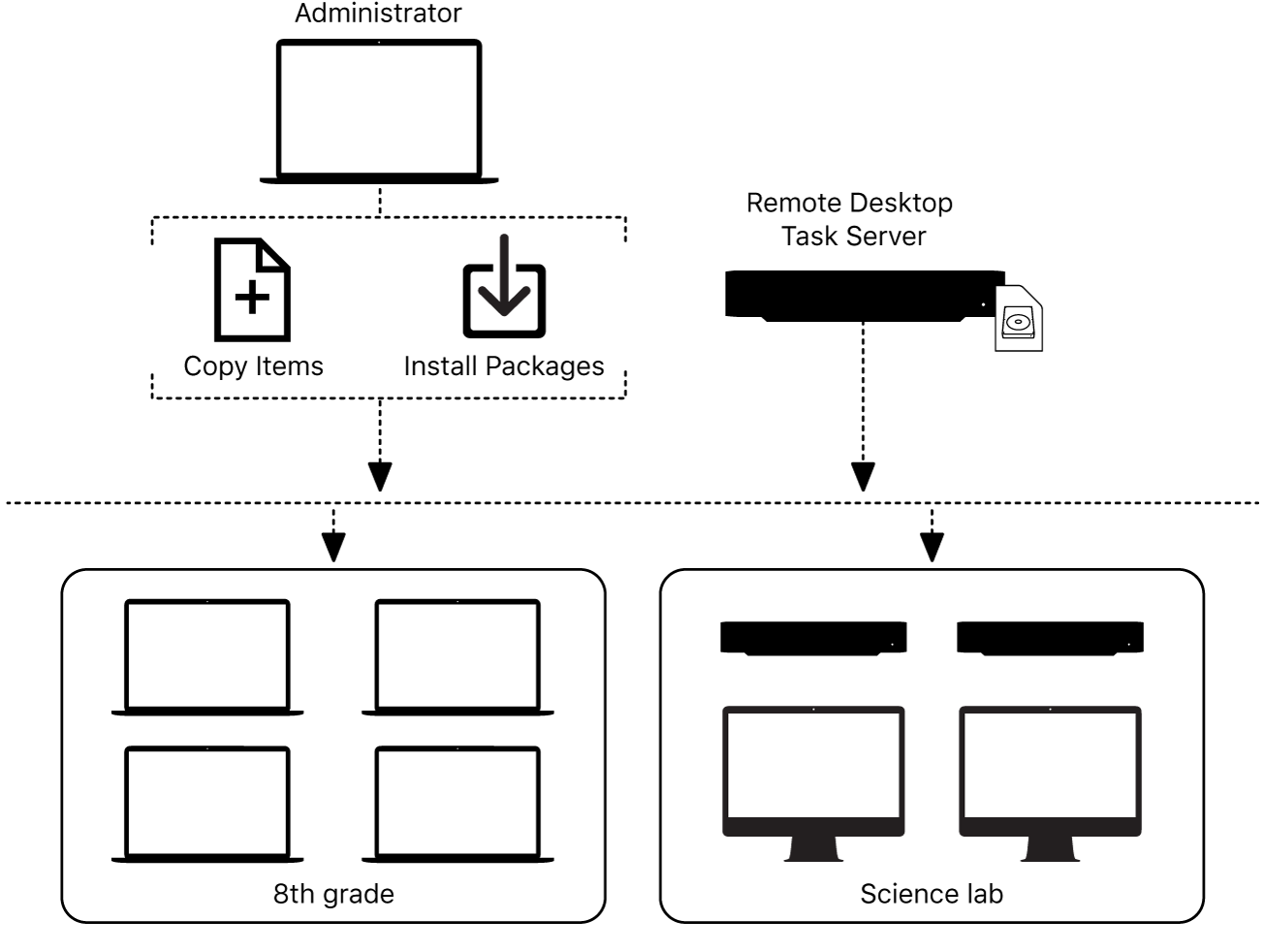
Distribute files and folders
Use Remote Desktop to distribute files when you need to replace or update them. For information, see Copy files.
Distribute installer packages
Remote Desktop lets you install files on Macs even if they’re unattended. For information, see Install files.
You can send messages to users to tell them you’re about to install software on their computers. For information, see Send messages.
Tak for din feedback.