
Sensitive image and video warnings
The Sensitive Content Warning helps adult users avoid seeing unwanted nude images and videos when receiving them in Messages, in AirDrop, in a FaceTime video message, and in the Phone app when receiving a Contact Poster—all using the same privacy-preserving technology at the core of Communication Safety. The feature is optional and can be turned on by the user in Privacy & Security settings.

Set up a Sensitive Content Warning on iPhone, iPad, or Mac
Do one of the following:
On your iPhone or iPad: Go to Settings
 > Privacy & Security
> Privacy & Security  , then tap Sensitive Content Warning.
, then tap Sensitive Content Warning.On your Mac: Choose Apple menu
 > System Settings, click Privacy & Security
> System Settings, click Privacy & Security  in the sidebar, then click Sensitive Content Warning.
in the sidebar, then click Sensitive Content Warning.
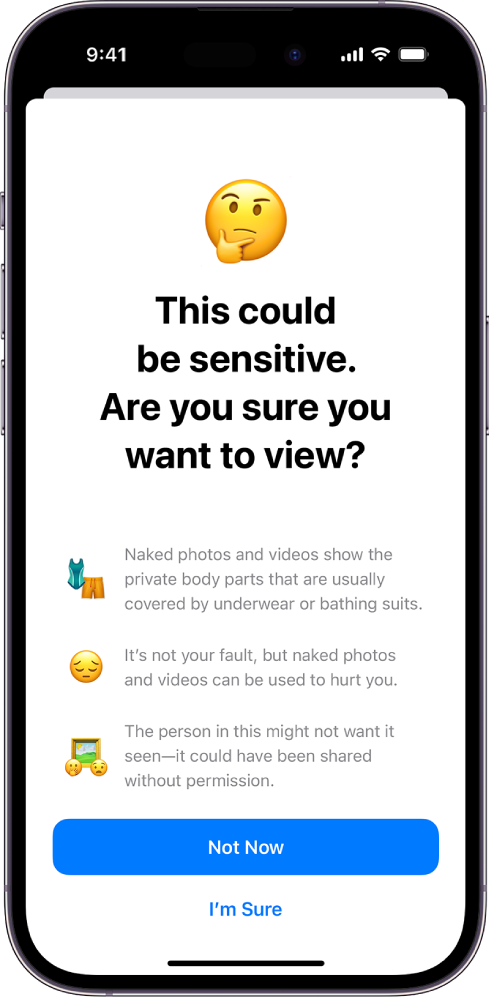
Turn on Sensitive Content Warning.
If Sensitive Content Warning determines that you’ve received a photo or video that appears to contain nudity, it blurs the image, displays a warning that the content appears to be sensitive, and offers ways to get help.