GarageBand User Guide
- Welcome
-
- Play a lesson
- Choose the input source for your guitar
- Customize the lesson window
- See how well you played a lesson
- Measure your progress over time
- Slow down a lesson
- Change the mix of a lesson
- View full-page music notation
- View glossary topics
- Practice guitar chords
- Tune your guitar in a lesson
- Open lessons in the GarageBand window
- Get additional Learn to Play lessons
- If your lesson doesn’t finish downloading
- Touch Bar shortcuts
- Glossary
- Copyright

Change Audio/MIDI settings in GarageBand on Mac
Use Audio/MIDI settings to choose an output and input device, enable Audio Units plug-ins, and reset MIDI drivers.
To change these settings, choose GarageBand > Settings or press Command-Comma, then click Audio/MIDI.
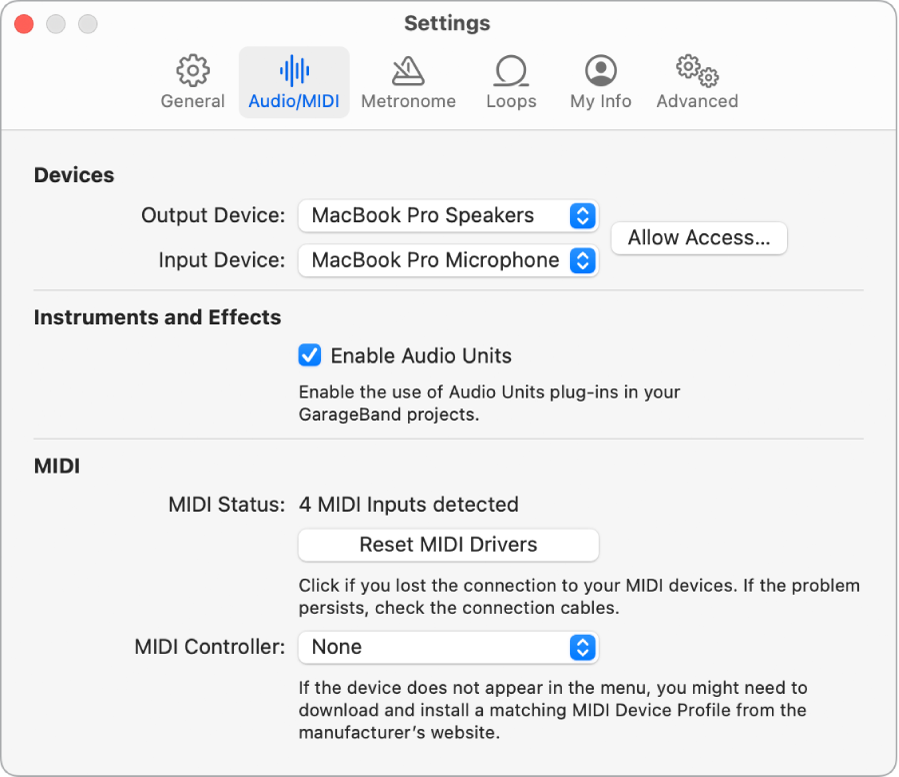
Output Device: Choose an installed Core Audio device to use as your output device.
Input Device: Choose an installed Core Audio device to use as your input device.
Allow Access: Click to open System Settings > Privacy & Security > Microphone. The GarageBand switch determines whether GarageBand can receive audio signals from the device selected in the Input Device pop-up menu.You have to restart GarageBand when changing the status.
The button is only displayed if the GarageBand switch is set to off in System Settings.
Enable Audio Units: Use Audio Units plug-ins (AUv2) and Audio Unit Extensions (AUv3) in your projects. See Use Audio Units plug-ins with GarageBand on Mac.
Reset MIDI Drivers: Reload MIDI devices if you’ve lost the connection to them.
MIDI Controller: Shows the last connected MIDI controller, or None if no controller has been connected. When multiple controllers are connected, you can choose which one to use in your project. See Connect a music keyboard.