
Listen to audiobooks in Books on Mac
You can listen to audiobooks on your Mac.
Note: For information about listening to audiobooks on your iPhone, iPad, iPod touch or Apple Watch, see the user guide for your device.
In the Books app
 on your Mac, click Audiobooks in the sidebar to see audiobooks you downloaded to your library.
on your Mac, click Audiobooks in the sidebar to see audiobooks you downloaded to your library.Note: To get more audiobooks, shop the Audiobook Store.
Browse or search for an audiobook, then double-click the audiobook you want to listen to.
When you start listening, the audiobook player appears at the top of the window.
To control playback, do any of the following:
Skip forward or back: Click the Skip Forward button
 or the Skip Back button
or the Skip Back button  . You can set how many seconds to skip forward or back in Books Playback preferences.
. You can set how many seconds to skip forward or back in Books Playback preferences.Go directly to a specific chapter: Click Table of Contents
 , then select the chapter you want.
, then select the chapter you want.Set a sleep timer: Choose Controls > Sleep Timer, then select when you want the audiobook to stop playing.
Change the speed of the speaking voice: Choose Controls > Playback Speed, then select a speed. The fastest speed is 2x and the slowest speed is 0.75x.
Control the playback outside of the Books window: Click the Now Playing button
 in the menu bar, then click an option.
in the menu bar, then click an option.Note: If you don’t see the Now Playing button
 , it may be turned off in System Preferences. To see the button, choose Apple menu
, it may be turned off in System Preferences. To see the button, choose Apple menu 
 , click Now Playing in the sidebar, then select Show in Menu Bar.
, click Now Playing in the sidebar, then select Show in Menu Bar.
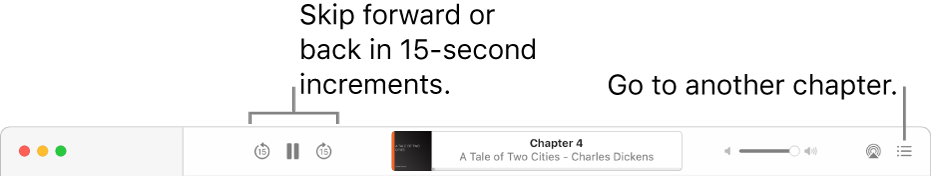
Some audiobooks are sold with supplemental PDFs. To find the PDFs, play the audiobook, click the Table of Contents button ![]() , then click View Included PDF.
, then click View Included PDF.