
Follow and unfollow channels and topics in News on Mac
You can follow your favourite publications (called channels) and topics (such as sports or travel) in Apple News. Channels and topics you follow are listed in the sidebar, and their stories appear more often in the Today and other feeds. If you change your mind later, it’s easy to unfollow them.
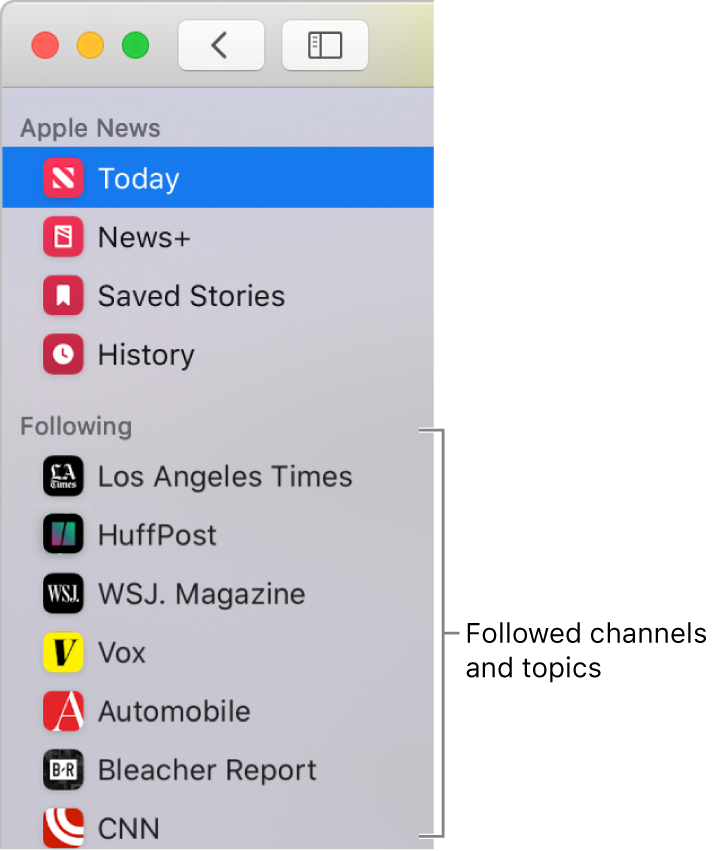
When you follow channels and topics, Apple News better understands your interests and can recommend stories that more closely match them.
Follow channels or topics
In the News app ![]() on your Mac, do any of the following:
on your Mac, do any of the following:
Choose File > Discover Channels & Topics, select channels or topics to follow (the plus icon
 changes to a checkmark
changes to a checkmark  when you select something), then click Done.
when you select something), then click Done.In the Today feed, click the plus icon next to a channel or topic, such as Sports or Technology. Or click the More icon
 , then choose Follow Channel or Follow Topic.
, then choose Follow Channel or Follow Topic.
If you’re looking at the stories for a topic, choose File > Follow Topic. Or click the Share button
 in the toolbar, then choose Follow Topic.
in the toolbar, then choose Follow Topic.If you’re reading a story, choose File > Follow Channel. Or click the Share button
 in the toolbar, then choose Follow Channel.
in the toolbar, then choose Follow Channel.
If you don’t see a channel, topic or story you expected, you can search Apple News for it and follow it from the search results.
You can set an option in Apple News preferences for the Today and other feeds to show only stories from the channels you follow.
Rearrange the items you follow in the sidebar
In the News app ![]() on your Mac, in the sidebar (if you don’t see it, click
on your Mac, in the sidebar (if you don’t see it, click ![]() in the toolbar), drag an item under Following to a different position, then drop it.
in the toolbar), drag an item under Following to a different position, then drop it.
Unfollow channels or topics
In the News app ![]() on your Mac, do any of the following:
on your Mac, do any of the following:
Select the channel or topic in the sidebar (if you don’t see the sidebar, click
 in the toolbar), then press the Delete key, or choose File > Unfollow Channel or File > Unfollow Topic. Or click the Share button
in the toolbar), then press the Delete key, or choose File > Unfollow Channel or File > Unfollow Topic. Or click the Share button  in the toolbar, then choose Unfollow Channel or Unfollow Topic.
in the toolbar, then choose Unfollow Channel or Unfollow Topic.If you’re looking at the stories for, or reading a story from, a channel you want to unfollow, choose File > Unfollow Channel. Or click the Share button
 in the toolbar, then choose Unfollow Channel.
in the toolbar, then choose Unfollow Channel.If you’re looking at the stories for a topic you want to unfollow, choose File > Unfollow Topic. Or click the Share button
 in the toolbar, then choose Unfollow Topic.
in the toolbar, then choose Unfollow Topic.