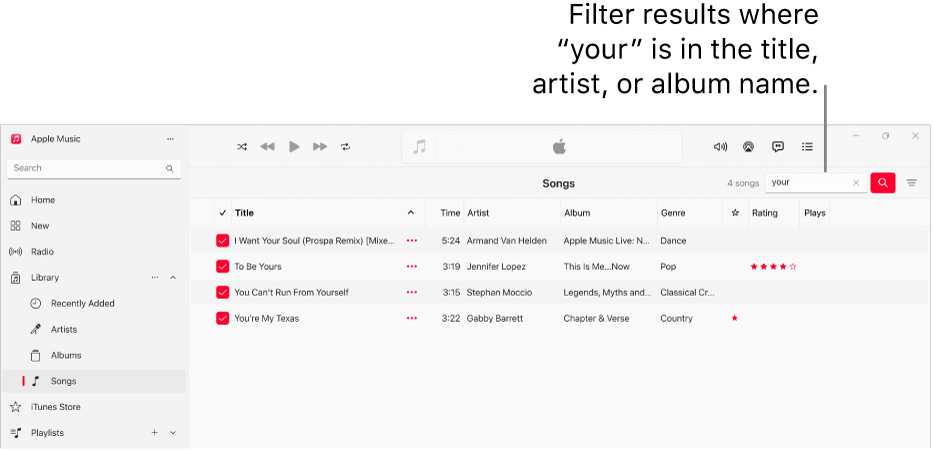Apple Music Windows

Use filters to show songs in Apple Music on Windows
When you have a large number of songs, albums, or playlists in your music library, you can filter it to find the music you’re looking for quickly. For example, type “love” in the filter, and results where “love” is in the title, artist, or album name appear.