Modifying this control will update this page automatically

Pin a conversation in Messages on Mac
You can pin specific conversations to the top of the Messages list, such as those with the people you contact most.
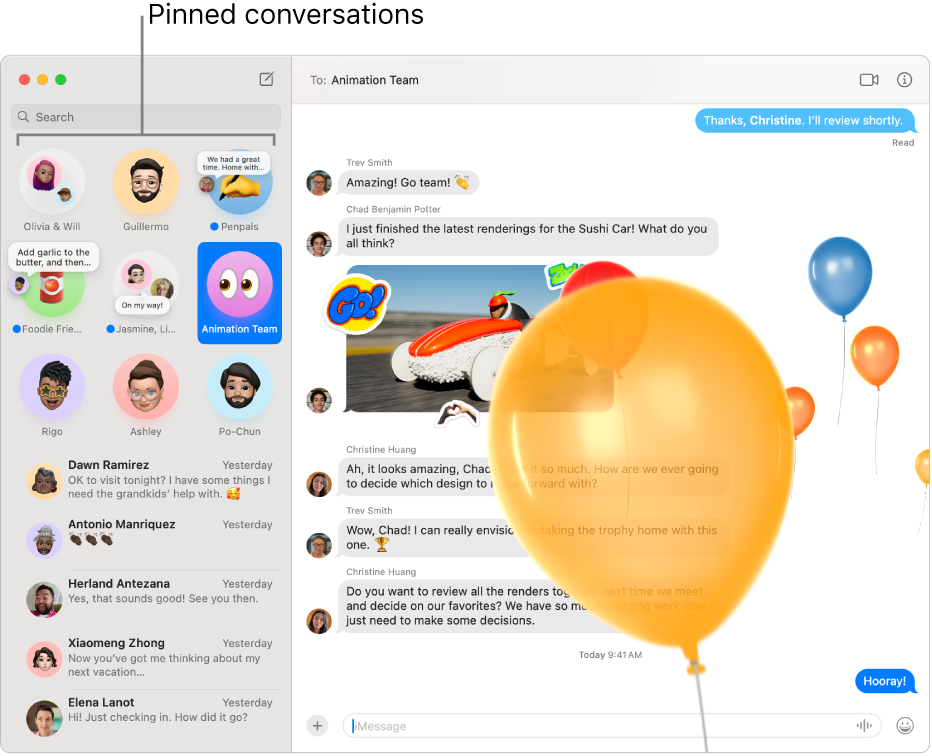
Pin a conversation
Go to the Messages app
 on your Mac.
on your Mac.Do any of the following:
Drag the conversation to the top of the sidebar.
Control-click the conversation, then choose Pin.
Unpin a conversation
Go to the Messages app
 on your Mac.
on your Mac.Do any of the following:
Drag the conversation out of the section at the top of the sidebar.
Control-click the conversation, then choose Unpin.