Keynote User Guide for iPhone
- Welcome
- What’s new in Keynote 14.2
-
- Intro to Keynote
- Intro to images, charts and other objects
- Create a presentation
- Choose how to navigate your presentation
- Open a presentation
- Save and name a presentation
- Find a presentation
- Print a presentation
- Copy text and objects between apps
- Basic touchscreen gestures
- Create a presentation using VoiceOver
-
- Send a presentation
- Intro to collaboration
- Invite others to collaborate
- Collaborate on a shared presentation
- See the latest activity in a shared presentation
- Change a shared presentation’s settings
- Stop sharing a presentation
- Shared folders and collaboration
- Use Box to collaborate
- Create an animated GIF
- Post your presentation in a blog
- Copyright

Intro to Keynote on iPhone
You can use Keynote to create beautiful and engaging presentations with fun animations, interesting transitions and professional polish.
To create a Keynote presentation, you always start with a theme, then modify it however you want. Slides in a theme include placeholder images and text styled as headlines and body content.
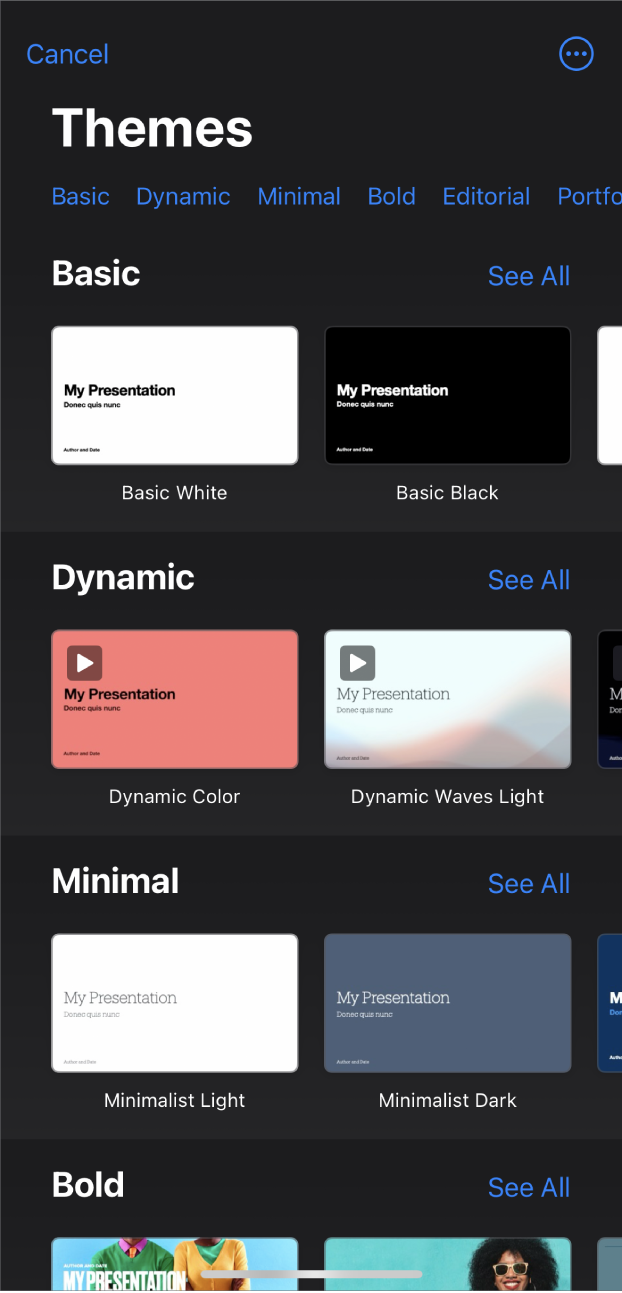
To build your presentation, you replace placeholder content with your own content, or delete placeholders you don’t need. You can also add other objects — like shapes, photos and charts — to any slide.
When you select an object (an image, shape, chart, table or cell), then tap ![]() , you see formatting controls for the type of object you selected.
, you see formatting controls for the type of object you selected.
You can quickly change the look of the selected text or object by applying a new style to it. Tap one of the alternative styles to change the object’s look, or use the style options to customise the object’s appearance however you like.
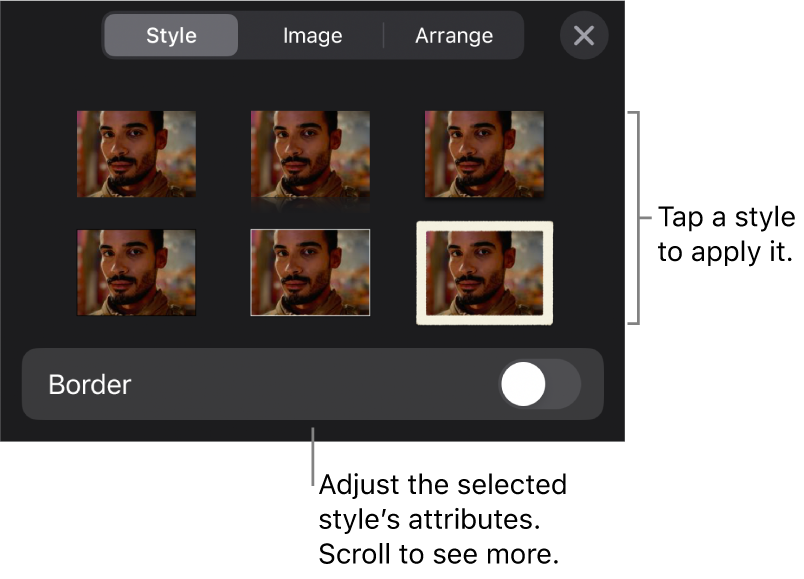
This guide helps you get started using Keynote 14.2 on your iPhone. (To see which version of Keynote you have, go to Settings ![]() > Apps > Keynote.)
> Apps > Keynote.)
To explore the Keynote User Guide, tap one of the “See also” links below, tap Table of Contents at the top of the page, or enter a word or phrase in the search field.
Keynote 14.2 for iPhone requires iOS 17 or later. Keynote is available in the App Store and requires an Apple Account to download. Features are subject to change and some may require internet access. Additional fees and terms may apply.