
Plan a route on your Mac
Before a big trip or a day of cycling, you can plan your route on your Mac and then share the details to another device (iPhone, iPad or Apple Watch). The larger screen on your Mac allows you to look around and see what’s ahead. For some locations, you can even see an interactive 3D view. You must be signed in using the same Apple ID on your device and your Mac.
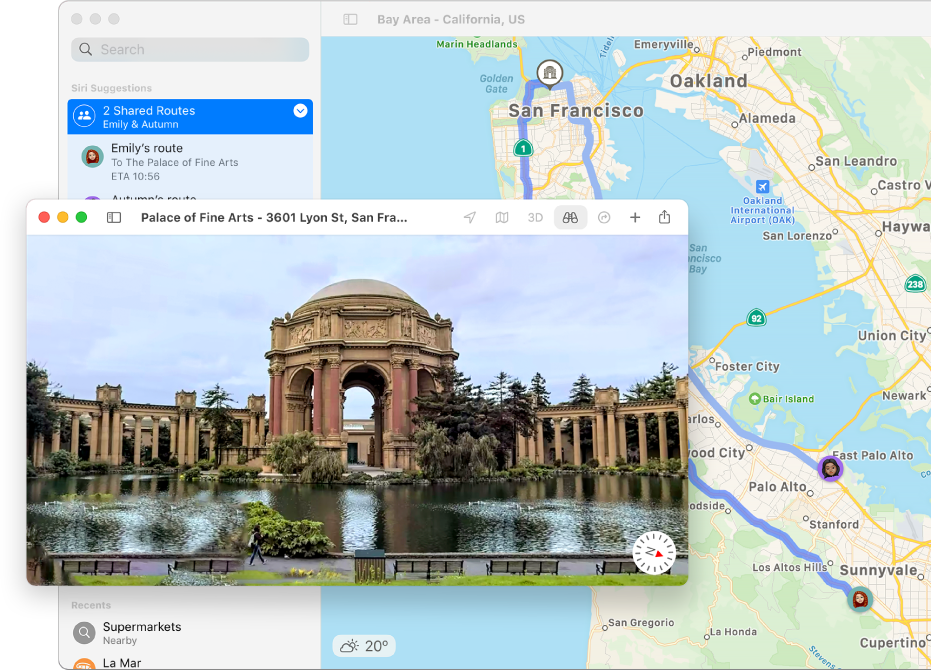
In the Maps app
 on your Mac, click in the search field, then enter an address or other information, such as an intersection, landmark or business.
on your Mac, click in the search field, then enter an address or other information, such as an intersection, landmark or business.Click Look Around in the pop-up menu, if available. You can do any of the following:
Pan: Drag the image left or right.
Move forward: Click the map.
Zoom in or out: Pinch open or closed.
View another point of interest: Click elsewhere on the map.
Click the Close button
 .
.Click Create Route in the information card.
If necessary, enter the starting or ending location.
Click the Share button
 in the toolbar, then choose the device you want to send directions to.
in the toolbar, then choose the device you want to send directions to.You get a notification on your device; tap it to open the directions in Maps.