GarageBand User Guide
- Welcome
-
- Play a lesson
- Choose the input source for your guitar
- Customize the lesson window
- See how well you played a lesson
- Measure your progress over time
- Slow down a lesson
- Change the mix of a lesson
- View full-page music notation
- View glossary topics
- Practice guitar chords
- Tune your guitar in a lesson
- Open lessons in the GarageBand window
- Get additional Learn to Play lessons
- If your lesson doesn’t finish downloading
- Touch Bar shortcuts
- Glossary

Bass Amp Designer signal flow in GarageBand on Mac
Bass Amp Designer features a two-channel design—one channel for amp (which includes the pre-amp, power amp, cabinet, and microphone) and one for the direct box. You can use these independently or blend them using the Blend controls at the bottom of the plug-in window. The two channels are always used in parallel unless the Blend slider is set to the far left or far right position.
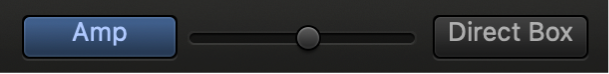
By choosing one of the Direct models from the Cabinet pop-up menu, you can remove the cabinet and microphone from the signal flow, sending either the pre-amp alone, or pre-amp and power amp signal to the Channel 1 output.
When you choose Direct (PowerAmp Out) from the Cabinet pop-up menu, the Channel 1 routing goes to the pre-amp and power amp, with no cabinet or mic model. When you choose Direct (PreAmp Out) from the Cabinet pop-up menu, the Channel 1 routing goes to the pre-amp, with no power amp, cabinet, or mic model.