
If your base station’s light is flashing
The table below describes status light behavior for the AirPort Extreme, AirPort Express, and AirPort Time Capsule.
AirPort light | Status/description |
|---|---|
Off | The base station is unplugged. |
Solid amber | The base station is starting up. |
Flashing amber | The base station can’t establish a connection to the network or the Internet, or is encountering a problem. A red badge may appear to provide more information. (See below.) |
Solid or flashing green | The base station is on and working properly. |
Flashing amber | There may be a problem starting up. The base station will restart and try again. |
If a red badge ![]() appears near a base station: A status message is available. Click the base station to view the status message.
appears near a base station: A status message is available. Click the base station to view the status message.
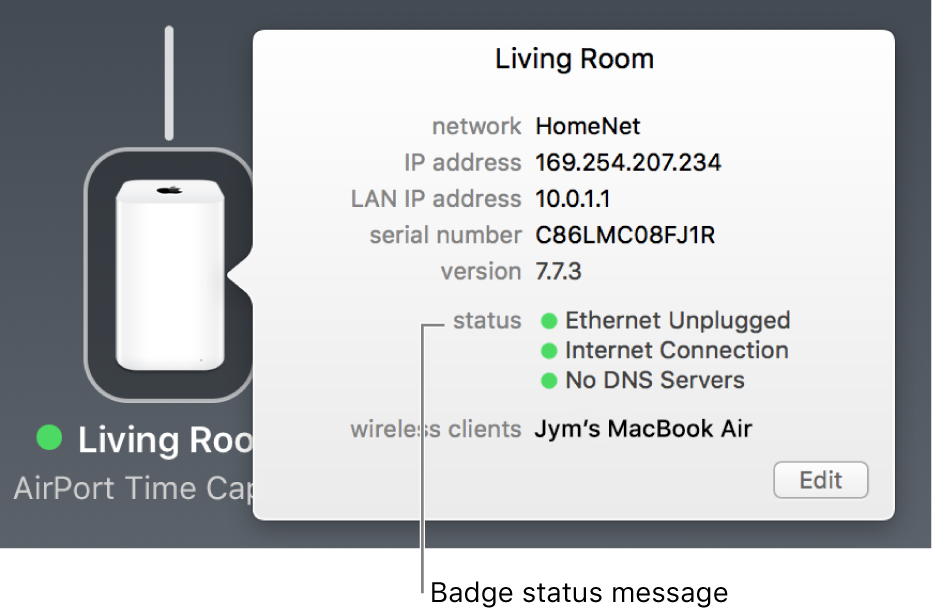
For more information, see the Apple Support article AirPort base stations: About AirPort base station status lights (LED).