

Capture the moment
Quickly create a new profile picture, take a selfie, or shoot a video with your friends. Just open Photo Booth and smile for the camera.

Put your best face forward
Once you capture the shot you want, share it. Send your photos by text message or email, or use AirDrop to share them with someone nearby.
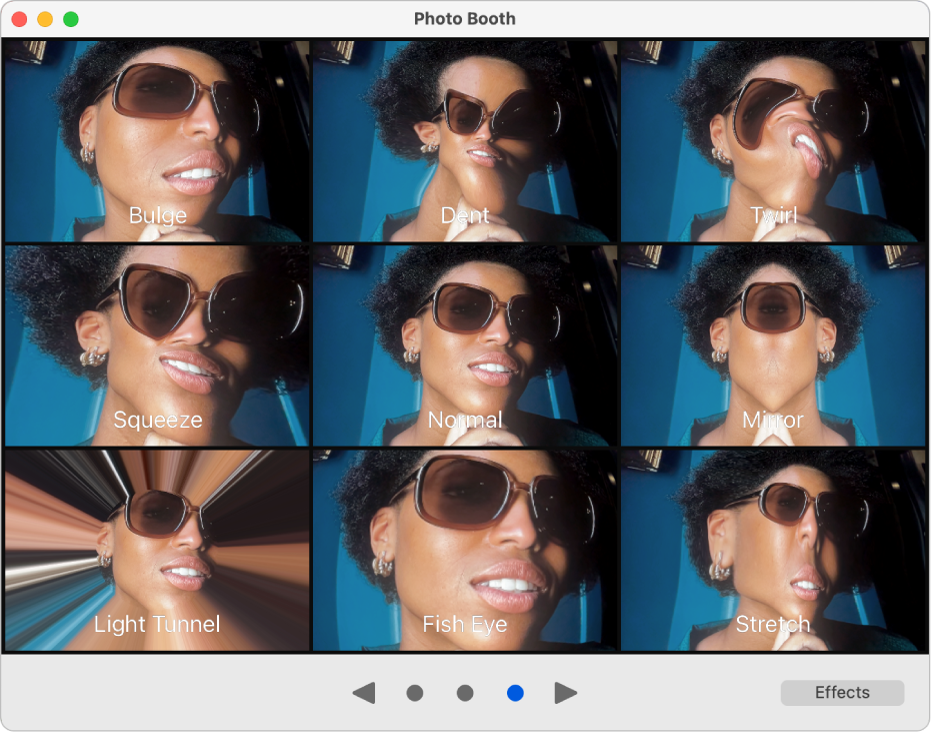
Express yourself
Need a comic profile pic? Apply an effect to a Photo Booth photo and give yourself just the turned-up nose, bug eyes, or balloon head you want.
To explore the Photo Booth User Guide, click Table of Contents at the top of the page, or enter a word or phrase in the search field.