
Combine audio devices into a single aggregate device in Audio MIDI Set-up on Mac
You can combine several audio devices into a single device, called an aggregate device. For example, you can combine an eight-channel audio device and a two-channel audio device to work as a single 10-channel audio device.
Aggregating devices lets you increase the number of discrete audio inputs and outputs without having to purchase multichannel audio equipment. You can use an aggregate device for sound input or output, or for alerts and sound effects.
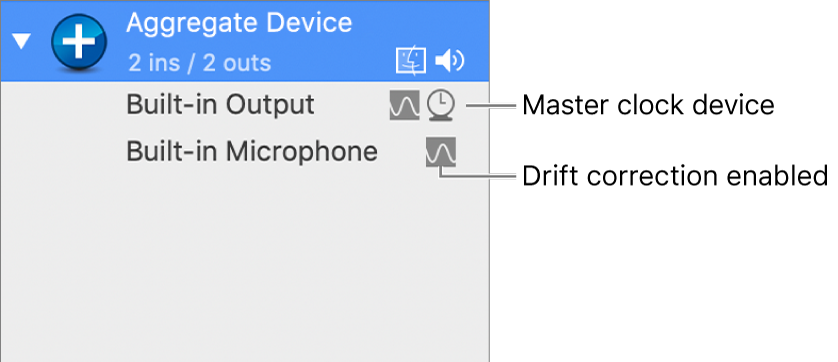
In the Audio MIDI Set-up app
 on your Mac, click the Add button
on your Mac, click the Add button  at the bottom of the sidebar in the Audio Devices window, then choose Create Aggregate Device.
at the bottom of the sidebar in the Audio Devices window, then choose Create Aggregate Device.By default, the aggregate device is shown in a horizontal layout. To view it vertically, click the Vertical Layout button
 toward the upper-right corner of the window. To use the default layout again, click the Horizontal Layout button
toward the upper-right corner of the window. To use the default layout again, click the Horizontal Layout button  .
.To rename the aggregate device, click it in the sidebar, then enter a new name.
In the right side of the window, do the following:
Select the devices to use: For each device you want to include in the aggregate device, select the Use tick box.
Change settings for each device: Check that each device is set to the same sample rate, to ensure the aggregate device works correctly. You can also enable drift correction for each device. See Set aggregate device settings.
If the Clock Source pop-up menu is available, you can use the clock of one device as the master clock for all the combined devices.
To remove an aggregate device, select it in the sidebar of the Audio Devices window, then click the Remove button ![]() .
.