Autofill iCloud passwords in a web browser on your Windows computer
When you set up iCloud Passwords in iCloud for Windows, you can access passwords stored in iCloud Keychain in Google Chrome or Microsoft Edge.
Note: iCloud Passwords only works in Chrome on computers that have iCloud for Windows. It doesn’t work in Chrome on a Mac.
Enable the iCloud Passwords extension
You need to enable the iCloud Passwords extension to access your passwords. If the extension is enabled, you see ![]() in the browser’s toolbar.
in the browser’s toolbar.
In Chrome or Edge on a Windows computer, click
 in the browser’s toolbar.
in the browser’s toolbar.A six-digit verification code is generated on your Windows computer. You see it in a pop-up window near the taskbar.
Enter the six-digit verification code in the dialog.
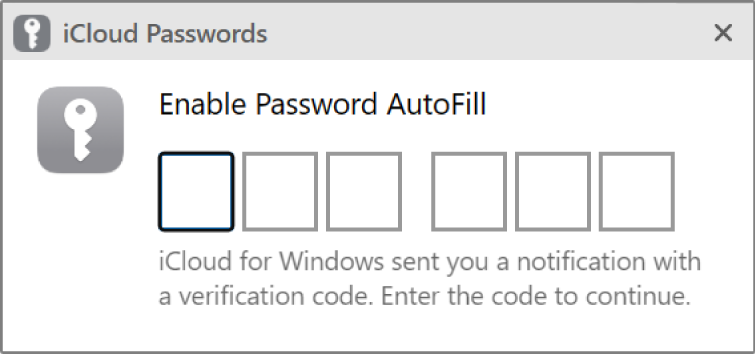
Access a saved password in Chrome or Edge
If you’re on a website you have a saved password for, iCloud Passwords can autofill it for you.
In Chrome or Edge on a Windows computer, go to a website where you’ve saved a password.
Do one of the following:
Click in the username field, then choose the account.
Click the iCloud Passwords button in the browser’s toolbar, then choose the account.
The username and password are filled in automatically on the website and you can sign in. If you set up verification codes for the website, the verification code is also filled in automatically.
Add a new password
When you create a new account or enter a user name and password not saved in iCloud, iCloud Passwords can save the credentials. You can then access the username and password on your Apple devices that have iCloud Keychain turned on.
In Chrome or Edge on a Windows computer, create or enter a new account on a website.
Click Save Password in the dialog to add the account to iCloud.
You can also add or update passwords in the iCloud Passwords app.
Update an existing password
If you changed your password on a website and the old password is saved in iCloud, you can update it the next time you sign in to the website. The password is also kept up to date on your Apple devices that have iCloud Keychain turned on.
In Chrome or Edge on a Windows computer, go to a website and sign in with the username and updated password.
Click Update Password in the dialog to update the account in iCloud.
Note: If the password is in a shared group, the dialogue doesn’t appear. Instead, edit the user name or password in the iCloud Passwords app.