Pages
Pages User Guide for iPhone
- Welcome
- What’s new in Pages 13.2
- Copyright
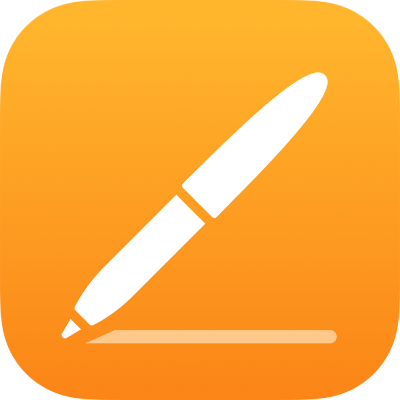
Show word count and other statistics in Pages on iPhone
You can show the word count, character count (with or without spaces), number of paragraphs and number of pages in a document.
Show word, character or paragraph count
Tap
 at the top of the screen, tap View Options, then tap Show Word Count.
at the top of the screen, tap View Options, then tap Show Word Count.The word count appears near the bottom of the screen—you can drag it to a corner to reposition it.
To see other statistics, tap the word counter.
To display another statistic in the counter, tap it.
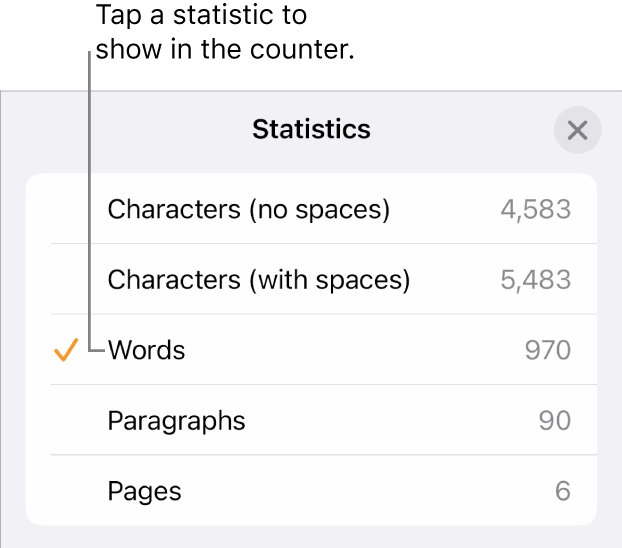
To see word count and other statistics for only part of a document, such as a paragraph, select the text that you want to check — the count updates to reflect only the selected text.
Thanks for your feedback.