
Customize the look of objects in Pages for iCloud
You can customize the look of an object by adding a border, shadow, or reflection. You can also change the opacity (transparency) of some objects. The style options available depend on the type of object that’s selected.
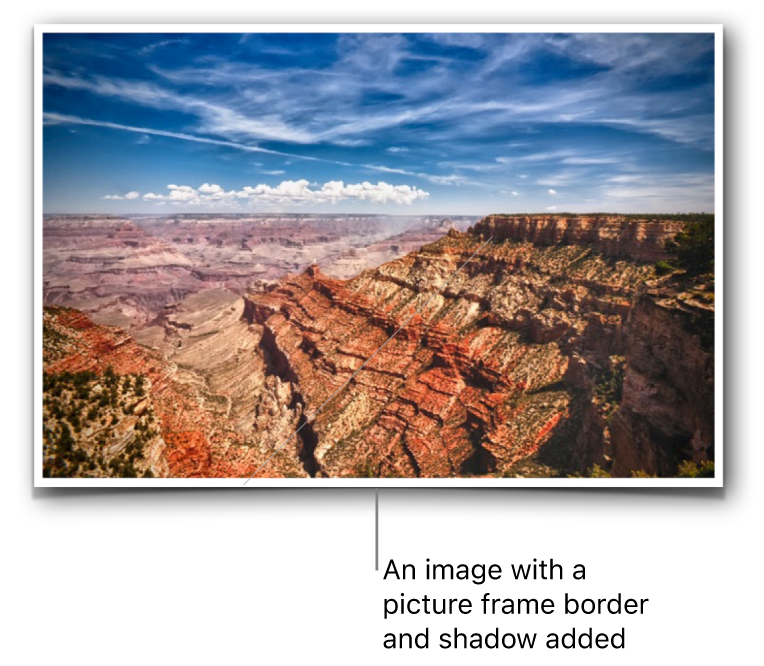
Add a border
You can add a border, such as a picture frame or a dotted line, around an image, video, shape (including lines), or text box, then modify the border’s thickness, color, and other attributes. You can also add a simple outline around a chart.
Select a shape, image, video, text box, or chart.
In the Format
 sidebar on the right, do one of the following:
sidebar on the right, do one of the following: For shapes, images, videos, or text boxes: Click the Style tab.
For charts: Click the Chart tab.
Select the checkbox next to Border, then use the tools that appear to achieve the look you want.
Note: If the object is a chart, the border is a simple outline that can’t be customized.
Add a shadow
You can add a shadow to images, videos, shapes, text boxes, and the data in charts.
Select a shape, image, video, text box, or chart.
In the Format
 sidebar on the right, do one of the following:
sidebar on the right, do one of the following:For shapes, images, videos, or text boxes: Click the Style tab.
For charts: Click the Chart tab.
Select the checkbox next to Shadow, then use the tools that appear to achieve the look you want.
Add a reflection
Change the transparency
You can create interesting effects by making some objects (images, videos, shapes, and text boxes) more or less see-through (opaque). When you put a low-opacity object on top of another object, for example, the bottom object shows through.
Tip: You can also change the color of shadows, borders, text, and more; whenever you see a color well in the sidebar, click it to choose a new color for the effect or selected text or object.