Modifying this control will update this page automatically

Search in the Apple TV app on Mac
Search in the Apple TV app lets you find TV shows and movies by title, cast, or crew.
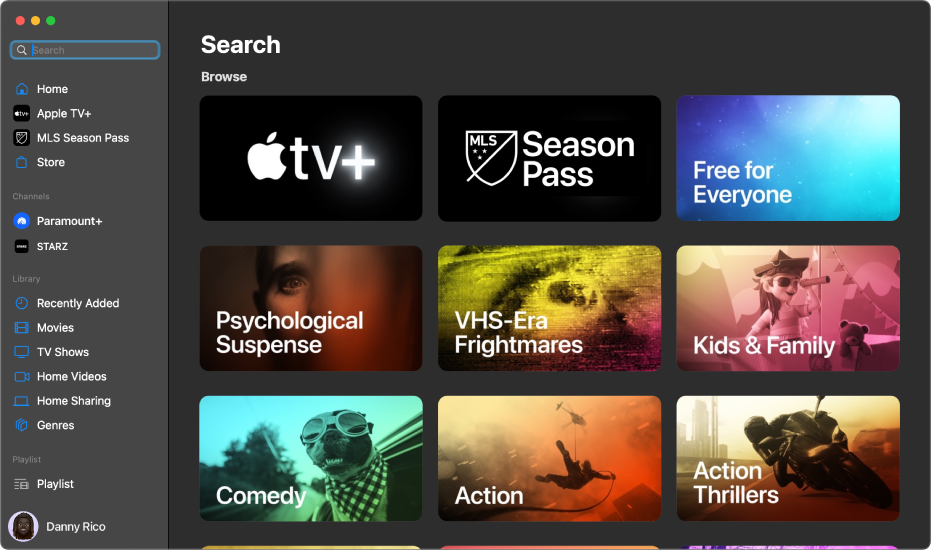
Search for items in the Apple TV app
In the Apple TV app
 on your Mac, click the search field in the upper-left corner.
on your Mac, click the search field in the upper-left corner.Do either of the following:
Browse items that appear in trending categories.
Enter a search term in the search field, then press Return.
Click an item to see ratings, descriptions, and purchase or rental information.
See alsoApple TV app on Mac at a glance