
Use the Finder on Mac
You can use the Finder to view, access and organise almost everything on your Mac. Click ![]() in the Dock to open a Finder window.
in the Dock to open a Finder window.
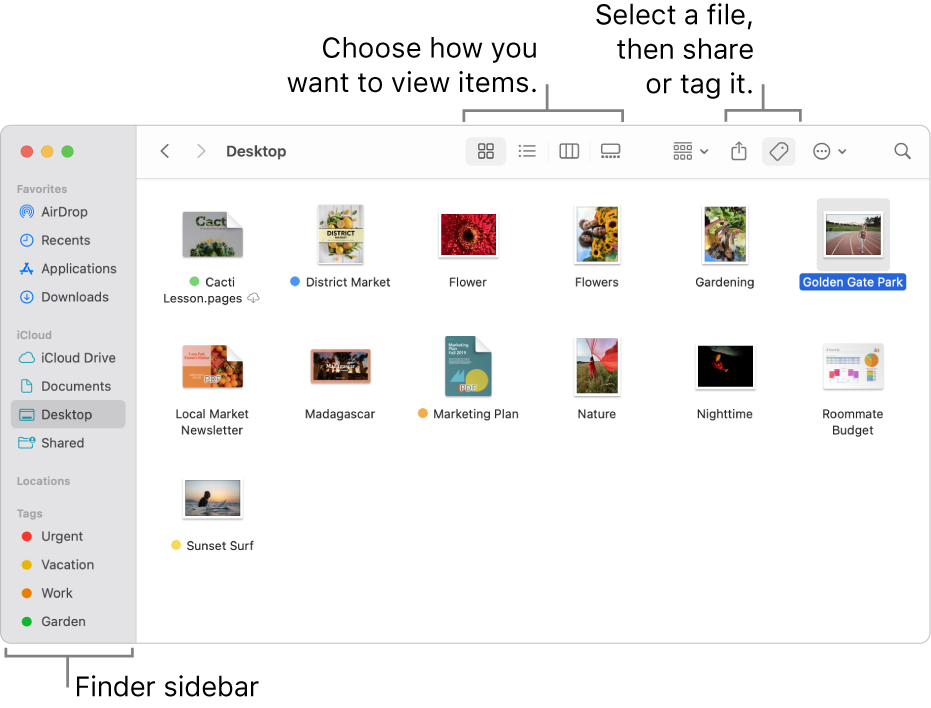
View files and folders on your Mac
Click items in the Finder sidebar to view your apps, documents, downloads and more. You can customise the sidebar to change or rearrange the items it shows, or add an item you open frequently. To quickly view a document or image without opening it, use the Preview pane.
Choose how items are displayed
You can choose how you view the items in Finder windows. For example, you don’t have to view your items in a list — Gallery view lets you flip through your files and folders visually.
Group items
When grouping items by name, you can keep folders (in alphabetical order) at the top of the list; you can also click ![]() , then choose an option. For example, to sort according to folders or files you used recently, choose Date Last Opened. See Sort and arrange items in the Finder.
, then choose an option. For example, to sort according to folders or files you used recently, choose Date Last Opened. See Sort and arrange items in the Finder.
Organise with folders and tags
You can create and organise folders to keep related files together. You can also tag files and folders with keywords. To locate files and folders you’ve tagged, search by keyword or click the tag in the Finder sidebar.
Set up a Smart Folder
A Smart Folder automatically collects documents based on criteria you set. For example, you can set up a Smart Folder for all of your spreadsheets, or for all documents with the phrase “Paris Holiday” in the title. See Create or change a Smart Folder.
Customise an item’s icon
You can create a custom icon for a file or folder to make it stand out in the Finder window. See Change icons for files or folders.
Create an alias
Select a file, folder or app, then choose File > Make Alias. You can place the alias in a convenient location and double-click it to open the item quickly. See Create and remove aliases.
Sync information between your Mac and other devices
When you connect your iPhone, iPad or iPod touch to your Mac, the device appears in the Finder sidebar and you can choose to sync items. For example, when you add a movie to your Mac and sync with your iPhone, you can then watch the movie on both devices. You can also sync music, TV shows, podcasts, books and more.
See Sync content between your Mac and iPhone, iPad or iPod touch and Sync content between your Mac and iPhone, iPad or iPod touch over Wi-Fi.