Al modificar este control, se volverá a cargar esta página.
Final Cut Pro User Guide for Mac
- Welcome
- What’s new
-
- Intro to effects
-
- Intro to transitions
- How transitions are created
- Add transitions and fades
- Quickly add a transition with a keyboard shortcut
- Set the default duration for transitions
- Delete transitions
- Adjust transitions in the timeline
- Adjust transitions in the inspector and viewer
- Merge jump cuts with the Flow transition
- Adjust transitions with multiple images
- Modify transitions in Motion
-
- Add storylines
- Use the precision editor
- Conform frame sizes and rates
- Use XML to transfer projects
- Glossary
- Copyright

Intro to editing complex masks in Final Cut Pro for Mac
Complex masks are defined by Bezier splines and B-Splines, which are built with control points. Each control point in a complex mask defines some sort of corner or curve, and the actual spline that makes up the shape connects these control points together like a connect-the-dots drawing. The control points determine the shape and curvature of the spline.
You can modify a spline by dragging its control points and adjusting the tangent handles attached to each control point. You can transform multiple control points simultaneously, and you can add, delete, and lock control points.
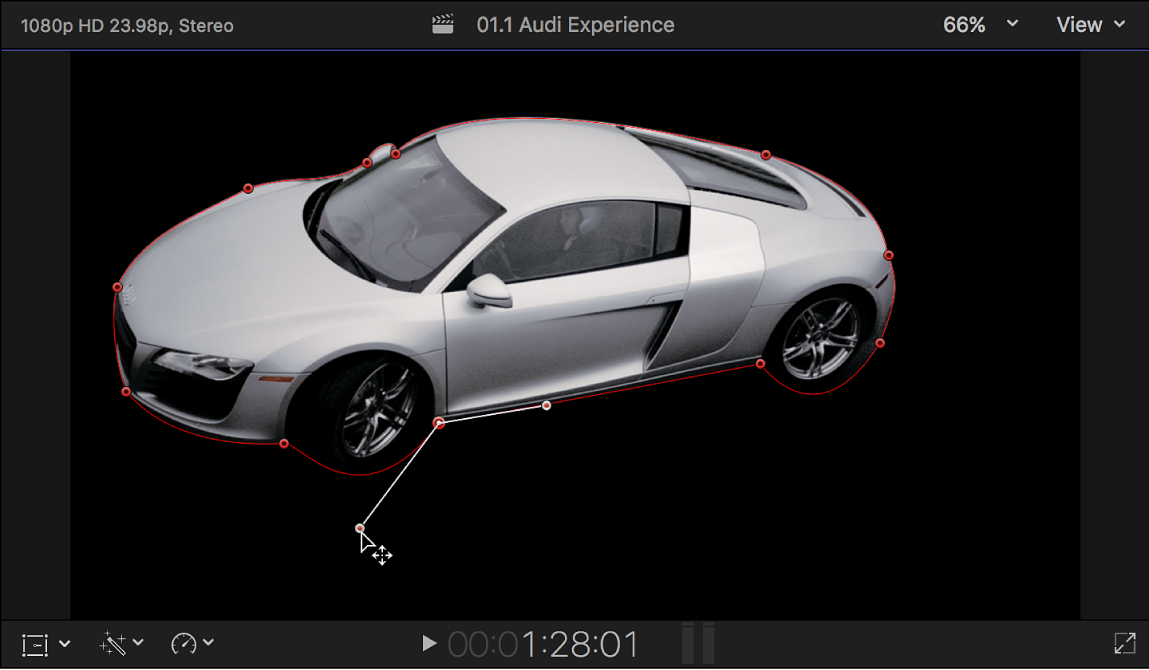
Download this guide: PDF
Gracias por tus comentarios.