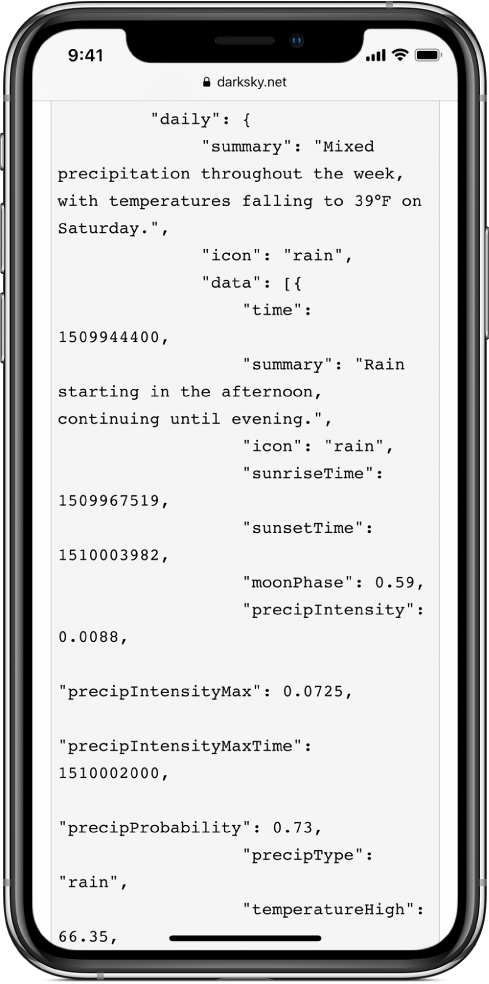在“捷径”中解析来自 API 请求的 JSON
如果查看 Dark Sky API 响应,您会看到 JSON 中储存了大量数据。虽然这些数据一开始难以阅读,但随着时间的推移,您就能够认出 JSON 数据的结构,并知道如何识别词典、列表、键和值。开发者通常会提供由其 API 返回的 JSON 数据合理格式化后的版本,请在其文稿中查找。此外,使用 online JSON Editor 等服务来检查您的工作也会很有帮助。
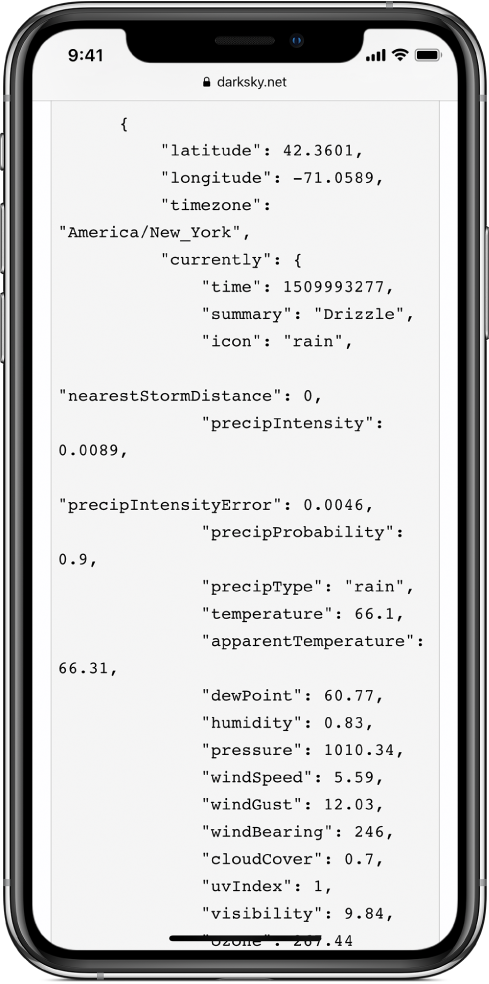
请注意顶层对象是一个带有键 latitude、longitude、timezone、currently 和 minutely 的词典。其中的一些键(如 latitude 和 timezone)只包含一个数字或文本值,而其他键(如 daily)则包含词典值。
daily 词典中包含一些值为简单文本的键,如键 summary 和其值 Rain throughout the day。但其他键,如 data,则是包含了每小时预报(由词典表示)的列表。