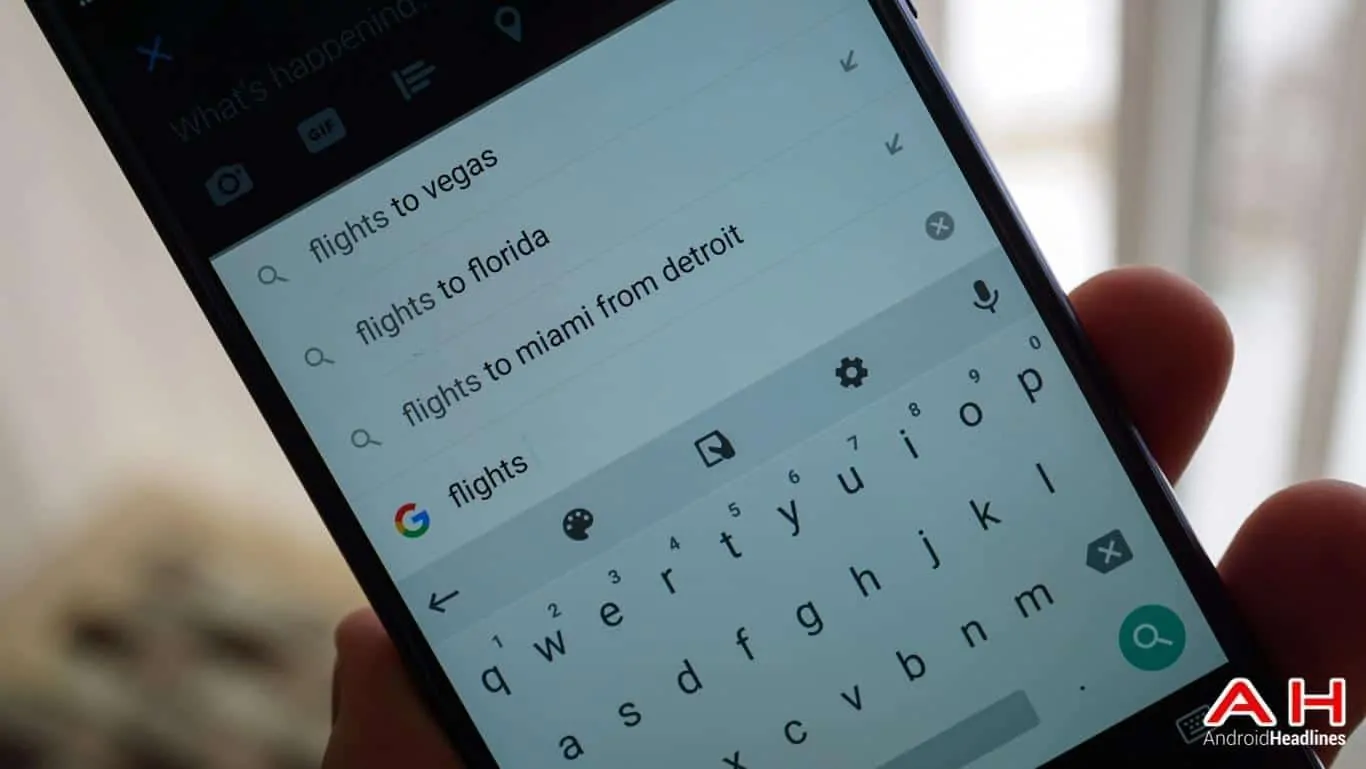Google today officially announced the availability of Gboard on Android following what has been an iOS exclusivity up until now. Of course, it did become clear earlier in the week that Gboard was about to land for Android, as the APK became available to download on Monday. However, today has seen Google release a blog post detailing the arrival of Gboard and further explaining what makes it so useful.
For those who missed the earlier coverage, Gboard is essentially replacing the Google Keyboard on Android devices. While the general look, feel and presentation of Gboard is largely the same as it was with the Google Keyboard, the big selling point is the additional functionality that is on offer. Most notably, the fact that you can now use Google Search right from the actual keyboard. As Google notes in today’s announcement, “It shouldn’t be that hard to search and share on your phone — and with Gboard, it isn’t”. So as well as being able to search directly from the keyboard (by simply tapping the “G” icon) and in a similar way to how a keyboard app looks to offer predictive text, the new search feature will also offer predictive searches. An added feature which looks to ensure using Google Search is as quick and easy as possible.
The improved search functionality is not just reserved for text either. If you are looking for a specific emoji to send to someone, then instead of having to scroll through the ever-increasing emoji list, you can simply search by keyword for the emoji in question. That is in addition to the numerous other smaller tweaks and performance improvements that are included with Gboard. Google notes a few of these improvements as better Glide Typing, better predictions and better autocorrections. A result of the machine learning approach which underlies Gboard functionality. If you have yet to see the update to the Google Keyboard app arrive on your device, or would just to find out more, you can by heading over to the Google Play Store listing for Gboard/Google Keyboard through the link below. Alternatively, you can also check out the images and video below for a visual demonstration of what is in store with Google’s Gboard for Android.