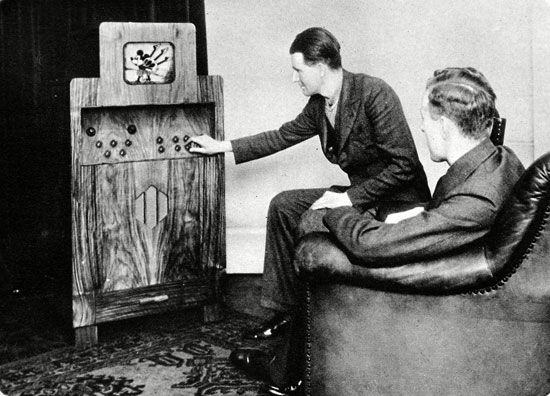display resolution
- Related Topics:
- pixel
- image processing
- display
display resolution, number of pixels shown on a screen, expressed in the number of pixels across by the number of pixels high. For example, a 4K organic light-emitting diode (OLED) television’s display might measure 3,840 × 2,160. This indicates that the screen is 3,840 pixels wide and 2,160 pixels high and thus 8,294,400 total pixels in total.
Pixels are the smallest physical units and base components of any image displayed on a screen. The higher a screen’s resolution, the more pixels that screen can display. More pixels allow for visual information on a screen to be seen in greater clarity and detail, making screens with higher display resolutions more desirable to consumers.
A screen’s display resolution is simply measured in terms of the display rectangle’s width and height. For screens on phones, monitors, televisions, and so forth, display resolution is commonly defined the same way. Shorthand terms are generally used for certain degrees of resolution, including the following:
| Term | Resolution in pixels |
|---|---|
| High Definition (HD) | 1,280 × 720 |
| Full HD (FHD) | 1,920 × 1,080 |
| 2K, Quad HD (QHD) | 2,560 × 1,440 |
| 4K, Ultra HD (UHD) | 3,840 × 2,160 |
| 8K, Ultra HD (UHD) | 7,680 × 4,320 |
However, it is important to note that the use of terms such as “High Definition” to refer to display resolution, while common, is technically incorrect; these terms actually refer to video or image formats. Furthermore, providing just the dimensions associated with various display resolutions is inadequate; for example, a 4-inch screen does not offer the same clarity as a 3.5-inch screen if the two screens have the same number of pixels.
Accurately measuring a screen’s display resolution is accomplished not by calculating the total number of its pixels but by finding its pixel density, which is the number of pixels per unit area on the screen. For digital measurement, pixel density is measured in PPI (pixels per inch), sometimes incorrectly referred to as DPI (dots per inch). In analog measurement, the horizontal resolution is measured by the same distance as the screen’s height. A screen that is 10 inches high, for instance, would have its pixel density measured within 10 linear inches of space.
Sometimes an i or a p adjoins a statement of a screen’s resolution—e.g., 1080i or 1080p. These letters stand for “interlaced scan” and “progressive scan,” respectively, and have to do with how the pixels change to make images. On all monitors, pixels are “painted” line by line. Interlaced displays paint all the odd lines of an image first, then the even ones. By only painting half the image at a time—at a speed so fast people will not notice—interlaced displays use less bandwidth. Progressive displays, which became the universal standard in the 21st century, paint the lines in order.
The first television broadcasts, which occurred between the late 1920s and early 1930s, offered between just 24 and 96 lines of resolution. In the United States, standards were developed in the early 1940s by the National Television System Committee (NTSC) in advance of the television-ownership boom of 1948; standards were then modified in 1953 to include colour programming. NTSC-standard signals, which were sent out over VHF and UHF radio, sent out 525 lines of resolution, roughly 480 of which contributed to an image. In Europe, televisions used different standards: Sequential Color with Memory (SECAM) and Phase Alternating Line (PAL), each of which sent out 625 lines.
There was little improvement in resolution until the 1990s, as analog signals lacked the additional bandwidth necessary to increase the number of lines. But the mid-to-late 1990s saw the introduction of digital broadcasting, wherein broadcasters could compress their data to free up additional bandwidth. The Advanced Television Systems Committee (ATSC) introduced new “high-definition” television standards, which included 480 progressive and interlaced (480p, 480i), 720 progressive (720p), and 1080 progressive and interlaced (1080p, 1080i). Most major display manufacturers offered “4K” or “Ultra HD” (3,840 × 2,160) screens by 2015. That year, Sharp introduced the world’s first 8K (7,680 × 4,320) television set.
The resolution of personal computer screens developed more gradually, albeit over a shorter period of time. Initially, many personal computers used television receivers as their display devices, thereby shackling them to NTSC standards. Common resolutions included 160 × 200, 320 × 200, and 640 × 200. Home computers such as the Commodore Amiga and the Atari Falcon later introduced 640 × 400i resolution (720 × 480i with the borders disabled). In the late 1980s, the IBM PS/2 VGA (multicolour) presented consumers with 640 × 480, which became the standard until the mid-1990s, when it was replaced by 800 × 600. Around the turn of the century, websites and multimedia products were optimized for the new, bestselling 1,024 × 768. As of 2023, the two most common resolutions for desktop computer monitors are 1,366 × 768 and 1,920 × 1,080. For television sets, the most common resolution is 1,920 × 1,080p.