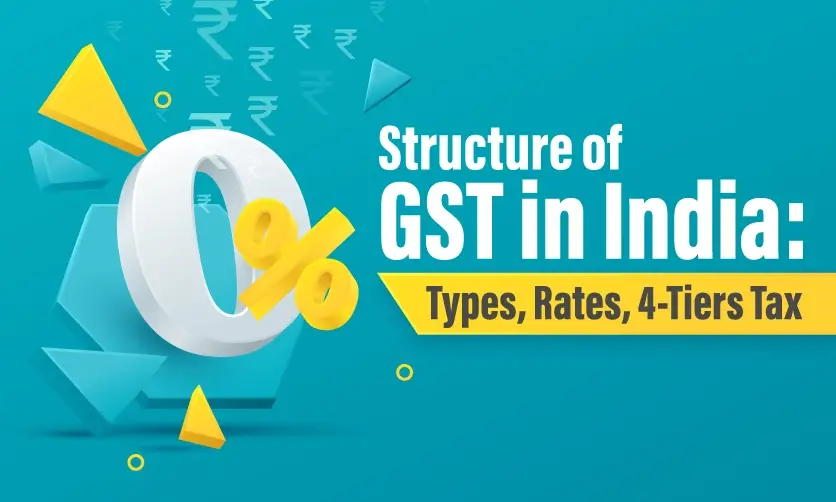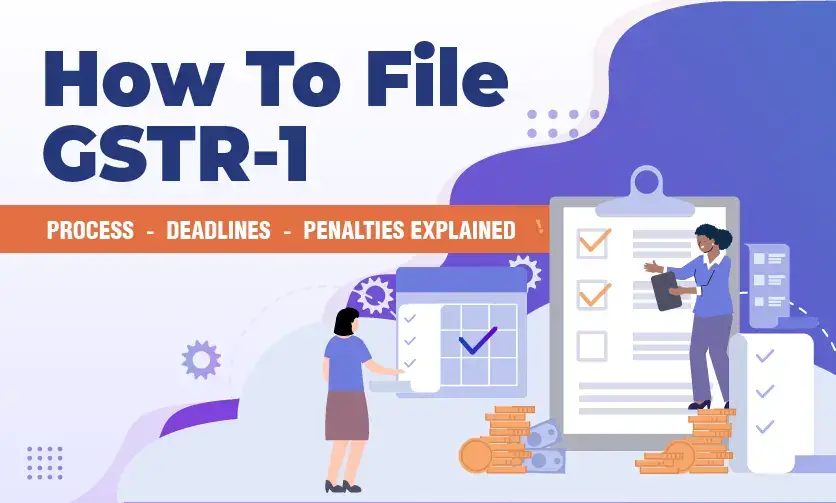GST Reconciliation in Tally Prime: GSTR 2A – 2B – 3B Process Made Easy
Are you a business owner and facing difficulty in reconciling GST? Don’t worry, Tally Prime, a well-renowned accounting software, has resolved this issue by introducing GST reconciliation in Tally Prime.
It’s an important task for every business to reconcile GST details and ensure that the financial records match with the data reported to the GSTN portal. Tally Prime GST reconciliation has simplified the entire process and reduced the reconciliation process’s errors.
Table of Contents
- Introduction to GST Reconciliation
- What are the different ways to reconcile GST?
- How to reconcile your GST in Tally Prime (step-by-step)
- Activate GSTR 2A Reconciliation in Tally Prime
- Activate GSTR 2B Reconciliation in Tally Prime
- Activate GSTR 3B Reconciliation in Tally Prime
- Is GST matching required?
- Spotting GST Discrepancies: Practical Examples with Tally Prime
- Key Takeaways
Let’s understand the process of GST reconciliation in Tally Prime step by step with a real-life case scenario. This guide will help beginners and professionals who want to learn the complete Tally Prime GST reconciliation.
Introduction to GST Reconciliation
GST reconciliation simply refers to comparing the data entered in accounting software, with the data entered in the GST filing portal. The process will match both the data and identify an error or mismatch in the calculation.
This process ensures that no financial discrepancy occurs and transparency between the tax filing person and authorities is maintained. By accurately following the process, you can avoid penalties and tax discrepancies.
Now, in the next part, you can learn about the different types of GST reconciliation.
Exploring GST Essentials: Courses for a Solid FoundationExpert Insights: Elevate Your GST Skills with Specialized Courses |
|
| Classroom Course | Online Course |
| More Learning Options for You: GST Certification Course | TallyPrime with GST and TDS | GST & TDS |
|
What are the different ways to reconcile GST?
GST reconciliation is categorized into two types, internal and external reconciliation. Businesses have to work on both these to maintain accurate GST filing. Let’s explore each one by one.
Internal Reconciliation
The internal reconciliation performs the data comparison between your accounting software data with your financial transaction data. Process. Generally, the companies organize internal reconciliation within the organization to make sure that the different financial transaction data matches with their internal records.
By maintaining accuracy in internal reconciliation, businesses can avoid financial mismatches and generate error-free GST reporting. Let’s check out the details below to learn what internal reconciliation includes:
- The process matches the sales and purchase invoice data with the details in the books of accounts.
- Cross-check the input tax credit data that is claimed for the eligible purchases.
- It segregates each transaction with its proper tax rates.
- Performing a reconciliation of the system-generated tax liability with the estimated tax payable.
External Reconciliation (with GSTR-2A)
The external reconciliation process compares accounting software data with the data in the GSTR-2A form. The information you see here comes directly from your suppliers’ records on the GSTN portal. External reconciliation assures that the supplier-declared transactions match with your transaction data maintained in books of accounts.
The external reconciliation is responsible for the following tasks:
- The process first checks whether the details of purchases as per GSTR-2A are the same or not with your purchase records data.
- Confirming the alignment between the input tax credit claimed in your GSTR-3B form and the corresponding data regarding eligible credit available as per your GSTR-2A report
- Verify the details like invoice numbers, tax amounts, and supplier details between GSTR-2A and your entered data.
Both the reconciliation mentioned above processes are mandatory for businesses to perform. This will help you file the correct GST and avoid discrepancies, ensuring tax compliance. If you regularly perform internal and external reconciliation, then it helps you to avoid:
- Penalties.
- Compliance issues and risks.
- Tax discrepancy to maintain transparency in their GST filing.
How to reconcile your GST in Tally Prime (step-by-step)
There are many software available for reconciling GST data. But the Tally Prime GST reconciliation features are easy to use and most of the businesses use this. If you are still confused with the term GST Reconciliation in Tally Prime, then clear your doubts first.
Tally Prime GST reconciliation refers to the process where Tally Prime matches the GST transaction data in its software with the GST returns you have filed. The main motive behind this reconciliation is to file accurate GST and stay aligned with the GST laws.
To start performing GST reconciliation in Tally Prime, follow the below steps:
Step 1: Download the most recent GSTR 2A report from the GST portal: In the very first step, you should download the GSTR 2A data. GSTR 2A contains the monthly GST transaction details. To maintain accuracy in the reconciliation process, always use the latest GSTR 2A data.
Step 2: Import the downloaded GSTR 2A file into Tally Prime: Follow the mentioned steps to import GSTR 2A data into your Tally Prime software.
Navigate to the gateway of the tally
- > F11: ->Master
- > Statutory
- > GST Reconciliation then
- > Select the Import button.
Step 3: Match your GST filings with the information from your suppliers (GSTR 2A): The most important step is to reconcile your both data. Follow the steps and complete it:
Move to the gateway of the tally
- > F11: ->Master
- > Statutory
- > GST Reconciliation then
- > Press the Reconcile button.
Step 4: Evaluate the differences and initiate appropriate corrective actions: After completing the reconciliation step, if you find any data mismatch in your GST transactions, and the GSTR 2A data, then take the necessary action to remove this.
To resolve data discrepancies, you may need to contact your suppliers or customers because you have to update your records in Tally Prime.
Step 5: Remember to save the reconciliation report: Once you have reconciled your GST transactions then save the report.
Follow all the steps accurately to avoid any errors while performing GST reconciliation in Tally Prime. If you want to read some more insightful articles on Tally Prime, then visit here:
Maybe you are not aware of the general issues or errors that you can find in the Tally Prime GST reconciliation process. Let’s explore such errors and clear your concepts:
- Unmatched invoices: If your invoice does not match, then it happens due to:
- Errors in the invoice number.
- There could be a mismatch between the GSTIN you entered and your supplier’s or customer’s GSTIN
- The last reason is the difference in the invoice amount.
- Tax calculations don’t match: This issue may occur due to:
- Variations in the invoice tax rates.
- Variations in the Input Tax Credit claimed
- Variations in the export invoices.
- Late Payment Fees: Maybe the following reasons are responsible for that:
- Due to the delay in return filing.
- Due to delay in tax payments.
- Wrong information in the returns.
If you face any of the above issues immediately correct it and resolve the issue, to stay compliant with the tax laws. This helps you to avoid penalties.
If you are interested in learning complete Tally Prime from industry experts, then explore the course.
Activate GSTR 2A Reconciliation – Tally Prime
Following are the steps to enable GSTR 2A reconciliation in Tally Prime:
- Visit Gateway of Tally > F11: Master > Statutory > GST Reconciliation.
- Press on Settings.
- Once the setting window opens, choose the GSTR 2A Reconciliation option.
- After coming to the GSTR 2A Reconciliation tab, select the option “Enable GSTR 2A Reconciliation option”.
- Press OK.
Once GSTR 2A reconciliation in Tally Prime is activated, you can use it to reconcile GST transactions with the GSTR 2A data. The steps mentioned below help you to reconcile:
- Navigate to Gateway of Tally > F11: Master > Statutory > GST Reconciliation.
- Press Create.
- After that, the GST Reconciliation creation window will open, then choose the GSTR 2A option.
- In the GSTR 2A section, you can choose the period for which you want to reconcile GST transaction data.
- Press Reconcile to complete the process.
Once the reconciliation is complete, you will receive an error notification if it exists. Go through the notification and take the necessary steps to resolve it.
When you resolve the issue, and you have cross-checked that GST transactions are reconciled. Then save the generated report.
Activate GSTR 2B – GST Reconciliation in Tally Prime
For GSTR 2B reconciliation in Tally Prime, follow these steps:
- Go to GST Reconciliation in Tally > F11: Master > Statutory > GST Reconciliation.
- Press on Settings.
- In the Settings option, choose the GSTR 2B Reconciliation option.
- In the GSTR 2B Reconciliation option, choose the option “Enable GSTR 2B Reconciliation”.
- Press OK.
Upon enabling the GSTR 2B reconciliation functionality, you can perform a reconciliation of your internal GST transactions against the supplier-reported data retrieved from the GST portal (GSTR 2B).
- Open the “Gateway of Tally”.
- Press “F11: Masters”.
- Select “Statutory” followed by “GST Reconciliation”
- Click the option create to start.
- In the Create GST Reconciliation section, choose the GSTR 2B option.
- In the GSTR 2B area, you can select the specific dates (month/quarter) for which you want to match your GST records.
- Click on Reconcile.
Tally Prime will now compare your GST records with the information from the GST portal (GSTR 2B) for the chosen period. It will highlight any discrepancies it finds. Take a look at these differences and make any corrections needed.
Activate GSTR 3B – GST Reconciliation in Tally Prime
Follow the mentioned steps to reconcile GSTR 3B data in Tally Prime:
- Visit Gateway of Tally
- Press F11: Master
- Select “Statutory” then “GST Reconciliation.
- Select Create.
- Within the “Create” function of the GST Reconciliation menu, select the “GSTR 3B” option.
- In the GSTR 3B, choose the duration for which you want to reconcile GST.
- Press Reconcile.
Once you complete all these steps, Tally Prime will start reconciling your GST transactions with the GSTR 3B data. During the process, if any data mismatch is found, then the software notifies you of the same.
After receiving the notification, you can check the differences and resolve the issue. After removing the error, you can click on Save.
Have you read all the GSTR 2A, GSTR 2B, and GSTR 3B GST reconciliation processes in Tally Prime? Perfect! You’re on the right track. Otherwise, you can read them carefully to run your business smoothly.
Is GST matching required?
Still, if your doubts are not clear as to why it is recommended to perform GST reconciliation regularly, don’t worry. We are here to explain to you why GST reconciliation is mandatory
- Accuracy and Compliance: Reconciliation ensures that data reported by you within tax authorities is the same as your business’s financial transactions. Which shows, you are aligned with the tax laws.
- Input Tax Credit (ITC) Verification: Ensures you claim the right tax credits.
- Penalty Avoidance: If you do not follow the GST rules, then you have to face penalties and other legal actions.
- Audit Preparedness: Reconciliation prepares you for the audit also. As you have already completed the entire verification of GST transactions.
- Data Transparency: Reconciliation improves transparency in your transaction data.
- Operational Efficiency: Maintaining accurate records and ensuring compliance minimizes roadblocks to your business and improves your efficiency.
Spotting GST Discrepancies: Practical Examples with Tally Prime
Let us understand GST reconciliation in Tally Prime with a real-life case scenario, which will help you clear your doubts.
Consider that a company with a GSTIN of 12345954720AC filed its GST returns for April 2024. The accounts department conducted a reconciliation of GST so that no issues or errors occurred within tax authorities. The accounts team while performing reconciliation found the data mismatch between the GST transactions in the Tally Prime and the GST returns they had filed.
After reviewing the data, it was found that this happened due to the incorrect GSTIN of one of their suppliers. The GSTIN number in the Tally Prime database is wrong, but the GSTIN in the GST returns is correct.
The team immediately started working to resolve this error and re-reconciled GST. Let’s check out how the account team performs the Tally Prime GST reconciliation.
Solution:
Follow these steps:
- Visit Gateway of Tally
- Press F11: Master
- Select “Statutory” then “GST Reconciliation.
- Press Create.
- Choose the GSTIN from the list for which you want to reconcile.
- Select the duration for which you want to reconcile.
- Click on Reconcile.
After completing the above steps Tally Prime will show a new section that shows the GST transactions for the selected period. Here you can compare the transactions with the GST returns that you have filed.
Here you can find the difference of Rs. 5000 in the Difference column. This data mismatch occurs due to the GSTIN of one of your suppliers being incorrect in the Tally Prime.
To rectify the error, you have to edit the GSTIN of the supplier in the Tally Prime database. You can complete this by following mentioned steps:
- Look for the supplier on the list and identify the one with an incorrect GSTIN.
- Click the “Edit” button next to the supplier’s name (or GSTIN, depending on the interface). This will open a window where you can update their details.
- Within the “Edit Supplier” window, identify the field designated for the supplier’s GSTIN. Enter the correct GSTIN number in this field.
- Once you’ve entered the correct GSTIN, click the “OK” button to save your changes.
After completing the above steps, of GST reconciliation in Tally Prime, supplier GSTIN will be updated in the database. Just re-reconcile the GST and the issue will be marked as resolved.
Let’s move into the next section, which describes the benefits of GST reconciliation in Tally Prime.
Key Takeaways
Tally Prime GST reconciliation has remarkably solved the GST reconciliation issue of the business. The most renowned software feature not only helps businesses find the issue but allows them to take necessary steps to resolve it.
Businesses are now reporting error-free GST and aligning themselves with tax compliance. So, what are you waiting for, introduce Tally Prime GST reconciliation in your tax filing procedure and ensure 100% accuracy.
If you are confused about how to install, activate, and work with this feature, we are here to guide you through our Tally GST Course.
- BRS in Accounting – Purpose, Benefits, Format and Method of Preparation - February 14, 2025
- Advanced Conditional Formatting In Excel with Process and Examples - February 7, 2025
- Analyzing The Impact Of Tax On Profit From Shares In India - January 31, 2025

.jpg)